Windows 11 KB5048685 Update causes Wi-Fi and Start Menu to stop working

The KB5048685 Update seems to be causing multiple problems for users on Windows 11 23H2. Microsoft released the cumulative update on December 10.
Like most Patch Tuesday updates, this one was meant to fix a slew of security vulnerabilities, over 70 to be specific. But in almost poetic fashion, the patch has introduced some new issues.
Windows 11 KB5048685 may cause the Start Menu and Wi-Fi to fail
Users who updated their machine are saying that the Start Menu is freezing when they try to access it. Similar issues have also been reported to affect users who installed KB5048667 for Windows 11 24H2. The Start Menu may also display a white colored backdrop, even when dark mode is enabled.
While Microsoft is yet to acknowledge the problem, a support article on Citrix's website, spotted by Windows Latest, mentions that the Start Menu may stop responding on Windows 11 22H2/23H2 if the KB5048685 update is installed. The company, which specializes in virtualization software, has outlined some steps as a workaround for the issue. It involves tinkering with the Windows Registry, so use it at your own risk.
Citrix VDA users can navigate to the following path: HKLM\SYSTEM\CurrentControlSet\services\CtxUvi.
Value Name: UviProcessExcludes
Type: REG_SZ
Append 'StartMenuExper' ending with semicolon (;). Restart your computer.
Here's another workaround on Citrix's community forums. This thread on the System Center Configuration Manager subreddit also has several reports about the Start Menu breaking after the cumulative update, but an important thing to note here is that the issue also occurs on Windows 11 24H2. A user discovered that a DLL was using an outdated version from Microsoft Visual C++ Runtime Package, and that manually installing the latest library fixed the problem. This could affect PCs that don't have Citrix software too.
The KB5048685 Update is also causing the Wi-Fi to stop working for some users. Similar reports can also be found at the Microsoft's Answers community. Some redditors say they have had difficulty in getting the update to actually install on their PC, and even manually trying to install the patch failed. Interestingly, some of these users have an AMD processor. You may run into a 0x80070002 error message if the update failed to install. If your computer is restarting but not installing the update, you should run Services.msc to check if the Windows Update service is running.
A couple of other users stated that they were able to resolve their issues by using the option under Settings > System > Recovery > Fix problems using Windows Update. You may want to try that if things haven't been peachy.
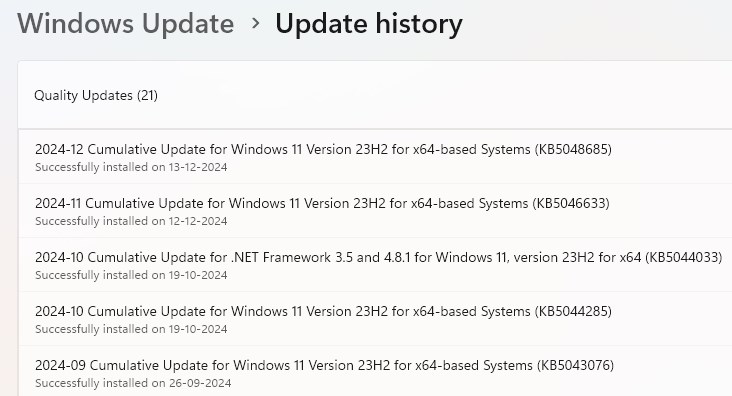
It is unclear how widespread these problems are, but I don't think it affects the majority of users. I installed the KB5048685 Update a few days after it was released, and have not experienced any of the problems that were reported by users, YMMV.
On a side note, Windows 11 24H2 is still plagued by many issues. There are bugs that cause performance issues in games, one of which is related to the Auto HDR feature. Microsoft is preventing the installation of updates on certain PCs. I'm still on Windows 11 23H2, and you can stay on the older version of the operating system by using the InControl app.
What about you? Did you run into one of the bugs on your computer?






















Microsoft needs to be broken up. On the left is their terrible cloud and online services, while on the right is Windows. Keep them separated. Terminate any management that thinks it’s a good idea to use Windows as a platform for adware. Terminate any developers who think it’s a good idea to replace native apps with bloated WebView apps and finally employ a new team for QA testing.
The article in the link below applies to W10 and W11.
Delay Feature and Quality updates (90 days and 15 days respectively).
Don’t be a free beta tester for Microsoft.
https://www.ghacks.net/2018/09/27/how-to-delay-feature-updates-in-windows-10/
I do not know how to explain it to people. If you have Windows 10/11 on your personal PC and everything is working properly: please disable all updates, maybe except for Windows Defender related ones. You have nothing to gain from updates, but more ads, fewer features and more tracking.
Yes, the better choice is to switch to Linux, but if you are lazy like me, or you have some programs you really like, and they only work on Windows, just stay comfortably on Windows. If you disable updates, nothing is going to break. These exploits that Microsoft is scaring you with, they are less dangerous than breaking your system with every major update. Just run Antivirus software and do external backups. I do not even use real time Antivirus protection anymore (slows system too much). I just manually scan files that are downloaded on my hard drive and scan the whole system once a week. Run a firewall app to block Internet access to programs that are not required to have it for them to work properly.
If you’re afraid to pick up something from Web browsing, use more secure browsers (Brave browser asks you a lot if you want to download files with particular file extensions if files are not signed properly, but it is worth it, and it blocks all major advertising networks: Google Ads and so on). Do not go to Dark Web or obviously scam websites. Do not install browser extensions or any software if they advertise something illogical like saving or giving free money with no effort on your part. I use quite a few extensions that have free tier and paid tier. I know how extensions on my browser make money.
This is a list of software I personally endorse for safety reasons.
Brave Browser with Shields up and AI disabled (Free)
Mullvad Browser (Free)
MalwareBytes Anti-Malware (Free without real time protection)
Simplewall (Free)
Webcam On-Off (Free)
FreeTube (Free)
Sync Folders (Free)
Heckasoft Backup & Restore (Free)
Reg Organizer (Paid)
qBittorent (Free)
Wire (Free)
AnyDesk (Free, time limited)
TeraCopy (Free, limited)
IrfanView (Free)
VideoLAN VLC (Free)
O&O Shutup (Free)
BlueLife Host Editor (Free)
I’m with you 100% on disabling updates. I can’t tolerate my computer being messed up and feel safe enough with having an antivirus. I do have Brave, FreeTube, Irfanview and VLC.
TLDR;
I had no problem with these updates so far.. I know to that had no problems after the installation of the updates.. Hope it stays that way ….
Installed that last one last night, no issues here.
23H2 but PC’s don’t use WiFi. They have it onboard but we use cables.
You don’t need a 3rd party app to control what version of windows your on, only knowledge of how your PC actually works.
I have several Windows computers, and always follow the same strategy: when I get a new one, I tinker with the OS until it works fully according to my needs. Once I am satisfied everything works in a reliable, smooth way and gives me just what I need, I completely disable the Windows Update service. I keep the system in the same smoothly working state until I replace the hardware, so usually it stays unchanged (not updated) for several years. This way, I never have any trouble with buggy or time-consuming or functionality-wrecking updates.
I always hear the same two objections to this strategy: (1) missing out on new features, and (2) security concerns.
For (1) I can say I rarely see any new Windows system features actually worth an update, and anyway, for many built-in Windows functions and Microsoft applications (start menu, file explorer, email handler, and so on) I do use much better, more functional third-party alternatives. Those are the programs I do update sometimes.
For (2) I can say that with an active antivirus policy (and yes of course I keep updating my malware checker and its defs) plus a strict firewall policy plus fairly safe browsing habits, in the past 15 years of my “no Windows updates” policy, I have never ever encountered anything like a virus. Not once.
TLDR = Why waste time to keep updating and changing something that is already working with no problems?
“I always hear the same two objections to this strategy: (1) missing out on new features.”
New “features” in the last 2 years just from top of my head: Copilot, Recall, entrenched Edge, in app advertising and depreciated Control Panel (Settings). What an array of new “features”. It is going to be harder and harder to remove them with time. People have to do it now while there is a choice.
Ashwin, love the picture which is an accurate metaphor of what Windows is..
Lovely picture of how world itself is. A complete mess full of devastated people.