OneDrive: Personal Vault and storage changes
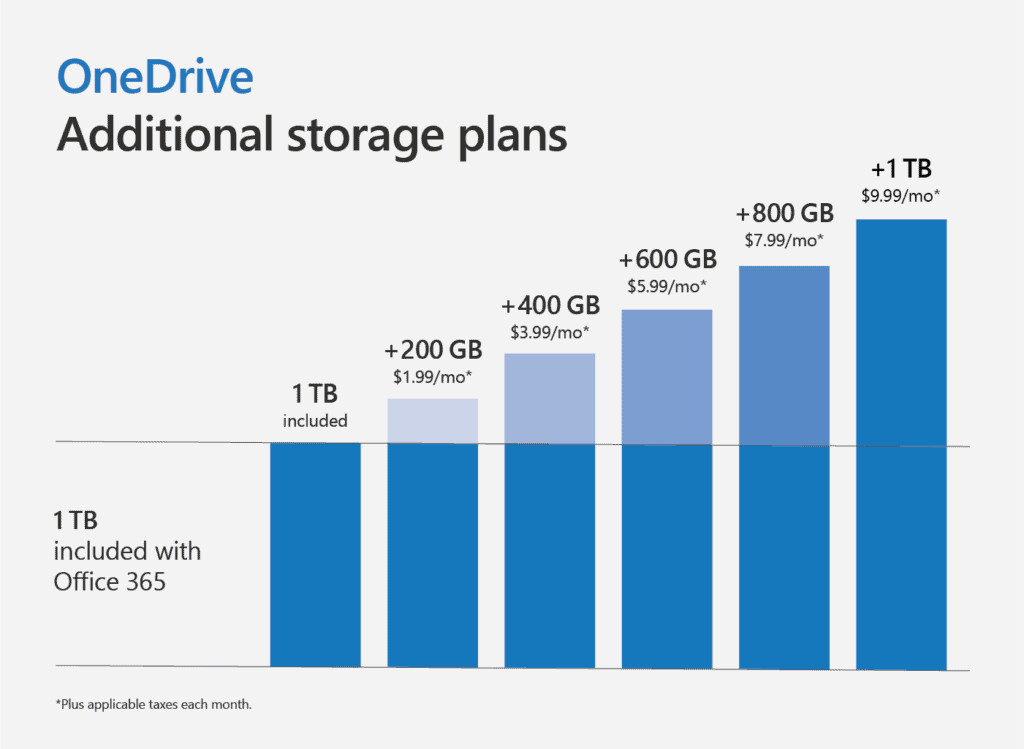
Microsoft announced two changes to the company's OneDrive service yesterday on the official Microsoft 365 website.
The first increases the storage of the 50 Gigabyte storage plan to 100 Gigabytes without additional charge and adds new add-on storage options to Office 365 subscribers.
The second introduces Personal Vault, a secure storage option inside OneDrive to add another layer of protection to important data.
Storage plan improvements
OneDrive supports two storage plans: the free plan that gives customers 5 Gigabytes of free online storage, and a paid plan that increased storage to 50 Gigabytes of online storage for $1.99 per month. The latter will be increased to 100 Gigabytes, the price of $1.99 remains.
All OneDrive customers subscribed to the 50 Gigabytes storage plan will be upgraded automatically to the new plan so that they may use up to 100 Gigabytes of storage.
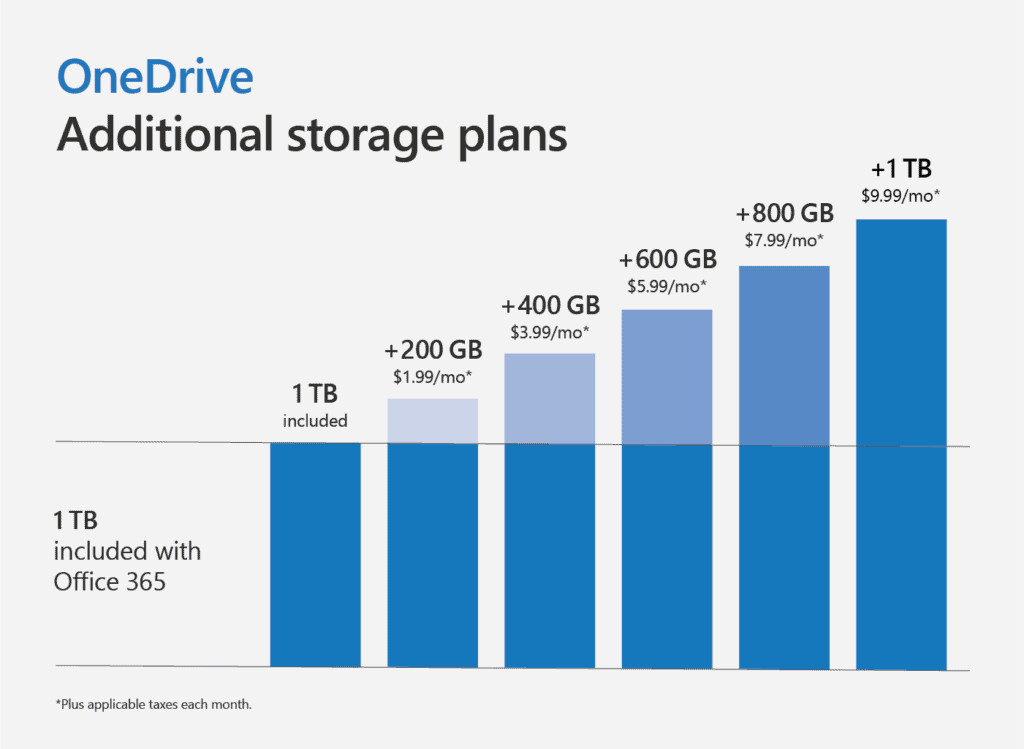
Customers who need more storage need Office 365 as it includes 1 Terabyte of OneDrive storage. Microsoft plans to introduce add-on storage plans for Office 365 subscribers that increase available storage by up to 1 Terabyte extra.
Customers may select 200GB, 400GB, 600GB, 800GB, or 1TB storage increases for $1.99, $3.99, $5.99, $7.99 and $9.99 per month respectively.
Tip: find out how to use OneDrive's files on demand feature.
OneDrive Personal Vault
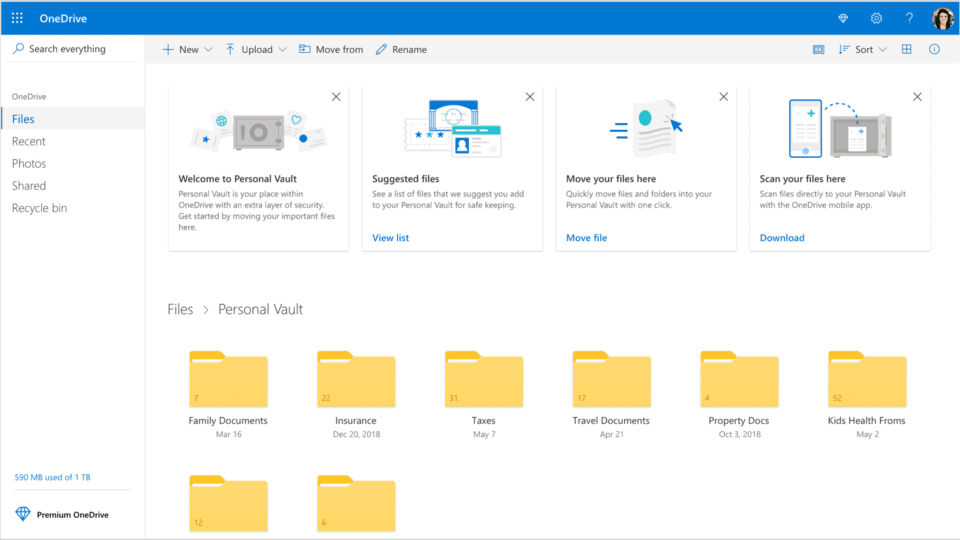
The second new feature that will roll out soon is called OneDrive Personal Vault. Personal Vault is a secure area inside OneDrive that can only be accessed using strong authentication or a second step of identity verification.
Customers may set up the vault using fingerprint, face, Pin, or temporary codes via email, SMS or the Microsoft Authenticator app. These need to be supplied when files inside the Personal Vault need to be accessed.
Personal Vault files are available on the official OneDrive website, on PCs, and other supported devices such as mobile devices for which OneDrive is available.
On Windows 10, OneDrive syncs the Personal Vault to a Bitlocker encrypted area of the hard drive. Microsoft recommends that customers enable encryption on mobile devices to secure the data on these devices as well. The company did not mention previous Windows operating systems such as Windows 7 or 8.1. It appears that administrators of these systems need to encrypt the hard drives manually, e.g. by using the encryption software VeraCrypt.
OneDrive Personal Vault launches first in Australia, New Zealand and Canada. Customers from other regions will receive access to the new feature by the end of the year.
Microsoft launched a Protect your Important files feature in 2018. The new feature is not related to that.
Closing Words
The storage increase from 50 to 100 Gigabytes is free, and the other storage plan options are optional. The Personal Vault adds an option to OneDrive to add another layer of security on top of the existing structure to protect important files even better; this works only on Windows 10 automatically as it is automatically encrypted on Windows 10 devices.
Now You: What is your take on Personal Vault?
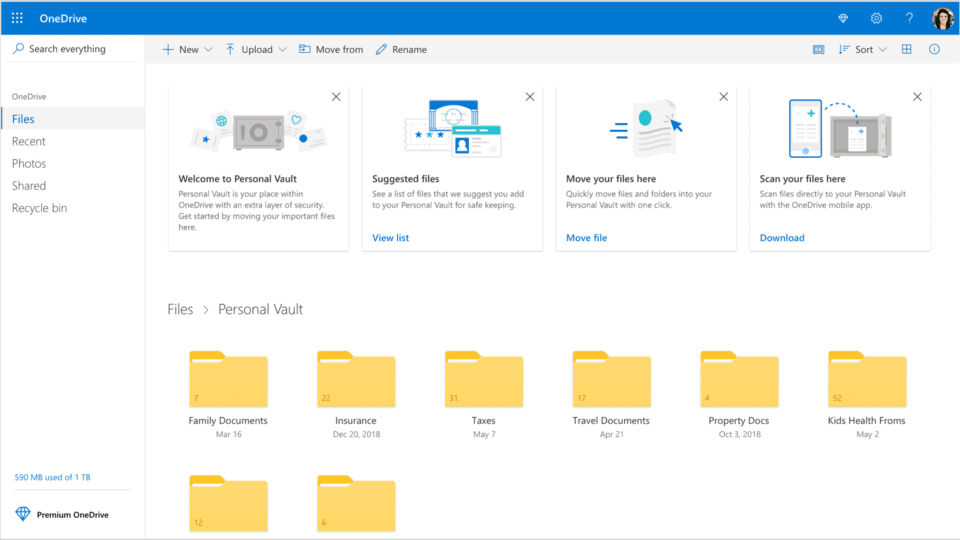






















My exprerience.
I made some tests with OneDrive, Amazon Drive, Google Drive and Dropbox.
I uploaded an episode of friends to free accounts on all of them, by using remote uploading and the free option of multcloud (the upload is done by them with an ip outside of my country).
Amazon and Microsoft closed my accounts and required phone verification to unblock them or get in touch with them.
Dropbox and Google didn’t.
I am going to stay away from Microsoft and Amazon, that’s for sure.
First – looks like you triggered the check with that remote uploading thing; their systems thought it’s unusual when a, for example, french account gets accessed by a russian ip that uploads some files. They don’t know if it was you or you got hacked, so that’s why the additional verification checks.
Second – why would someone even upload warez? It’s a waste of time and cloud space. Ok, it’s understandable if you backup some obscure or rare stuff that nobody knows and is worth preserving, but something you can literally find everywhere, even on Youtube? Rofl.
First – So they are monitoring my activity even more than Google???? Yikes.
The ip wasn’t russian, it was a finish ip.
Second- I don’t upload warez. I upload in my cloud drive my backups. And I own the blurays of friends and it’s legal in my country to make backups. I should be able to store them in my cloud drive like I can in my hard drive, considering that I never made the files public. So what you are saying is that they monitoring my non public files, my activity and decide to close my account. Even Google doesn’t do that.
Why pay M$ when I can get a 50 GB somewhere else for free? Like https://mega.nz/
I have tried onedrive a few times over the years and the result was always the same.
Main downloaded stuf was corrupted or not there anymore.
Next to that the constant online standing.
The quit often instalation of a newer version (No problem so far) who when installed had as consequense that all my installed stuff was gone and i have to repupload it
Get 50 GB for free @ https://mega.nz/ (*)
*Subject to your participation in our achievements program.
Mediafire is 50 GB, pcloud is 10 GB, GDrive is 15 GB, anyway I don’t think a free user should use OneDrive, their free options are a joke. A user who wants to go for free is better to go with MediaFire and Mega, both. Remote upload to both their files and this way to be sure that they will never get lost. @X Mega’s 50 GB work for cold storage with no achievement required. They won’t delete your files after it goes from 50GB to 15 GB.
I had the same “why pay if others offer it for free” mentality until hosters/services started to disappear without warnings literally over night and taking our files with them. It still happens and the most recent one is Zoolz – https://i.imgur.com/9N1dT3q.png
That’s the reason why i prefer paying a well known company like Amazon, Apple, Google or Microsoft because no way they’ll cease to exist without a warning, i don’t need to worry about “inactive” files being deleted or hitting download bandwidth limits when i need to redownload everything after a hdd failure.
I’m using* Onedrive without any issues since it was called Skydrive and had just 5GB of space; since then, i’ve upgraded to Office 365 Personal with 1TB and couldn’t be happier…ok, a fair pricing could make me, but it’s EU’s fault we got 69€+VAT (in my country ~84.50€ or ~$96) while US got $69.99 (~61.50€).
*purely as a backup option for the case my external drives die or my house burns down…i couldn’t care less about the “available any time, any place” cloud rhetoric bs.
@Harro Glööckler: “That’s the reason why i prefer paying a well known company like Amazon, Apple, Google or Microsoft because no way they’ll cease to exist without a warning”
An even better solution in terms of security, stability, and performance is to use an external disk drive rather than cloud storage.
@John Fenderson: That’s what i’m using for onsite backup – multiple 6TB external drives for system backups and a stack of DVDs for the most important data. Onedrive is just for offsite in case something happens to my home, like burglary, fire, flood, a solar storm that kills all electronics in the eastern hemisphere or who knows what. I may sound paranoid, but so is everyone that lost all data at least once in their life…better safe than sorry.
@Harro Glööckler:
I understand. I use my own physical media for offsite backups. I don’t trust the cloud even remotely enough to use it for backup purposes, but everyone must decide for themselves what they’re comfortable with.
I’m sure even the big companies may “cease to exist without a warning”. It’s simply less likely to occur with the big companies than with the small companies.
All encrypted cloud storage and every 3rd party authentication (incl. linking to a Microsoft account) are a password handover scam.
Can’t really blame Microsoft alone for also wanting a piece of the action. And good to see them somewhat matching Google’s pricing.
Funny to see this being first implemented in the most prominent countries lobbying for backdoors in encryption though.
Anything other than pre-internet encryption done by yourself with a 3rd party (to the service used) program of your choice, which you trust, is a scam and should be completely avoided.
It’s hard to talk about security when from start your data is compromised by MS and NSA at least and probably other members of NSAs little pet show.
What is even worse is that we know that MS happily joined NSA, even freaking google fought against it (for all the good it did).
@AxMi-24:
Just because you can’t defend against all malicious actors in no way means that it’s pointless to defend against the rest. And defending against Microsoft is much easier than defending against the likes of the NSA — just don’t use Microsoft products.
I was going to comment, but 420 and anon pretty much said it, so I’ll just pass.
The catch is the bandwidth. Uploading a few GB takes several weeks/months for the vast majority of Internet users; and only the few with 1 Gbit lines might see an opportunity.
Those new storage plans sound nice for my 3-2-1 backuping, but sadly the stupid EU pricing with taxes will make them almost twice more expensive than in US…For example European Office 365 Personal costs the same as American Office 365 Home.
Does Microsoft still go through your files on OneDrive, and automatically delete “bad files” e.g. nude photos of your wife?
Nah your wifes photos are still there. :p
You’re not supposed to upload them online o__O
My wife?!
Send me the photos of your wife and I will see if it is ok. Always there to help!
Lmao that never happened, except if you gave the download (share) link to too many people. Right now i have around 753GB of homemade stuff from multiple exes, 208GB of GOG.com game installers i purchased and 20GB of mp3’s i’ve accumulated since late 90’s. I don’t share any of that stuff with others and nothing ever disappeared.
As Harro said and well that never happened, the only time I would see that happen when a specific file is getting unusual activity (this tend to be tied to illegal files), you get your account closed for that.
Besides that, you can whatever you want on OneDrive as long as you don’t trigger any flags with high activity.
At max the file is scanned by Windows Defender when you using the web version.
Trusting all your super important documents, photos etc.. with microsoft servers located somewhere, what could go wrong? lol