- June 2019 Security Updates release notes
- List of software updates for Microsoft products
- List of the latest Windows Updates and Services Packs
- Security Updates Guide
- Microsoft Update Catalog site
- Our in-depth Windows update guide
- How to install optional updates on Windows 10
- Windows 10 Update History
- Windows 8.1 Update History
- Windows 7 Update History
Microsoft Windows Security Updates June 2019 overview
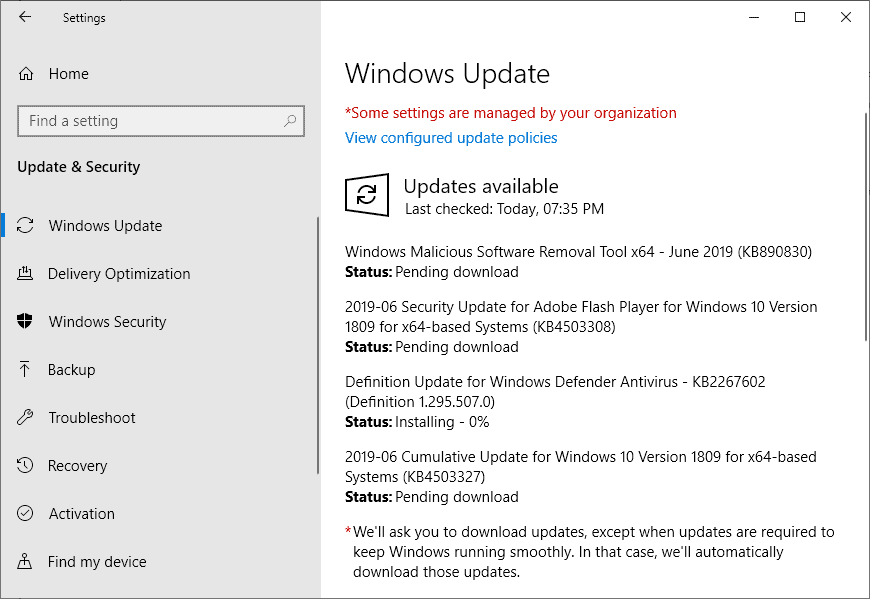
Microsoft released security updates for all supported versions of the Microsoft Windows operating system on the June 11, 2019 Patch Day.
Our overview of the June 2019 Patch Tuesday provides with you information about security and non-security updates that Microsoft released on this day.
The overview includes an executive summary, statistics, links to all updates, the list of known issues sorted by operating system, download links, and more.
Microsoft released the May 2019 Update for Windows 10 recently but it is available to users who seek for updates manually only at the time and only if the system is compatible.
You can check out the May 2019 Update overview here in case you missed it.
Microsoft Windows Security Updates June 2019
The following Excel spreadsheet lists security update information for June 2019. Click on the following link to download it to your system: (Download Removed)
Executive Summary
- Microsoft released security updates for all supported versions of the Windows operating system in June 2019.
- All client and server versions have critically rated vulnerabilities patched.
- Microsoft released security updates for other products such as Internet Explorer, Microsoft Edge, Microsoft Office, Azure, Microsoft Exchange Server, and Skype.
Operating System Distribution
- Windows 7: 42 vulnerabilities of which 3 are rated critical and 39 are rated important
- CVE-2019-0722 | Windows Hyper-V Remote Code Execution Vulnerability
- CVE-2019-0888 | ActiveX Data Objects (ADO) Remote Code Execution Vulnerability
- CVE-2019-0985 | Microsoft Speech API Remote Code Execution Vulnerability
- Windows 8.1: 35 vulnerabilities of which 3 are rated critical and 32 are rated important
- same as 1903
- Windows 10 version 1703:Â 41 vulnerabilities of which 4 is critical and 37 are important
- same as 1709
- Windows 10 version 1709: 43 vulnerabilities of which 4 is critical and 39 are important
- CVE-2019-0709 | Windows Hyper-V Remote Code Execution Vulnerability
- same as 1903
- Windows 10 version 1803: 45 vulnerabilities of which 3 are critical and 43 are important
- same as 1903
- Windows 10 version 1809: 47 vulnerabilities of which 3 are critical and 44 are important
- same as 1903
- Windows 10 version 1903: 42 vulnerabilities of which 3 are critical and 39 are important.
- CVE-2019-0620 | Windows Hyper-V Remote Code Execution Vulnerability
- CVE-2019-0722 | Windows Hyper-V Remote Code Execution Vulnerability
- CVE-2019-0888 | ActiveX Data Objects (ADO) Remote Code Execution Vulnerability
Windows Server products
- Windows Server 2008 R2: 42 vulnerabilities: 3 are critical and 39 are important.
- CVE-2019-0722 | Windows Hyper-V Remote Code Execution Vulnerability
- CVE-2019-0888 | ActiveX Data Objects (ADO) Remote Code Execution Vulnerability
- CVE-2019-0985 | Microsoft Speech API Remote Code Execution Vulnerability
- Windows Server 2012 R2: 34 vulnerabilities: 3 are critical and 31 are important.
- Same as Server 2019
- Windows Server 2016: 39 vulnerabilities: 4 are critical and 35 are important
- CVE-2019-0709 | Windows Hyper-V Remote Code Execution Vulnerability
- Same as Server 2019
- Windows Server 2019: 47 vulnerabilities: 3 are critical and 44 are important.
- CVE-2019-0620 | Windows Hyper-V Remote Code Execution Vulnerability
- CVE-2019-0722 | Windows Hyper-V Remote Code Execution Vulnerability
- CVE-2019-0888 | ActiveX Data Objects (ADO) Remote Code Execution Vulnerability
Other Microsoft Products
- Internet Explorer 11: 7 vulnerability, 5 critical, 2 important
- CVE-2019-1080 | Scripting Engine Memory Corruption Vulnerability
- CVE-2019-1055 | Scripting Engine Memory Corruption Vulnerability
- CVE-2019-1038 | Microsoft Browser Memory Corruption Vulnerability
- CVE-2019-0988 | Scripting Engine Memory Corruption Vulnerability
- CVE-2019-0920 | Scripting Engine Memory Corruption Vulnerability
- Microsoft Edge: 14 vulnerabilities, 12 critical, 2 important
- CVE-2019-0989 | Chakra Scripting Engine Memory Corruption Vulnerability
- CVE-2019-0990 | Scripting Engine Information Disclosure Vulnerability
- CVE-2019-0991 | Chakra Scripting Engine Memory Corruption Vulnerability
- CVE-2019-0992 | Chakra Scripting Engine Memory Corruption Vulnerability
- CVE-2019-0993 | Chakra Scripting Engine Memory Corruption Vulnerability
- CVE-2019-1002 | Chakra Scripting Engine Memory Corruption Vulnerability
- CVE-2019-1003 | Chakra Scripting Engine Memory Corruption Vulnerability
- CVE-2019-1023 | Scripting Engine Information Disclosure Vulnerability
- CVE-2019-1024 | Chakra Scripting Engine Memory Corruption Vulnerability
- CVE-2019-1038 | Microsoft Browser Memory Corruption Vulnerability
- CVE-2019-1051 | Chakra Scripting Engine Memory Corruption Vulnerability
- CVE-2019-1052 | Chakra Scripting Engine Memory Corruption Vulnerability
Windows Security Updates
Windows 7 SP1 and Server 2008 R2
KB4503292 -- Monthly Rollup
- Fixed a HTTP and HTTPS string character limit issue in Internet Explorer.
- Security updates
KB4503269 -- Security-only Update
- Security updates only
Windows 8.1 and Server 2012 R2
KB4503276 -- Monthly Rollup
- Patched a security vulnerability by "intentionally preventing connections between Windows and Bluetooth devices that are not secure and use well-known keys to encrypt connections".
- Fixed the Preboot Execution Environment known issue.
- Fixed a HTTP and HTTPS string character limit issue in Internet Explorer.
- Security updates.
KB4503290 -- Security-only Rollup
- Same as KB4503276 with the exception of the IE string character limit issue.
Windows 10 version Windows 10 version 1709
- Fixed Bluetooth vulnerability.
- Fixed an IE11 issue that could prevent IE from opening if no or a malformed search provider was set as the default.
- security updates
Windows 10 version 1803
- Fixed the Preboot Execution Environment issue.
- Same as 1709
Windows 10 version 1809
- Fixed a Windows Mixed Reality keyboard rendering issue.
- Fixed a Bluetooth vulnerability.
- Fixed the Preboot environment issue.
- Updated Broadcom Wi-Fi firmware to Microsoft HoloLens.
- Fixed the IE11 default search provider issue.
- Security updates
Windows 10 version 1903
- Fixed Bluetooth vulnerability.
- Security updates.
Other security updates
KB4503259 -- Cumulative security update for Internet Explorer: June 11, 2019
KB4474419 -- SHA-2 code signing support update for Windows Server 2008 R2, Windows 7, and Windows Server 2008: March 12, 2019
KB4503285 -- Security Monthly Quality Rollup for Windows Embedded 8 Standard and Windows Server 2012
KB4503287 -- Security Only Quality Update for Windows Server 2008
KB4503308 -- Security update for Adobe Flash Player
KB4503267 -- Cumulative Update for Windows 10 Version 1607 and Windows Server Version 1607
KB4503291 -- Cumulative Update for Windows 10 Version 1507
KB4503537 -- Servicing Stack Update for Windows 10 Version 1607, and Windows Server 2016
KB4504369 -- Servicing Stack Update for Windows 10 Version 1809, and Windows Server 2019
Known Issues
Windows 7 SP1 and Server 2008 R2
- Issue with McAfee Enterprise products that may cause the system to have slow startups or become unresponsive.
- Internet Explorer 11 may stop working when "loading or interacting with Power BI reports".
- Workaround: republish with Markers turned off.
Windows 8.1 and Server 2012 R2
- Same as Windows 7 SP1 and Server 2008 R2
- Certain operations on Cluster Shared Volumes still fail. Workaround is still valid.
Windows 10 version 1709, 1803
- Certain operations on Cluster Shared Volumes still fail. Workaround is still valid.
Windows 10 version 1809
- Certain operations on Cluster Shared Volumes still fail. Workaround is still valid.
- A printing issue in Microsoft Edge and other UWP apps that throws "Your printer has experienced an unexpected configuration problem. 0x80070007e." errors.
- Workaround: use another browser to print.
- Error "0x800f0982 - PSFX_E_MATCHING_COMPONENT_NOT_FOUND"after installing KB4493509 on devices with certain Asian languages.
Windows 10 version 1903
- Windows Sandbox may fail to start with ERROR_FILE_NOT_FOUND (0x80070002)
Security advisories and updates
ADV190015 | June 2019 Adobe Flash Security Update
ADV190016 | Bluetooth Low Energy Advisory
ADV990001 | Latest Servicing Stack Updates
Non-security related updates
KB4497935 for Windows 10 version 1903 and Windows Server 1903
KB4497934 for Windows 10 version 1809 and Windows Server 2019
KB4505056 for Windows 10 version 1809 and Windows Server 2019
KB4499183 for Windows 10 version 1803
KB4505064 for Windows 10 version 1803
KB4499147 for Windows 10 version 1709
KB4505062 for Windows 10 version 1709
KB4499162 for Windows 10 version 1703
KB4505055 for Windows 10 version 1703
KB4499177 for Windows 10 version 1607 and Windows Server 2016
KB4505052 for Windows 10 version 1607 and Windows Server 2016
KB4503539 -- Dynamic Update for Windows 10 Version 1803
KB4494454 -- Update for Windows 10
KB4501226 -- Update for POSReady 2009
KB890830 -- Windows Malicious Software Removal Tool - June 2019
Microsoft Office Updates
You find Office update information here.
How to download and install the June 2019 security updates
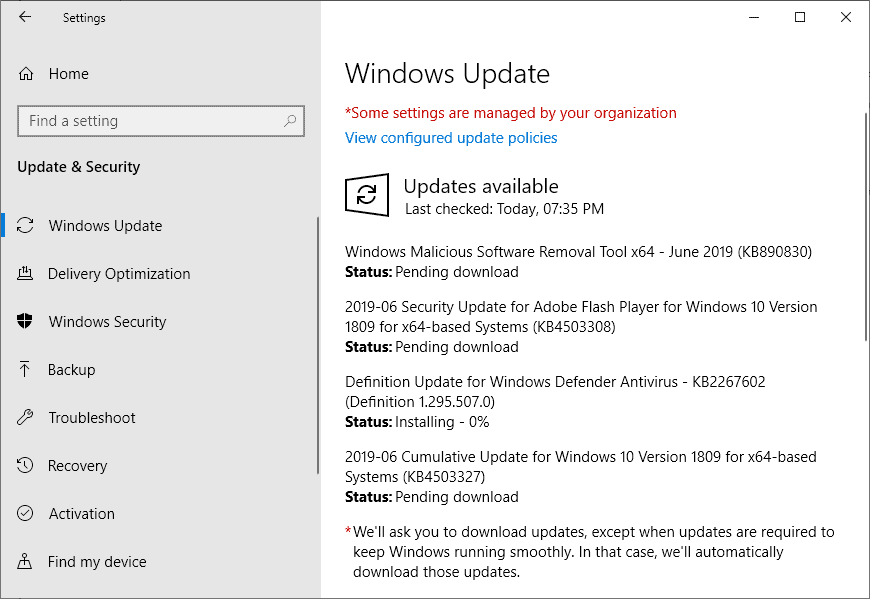
All Windows client systems are configured to download and install security updates automatically shortly after release. It is possible to run manual checks for updates to install these as early as possible.
We suggest that backups are created before any updates are installed as updates may introduce issues of their own or in worst case, break the system.
You can run a manual check for updates in the following way:
- Tap on the Windows-key, type Windows Update, and select the result.
- A click on "check for updates" runs a manual check. Updates may be installed automatically or on user request depending on system settings.
Direct update downloads
Windows 7 SP1 and Windows Server 2008 R2 SP
- KB4503292 -- 2019-06 Security Monthly Quality Rollup for Windows 7
- KB4503269Â -- 2019-06 Security Only Quality Update for Windows 7
Windows 8.1 and Windows Server 2012 R2
- KB4503276Â -- 2019-06 Security Monthly Quality Rollup for Windows 8.1
- KB4503290 -- 2019-06 Security Only Quality Update for Windows 8.1
Windows 10 (version 1709)
- Â KB4503279 -- 2019-06 Cumulative Update for Windows 10 Version 1709
Windows 10 (version 1803)
- KB4503286Â -- 2019-06 Cumulative Update for Windows 10 Version 1803
Windows 10 (version 1809)
- Â KB4503327 -- 2019-06 Cumulative Update for Windows 10 Version 1809
Windows 10 (version 1903)
- KB4503293 -- 2019-06 Cumulative Update for Windows 10 Version 1903
Additional resources





















Windows Server 2008
Mac OS 10.10.5
Mac OS 10.13.6
Mac OS 10.14.5
Nothing was changed from yesterday (and every fucking day from last 2 years)
I can ping the server by IP Address (OS terminal)
I am unable to mapped the shares manually either by servername or IP address in “go to server” on the mac using SMB://
I can see all pc, but server doesn’t work.
After upgrade 4503292 (this night), all my Apple computers (OS 10.10, 10.13 and 10.14) are Unable to See Window Server Or Shares.
New to W10 & Running 1903 WU I note inst’d June Cum update KB4503293, Flash, and MSRT. I cannot remember How / Where to address the 39 Importants indicated here for 1903. Clk’d on the “Category” heading in the Catalog & found it does change but 39 Importants still in Stealth mode.
Where are they? Together or scattered?
Is there any way to completely disable updates on Windows 10 1809? Their ***ing updates ruin my business every time they automatically run, despite the Windows Updates service being disabled. It restarts my computer overnight with my business tasks running at that time, it just doesn’t care.
Yup.
Reviewed on this very site
– https://www.ghacks.net/2018/10/15/update-manager-windows-wumgr/
FYI Martin, there’s a small mistake:
Windows 10 (version 1903)
KB4503293 — 2019-06 Cumulative Update for Windows 10 Version 1809
Thanks again for the news and have a good day!
Robert G.
Than you, copy and paste error ;)
still waiting on the 1903 Update to hit Australians
I’m in Oz and still waiting for 1809!
No way am I going to manually check for updates or implement any other methods!
Wouldn’t recommend waiting; that seems to be where users run in to trouble.
Take the time to use the Media Creation Tool and make an .iso of 1903–all of the newest updates should be included (or a third party tool, but recent news says they aren’t downloading the most up-to-date .iso’s–Adguard, Windows ISO Downloader, etc. How this could be, I do not know . . .).
One can then use a virtual DVD player for installation–Daemon Tools Lite?–, or one can copy to USB. Install on a running, working version of Windows 1809 and make sure to have it well-cleaned and a full image backup using something like Macrium.
When installing, uncheck “Check for updates now” and continue.
It’s so much easier than watching MS and the upgrade process.
In any event, best to have a recent backup image.
Advanced update options–defer to Semi-Annual, not targeted, Feature 180, and Quality 30.
All I’ve learned came from Ghacks.
By the way, on a clean installation of 1903, the update went fine and fast. And eventually they fixed the cleaning tool ( Disk Cleanup ) which I do after an update. It counted the update as 7,06GB and in 15 seconds already every cleaned up.
Nowadays 40plus serious vulnerabilities is as is nothing, dammit. I’ll say it again… I’d much prefer 6 months feature update and 6 months fixes only, not 2 feature upgrades per year.
https://www.ghacks.net/download/152227/ gives me a Windows message saying the zip file is invalid. I am at Microsoft Windows [Version 10.0.18362.175] .
Should be fixed, sorry for that!
Hold on to your butts…. :D
The disappeared deferral settings still missing.