Microsoft Office Slipstreamer
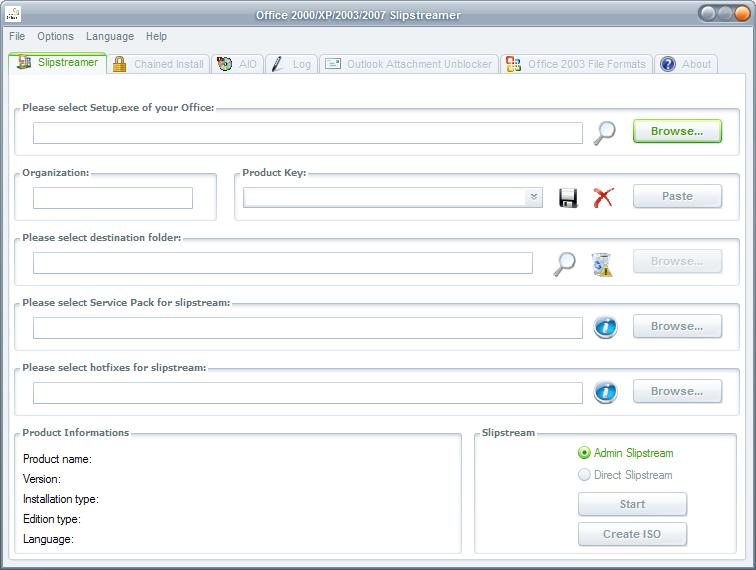
It has just been a week ago that I reviewed Microsoft Office Integrator, a tool that made it possible to create a new Office installation disk containing all the official Office Service Packs and Updates that have been released by Microsoft.
This improves the installation process of Office on supported devices, as updates, service packs and other add-ons don't need to be installed separately anymore after the installation of Office. In short: a bit of work once, but less time to get Office deployed each time the custom installer is used.
Microsoft Office Slipstreamer
Microsoft Office Slipstreamer looks pretty much like the recently reviewed Microsoft Office Integrator, and one could think that both software programs have been developed by the same person.
This is not the case however, and there are differences that worth mentioning. Microsoft Office Slipstreamer supports Office 2000 and above while Office 2000 is not supported (yet) by Microsoft Office Integrator. That leaves Office 2000 users with no other choice but to select Microsoft Office Slipstreamer.
Both applications work the same way. You start the process by selecting the setup.exe file of the Office installation disk and a destination for the installation disk that is created during the slipstreaming process.
You add Service Packs, updates, hotfixes, or add-ons to the Office product so that they are integrated on the Office installation disc and will be installed alongside Microsoft Office.
You can even add the Microsoft Office product key so that it is entered automatically during setup and Office activated automatically as a consequence.
Microsoft Office Slipstreamer can also fill out the Organization automatically. The user can also point at additional files that should be installed after Office setup has finished. That's called chained installations, and may be used to install other programs needed in the environment.
Both programs the creation of AIO (All In One) CD or DVDs and to create ISO images that can be burned easily. It basically comes down to Office 2000 support versus no Office 2000 support right now in those versions.
Update: The latest version of the slipstreaming software for Office 2000, Office XP, Office 2003 and 2007 can be downloaded from Softpedia. Note that the program is not compatible with more recent versions of Office, including Office 2010 or 2013. You can still make use of it to slipstream an old version of Office that you are using or want to use again on a system.
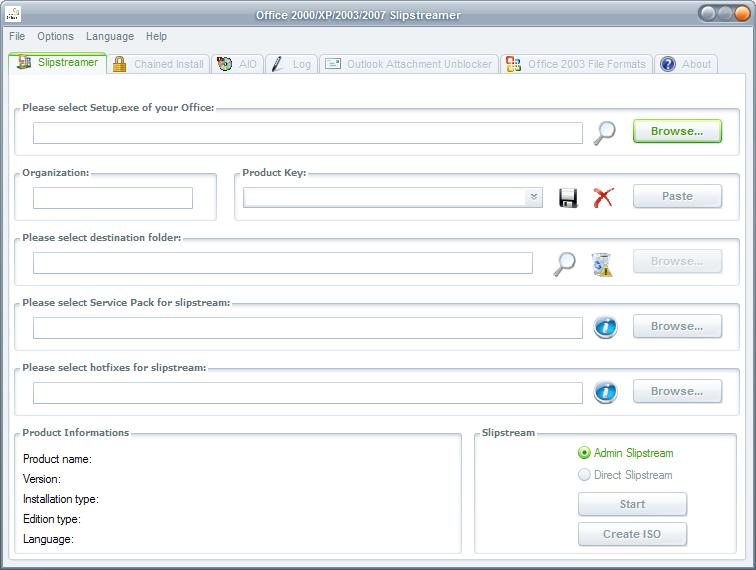


























http://www.msfn.org/board/Office-2000-XP-2003-2007-Slipstreamer-t121357.html
Read the black text at the top of the first post. Mara is the developer of the Slipstreamer. She finished/abandoned the project to help get the Office Integrator going. It’s no leap to guess she probably had a hand in the way it works… *sigh*.
The guy above me is an idiot and the author needs to do a little more googling before posting.
This software is crap! The developer completly ripped off code from http://siginetsoftware.com/forum
I would not use or trust this program. If you look at any of the release info you can easily see where the Office Integrator always added features before this one and soon after the Office Slipstreamer makes the exact same changes! You can even see all of the hard work and research that Siginet had done on his forums. You can even see the developer of Office Slipstreamer on Sig’s forums way back in 2007… before he decided to copy Siginet’s work.
I’d rate the Office Slipstreamer a negative rating. -5 out of 5!