The Windows Security Updates of June 2024 are now available

The June 2024 security updates for Windows are now available. Microsoft released security updates for other company products as well on the June 2024 Patch Tuesday.
Our overview provides system administrators and home users with actionable information. It lists known issues for each operating system, links to support pages and other resources, and lists the main changes of each of the updates.
Click here to access the Windows security updates overview for May 2024 here in case you missed it or need to look at it again.
Microsoft Windows Security Updates: June 2024
You may download the following Excel spreadsheet to get a list of released updates. Click on the following link to download the archive to the local device: Windows Security Updates June 2024 Excel
Executive Summary
- Microsoft released security patches for 49 unique vulnerabilities and republished 9 non-Microsoft CVEs.
- Windows clients with issues are: Windows 10 version 21H2 and 22H2, Windows 11 version 21H2
- Windows Server clients with issues: Windows Server 2008 and Windows Server 2022
Product overview
Each supported version of Windows and their critical vulnerabilities are listed below.
- Windows 10 version 22H2: 27 vulnerabilities, 1 critical, 27 important
- Microsoft Message Queuing (MSMQ) Remote Code Execution Vulnerability -- CVE-2024-30080
- Windows 11 version 22H2: 28 vulnerabilities, 1 critical, 27 important
- Microsoft Message Queuing (MSMQ) Remote Code Execution Vulnerability -- CVE-2024-30080
- Windows 11 version 23H2: 28 vulnerabilities, 1 critical, 27 important
- Microsoft Message Queuing (MSMQ) Remote Code Execution Vulnerability -- CVE-2024-30080
Windows Server products
- Windows Server 2008 R2 (extended support only): 15 vulnerabilities: 1 critical, 14 important
- Microsoft Message Queuing (MSMQ) Remote Code Execution Vulnerability -- CVE-2024-30080
- Windows Server 2012 R2 (extended support only): vulnerabilities: critical and important
- unknown
- Windows Server 2016: 27 vulnerabilities: 1 critical, 27 important
- Microsoft Message Queuing (MSMQ) Remote Code Execution Vulnerability -- CVE-2024-30080
- Windows Server 2019: 31 vulnerabilities: 1 critical, 30 important
- Same as Windows Server 2016
- Windows Server 2022: 30 vulnerabilities: 1 critical, 29 important
- Same as Windows Server 2016
Windows Security Updates
Windows 10 version 22H2
- Support Page: KB5039211
Updates and improvements:
- Security updates.
- New: Snipping Tool feature. When an Android mobile is connected to the PC and you take a photo or screenshot with the Android device, a PC prompt is displayed to open the Snipping Tool. This can be turned on or off under Settings > Mobile Devices. Rolls out gradually.
- Number of fixes listed here.
Windows 11 version 22H2 and 23H2
- Support Page: KB5039212
Updates and improvements:
- Security updates.
- New: Stops users from accidentally closing the Windows share windows.
- New: Drag & Drop support for breadcrumbs in File Explorer to move files.
- New: New Linked devices page under Settings > Accounts to manage Xbox consoles and PCs (only Home or Pro).
- New: Roll out of account manager on the Start menu.
- New: Windows Share menu supports creating QR codes for webpage URLs and cloud files.
- New: Windows will back up sound settings and schemes when Remember my preferences is turned on under Settings > Accounts > Windows backup.
- New: Option to sign-in to a Microsoft account in the Windows Backup app to save backups to the account.
- New: Option to send emails to yourself from the Windows Share interface.
- New: Option to add a recovery email under Settings > Account.
- Fix: This update addresses an issue that affects lsass.exe. It stops responding
- Fix: This update addresses an issue that might stop your system from resuming from hibernate.
- Fix: This update addresses an issue that affects lsass.exe. It leaks memory.
- Other fixes listed here.
Windows Security updates
- 2024-06 Cumulative Update for Windows 10 Version 1507 (KB5039225)
- 2024-06 Cumulative Update for Windows 11 (KB5039213)
- 2024-06 Cumulative Update for Microsoft server operating system, version 22H2 for x64-based Systems (KB5039227)
- 2024-06 Dynamic Cumulative Update for Windows 10 Version 22H2 and Windows 10 Version 21H2 (KB5039211)
Servicing Stack Update:
- 2024-06 Servicing Stack Update for Windows Server 2016 and Windows 10 Version 1607 (KB5039334)
- 2024-06 Servicing Stack Update for Windows 10 Version 1507 (KB5039337)
- 2024-06 Servicing Stack Update for Windows Embedded Standard 7 and Windows Server 2008 R2 (KB5039339)
- 2024-06 Servicing Stack Update for Windows Server 2012 R2 for x64-based Systems (KB5039340)
- 2024-06 Servicing Stack Update for Windows Server 2008 (KB5039341)
- 2024-06 Servicing Stack Update for Windows Server 2012 for x64-based Systems (KB5039342)
Windows Server:
- 2024-06 Security Only Quality Update for Windows Embedded Standard 7 and Windows Server 2008 R2 (KB5039274)
- 2024-06 Security Monthly Quality Rollup for Windows Embedded Standard 7 and Windows Server 2008 R2 (KB5039289)
- 2024-06 Security Monthly Quality Rollup for Windows Server 2008 (KB5039245)
- 2024-06 Security Only Quality Update for Windows Server 2008 (KB5039266)
- 2024-06 Security Monthly Quality Rollup for Windows Server 2012 (KB5039260)
- 2024-06 Security Monthly Quality Rollup for Windows Server 2012 R2 (KB5039294)
- 2024-06 Cumulative Update for Windows Server 2016 and Windows 10 Version 1607 (KB5039214)
- 2024-06 Cumulative Update for Windows Server 2019 and Windows 10 Version 1809 (KB5039217)
- 2024-06 Cumulative security Hotpatch for Azure Stack HCI, version 21H2 and Windows Server 2022 Datacenter: Azure Edition for x64-based Systems (KB5039330)
Non-Security updates
Known Issues
Windows 10 version 22H2
(OLD) Description: After installation of the update, users may be unable to change their account profile picture.
Workaround: none available at the time.
(OLD) Description: Devices that use Microsoft Connected Cache (MCC) may download updates or apps from the public Internet instead, if they use DHCP Option 235 and have a recent update installed.
Workaround: Configure Microsoft Connected Cache endpoint in DOCacheHost policy as indicated in Cache hostname. Additionally, DOCacheHostSourcehas to be set to 1or removed as indicated in Cache hostname source. By default, the DOCacheHost and DOCacheHostSource policies have no value.
(OLD) Description: Desktop icons may be moved around unexpectedly between monitors when using Copilot on more than one monitor. Users may also experience "other alignment issues" according to Microsoft.
Workaround: none. Microsoft may disable Copilot on multimonitor devices.
(OLD) Description: Copilot in Windows is not supported if the taskbar is located vertically on the right or left side of the screen.
Workaround: align the taskbar horizontally, either at the top or bottom of the screen.
Windows 11 version 22H2 and 23H2
Description: After installation of the update, users may be unable to change their account profile picture.
Workaround: none available at the time.
Security advisories and updates
- ADV 990001 -- Latest Servicing Stack Updates
Microsoft Office Updates
You find Office update information here.
How to download and install the June 2024 security updates
The updates are installed on most non-managed systems automatically via Windows Update. This does not happen in real-time and may be accelerated in the following way:
- Select Start, type Windows Update and load the Windows Update item that is displayed.
- Select check for updates to run a manual check for updates.
Other options include downloading the updates manually or using update management systems such as WSUS to distribute updates to devices.
Direct update downloads
Below are resource pages with direct download links, if you prefer to download the updates to install them manually.
Windows 10 version 22H2
- KB5039211 -- 2024-6 Cumulative Update for Windows 10 Version 21H2
Windows 11 version 22H2
- KB5039212 -- 2024-6 Cumulative Update for Windows 11 version 22H2
- KB5039212 -- 2024-6 Cumulative Update for Windows 11 version 23H2
Additional resources
- June 2024 Security Updates release notes
- List of software updates for Microsoft products
- List of the latest Windows Updates and Services Packs
- Security Updates Guide
- Microsoft Update Catalog site
- Our in-depth Windows update guide
- How to install optional updates on Windows 10
- Windows 11 Update History
- Windows 10 Update History





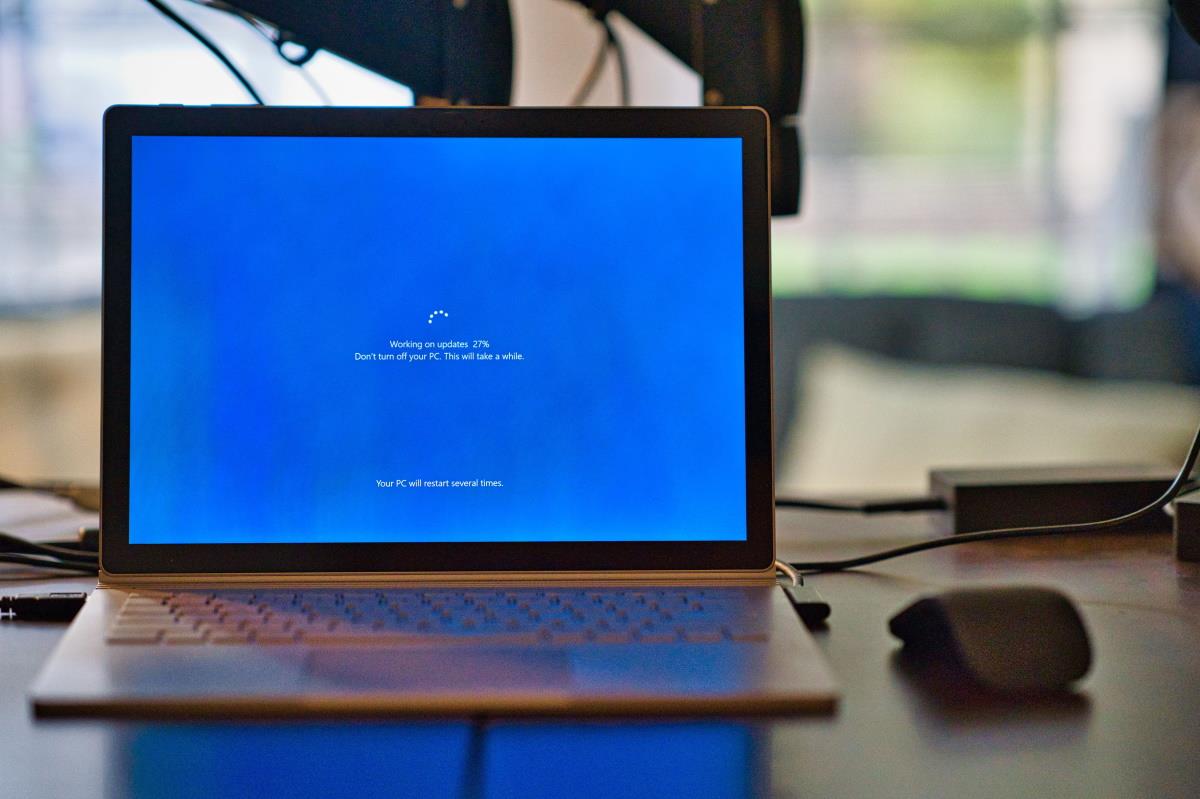











a new crap update you install this one you will refomat your pc i did the update on my laptop i did have a lot on it the update installed the it restated and it got to the windows logo and that was where it got to and when i tryed to go back to the one before it it said it did not find it so i had to do is refomat my laptop again thats to the crap from microsoft again
The Windows Security Updates of June 2024 are now available not helpping a lot of us my new laptop had to be refomated because of this new crap update ai again took over my pc but not one of microsoft and the new edge has a keylogger in it more spyware
— Microsoft Chose Profit Over Security and Left US Government Vulnerable To Russian Hack, Whistleblower Says
https://it.slashdot.org/story/24/06/13/1337214/microsoft-chose-profit-over-security-and-left-us-government-vulnerable-to-russian-hack-whistleblower-says
— Ex-White House Cyber Policy Director: Microsoft is a National Security Risk
https://yro.slashdot.org/story/24/04/22/0337218/ex-white-house-cyber-policy-director-microsoft-is-a-national-security-risk
— A snippet from a Wired article:
“When Microsoft revealed in January that foreign government hackers had once again breached its systems, the news prompted another round of recriminations about the security posture of the world’s largest tech company.
Despite the angst among policymakers, security experts, and competitors, Microsoft faced no consequences for its latest embarrassing failure. The United States government kept buying and using Microsoft products, and senior officials refused to publicly rebuke the tech giant. It was another reminder of how insulated Microsoft has become from virtually any government accountability, even as the Biden administration vows to make powerful tech firms take more responsibility for America’s cyberdefense.
That state of affairs is unlikely to change even in the wake of a new report by the Cyber Safety Review Board (CSRB), a group of government and industry experts, which lambasts Microsoft for failing to prevent one of the worst hacking incidents in the company’s recent history. The report says Microsoft’s “security culture was inadequate and requires an overhaul.””
KB5039217 installed on Windows 10 IoT Core 2019 LTSC with no problems. I always clean the WinSxS Folder after I update manually each month. I never do automatic updates have it disabled. So updates install no problem every time. These are 2 commands I run in CMD for cleaning the WinSxS Folder. 1st command, Dism.exe /online /Cleanup-Image /StartComponentCleanup , 2nd command, Dism.exe /online /Cleanup-Image /StartComponentCleanup /ResetBase. Hope this helps.
nice to see how win 7 codebase dominates in terms of security.
What do you mean? Are you implying that these vulnerabilities somehow don’t affect Windows 7?
Just compare the number of closed vulnerabilities using above mentioned patch breakdown.
They’re not doing patches for the normal versions of Windows 7 any more, which is why you’re not seeing any (only some embedded ones). Obviously the vulnerabilities that affected Server 2008 and Windows 10 will be affecting Windows 7 too.
Let me know if i’m wrong.
@bruh
They do still publish patches for Windows Embedded 7 and, yes, it’s possible to install those on Windows 7 Retail or OEM if you know how. It’s easy to find.
That is up all until next september. From then, no patches will be published by MS anymore for all Windows 7 platforms.
Server patches are 100% compatible with generic Win 7, that is the main point of the topic. So Win 7 happens to be supported right till the early 2026 [Premium assurance for server based operating systems]. How cool is that?
ps please remove my previous answer, which for some reason went to another commentary.
Thanks, Martin for helping me with understanding what I was doing before I upgraded to Windows 10 Pro. version 22H2 o.s. build 19045.4529
Server patches are 100% compatible with generic Win 7, that is the main point of the topic. So Win 7 happens to be supported right till the early 2026. How cool is that?
the same as me I use Windows 8.1 base code nt 6.3 server 2012 R2 with ESU and Premium updates Until 2026 and 2029
Window11
I use both Windows and Mac’s and have always installed updates when available without any sort of issues. I know not everyone experiences flawless updates but for the most part with the install numbers Windows and Mac’s have. Its typically uneventful. As Bruh said, it must sting a Linux user that they have yet to convince many that Windows is that bad since I know in my time using Linux it has its own set of issues with updates.
Thanks Martin for the news, everything works fine for my 3 computers running with Windows 10 Pro 22H2 (OS Build 19045.4529).
Remote Code Execution Vulnerability
Remote Code Execution Vulnerability
Remote Code Execution Vulnerability
Remote Code Execution Vulnerability
Remote Code Execution Vulnerability
It must really suck to be a M$ Windows user/admin. HA, HA!
Not really, we just schedule updates to be done at a set time, staggered, outside working hours, and life goes on.
It must sting that you can see all these “inherent” issues with MS and yet people are still sticking with it over Linux.
That’s because of majority of Windows Software’s being unavailable on Linux. If only Linux Community actively worked on getting Windows Software’s working in WineHQ/UseBottles like they do with Windows Games due to Valve/Proton but since they want people using Open Source Alternatives instead, they tend to not actively work on getting Windows Software’s working in WineHQ/UseBottles which is unfortunate because it prevents majority of Windows users from switching to Linux, especially professional users on Windows to whom Open Source Alternatives are not an option due to their jobs requiring Windows Software’s like Adobe, Corel, Autodesk, etc. for example.
Stays stuck at 98% for a while after reboot before finishing. Don’t panik.
Same here, it was scary for a while ha ha, now I have seen your comment and I am calm.
Pinching myself. It appears that KB5034441 was actually installed with the June updates. Anyone else?
Haven’t been able to install it on Windows 10 x64 22H2 (Error: 0x8007000d)… have tried everything but In-place Upgrade… which I’d like to avoid if possible.
Not on Windows 10 21H2 LTSC IOT 2019
Should have added: I’m running Win10 22H2.
No updates for win 11 v.24H2?