The Windows Security Updates of July 2024 are now available

Microsoft has released security updates for its Windows operating system and other company products. The security updates are available already and should be installed automatically on most home Windows PCs.
Our monthly overview provides Windows home users and system administrators with the information they need to make educated decisions. These may help administrators determine when to install these updates.
The overview offers information on all main security updates, lists known issues, has links to resource pages and direct update downloads, and much more.
Tip: you can check out the June 2024 overview here.
Microsoft Windows Security Updates: July 2024
You may download the following Excel spreadsheet to get a list of released updates. Click on the following link to download the archive to the local device: Windows Security Updates Master List July 2024
Executive Summary
- Microsoft released a total of 139 security updates for various Microsoft products.
- Windows clients with issues are: Windows 10 version 1809, 21H2 and 22H2, Windows 11 version 21H2 and 22H2.
- Windows Server clients with issues: Windows Server 2008 and Windows Server 2022, Windows Server 2019, and Windows Server 2022
Product overview
Each supported version of Windows and their critical vulnerabilities are listed below.
- Windows 10 version 22H2: 70 vulnerabilities, 1 critical, 67 important, and 2 moderate
- Windows Imaging Component Remote Code Execution Vulnerability New -- CVE-2024-38060
- Windows 11 version 22H2: 73 vulnerabilities, 1 critical, 70 important, and 2 moderate
- Same as Windows 10 version 22H2.
- Windows 11 version 23H2: 73 vulnerabilities, 1 critical, 70 important, and 2 moderate
- Same as Windows 10 version 22H2.
Windows Server products
- Windows Server 2008 R2 (extended support only): 35 vulnerabilities: 3 critical, 32 important
- Windows Remote Desktop Licensing Service Remote Code Execution Vulnerability New -- CVE-2024-38074
- Windows Remote Desktop Licensing Service Remote Code Execution Vulnerability New -- CVE-2024-38077
- Windows Imaging Component Remote Code Execution Vulnerability New -- CVE-2024-38060
- Windows Server 2012 R2 (extended support only): vulnerabilities: critical and important
- unknown
- Windows Server 2016: 77 vulnerabilities: 4 critical, 72 important, and 1 moderate
- Windows Remote Desktop Licensing Service Remote Code Execution Vulnerability New -- CVE-2024-38074
- Windows Remote Desktop Licensing Service Remote Code Execution Vulnerability New -- CVE-2024-38076
- Windows Remote Desktop Licensing Service Remote Code Execution Vulnerability New -- CVE-2024-38077
- Windows Imaging Component Remote Code Execution Vulnerability New -- CVE-2024-38060
- Windows Server 2019: 79 vulnerabilities: 4 critical, 74 important, and 1 moderate
- Same as Windows Server 2016
- Windows Server 2022: 82 vulnerabilities: 4 critical, 77 important, and 1 moderate
- Same as Windows Server 2016
Windows Security Updates
Windows 10 version 22H2
- Support Page: KB5040427
Updates and improvements:
- New: Copilot app is now pinned to the taskbar. It is a web wrapper to be precise. Can be uninstalled like any other app
- Fix: fixes the right-click "open with" issue that occurred when right-clicking files.
- Fixes security issues.
Windows 11 version 22H2 and 23H2
- Support Page: KB5040442
Updates and improvements:
- New: Game Pass recommendations (ads) in Settings > Home when using a Microsoft account and if games are played on the PC.
- New: Copilot app is now pinned to the taskbar. It is a web wrapper to be precise. Can be uninstalled like any other app
- New: restores the "show desktop" icon at the rightmost location of the taskbar.
- New: File Explorer now supports creating 7-Zip and TAR archives next to ZIP.
- New: adds support for Emoji 15.1
- New: copy files from the Windows Share window using the new copy button.
- New: account manager rollout in the Start menu (ads)
Windows Security updates
2024-07 Dynamic Cumulative Update for Windows 10 Version 22H2 and Windows 10 Version 21H2 (KB5040427)
2024-07 Dynamic Cumulative Update for Windows 11 (KB5040431)
2024-07 Cumulative Update for Microsoft server operating system version 21H2 for x64-based Systems (KB5040437)
2024-07 Cumulative Update for Windows 10 Version 1507 (KB5040448)
Server
2024-07 Cumulative Security Update for Internet Explorer for Windows Server 2012 R2, Windows Server 2012, Windows Embedded Standard 7, Windows Server 2008 R2, and Windows Server 2008 (KB5040426)
2024-07 Security Only Quality Update for Windows Server 2008 (KB5040490)
2024-07 Security Monthly Quality Rollup for Windows Server 2008 (KB5040499)
2024-07 Security Only Quality Update for Windows Embedded Standard 7 and Windows Server 2008 R2 (KB5040498)
2024-07 Security Monthly Quality Rollup for Windows Embedded Standard 7 and Windows Server 2008 R2 (KB5040497)
2024-07 Security Monthly Quality Rollup for Windows Server 2012 R2 (KB5040456)
2024-07 Security Monthly Quality Rollup for Windows Server 2012 (KB5040485)
2024-07 Cumulative Update for Windows Server 2019 and Windows 10 Version 1809 (KB5040430)
2024-07 Cumulative Update for Windows Server 2016 and Windows 10 Version 1607 (KB5040434)
.NET
2024-07 Security and Quality Rollup for .NET Framework 4.6.2, 4.7, 4.7.1, 4.7.2 for Windows Server 2012 for x64 (KB5039880)
2024-07 Security and Quality Rollup for .NET Framework 4.6.2, 4.7, 4.7.1, 4.7.2 for Windows Server 2012 R2 for x64 (KB5039881)
2024-07 Security and Quality Rollup for .NET Framework 4.6.2, 4.7, 4.7.1, 4.7.2 for Windows Embedded Standard 7, Windows Server 2008 R2, and Windows Server 2008 (KB5039882)
2024-07 Security and Quality Rollup for .NET Framework 4.8 for Windows Server 2012 for x64 (KB5039888)
2024-07 Security and Quality Rollup for .NET Framework 4.8 for Windows Server 2012 R2 for x64 (KB5039890)
2024-07 Security and Quality Rollup for .NET Framework 4.8 for Windows Embedded Standard 7 and Windows Server 2008 R2 (KB5039891)
2024-07 Security and Quality Rollup for .NET Framework 3.5 for Windows Server 2012 for x64 (KB5039908)
2024-07 Security and Quality Rollup for .NET Framework 3.5.1 for Windows Embedded Standard 7 and Windows Server 2008 R2 (KB5039909)
2024-07 Security and Quality Rollup for .NET Framework 3.5 for Windows Server 2012 R2 for x64 (KB5039910)
2024-07 Security and Quality Rollup for .NET Framework 2.0, 3.0 for Windows Server 2008 (KB5039911)
2024-07 Security Only Update for .NET Framework 2.0, 3.0 for Windows Server 2008 (KB5040118)
2024-07 Security Only Update for .NET Framework 3.5.1 for Windows Embedded Standard 7 and Windows Server 2008 R2 (KB5040119)
2024-07 Security Only Update for .NET Framework 4.6.2, 4.7, 4.7.1, 4.7.2 for Windows Embedded Standard 7, Windows Server 2008 R2, and Windows Server 2008 (KB5040122)
2024-07 Security Only Update for .NET Framework 4.8 for Windows Embedded Standard 7 and Windows Server 2008 R2 (KB5040123)
2024-07 Security and Quality Rollup for .NET Framework 3.5 SP1 for Windows Server 2008 (KB5040673)
2024-07 Security Only Update for .NET Framework 3.5 SP1 for Windows Server 2008 (KB5040680)
2024-07 Security and Quality Rollup for .NET Framework 3.5.1, 4.6.2, 4.7, 4.7.1, 4.7.2, 4.8 for Windows Embedded Standard 7 and Windows Server 2008 R2 (KB5041021)
2024-07 Security and Quality Rollup for .NET Framework 3.5, 4.6.2, 4.7, 4.7.1, 4.7.2, 4.8 for Windows Server 2012 for x64 (KB5041022)
2024-07 Security and Quality Rollup for .NET Framework 3.5, 4.6.2, 4.7, 4.7.1, 4.7.2, 4.8 for Windows Server 2012 R2 for x64 (KB5041023)
2024-07 Security and Quality Rollup for .NET Framework 2.0, 3.0, 3.5 SP1, 4.6.2 for Windows Server 2008 (KB5041024)
2024-07 Security Only Update for .NET Framework 3.5.1, 4.6.2, 4.7, 4.7.1, 4.7.2, 4.8 for Windows Embedded Standard 7 and Windows Server 2008 R2 (KB5041026)
2024-07 Security Only Update for .NET Framework 2.0, 3.0, 3.5 SP1, 4.6.2 for Windows Server 2008 (KB5041027)
2024-07 Cumulative Update for .NET Framework 3.5 and 4.7.2 for Windows Server 2019 and Windows 10 Version 1809 (KB5039879)
2024-07 Cumulative Update for .NET Framework 3.5 and 4.8 for Windows 10 Version 22H2 and Windows 10 Version 21H2 (KB5039884)
2024-07 Cumulative Update for .NET Framework 4.8 for Windows Server 2016 and Windows 10 Version 1607 (KB5039885)
2024-07 Cumulative Update for .NET Framework 3.5 and 4.8 for Windows Server 2019 and Windows 10 Version 1809 (KB5039886)
2024-07 Cumulative Update for .NET Framework 3.5 and 4.8 for Windows 11 (KB5039887)
2024-07 Cumulative Update for .NET Framework 3.5 and 4.8 for Microsoft server operating system, version 22H2 for x64 (KB5039889)
2024-07 Cumulative Update for .NET Framework 3.5 and 4.8.1 for Microsoft server operating system, version 23H2 for x64 (KB5039892)
2024-07 Cumulative Update for .NET Framework 3.5 and 4.8.1 for Windows 10 Version 22H2 and Windows 10 Version 21H2 (KB5039893)
2024-07 Cumulative Update for .NET Framework 3.5 and 4.8.1 for Windows 11 (KB5039895)
2024-07 Cumulative Update for .NET Framework 3.5 and 4.8.1 for Windows 11 (KB5039906)
2024-07 Cumulative Update for .NET Framework 3.5 and 4.8.1 for Microsoft server operating system, version 22H2 for x64 (KB5039907)
2024-07 Cumulative Update for .NET Framework 3.5, 4.8 and 4.8.1 for Microsoft server operating system version 21H2 for x64 (KB5041016)
2024-07 Cumulative Update for .NET Framework 3.5, 4.7.2 and 4.8 for Windows Server 2019 and Windows 10 Version 1809 (KB5041017)
2024-07 Cumulative Update for .NET Framework 3.5, 4.8 and 4.8.1 for Windows 10 Version 21H2 (KB5041018)
2024-07 Cumulative Update for .NET Framework 3.5 and 4.8 for Windows 10 Version 22H2 (KB5041019)
2024-07 Cumulative Update for .NET Framework 3.5, 4.8 and 4.8.1 for Windows 11 (KB5041020)
2024-07 Cumulative Update for .NET Framework 3.5, 4.8 and 4.8.1 for Microsoft server operating system, version 22H2 for x64 (KB5041025)
Servicing Stack Updates
2024-07 Servicing Stack Update for Windows Server 2016 and Windows 10 Version 1607 (KB5040562)
2024-07 Servicing Stack Update for Windows 10 Version 1507 (KB5040566)
2024-07 Servicing Stack Update for Windows Server 2012 R2 for x64-based Systems (KB5040569)
2024-07 Servicing Stack Update for Windows Server 2012 for x64-based Systems (KB5040570)
Non-Security updates
Known Issues
Windows 10 version 22H2
(OLD) Description: After installation of the update, users may be unable to change their account profile picture.
Workaround: none available at the time.
(OLD) Description: Devices that use Microsoft Connected Cache (MCC) may download updates or apps from the public Internet instead, if they use DHCP Option 235 and have a recent update installed.
Workaround: Configure Microsoft Connected Cache endpoint in DOCacheHost policy as indicated in Cache hostname. Additionally, DOCacheHostSourcehas to be set to 1or removed as indicated in Cache hostname source. By default, the DOCacheHost and DOCacheHostSource policies have no value.
(Fixed) Description: Desktop icons may be moved around unexpectedly between monitors when using Copilot on more than one monitor. Users may also experience "other alignment issues" according to Microsoft.
Workaround: none. Microsoft may disable Copilot on multimonitor devices.
(Fixed) Description: Copilot in Windows is not supported if the taskbar is located vertically on the right or left side of the screen.
Workaround: align the taskbar horizontally, either at the top or bottom of the screen.
Windows 11 version 22H2 and 23H2
(NEW) Description: Enterprise customers may face issues when upgrading from a Windows Pro license to a valid Windows Enterprise subscription.
Workaround: none, Microsoft is investigating.
(Fixed) Description: After installation of the update, users may be unable to change their account profile picture.
Workaround: none available at the time.
Security advisories and updates
- ADV 990001 -- Latest Servicing Stack Updates
Microsoft Office Updates
You find Office update information here.
How to download and install the July 2024 security updates
Most non-managed systems are updated automatically through Windows Updates. Managed systems get updated at the administrators discretion.
Home users who want to install the updates immediately after release may run a manual check for updates to do so. This is done in the following ways both on Windows 10 and on Windows 11 PCs:
- Select Start, type Windows Update and load the Windows Update item that is displayed.
- Select check for updates to run a manual check for updates.
Windows Updates returns the new cumulative update and often other updates that Microsoft released on the same day. These should be downloaded immediately on most systems.
Direct update downloads
Below are resource pages with direct download links, if you prefer to download the updates to install them manually.
Windows 10 version 22H2
- KB5040427 -- 2024-7 Cumulative Update for Windows 10 Version 21H2
Windows 11 version 22H2
- KB5040442 -- 2024-7 Cumulative Update for Windows 11 version 22H2
- KB5040442 -- 2024-7 Cumulative Update for Windows 11 version 23H2
Additional resources
- July 2024 Security Updates release notes
- List of software updates for Microsoft products
- List of the latest Windows Updates and Services Packs
- Security Updates Guide
- Microsoft Update Catalog site
- Our in-depth Windows update guide
- How to install optional updates on Windows 10
- Windows 11 Update History
- Windows 10 Update History






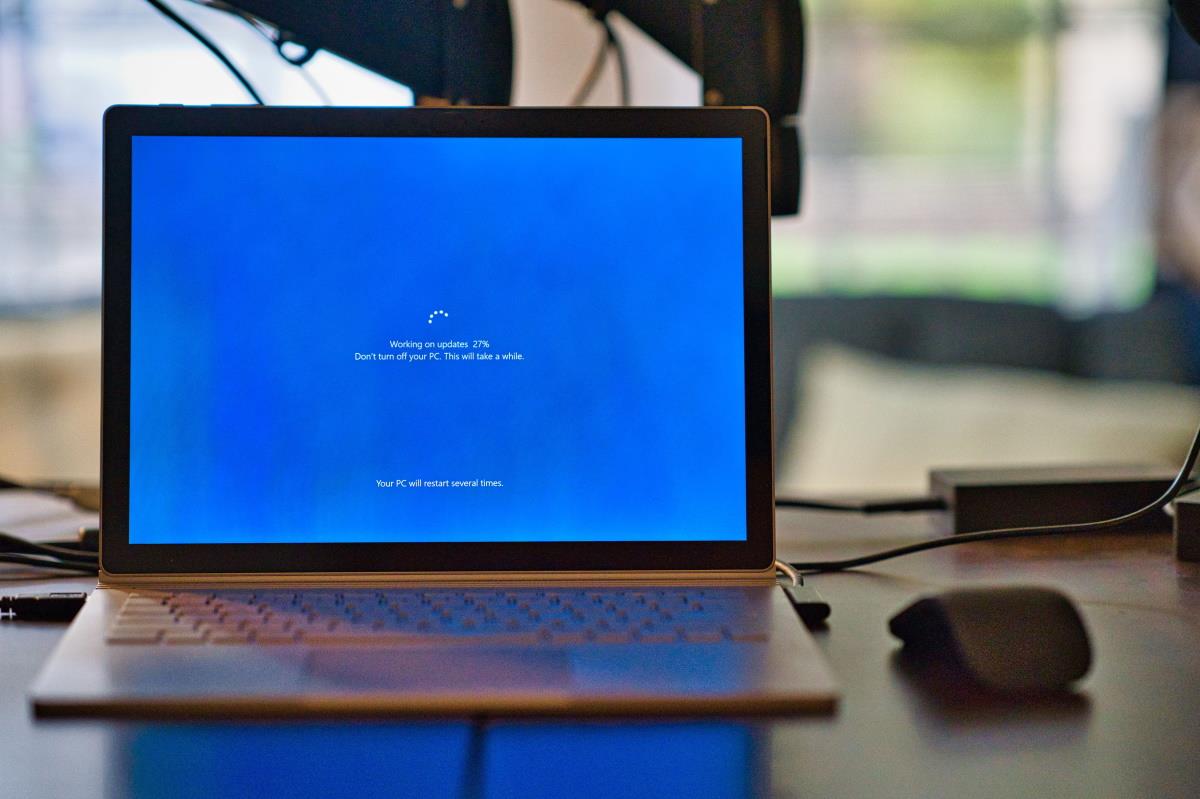











@Martin,
The Support Page to KB5040442 links to the German language version of that document. Easy enough to change it to English by deleting “de-de” (without quotes) in the URL and replace it with “en” (again without quotes).
Just thought I’d mention it.
I understand less and less the things that Microsoft does every month. The things that we users endure are to give us a cake every time they screw up mostly everything. Thanks for the article! :]
@Anonymous,
> More countries should fine Microsoft for their scamming behavior.
Microsoft, a convicted monopoly, truly should’ve been split up long ago.
Please remember that truth and state it WHENEVER you speak to anyone about Microsoft. Always begin with, “Microsoft, a convicted monopoly” and go from there. It’s only polite! :-)
This much is clear in my mind: Microsoft is above the law.
@VioletMoon,
> If you’d invested 20,000 in Microsoft Corporation (MSFT) on July 9, 2020,
As another user has said, what does this have to do with anything, especially a news article about security updates? If you’re going to run with that ball how about this:
I would rather use a FREE and OPEN SOURCE Operating System which hasn’t been ruled a monopoly like MS has, and I’d rather stick by a true philosophy, not something black boxed and traded. Integrity means more to me than money and in my opinion, M$ has *none.*
> There are no security updates because there aren’t any security issues at this point in time.
Seriously? On a topic literally labeled as saying, “The Windows Security Updates of July 2024 are now available”
Don’t get HIGH on your supply! Are you ca$hing checks or are you smoking them?
From the Wikipedia link:
https://en.wikipedia.org/wiki/United_States_v._Microsoft_Corp.
“United States of America v. Microsoft Corporation, 253 F.3d 34, was a landmark American antitrust law case at the United States Court of Appeals for the District of Columbia Circuit. The U.S. government accused Microsoft of illegally monopolizing the web browser market for Windows, primarily through the legal and technical restrictions it put on the abilities of PC manufacturers and users to uninstall Internet Explorer and use other programs such as Netscape and Java.”
2024-07 Cumulative Update for Windows 11 Version 23H2 for x64-based Systems (KB5040442)
Continues failing the update.
What should I do?
@ G.E,
Download it manually from https://www.catalog.update.microsoft.com/Search.aspx?q=KB5040442 (It’s the top one if your system is x64)
I usually download it directly to a USB drive and then run it from there, but it doesn’t really matter where you download the file to.
@Tachy–If you’d invested 20,000 in Microsoft Corporation (MSFT) on July 9, 2020, today the investment would be worth: $46,833.06
Annual rate of return: 23.54%
Total increase: 134.17%
Total profit: $26,833.06
No, MS is following the same pattern as all successful businesses. If MS were following US government patterns, it would be $35 trillion dollars in debt.
If one prefers to relinquish his/her opportunity to take part in the market dynamics of capitalism, so be it.
There are no security updates because there aren’t any security issues at this point in time.
What does your comment have to do with MS updates?
@efromme–
Tachy introduced a profoundly absurd remark concerning “patterns” and security patches/updates provided by MS. His comment had little to do with anything other than it’s assured he shouldn’t go into business or politics. Maybe French politics, Far Right.
“I don’t know why I didn’t notice it before, M.$ is following the same pattern the US congress uses.”
If anyone is thinking what I am… MS Windows is an absolutely defective product. MS knows that. So why isn’t anyone suing MS? Answer: friends in Washington.
Thank you for helping me understand what this update entails. When I upgraded my Windows 10 to version 22H2, with a fix for 70 vulnerabilities, 1 critical, 67 important and 2 moderate, the version I have now installed is Win.10 pro. version 22H2 (OS build 19045.4651).
Thank you for listing the Updates and improvements (adware, spyware, bloatware), that have nothing to do with security, that are being forced upon us.
I don’t know why I didn’t notice it before, M.$ is following the same pattern the US congress uses.
They tack a bunch of tiny crap special interest groups want so they can get richer onto the big stuff the rest of us need to keep existing.
I aplogize for mentioning anything related to politics but the realization just hit me as I was typing.
Which would be? Apart from unwarranted store apps? Which you can easily suppress from auto-install with correct registry policies.
I had 0 unwarranted installs after this update on Win 10. Must be an issue with configuration or editions.
> Thank you for listing the Updates and improvements (adware, spyware, bloatware), that have nothing to do with security, that are being forced upon us.
Forced upon you? Sorry, but if you are using the Home or Pro versions of Windows you know what you’ve signed up to. If you “only” wanted security patches, there’s always Windows 10 LTSC. The consumer versions of Windows are heavily monetized beta versions right now.
Exactly, I miss when there were security patches. Now it’s just forced crapware and changes that no one asked for. More countries should fine Microsoft for their scamming behavior.