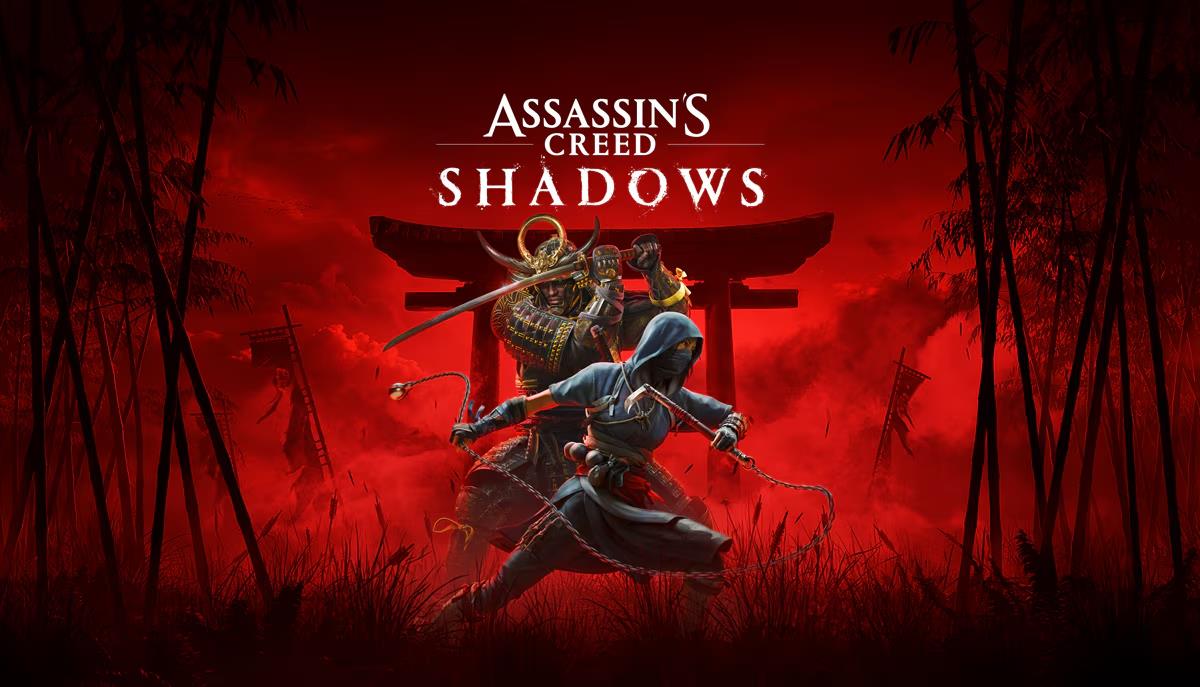Brawlhalla not working: How to fix

Are you also facing the Brawlhalla not working issue? Well, you are not alone. There are many people on the internet having the same problem, and today we will show you how to fix it!
Brawlhalla is a free-to-play fighting game developed by Blue Mammoth Games. It is available on various platforms, including PC, Mac, Linux, PlayStation 4, Xbox One, and Nintendo Switch. The game is very popular, but it doesn't mean that it will always be up and running.

Brawlhalla not working: What is the reason behind it?
There might be different reasons behind the Brawlhalla not working problem. If the issue is caused by the game developers, then there is not much you can do about it but wait for an official fix. Here are a couple of fixes you can try if you have encountered the Brawlhalla not working problem:
- Check Brawlhalla status
- Verify game files
- Run the game as admin
Check Brawlhalla status
The first thing you should do if Brawlhalla is not working is to check the game's status on the DownDetector website. If the servers are down, there is nothing you can do but wait for them to come back up. Here is how to do it:
- Open your web browser.
- Go to DownDetector.
- Type Brawlhalla in the search box.
- Check if there are any spikes on the graph.
Pokemon GO Routes not working: How to fix it
Verify game files
If the servers are up and running, the next thing you can try is verifying the integrity of your game files on Steam. This will ensure that all of the game files are present and in good condition. To verify game files, follow the steps below:
- Open Steam.
- Go to your library.
- Right-click on Brawlhalla.
- Select Properties.
- Select Local Files on the left.
- Click Verify Game Files.

Run as admin
If verifying the game files doesn't work, try running the game as administrator. This will give the game the highest possible permissions, which can sometimes fix problems. To run the game as administrator, right-click on the Brawlhalla shortcut and select "Run as administrator."
Roblox not working: How to fix it
Other solutions
In addition to the solutions above, you can also try the following:
- Update your graphics drivers.
- Close any unnecessary programs that are running in the background.
- Restart your computer.
If you have tried all of these things and Brawlhalla is still not working, you can contact the Brawlhalla support team for help.
Advertisement