Rufus 4.0 drops Windows 7 support
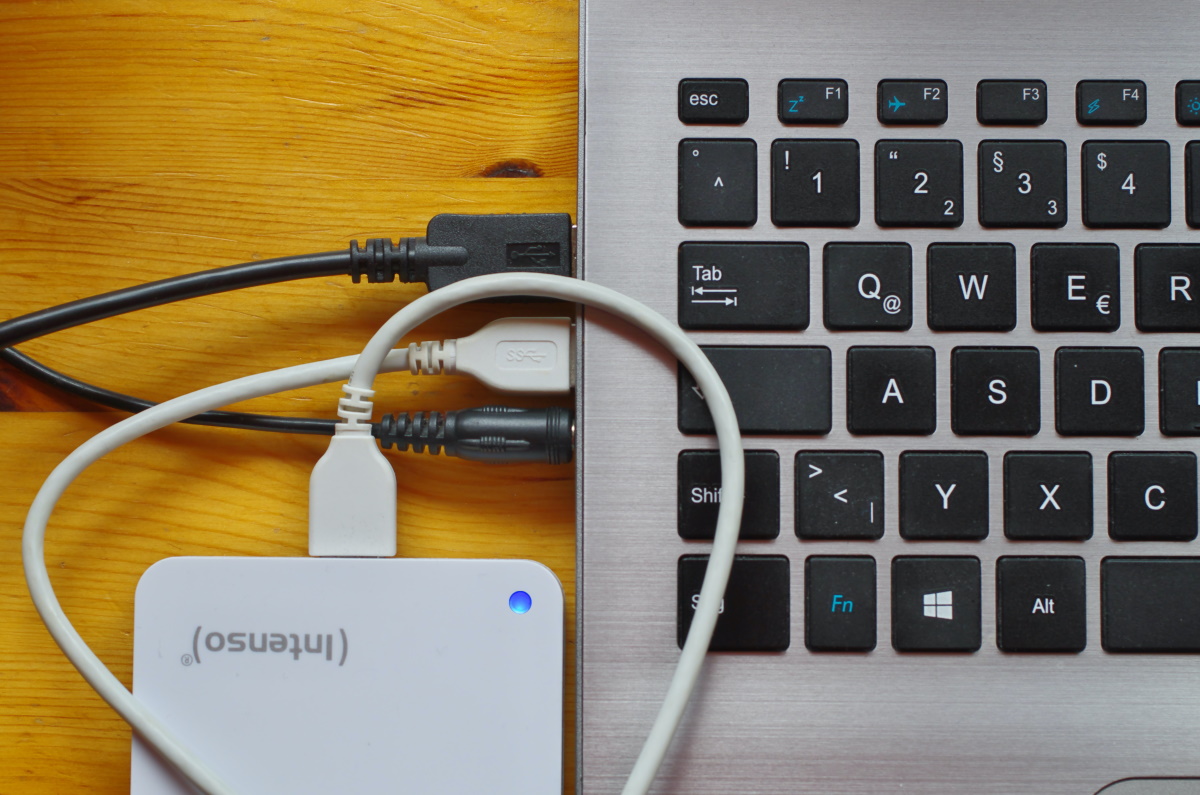
The developer of Rufus, a free Windows application to create bootable USB drives, has released Rufus 4.0 to the public. The new version of the application drops support for Microsoft's Windows 7 operating system. Rufus 4.0 requires Windows 8 or newer versions of Windows to run.
The developer notes that some users may run into updating troubles because of that. Windows 7 users may stay on Rufus 3.22, as it will continue to work. Rufus runs a daily update check by default, which users may turn off under Settings > Check for Updates. Adventurous users may include beta updates as well in the checks there.
Rufus 4.0
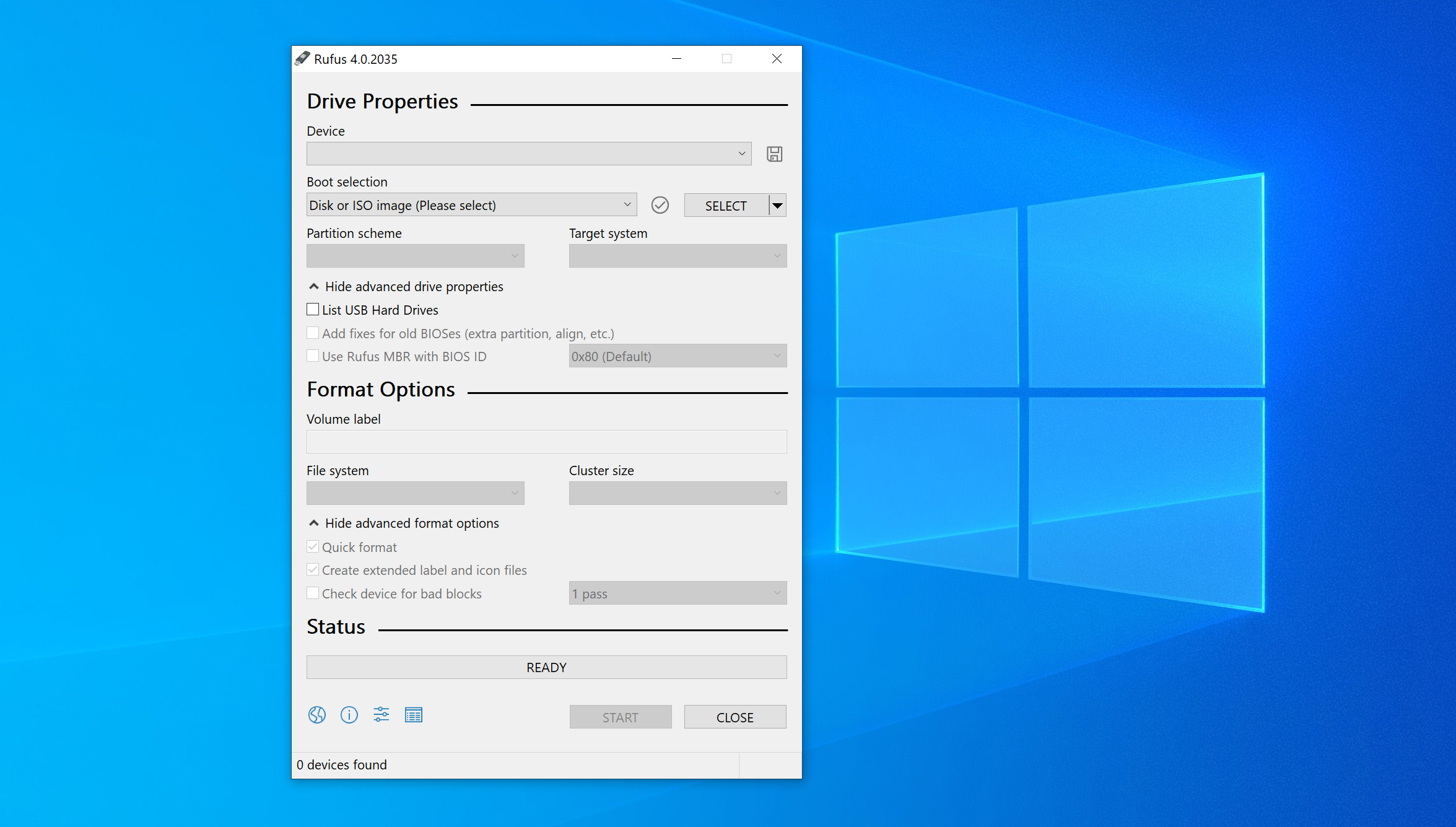
Rufus 4.0 is a 64-bit application by default now, which is the second change regarding compatibility. Users may also download a portable version of Rufus if they prefer to use the application without installation.
The latest release is a bug fix release otherwise. The official release notes on GitHub lists the following fixes:
- Fix persistent partition not working with Ubuntu 23.04 (#2231)
- Fix out of range pointer error with Ubuntu 23.04 when booting in BIOS mode (#2233)
- Fix boot freeze with Ubuntu Studio when Secure Boot is enabled (#2210)
- Fix incorrect architecture detection when checking for updates
- Fix a Windows Store application crash when processing GRUB bootloaders
- Fix a Windows Store application crash when enumerating processes that contain a % sign
- Fix a Windows Store application crash when using German localization
Rufus is a useful tool to create bootable media, e.g., to create bootable Windows installation media, installation media for Linux, and for other purposes. It is a popular option to create Windows media, as it can download Windows ISO images from within the interface and prepare Windows 11 images to bypass system requirements.
Windows 7 users may check out Ventoy, an application offering similar functionality, as it is still compatible with the operating system.
Now You: have you used Rufus in the past?
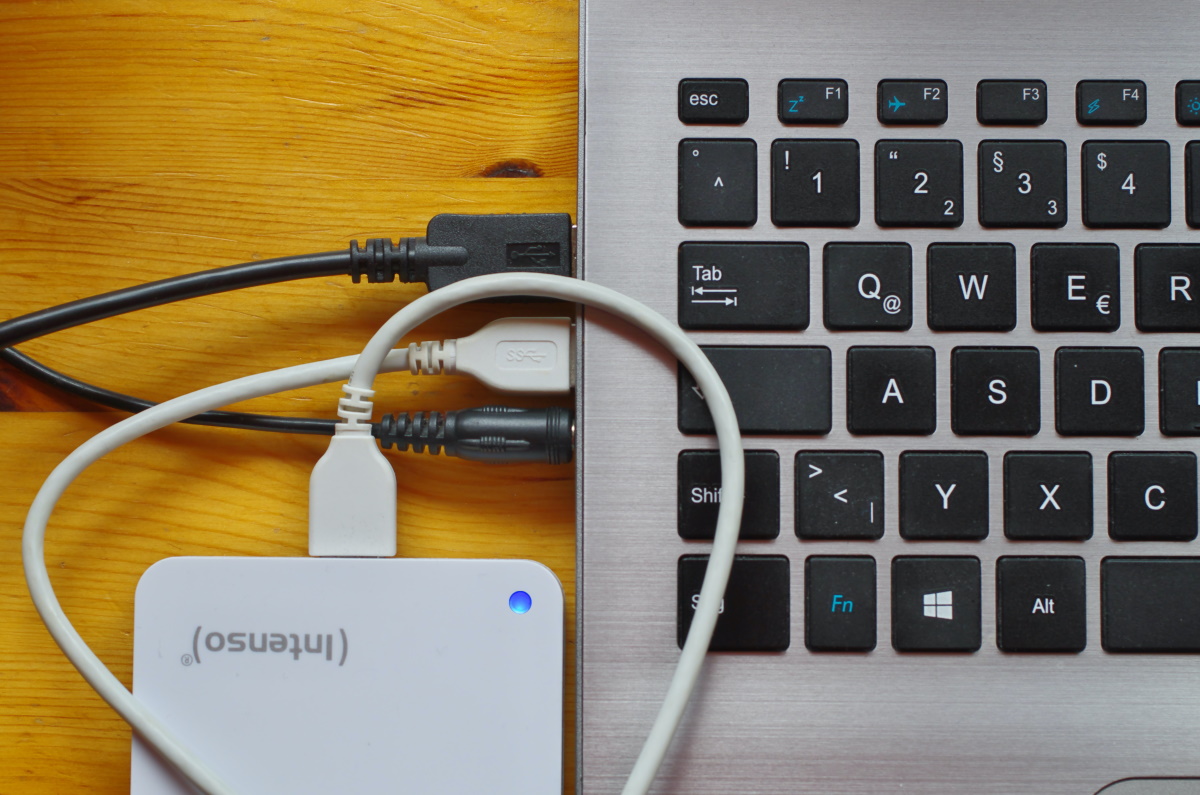




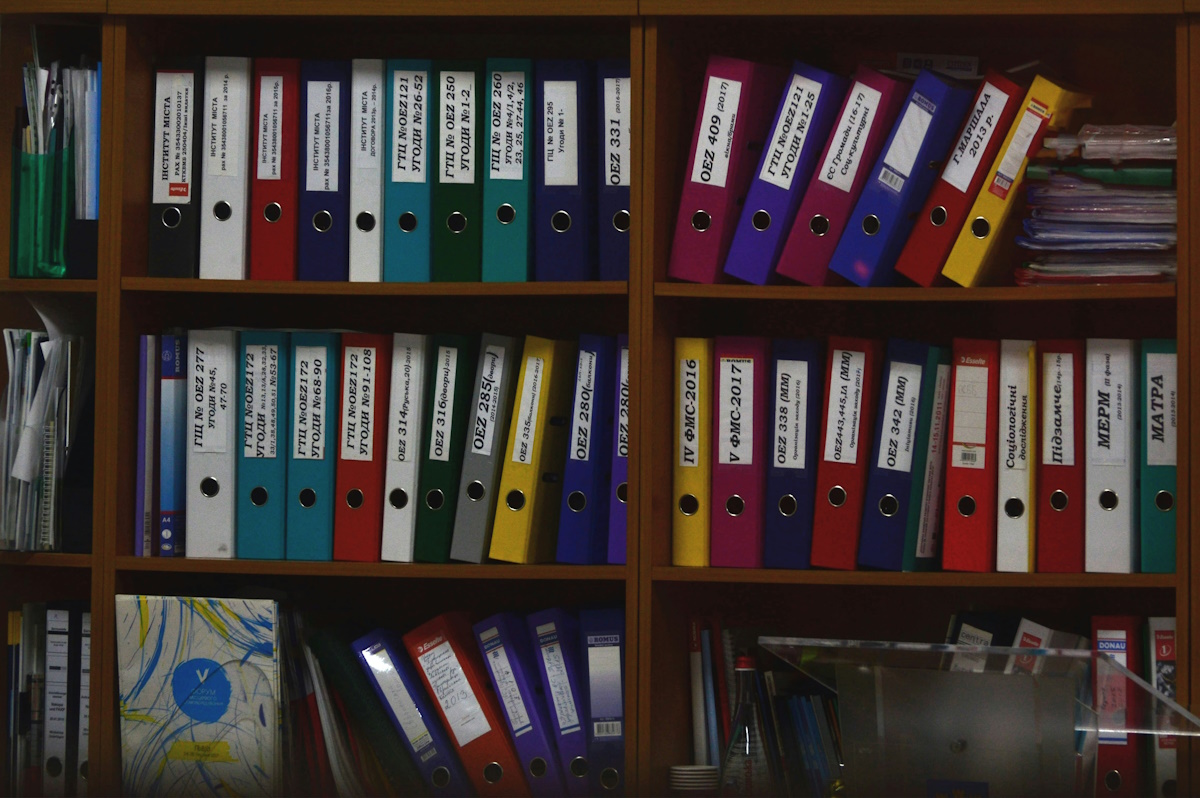


















Looks like the Rufus devs also joined the bandwagon of pushing malware onto their users.
Meh, I think the version of Rufus I use is “years old” still never had problems. Windows 7 people aren’t exactly the type to “jump on the newest latest thing”, so most probably won’t be too sad about this. Good software, shame about this, though!
It’s like when the Media Creation Tool stopped working, and you needed some sort of “TLS” (I don’t remember exactly) fix that Microsoft offered – and then I thought to myself, “Hold on, Microsoft is offering me a piece of software, in 2022, for my Windows 7 PC? Yeah no thanks!”
Like others have said, there’s other software out there, and if Rufus is really needed, Linux isn’t that hard to use for something like this.
A little disappointed that all the W7 news is “X program drops support for Windows 7”. If I had any kind of creative input into the site I’d put together little guides for niche things (for example, how to customise Firefox with CSS for Windows 7 Aero theme), etc, etc. I recently discovered a cool and forgotten method for “theming” near enough any program to use Aero glass on more than just the borders. I also read in a “tips & tricks” article that you can use file explorer to search websites and get web results, which I can’t wait to try. I guess you’d need really to be a W7 user to want to write about W7.
I have 10 years worth of carefully applied settings and tweaks on my Win7 laptop, including a bunch of specialized hardware drivers and apps. Some apps are software key locked but the companies are no longer in biz, therefore if I upgrade Windows I would lose access to those important apps. Makes me laugh when people say “Just wipe out the drive and reinstall Windows”. lol By the way, Win7 can still be patched with critical security updates via 0patch.com ;)
@basingstoke > “Windows 7 people aren’t exactly the type to “jump on the newest latest thing””.
I agree, my father uses W7 and he has a lot of outdated programs and EOL programs that are running nicely after an amount of years. I love the way in which those programs still work, they are doing their job for years and years with no complaint at all. :S
You can’t put a price on the general philosophy many software companies held “back in the day”, where the primary focus was stability and reliability – and major fixes, for the most part, weren’t held back until “later updates” – if it shipped, it was likely to be stable!
Out of curiosity, what kind of software is it? I am making an “ultimate” windows image with as many useful/productive bits of software as I can find. If it runs well on Windows 7, would be curious to know what it is!
I don’t know why Rufus has so many fanboys. It’s by far the most buggy usb boot software that destroys drives with bad writes. Ventoy, YUMI and Universal USB Installer are much more reliable.
LOL there’s no “bad writes” with Rufus, most likely you got a janky/fake or failing flash drive.
Having said that Rufus is great for single ISO’s, and Ventoy is more flexible by allowing multiple images on a single flash drive. :)
@ Jek they/them Porkins> I don’t know why Rufus has so many fanboys.
Because it’s very reliable while creating the bootable ISO. Indeed I tried to make one bootable ISO with Ventoy and it didn’t run properly, the second was Rufus at it run fine at first instance. About the bad writes, all USB drives will fail after a number of writes. However I have a very old USB with almost six years old that still boots. :S
Use Linux with Ventoy. Easy peasy.
Hmmm. Dropped support and bug fixes = a full point release? That’s some creative fuzzy math.
RIP, Rufus. Anyhow, it’s been a while since I used it. Rufus is not nearly as good as Ventoy. I been using Ventoy exclusively.
Rufus is fine for single ISO’s, and Ventoy is more flexible by allowing multiple images on a single flash drive. :)
W7 users can still use the old versions, so there is no drama. Old things are useful too.
Especially when they receive no security fixes:
[https://learn.microsoft.com/en-US/lifecycle/faq/extended-security-updates]
@Carl And no zero-day vulnerabilities. And no system-wide 1st party keyloggers. And such other incredible features for the users.
If only those moving into Windows 8/10/11 could also update their brains, that’d be great.
@Carl, I know some people who still use W7 to write, to edit photos, to print, to receive and to send fax, to do “field working” in the forest, in the desert, in the mountain, in the beach and some other difficult places with very cheap computers to prevent breaking the good ones (and they aren’t even connected to internet or they are using VPNs and so forth to get some extra security). Security fixes are necessary, however I know very clever students who use W11 without updating their computers at all, using some third party software.
I like updates because they are like going to the jungle, a new adventure every month.
>however I know very clever students who use W11 without updating their computers at all
>
Isn’t the point of MS thumbcuffs that they force you to do these on Win 11? Also the overzealous Defender that even deletes harmless software?
If a machine uses windows 7 and is not on a network, that is legitimate usage.
Friendly reminder that W7 machines don’t immediately set on fire and get hacked by the simple action of connecting to internet. You seem to act like that’s the case, which is hysterical.
Exactly! I ran a test on a spare Win7 laptop by disabling security updates completely since 2012. Been using it since daily for general web browsing, testing apps, etc. Low and behold not a single malware of virus got through. Most people are brain washed that once updates stop it becomes useless on both computers and phones. Far from it, as long as one doesn’t click on every silly “Click here to claim your million dollars!” link, it should be just fine. Not saying to disable updates on purposes like I did for testing, but it’s definitely not gotta blow up and burn all of a sudden. The best defense against any malware and virus is regular incremental backups. ;)
@Carl, yes, MS Defender has some bad behaviour including deleting harmless software and blocking some downloaded installation files (this can be fixed disabling the newest application control). Anyway there is a portable standalone MS app called Microsof Safety Scanner that’s more useful than Defender itself. I use this scanner app every monday, it’s very good!