WingetUI 1.7.0: Windows Package Manager UI updated

WingetUI has made our top Windows Software picks list for the year 2022, and rightfully so. The application brings a user interface to several Windows package managers, including Chocolatey, Scoop and Winget.
The main idea behind the program is to make things easier for users who do not want to run commands from Terminal to install, update or remove applications from their Windows devices.
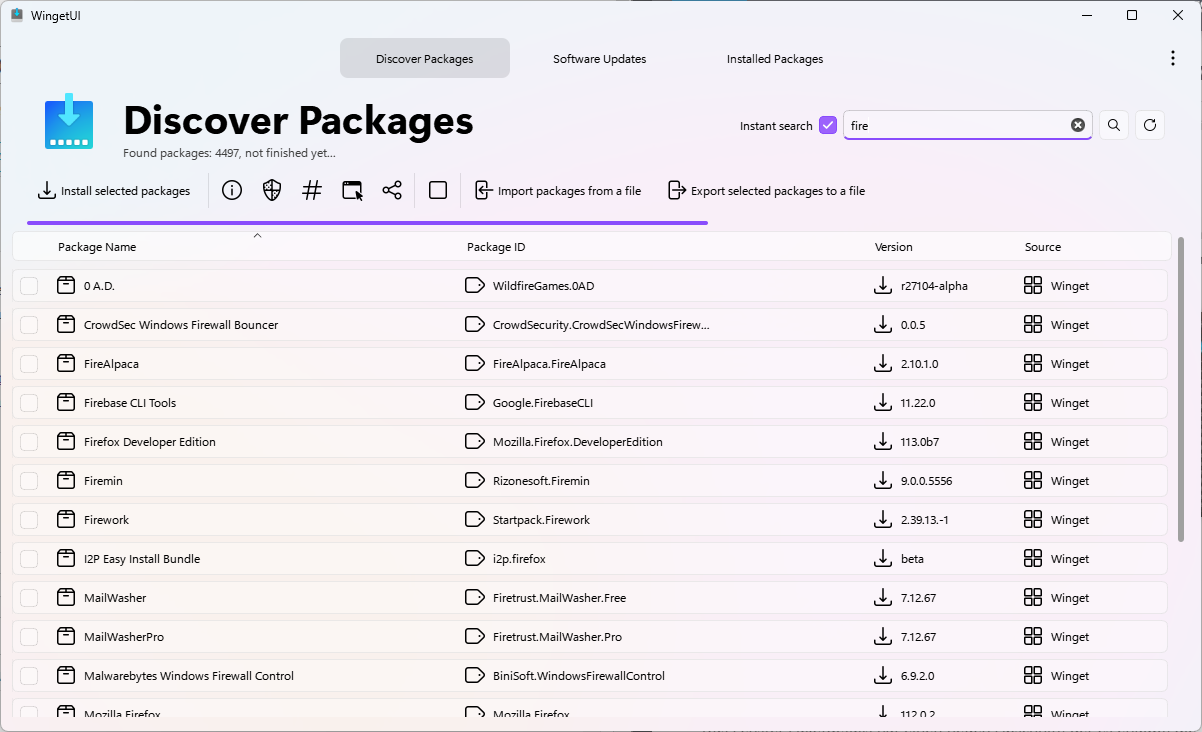
WingetUI 1.7.0 is the latest version of the open source application. It can be downloaded from the official WingetUI repository on GitHub. Once installed, it displays the interface that you see on the screenshot above on the screen.
The three main features are to discover and install, update or remove installed software programs on Windows. WingetUI supports several package managers and displays the programs that they support in a long list in the Discover Packages tab.
The application supports batch operations, just like the package manager it supports. It can be used to install, update or remove several programs at once on Windows device.
The new version of WingetUI introduces several new features and improvements. One of the main new features is the ability to skip specific versions of packages; this can be useful to avoid installing a version of an application with known issues or unwanted changes.
The Package Details page, which may be opened by right-clicking on a program and selecting the option, has a new installation options dialog. It is optional, but allows users to install different versions, not only the latest, and to customize the installation by selecting a different architecture, scope, or by running command line arguments.
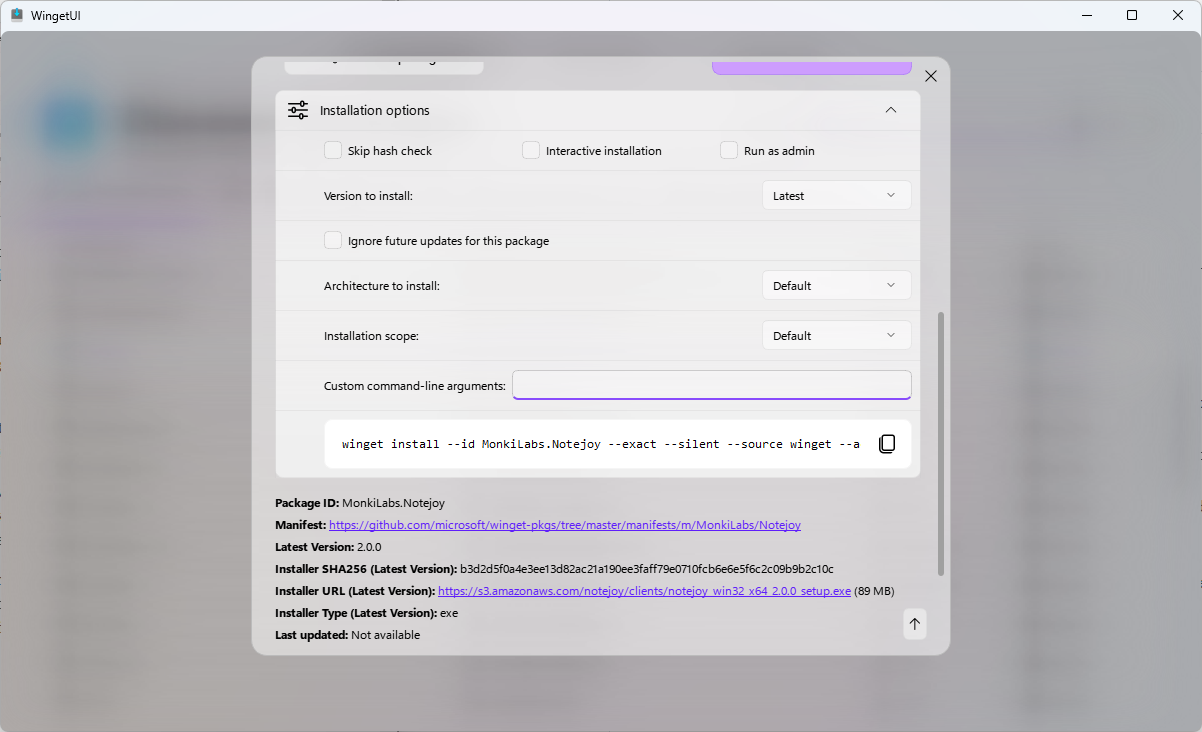
Administrators may configure WingetUI to launch package managers with elevated rights automatically, and to cache administrators rights.
The application's notification system has been reworked in the new version. Notifications may now be enabled or disabled by category, and notifications have buttons on them for quick action selecting.
The list of improvements is equally long. Scrolling has improved throughout the application. The app supports smooth scrolling now and improved keyboard scrolling. Existing users may find new options in the context menus, and that they are more organized than before.
Support for the package managers Chocolatey, Scoop and Winget have been improved. Users may notice speed improvements, improved error handling, and other improvements when interacting with these package managers in the application interface.
If you are interested, you may check out the full changelog here.
Closing Words
WingetUI is an excellent open source program that helps Windows users install, uninstall and update Windows applications. The new version adds more options to the application, better performance and other enhancements.
It is a great update for existing users of the application and also a great version for new users who want to give it a try.
Now You: have you tried WingetUI? (via Deskmodder)
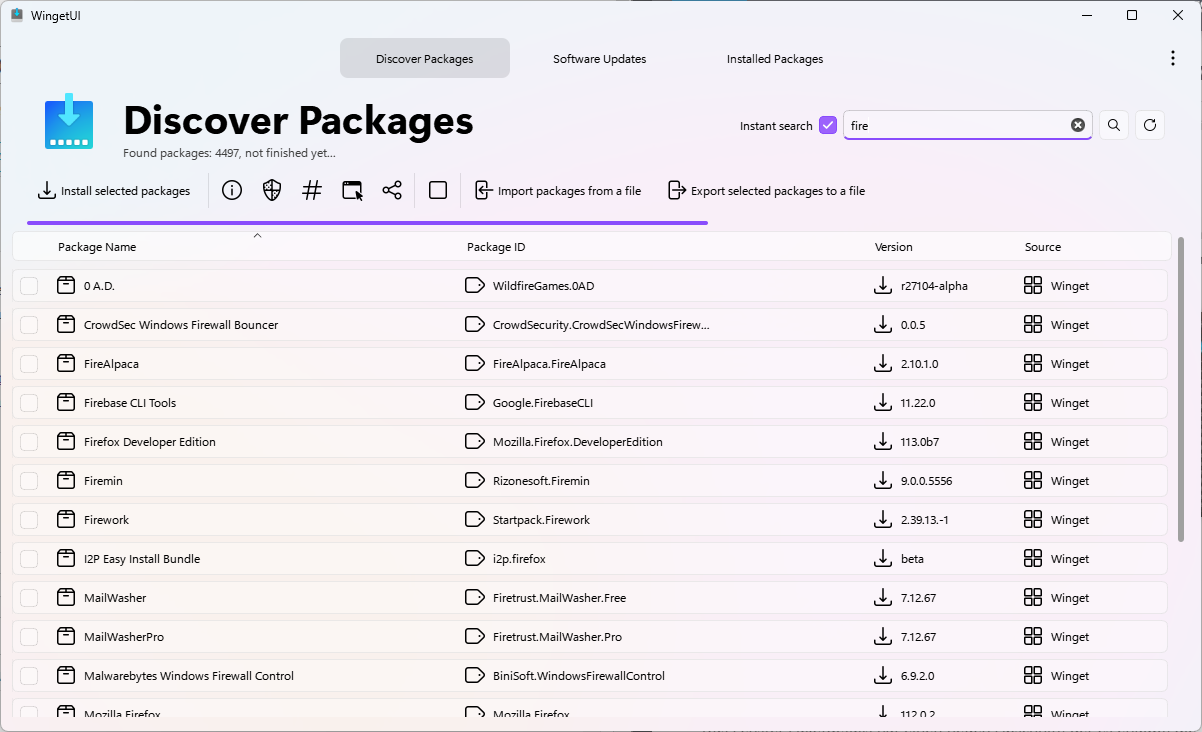


























The app is very erratic and doesn’t work well with UAC. It is not ready for prime time imo.
> Now You: have you tried WingetUI?
Yes, I like it very much!
One of my favorites as an update manager.
When using a Windows machine (my regular machine is an iPad), I always use “PatchMyPC” to check for vulnerabilities and apply updates at system startup.
The next best thing is to recheck it with WingetUI.
PatchMyPC is preferred because in the past, I have never had a problem with it, it covers most of the apps I use, and I can apply updates via silent install.
SUMo, a popular update management manager in general, is unreliable, often showing beta, pending release, or nonexistent updated versions, even when a stable version is selected.
PatchMyPC, WingetUI, and UninstallView (Nirsoft) are also useful when uninstalling applications and system applications, but because the registry and hidden settings may remain, “BCUninstaller” is used to remove them. BCUninstaller” is used to remove them.
thanks
This is a very good tool. If no time to spent just open CMD with admin rights, then > winget -r -u
Winget is a great tool to uninstall all Microsoft’s BS no one really needs.
@Anonymous.
I use it to uninstall Cortana and other programs that no longer have the option to uninstall from Programs and Features.
revo unistaller does the same thing. I dont prefer wingetUI .