UnattendedWinstall: open source tool bypasses Windows installation restrictions and removes bloatware

Windows users have quite a few tools at their disposal that let them customize Windows installations or bypass the system requirements of the Windows 11 operating system.
Rufus and FlyBy11 are two excellent tools for the latter (and more). If you want a tool that is more powerful but also more challenging to set up, you may check out the open source script UnattendedWinstall.
The tool makes use of officially supported option to make changes to an installation of Windows directly on installation media. It uses unattend-files, also known as answer files for that. These can be run on official Windows ISO images provided by Microsoft.
The developer say that they have tested the functionality on Windows 10 version 22H2 and Windows 11 version 24H2. It may also be compatible with other versions, but that has not been tested.
Key Features of UnattendedWinstall
- Bypass Windows 11 system requirements.
- Skip forced Microsoft account creation during setup.
- Disable Windows Defender and User Account Control by default.
- Disables the AI tools Copilot and Recall.
- Removes bloat from the system. As far as apps are concerned, only Microsoft Edge, Notepad, and Calculator remain installed.
- Only install security updates from Windows Update.
- Makes various Registry optimizations, including the disabling of Telemetry.
- Disables "unnecessary scheduled tasks".
- Configures Windows services for optimal performance.
Good news is that you can modify this in detail. The hard part is that you need to edit the provided autouattend.xml file. Clearly, this is not for everyone
This is the file that you need to place in the root of the Windows installation media. Windows setup recognizes the file and execute its instructions during setup.
You may also run the script on existing Windows installations to make adjustments or correct things that Windows changed. This can happen during the installation of updates.
Tip: it is a good idea to test this extensively in virtual machines before you start using it on physical devices.
So, who is this for? If you just want to install Windows 11 on unsupported hardware or make tweaks, you may reach that goal faster by using one of the other mentioned tools above plus a tweaker like WinAero. If you like tinkering and testing, and also install Windows 10 or 11 regularly on a lot of systems, you may find this way of doing it more efficient.
Closing Words
UnattendedWinstall is a powerful tool to modify installations of Windows while they happen. Depending on your needs, it may need modifications. Maybe you want UAC or Defender to be working, or want to remove some of the tweaks that are made by default.
This is a one-time process, but it may require quite a bit of time and understanding of how unattend files are structured.
What is your take on this tool? Is this something that you would use or already have? Do you apply changes to Windows during or after installation? Let us know in the comments below.
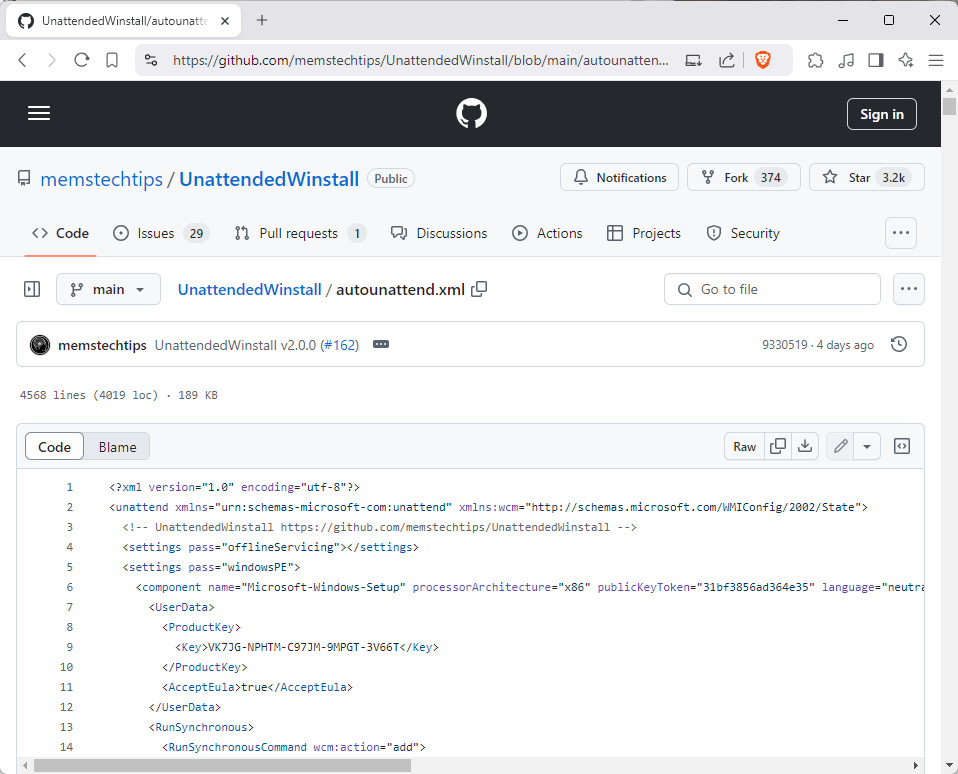

























How ironic that most of the “debloating” tools are hosted at Github, owned by microsoft.
So that M$ can patch up this bypass/fixes by monitoring them on github.
Someone may know:
I couldn’t get FlyBy to upgrade a Windows 10 computer–is it only meant for upgrading Windows 11?
I read that upgrades that bypass MS requirements may not, most likely will not, be able to receive any updates–security or otherwise.
I set up a USB using the FIDO script for a download of Windows 11 and Rufus for bypassing, but I’m not so sure upgrading from Windows 10 is going to solve an issue long term. It seems I may find myself on Windows 11 with no way to continue updating the OS.
Example–the Skylake processor supports SSE4.2, but it doesn’t show in the lists of supported processors provided by any source.
Hmmmm . . . .
Just sad that I need to use hacks to get the Windows install that I want. Rufus has been a savior to those of us who want a fairly simple way to bypass a lot of what Microsoft claims is neccessary.
Reminds me the autounattend generator from Christoph Schneegans
https://schneegans.de/windows/unattend-generator/
“open source tool bypasses Windows installation restrictions and removes bloatware”
But the tool cannot correct the many faults with W11. Including but not limited to the fact that W11 is proprietary software from a convicted monopoly.
I don’t trust M$, and neither should you.
No-no: “[…] developer say…” strange word usage Martin, fix quick-quick… It’s likely missing an “s”.