WhatsApp is now safer with its new 3 security features

The messaging service WhatsApp has introduced three new safety options for both iOS and Android devices. Account Protect, Device Verification, and Automatic Security Codes are the names of the new security options.
WhatsApp is one of the most popular messaging apps in the world, with over 2 billion users. It offers end-to-end encryption by default, which means that only the sender and receiver can read the messages, and no one else, not even WhatsApp. However, end-to-end encryption alone is not enough to protect users from various threats, such as account hijacking, device malware, or impersonation.
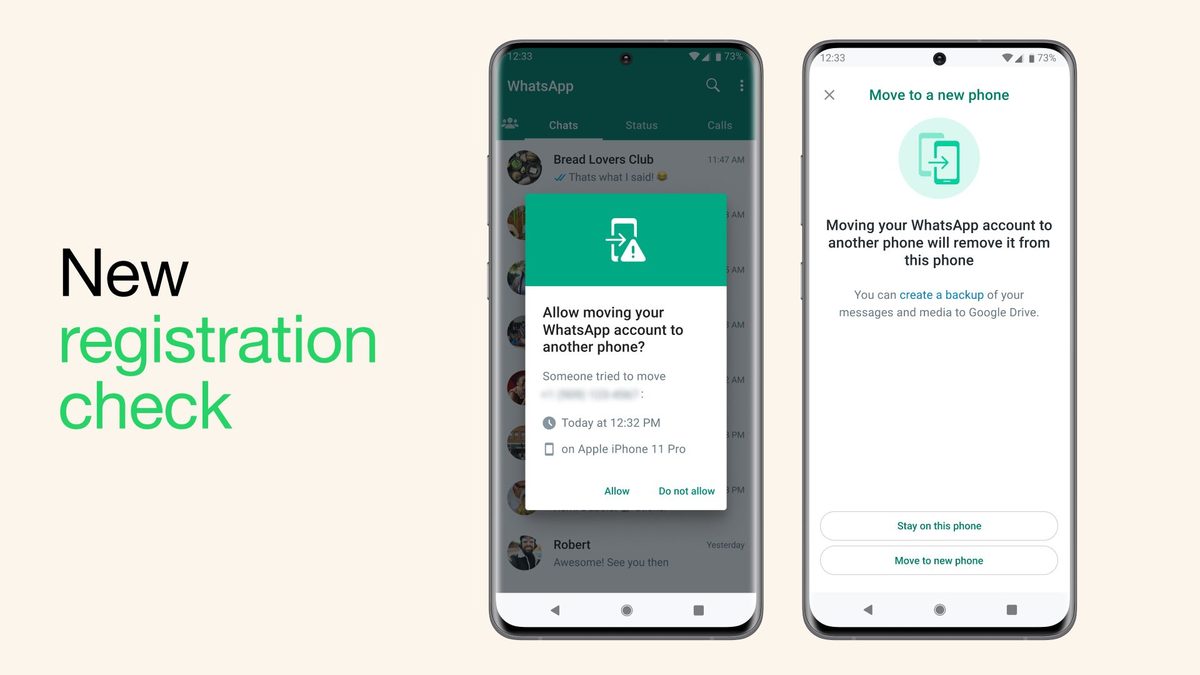
That's why WhatsApp has added three new security features that aim to provide extra layers of protection and control to its users.
New WhatsApp security features
- Account Protect: This function helps safeguard your WhatsApp account from hackers who may try to steal your personal information. As an added layer of protection, WhatsApp may prompt you to confirm, from your old smartphone, that you really do wish to transfer your account to the new one. In this way, you may be notified immediately if there is an unauthorized attempt to use your account.
- Device Verification: By preventing malicious software from gaining access to your device, this feature keeps your WhatsApp account safe from spammers. WhatsApp now features built-in checks to verify your device's identity without requiring any action on your part. This function operates invisibly, so you may keep using WhatsApp normally while it does its thing.
- Automatic Security Codes: This safety measure ensures that you are communicating with the correct person and not a spoofing imposter. A contact's security code serves as a one-of-a-kind identification for your encrypted connection, and WhatsApp has always provided a manual mechanism to validate these codes. You may verify these passwords by visiting the Encryption section of a contact's profile. Some people may find this procedure time-consuming and unclear. Because of this, WhatsApp has included a Key Transparency-based functionality to confirm a secure connection automatically. If your connection is secure, a green checkmark will appear in the encryption section of the settings menu.
These are the new security features that WhatsApp has introduced to make its app more secure for its users. We hope you find them useful and beneficial for your privacy and security.
Do you know how to send large files on WhatsApp?
If you want to learn more about these features, you can visit WhatsApp's official blog or website for more details.
Advertisement




















Device verification could be privacy issue, by definition
Why use something that needs 3 layers of protection?
Again the question is: what do you want to protect against? If your biggest fear is that a pickpocket could steal your phone and see all your messages; well, then you are generally well served by all the smartphone makers and apps. If your main concern is that one of the 5 large corporations who are dominating the entire Internet could turn you into their product, well, then you will find that you are not even in control of the device that you bought for a lot of money.