Your PC is compatible with Windows 11, but you get an error in Windows Update? Microsoft is working on a fix!
Microsoft released its new Windows 11 operating system earlier this month. Devices that are compatible with Windows 11 may be upgraded to Windows 11 for free via Windows Update. Devices that are not compatible receive the error "This PC doesn't currently meet all the system requirements for Windows 11" on Windows Update instead.
When we reported about this on October 5, 2021, the day Windows 11 was released officially, we received reports from several of our readers that they got the incompatibility message in Windows Update even though their devices met all system requirements of the operating system.
Microsoft has now acknowledged the issue and stated that it is working on a fix to get it resolved.
How did affected users notice that something is not right? Microsoft's PC Health Check application told them. The official application checks if a PC meet all system requirements of Windows 11 and highlights items that are not compatible. It is linked on the Windows Update page, making it easy for users to double-check. It may also reveal details on the incompatibility on devices that don't meet all system requirements of the Windows 11 operating system.
Users affected by the incompatibility issue in Windows Update who ran the PC Health Check app told us that the app was not complaining about any items when they ran it. After carefully checking the installed hardware components, some concluded that the checker in Windows Update must have a bug.
Microsoft has not revealed the scope of the issue. It is unclear how many devices are affected by the Windows Update compatibility issue. We received several confirmations about the issue after writing about it here on this site.
Windows 10 customers who are affected by the issue have no other option but to wait for Microsoft to fix it.
Microsoft did not add the issue to the list of known issues of Windows 11.
Now You: are you affected by the issue?
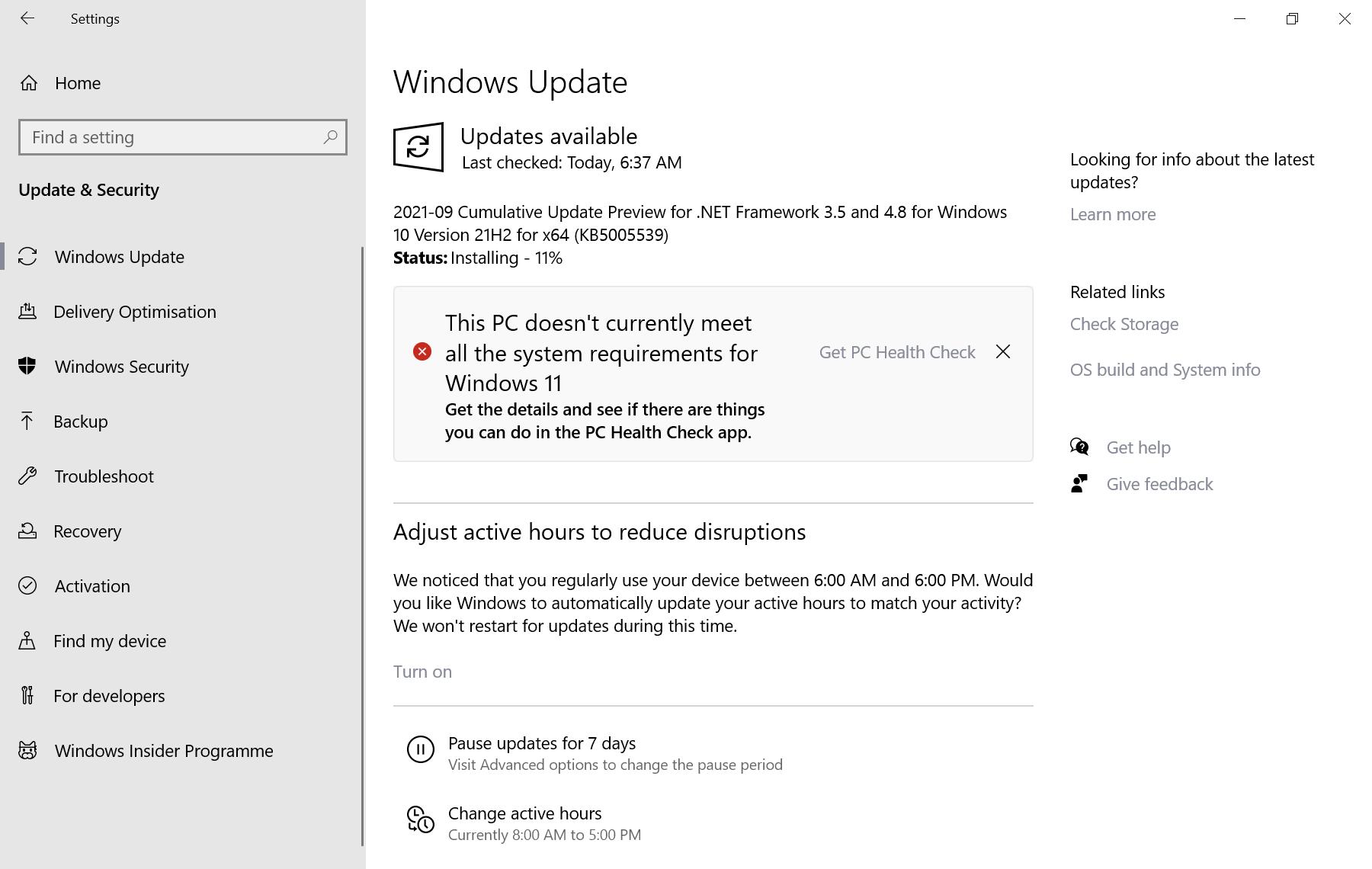





















I ran into this problem myself as well. Initially my PC was indeed incompatible but after making changes to the BIOS enabling secure boot and TPM 2 the updater continued to insist that my PC was incompatible although the health check utility confirmed my PC was in fact compatible now.
I was able to solve this issue and install Windows 11 anyway using the Windows 11 download assistant, which can be downloaded from the Microsoft website here:
https://www.microsoft.com/en-us/software-download/windows11
Hope this helps anyone :)
Hey, I have this issue too. At the beginning I had TPM 2.0 disabled in my motherboard’s BIOS, so I enabled it. Then PC Health Checker showed me that now I will be able to update. But Windows Update denies it still.
Microsoft has *never* gotten Windows Update to function properly. Not in Windows entire history. Meanwhile I can count on my two hands (or less) the number of times Linux update has given me an issue over the last ten years (and usually that issue resolves itself).
Where it has been acknowledged by Microsoft? In a statement to you?
microsoft eats quietly, that we don’t give a damn about hardware control, we bypass it sonically
Microsoft has a list of processors it can use to control everything on the computer, to mainly abuse user privacy and to spread microsoft malware and spyware for financial gain. Processors not on the list are called “incompatible”. Which means, install Windows 11 on incompatible processors whenever possible, that in itself will increase your security and privacy, from Microsofts greedy jaws of torture and pain. Never upgrade. Never ever be online while performing a clean install. Use hosts files, every damn program that stops telemetry, remove ALL preinstalled apps with any program of your choice that has the means to do so, make all the adjustments to the OS privacy settings etc etc before you let Windows 11 go online for the first time. Then MAYBE your experience will be somewhat pleasant. Of course that will change over time when every new “update” will try and undo everything you did.. But just repeat the same procedure with a new .iso after a year. Or 6 months..