Manage your tasks efficiently with Todour, an open source, cross-platform client for Todo.Txt
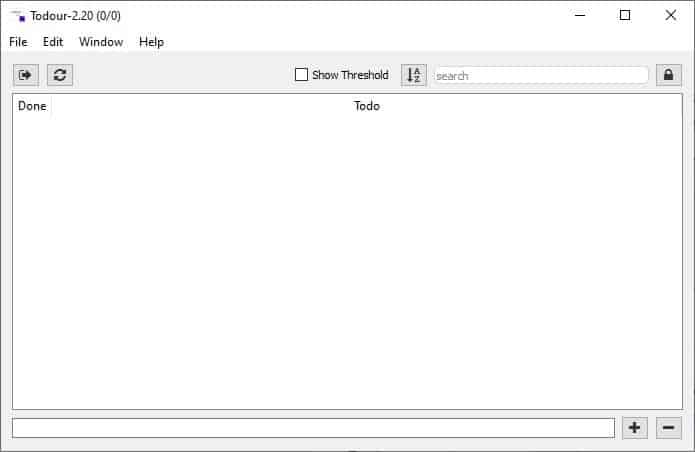
While I use SimpleNote for storing long notes, flash cards, etc, I've always been a fan of Todo.Txt. It was about the time when Wunderlist was shut down, that I opted for an offline to-do format, this way I don't have to worry about a service shuttering and I also get more control over the data.
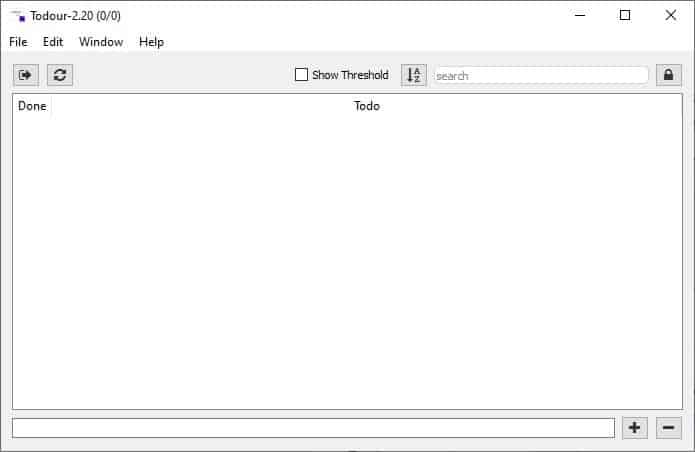
The beauty of Todo.Txt is that you can use nearly any text editor to manage the list, and you can sync it across devices using a cloud storage of your choice.
I've used many programs on both Windows and Android, usually I stick to TodoTxt.Net and Markor respectively. I keep an eye on alternatives, and recently got to try Todour, an open source, cross-platform client for Todo.Txt.
It has a straightforward interface with minimal options that makes it easy to manage your list. Speaking of which, existing users of Todo.Txt can import the document to the program from the File > Settings page. Select the folder where your todo list is saved, and Todour will fetch the tasks from it and list them in the large pane in the interface.
If you don't have a Todo.Txt already, that's fine too, you can use Todour to get started. Place the cursor in the text box at the bottom of the window, and enter the task that you want to do. Remember to follow Todo.Txt's syntax, it's quite simple to learn.
Note: If you haven't selected the Todo.Txt file's location, and add a new task, the program will create the document in its own folder.
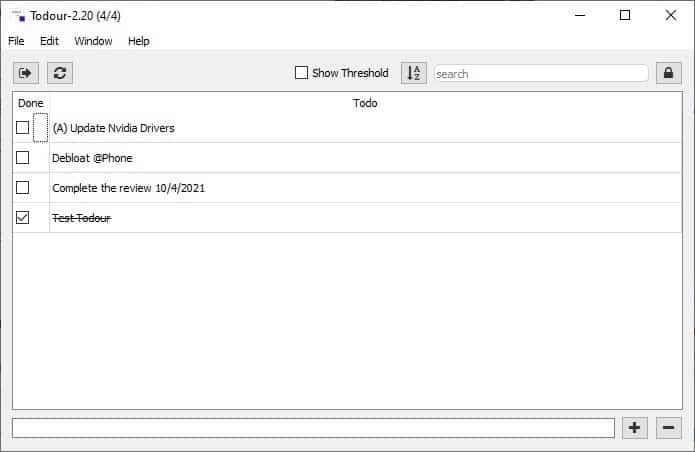
After you have finished typing, click on the Add Item button (the + symbol) in the bottom right corner of Todour's GUI. The newly created task should appear in the list. Editing a task is as simple as double-clicking on the name, this allows you to edit the item's info directly in the Todo list.
You may mark a task as completed, by checking the box next to it. Accidentally marked a task as done? Hit the Undo option to revert to the previous state. Remove a task by clicking the - button at the bottom.
Click on the AZ button to sort the tasks by alphabetical order. The search bar allows you to filter the list to find a specific task.
Todour can be used to archive tasks that you have completed, to use it, select the task you want to save, and click the button in the top left corner. This removes the item from your Todo.Txt and sends it to the Done.Txt. If the latter doesn't exist, it will be created automatically.
Completed tasks are hidden from view, though you can toggle an option under the Window menu to list all items. The menu has a stay on top setting, if you want Todour to stick on the screen, above other programs.
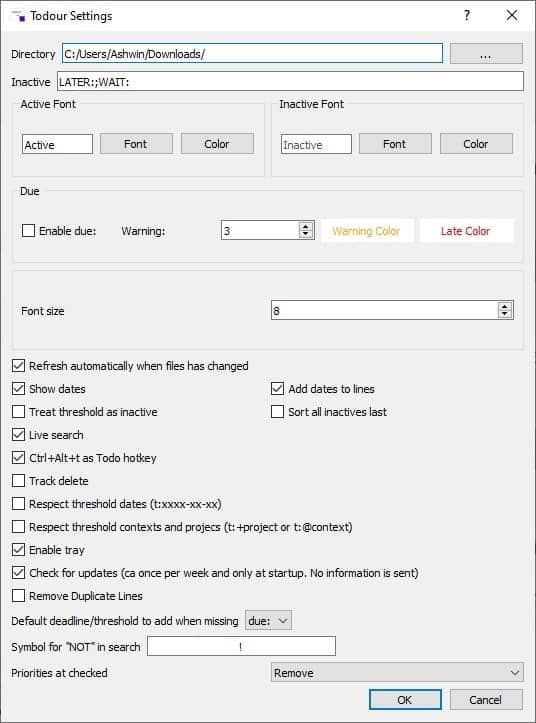
The application's settings can be accessed through the File menu. I liked the option that automatically adds the date when you create a task. The program can be minimized to the system tray, and optionally accessed with a hotkey, though the shortcut cannot be changed.
Todour comes in a portable version, which you can find on the official website. If you don't care about hotkeys (for managing tasks), and want a program that is better than Notepad for your Todo.Txt needs, Todour can do a fine job.
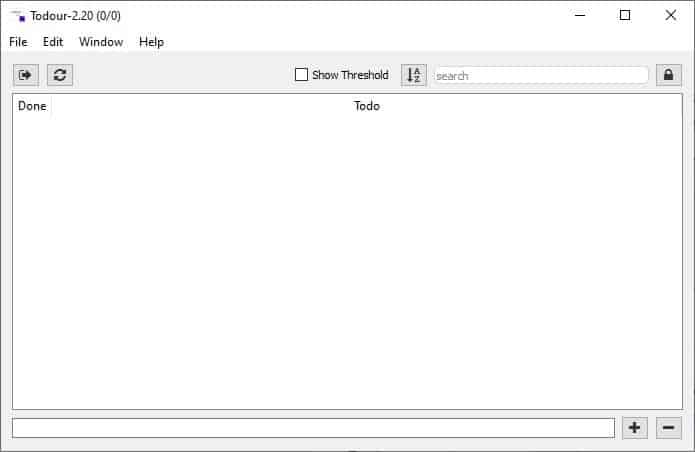



























An important information missing from the article: Todour is not only free, it is open-source. That’s so important today for reliability and security.
Sources are there: https://github.com/SverrirValgeirsson/Todour
@Kriss – it’s so important that it’s in the title!
I prefer QTodoTxt2 which has some more helpful feature while keeping idea of simplicity
In order to eliminate a whole bunch of apps/programs that do similar stuff but can’t cross over, I now use Cherrytree by Guiseppe Penone. Cherrytree is one of those programs that replaces a whole mess of other apps/programs due to its versatility. I use it for all my writing/word processing needs – logbook, inventory, poetry, story/article/letter writing, address book/contacts list, recipe book, to do/task lists, project management, notebook, and much, much more. It’s cross platform so I can use it on Windows or Linux without skipping a beat. I have yet to find a more useful, versatile program.
I find it odd that the original todo.txt developer’s name is never mentioned:
Gina Trapani
https://en.wikipedia.org/wiki/Gina_Trapani