What is Todo.Txt and how to use it?
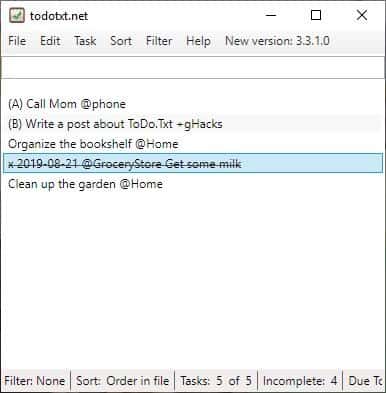
Have you ever written down a list of things to do or buy? Things have changed over time, and paper and pen lists have paved the way for modern alternatives like to-do apps and services like Todoist, To-Do.
There is a simpler alternative; Todo.Txt, as the name suggests, is a text based file system which you can use for managing your tasks.
It uses plain text format to save the data; while it is theoretically possible to use any plain text editor for that, e.g. Notepad or Notepad++ on Windows, it is the extra features that to-do applications offer that make them more suitable for the task. Todo.Txt supports markup among other things.
Why should you use Todo.Txt?
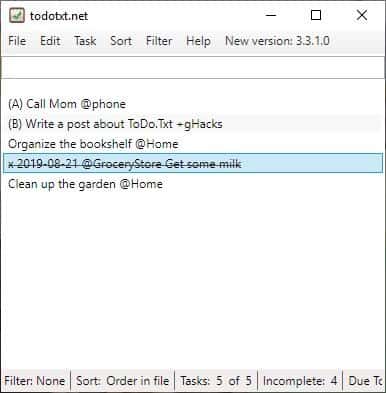
Todo.txt is a free application that doesn't rely on any online services.The application is available for various desktop and mobile operating systems; just download the version that you want to use from the project website to get started; you don't have to register for an account or pay for one just to create a to-do list.
You can sync the to-do lists that you create between devices, e.g. phone, tablet or computer, to access it on any device. The application uses Dropbox storage for that.
How to use Todo.Txt?
You can use ToDo.Txt for a wide variety of purposes, e.g. to act as a reminder. Examples include using it to create shopping lists, travel checklists, keeping track of homework assignments or books you read or plan to read, and more.
There are a few basic rules you need to know about while creating a Todo.Txt list: Priority, Context and Project. These are explained rather well on the official GitHub but I'll try to make it simpler.
Let's write a sample Todo.Txt for that.
(A) Call Mom @phone
(B) Write a post about ToDo.Txt +gHacks
Organize the bookshelf @Home
Clean up the garden @Home
x 2019-08-21 @GroceryStore Get some milk
That may look confusing to you, allow me to explain.
Priority
You can assign priorities to your lists by placing uppercase letters in parentheses in front of entries. Pick any letter between A (highest priority) and Z (lowest priority) to assign it to a task. Tasks without priority are regular tasks and less emphasized.
(A) Call Mom @phone
Context
The @ tag is used to denote the context of a task. For e.g. In the task "To call mom", you would need to use a phone hence the @phone tag.
(A) Call Mom @phone
Project
The + tag is used for a project. In my examples, there are 2 context tags (Phone and Home), and one project tag (+gHacks).
(B) Write a post about ToDo.Txt +gHacks
Todo.Txt cheat sheet
- Priority - (A), (B), (C)......(Z)
- Context - @contextname
- Project - +projectname
- Completed tasks - x followed by date
Other rules
The lowercase x is used to mark completed task. For e.g. if you were using a pen and paper list, you may cross out completed tasks, or place a check mark next to them. Todo.Txt uses the x for the same purpose. The date next to the x is the completion date, i.e., when you completed the task; due dates can be added to the end of a task in the due:YYYY-MM-DD format.
I could add a task like (B) Write a post about ToDo.Txt +gHacks due:2019-08-21.
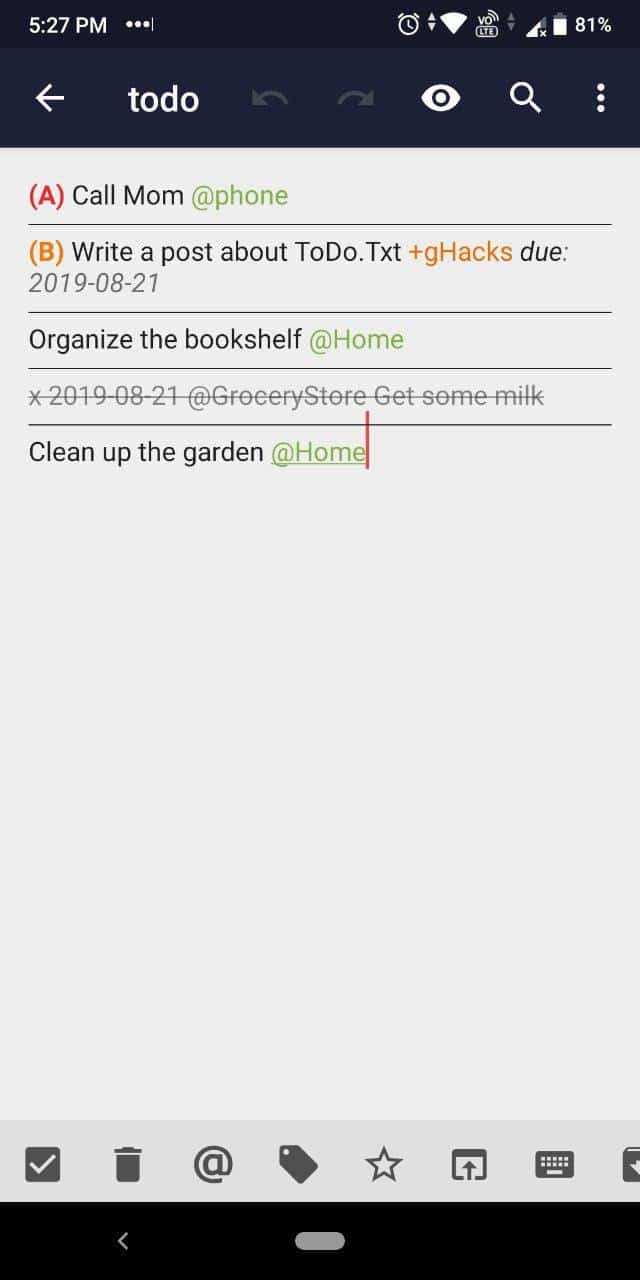
However, since I have used a priority tag, the due date is sort of not necessary.
Why are Tags used?
The syntax that the application supports is not mandatory. You can use TodoTxt without tags if you want and that may work fine for some users, especially if there are not any priorities in a list. The supported syntax gives you more control over the content, especially since you may use them in searches. For instance, a search for @phone will highlight all items that uses the tag.
Todo.Txt apps allow you to sort the list in different ways,
- By priority
- By project
- By context
- By completion date
Can I use a context and project tag in the same task? Of course, it's up to you, it's your list. Write it any way you want it to be.
Note: Plain text isn't secure, so you should never use it for storing secure information.
Closing Words
There are many Todo.Txt applications available for Windows, macOS, Linux, iOS and Android that support core list creating functionality and often more than that. There are apps that support markdown, online syncing, sharing with others, and more and it is up to you to find the right application that suits you best. I'd advise using an open-source app which works offline as it means that you stay in full control of your data. You can always sync the text using Dropbox, Google Drive, OneDrive, etc.
I was a happy Wunderlist user until Microsoft stopped supporting the desktop application to focus on the To-Do app. I switched to different to-do/note apps (ColorNote, Simple Note, OneNote, etc) before eventually settling with Todo.Txt, because it was simpler and cross-platform. I currently use Markor on Android, TodoTxt.Net on Windows and sync my Todo.Txt using Dropbox.
Now you: which to-do app do you use?
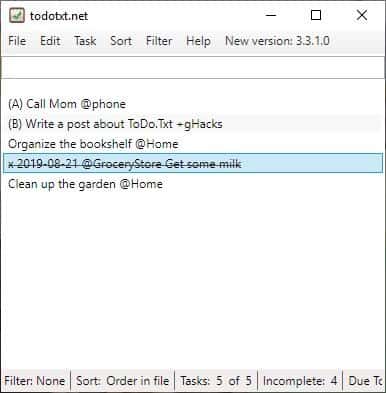


























I now use Shopping List on Android because you can make any type of list, and most importantly, you get to create new items using your voice. I am so spoiled that for other apps that don’t support voice input, I find myself starting to dictate to it, only to remember that voice is not supported.
You can have different lists for Home or Work, or for any number of categories you wish to create. It is easy to make an item have strikethrough or eliminate an item altogether. You can also sync between devices.
Since it was originally intended as a Shopping List app, it works great for that purpose. You can set price, quantity, even a bar-code. As you add items to your cart, a simple tap makes the item have a strikethrough, and it can be set to automatically move to the bottom of the list, so that you can concentrate on the items at the top that you still need to get.
You can also do analysis with a piechart, move or copy items to a different list, and several other functions. I have lists for each store I shop at, and todo lists for several projects.
If I were to lose my voice or that feature were removed, I do not know what I would do. I would hate to go back to typing on that small keyboard just to have a list of anything. Granted, the other ToDo apps that do not support voice input need to step up their game. If they did, I would re-consider using several I have rejected just for lack of voice input. We are way past the time when voice input has been refined, what is the hold-up with the ones that have not implemented it?
Simpletask with Dropbox here
I use 2Do on my phone, because it supports repeating tasks. Sadly there is no desktop client.
I love 2Do, too, but can’t figure out how to have my txt file be my “backend” for 2Do.
CLI for linux
Simpletask for android
Sync with TotalCommander (android)
Also Diario (android) for loging of past action (diary)
I just use notepad, leaving little files on the Windows Desktop, with the name of the .txt being the “prompt”, the subject if you like…..and then if further notes are needed, put those in the text file….and then just delete them from the desktop as and when completed. Couldn’t be simpler, and needs no software at all, apart from Notepad.
I use PowerPro’s ‘Make a note’ which is a simple desktop sticky-note feature.
I seldom have many sticky-notes because I spare most of my time meditating (dreaming in fact but meditation is my official version).
I’ve been using Powerpro (powerpro.cresadu.com) since I was born (or slightly later).
Todo, done, done :=)
Ahhh, my comment disappeared!! :-)
For shopping purposes pen and paper is still the easiest and cheapest option. You don’t need a PC or a smartphone and writing a note to yourself doesn’t use any electricity.
For other reminders I use an addon called ReminderFox although it doesn’t work with WebEx unfortunately.
ReminderFox is now, sadly, abandonware.
I used it for years, but the authors announced a few months ago that they won’t be updating it to the new extension standards.
Any hint whether they plan a Android or Web-Version of this tool?
No Android or webbased Version?
I use colornote (it has no ads) for myself and google docs for notes and lists I need to share.
Hello,
“Now you: which to-do app do you use?”
I’ve used todo.txt for years, since I discovered it years ago in a post on Lifehacker. I use the cli on Linux and my list shows on my desktop using conky… and I sync on my phone and use Markor on phone.
screenshot:
https://i.imgur.com/iNIHdHz.png
What I need is a simple *tabbed* list manager that:
o Supports basic formatting (More than a .txt file)
o Saves all tabs to a single file (Essential)
o Opens quickly (Essential)
o Is cross-platform (Linux and Windows for me)
I don’t need or want coding features, unless they can be completely hidden.
The advantages would be that I could easily manage multiple lists, with a pleasing appearance, and carry them between computers as a single file.
Simpletask dropbox version, here. Light and effective.
And you can also sync your todo.txt file between your computer and your android phone using myphoneexplorer by wifi or usb.
If you are a user of Thunderbird, there is an extension that integrates todo.txt with thunderbird’s tasks: https://addons.thunderbird.net/fr/thunderbird/addon/todotxt-extension/ . Very handy
Thanks.