A look at the backup software Acronis True Image 2020
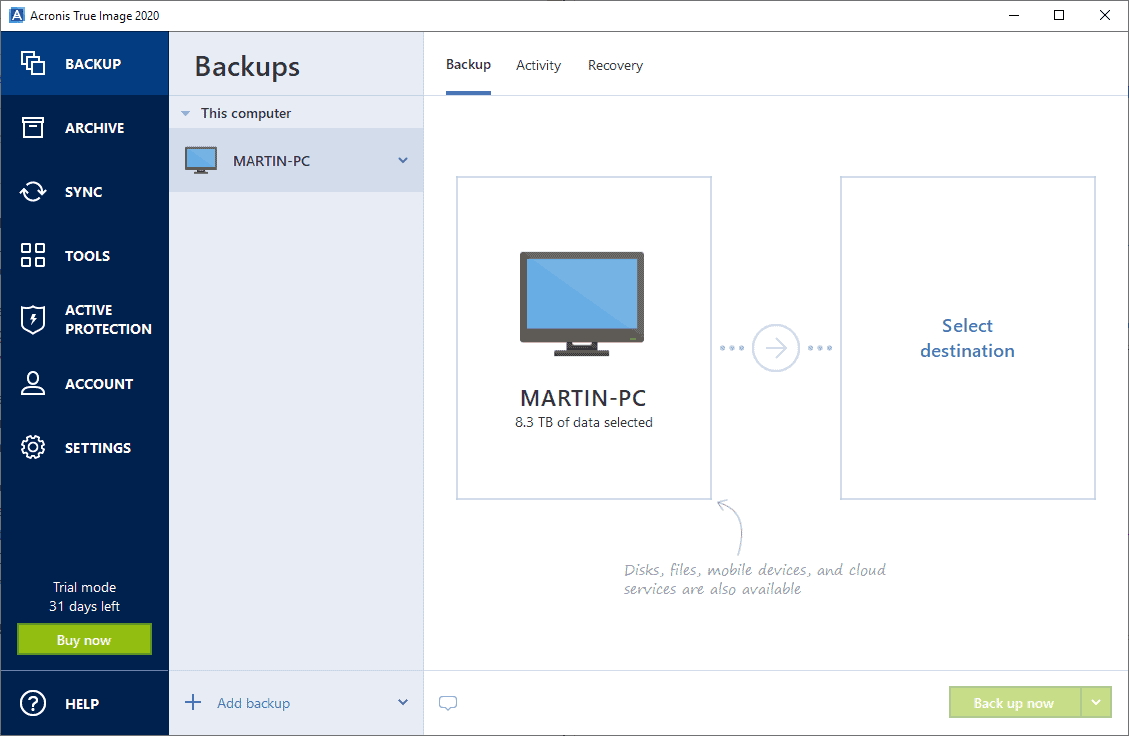
Acronis True Image 2020 is the latest installment in Acronis' long-standing backup product series. It is a commercial backup program, a trial version is provided on the Acronis website that interested users may download and run to test it before a buying decision is made.
True Image 2020 is available as a one-time purchase or subscription. The standard version (one-time purchase) is available for $49.99. Advanced and Premium subscription versions are available for $49.99 and $99.99 per year respectively. More about the differences later on in the review.
First the basics: Acronis True Image is available for all home versions of Microsoft's Windows operating system that Microsoft supports and Apple Mac OS X 10.11 or higher. There are also apps for iOS and Android to back up phone data to computers.
The trial download for Windows has a size of 600 Megabytes; quite heavy. I ran into a bit of trouble with the installer when I ran it the first time. You click on the "install" option that is displayed when you execute it. While the installation happens in the background, "install" is still displayed for a while in the installer which is confusing. I clicked again and the whole installer froze as a consequence. Installation went fine next time when I waited patently for something to happen.
Tip: uncheck the participate in customer experience program to avoid sending Telemetry data to Acronis.
Note that you are asked to create an account the first time you start the program, even if you use the standard edition. The trial version is feature-limited; the Clone Disk feature is not available in the trial version.
Acronis True Image 2020
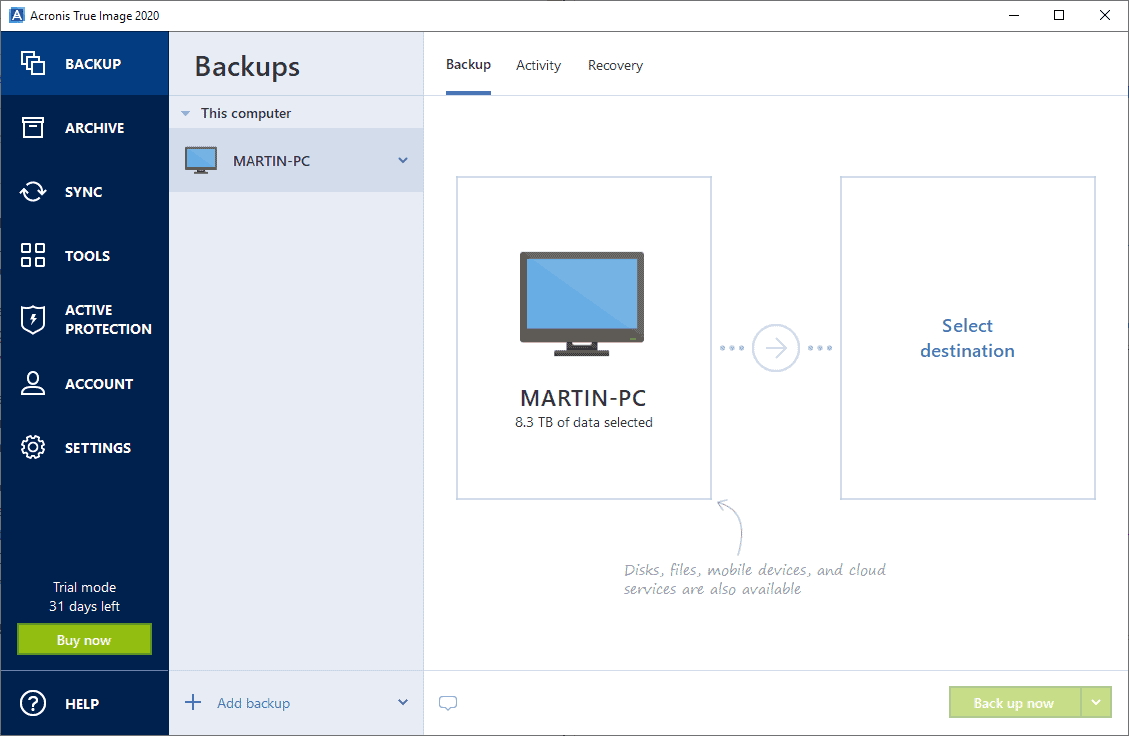
The interface of True Image 2020 looks very clean on start. A toolbar on the side displays the available options, the main panes backup information.
The active device is listed in one of the panes and True Image adds it automatically as the backup source. The entire PC is selected automatically for backup but that may not be required all the time.
True Image picks up any drive with a drive letter; one of the drives on the test computer was an encrypted drive that was not mounted. A click on the source of the backup gives you options to switch from "entire PC" as the backup source to "disk and partitions" or "files and folders".
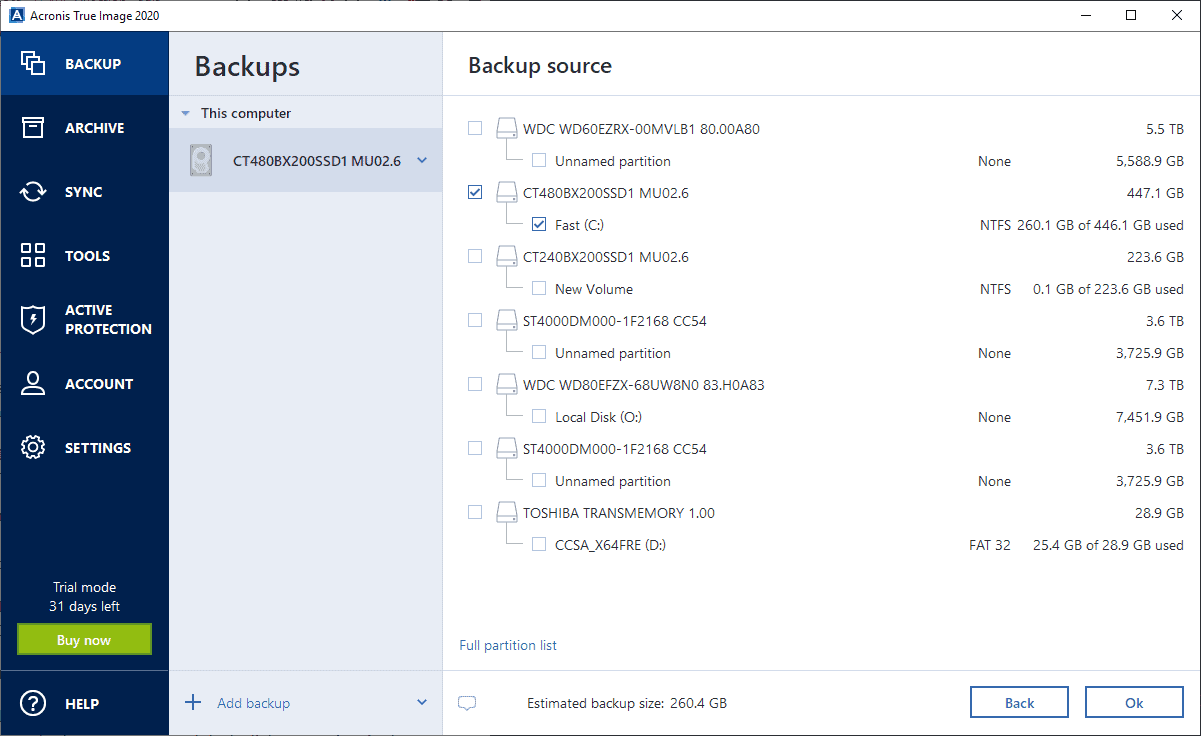
The application displays all drives and partitions when you select the "disk and partitions" option. There you may select the system drive or any partition that you want to back up; this includes drives that don't have a drive letter assigned to them; if you plan to back up those, you need to customize the backup source to do so but it is good that this is supported.
A click on "full partition list" on the backup source selection page displays all partitions, e.g. recovery partitions. True Image 2020 displays an estimate of the required backup size on the same page so that you know how much free storage you need at a minimum to create a backup.
The backup destination page puts the Acronis Cloud option front and center, even if you have a standard version. It is of no use in that situation unless users choose to sign-up for a free trial or buy a subscription.
The other options include backing up the data to an external drive or selecting a custom location for the backup. The latter displays the drives of the computer but also options to back up using FTP or NAS.
Before you hit the back up now button you may want to look at the options that True Image 2020 provides; these are related to the backup and include the following:
- Schedule backups so that jobs run automatically. The default is set to once a week but you can change that to daily, monthly, non-stop, or even without schedule if you want to create a one-time backup only.
- Backup scheme is set to incremental by default which saves storage space for consecutive backups. You may change that to other schemes, e.g. differential or single version, and even create a custom scheme.
- Exclusions define locations that won't be backed up. The list is populated already with various caches and other directories. Uncheck the "exclude files" preference to make sure everything is backed up.
- Set a backup password and encryption method (none by default).
- Enable backup validation.
- Configure error handling and notification settings.
- Add pre- and post commands.
You cannot leave the backup window without forfeiting the configuration unless you start the backup job or select "later" from the menu.
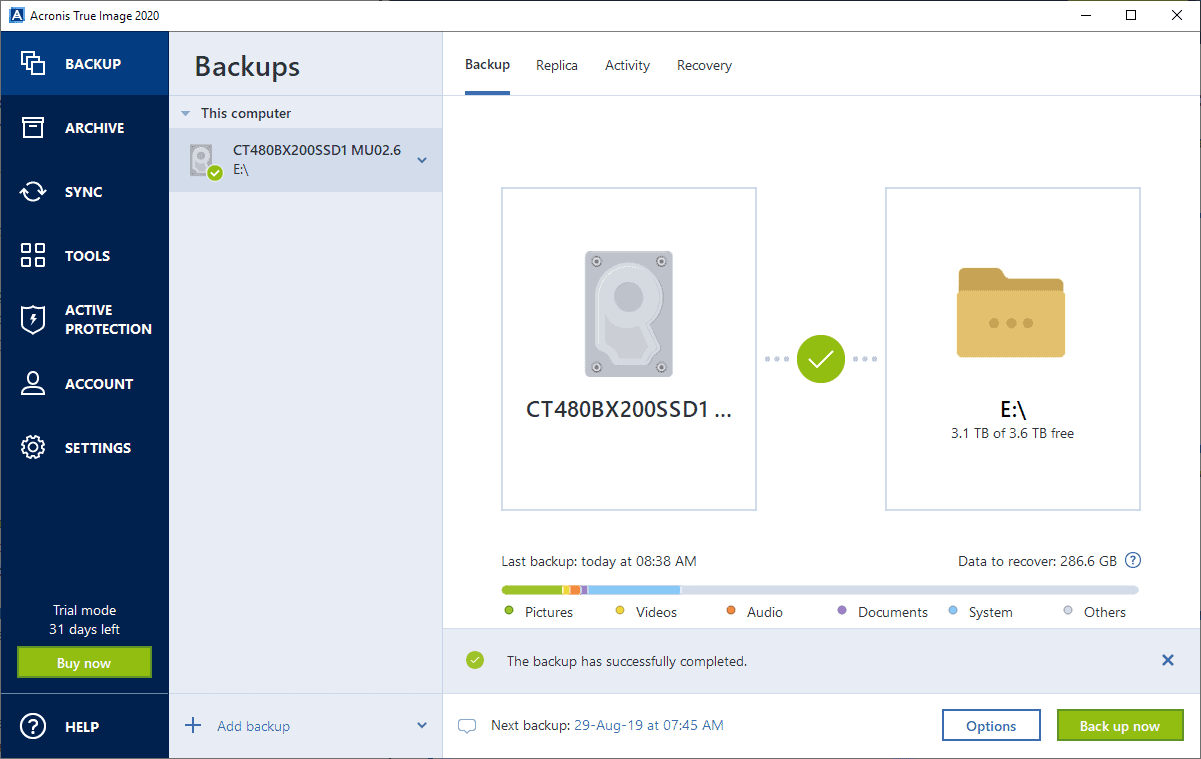
Backups run in the background and take time to complete; how much time depends on the source and destination, and the performance of the system. The backup of the entire system partition, a size of about 230 Gigabytes, took about an hour to complete. The system remained responsive during that time.
Other features of True Image 2020
True Image 2020 comes with a selection of tools that you access from the Tools menu. You find the Rescue Media Builder there to create a rescue option if a system fails to boot, and an option to use the universal restore feature to restore a backup to another device.
Here is the list of available tools:
- Parallels Access -- access computer remotely from mobile devices.
- Try & Decide -- run operations in trial mode to monitor what is happening without making changes to the system.
- System Clean-up -- wipes the computer usage history.
- Acronis Secure Zone -- create encrypted storage space for extra security.
- Acronis DriveCleanser -- permanently erase data on drives or partitions.
- Third-party tools -- Log Viewer and Custom WinPE-based Media Builder.
Acronis True Image 2020 includes an Active Protection module designed to prevent ransomware and cryptomining attacks on the system.
Criticism
There are not many points of criticism when it comes to functionality, especially the backing up and restoration of data.
I have two main gripes with the tested version of Acronis True Image 2020. First, that you cannot close the application completely. When you terminate the main backup program you still have a System Tray icon that cannot be closed. There is no close button anywhere and I could not find an option to disable the icon in the main program window either.
The second gripe is that you are exposed to features that you cannot use if you use the standard version. Archive and Sync are not usable in the sidebar, and the option to back up to the cloud is placed prominently during backup setup.
Acronis could use icons in the sidebar to highlight options that are not available in the installed version.
True Image 2020 Version comparison
True Image 2020 is available in three different versions: standard, advanced, and premium. Standard is bought with a one-time payment of $49.99. As the name suggests, it is the lightest version; both subscription-based versions offer more functionality but that comes at a price.
Standard supports full image backups, disk cloning, quick recovery and universal restore, and protection against ransomware and cryptomining. Support is available online only, and future versions may be purchased with discounts.
Advanced is a subscription-based version that is available for $49.99 per year. The main feature that it adds to the program is cloud backup. You may use the new cloud backup replicator feature or the Office 365 backup feature next to all features that the standard version supports. Upgrades to new versions are free, and phone support is available as well.
Premium starts at $99.99 per year. It comes with 1 Terabyte of online storage for backups and adds blockchain certification of files and electronic signatures on files to the feature set of the advanced version. You may increase storage of supported devices which increases the yearly price. The maximum is 5 devices and 5 Terabytes of online storage for $319.99 per year.
Closing Words
True Image 2020 Standard is a powerful backup software to back up the entire system, partitions, or files. You may also use it to clone partitions which is great for moving data from one drive to another, e.g. replacing the system disk.
Backup and restore operations work well, and while it is not great that you are exposed to features that you cannot use as a standard user, it is something that you may ignore easily.
If you are looking for a commercial backup software, you might want to take it for a test ride. There are plenty of free backup solutions available on Windows however that offer a similar feature set. Check out Macrium Reflect or Paragon Backup & Recovery Free as a start.
Now You: Which backup solution do you use?
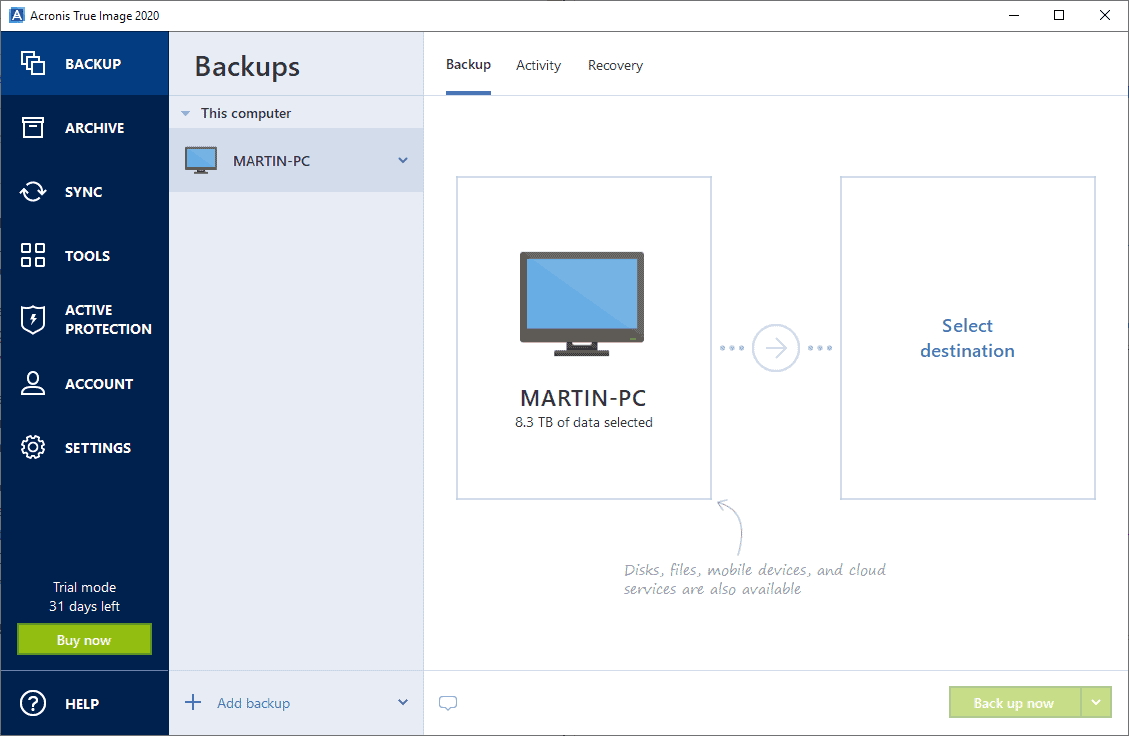



























All you comments have scared me off buying and newer Acronis software for personal use. I have been using Acronis 2018, but have never had to do a restore.
I would love to find a computer running a recent Windows 10 OS that I could try doing an Acronis System backup, then just restore it. If that screwed anything up, I’d just switch to Linux. I am also becoming afraid of Windows 10 come 11 as well, as the bugs just keep coming and coming.
I have decided with my 3 laptops I will use windows 10 until I can’t anymore then switch to Linux, and use file and folder backups to save my image and text document files. Perhaps I can use linux SMB services to run some Windows apps that are crucial to me.
Does anyone know of a really good and reliable file and folder software I should try? I have used Goodsync, but am not terribly fond of it. I will come back here to check on any replies. Thanks.
I’ve used Acronis True Image since 2013 and I am not a happy customer. I am leaving Acronis behind for many reasons.
Acronis True image 2020 isn’t consistent or reliable back & restore platform. Support is very bad, if its not found in the Acronis KB, then expect other users in the support forum to answer. YMMV
.tibx format is a forced format and isn’t ideal for partial or file level restore. The software expects you to never run out of hard drive space for making backups.
If you move a backup outside the software, beware.. unless you have the original file that created the backup job, you will not be successful in restore.
Does Acronis TI backup? The answer is YES.
How easy is it to Restore a Acronis TI file after disaster? Like for like computers, fine. Unlike hardware … in example, your computer was damaged and you had to buy a new one…not so straight forward. I.e. going to a newer NvME hard drive will leave you stranded unless you know how to load drivers on your bootable or have them available @ restore time. which can be difficult for some users.
Can you restore a TIBX in part or file extract? That depends. It’s not straight forward process.
The software development is poor and the support is poor to get past the above listed challenges. I regret the money and time I have wasted on Acronis products.
Oh and read the service level agreement before you use the cloud storage… the data is no longer yours! You just get access to it. They own it because you give it away.
NOT a fan anymore of Acronis.
AOEMI Backupper is a Chinese made application. Use it if you want to give up your privacy. Read the software agreement… kind of real scary.
Still searching for the right combo of software which introduces no threats or requires me to give up privacy.
Oh yeah and one last thought to add…. Restoring data is what backing up is all about. If a restore requires antics or hoop jumping then it’s not an application I recommend to own or purchase.
Mac users beware! There is a bug in the 2019 & 2020 versions that I originally reported to Acronis in May 2018 when it comes to version control of your backups. No matter how many versions you tell it to keep and to delete any versions over that number, the software will never delete them. They verified the problem and would work on fixing it. It has now been 2 years and still no solution. I have finally given up and have found another backup software for my 2 Macs.
In my case, the PROGRAM DID NOT WORK!
There is only one purpose for backup software. It must work reliably, because when you need it, you really need it. I purchased True Image 2019 in Sept 2019 thinking it was a top tier product. Theiir tech support helped me set up the backup schedule. I ran backups every day and each one reported successful completion. Sometime in the fall, one of the upgrades installed the 2020 version creating .tibx files that the 2019 version could not read although In December I was able to restore a needed file without trouble. So I know the program was working then.
In March 2020 I chose to reformat my hard drive, so I made sure I had a current backup before doing so. Was I ever disappointed that NONE of my backups could be used to reinstall my files. They either reported that the file did not include the end of the chain or that the file was corrupted. I wasted about 20 hours trying to find a solution then called Acronis Support. Another 10+ hours wasted as their conclusion was:
“I discussed the case with the team concerned unfortunately it will not be possible to recover the data from the backup as it shows corrupted under Acronis Bootable media. We also cannot access the backup within Acronis True Image 2019 as it does not support backups created in .tibx format.
As the operating system has been reinstalled, we will not be able to find the root cause for the backup corruption”
No explanation for why every backup reported success. No assistance to provide some other file editor that would allow me to recover some of my critical files. No offer to refund my money.
I strongly urge potential buyers to consider my situation before choosing to buy this product.
Furthermore I agree with other commenters that the new versions delete useful features and add bloat. I would not recommend this product to anyone that has a mission critical need.
Based on all of the glowing reviews out there (wish I’d seen this site), I bought True Image 2020 thinking it was the gold standard. Boy was I ever wrong.
It functioned smoothly for about a month, and then did a strange thing where it duplicated my incremental backup twice. So now I had my original backup, and what appeared to be two unrequested clones of that. Thought that was strange, so I attempted to delete the duplicates. This then deleted the data in the first backup (my backup drive went from 600GB to 4GB of data). I was chatting with Martina Joseph at support through this and she seemed a) very distracted (it would take a very long time for each response) and b) not really sure how to help. She told me many people were facing this issue and then left it at that, saying vaguely that their “tech” team would contact me via email later.
So I re-created my original incremental backup and let it run overnight. When I checked True Image in the morning the new replacement backup I had made the day before was gone. Like *poof!* gone from the True Image interface.
I had received an email from Martina by this point (apparently she is also the “tech” team?) This email was just a useless summary of the earlier conversation and boilerplate solutions to problems I was not facing. I informed her of my new backup disappearing, and requested a refund – as at this point I honestly could no longer trust True Image. Since I’d owned it for over a month she said no (though she did claim to check with higher-ups first). She said nothing about how to resolve the major issues I faced.
Absolutely avoid this software. It seems it used to be great, but now they have gone downhill in a massive way.
The biggest problem for me in Acronis True Image 2020 is that the new file system puts all backup chains in one file or one string if you select a file size other than automatic. In the 2019 version, each back-up set was stored in their own files or chain. Example: in January, you have file J1-J31 and in February F1-F29. Each file would be the size of the differential with the previous backup. In case the set F1-F29 would become corrupt, you could open one of the backup-ups in J1-J31.
With the 2020 version, all sets are stored in the same chain or file. For example, in the above situation, you would have Y1-Y25 files, each exactly 25Gb for January and February (because everything is filled up to the filesize selected). If this becomes corrupt, ALL back-ups of January and February are toast!
It has happened to me. All the backup four months have proven worthless because the whole file chain became corrupt without any reason.
Just a note to Martin, I followed your tip: to ‘uncheck the participate in customer experience program to avoid sending Telemetry data to Acronis’. The programme has ignored this and is sending telemetry anyway.
can acronis 2020 backup latest built OS wins 10 1909?
Sorry man. All the issues with Acronis 2020 have me holding off on upgrading.
Anytime I read “we have changed back-up formats” and “We’ll now save a copy to the cloud for you”…uhhh… no thanks.
That said, if you have not used Acronis at all 2020 might be worth it. I have used it for years and it has saved my bacon more than once.
I must agree with many of the dissatisfied customers. I have used true image for many years. I believed many of the reviews and ratings. When 2018 was installed I found that scheduled backups disappeared. I would select the function in the options. However, I only seemed to have a manual capability. This problem continued with 2019 and 2020. Acronis website was not much help. In my time with True image I have only needed to do one recovery and It failed. Since I hadn’t verified the file I assumed it was my fault. I am not sue that assumption was correct. I am back in the search for backup/recovery software
The latest ATI 2020 is very disappointing. Even without bugs it’s disappointing. They introduced a new file format .tibx. When it restores an archive, it reads the whole thing first, searching for something, before even starting restoring. So add a half an hour to your restore time. Then the restore time itself is super slow. First it shows it will take 40 minutes, then after an hour it is still 40 minutes, overall it is a couple of hours. If I clone the same disk with Clonezilla, it takes 30 minutes to restore.
Then there are bugs. Lot of them. All kinds of wonderful bugs. In the first attempt to restore, after the computer rebooted into their boot environment, the process crashed with an error in c:/bs_hudson/workspace/1168/home/backup_worker.cpp(167). The problem was that it couldn’t recognized an external USB drive. Strangely it started working when I plugged the disk into the neighboring USB port. But it took me a good 1.5 hours of experimentation to get there.
You cannot mount the new .tibx files anymore. So say goodbye to just copy a couple of files from an archive using your file explorer. Technically there are other means to do it, but they are full of bugs. If you try to restore a couple of files from an archive using their GUI, it messes up the directories. You also can double click the .tibx file, it will open an explorer-like interface with the content. If you try to copy a directory from there, you will get all the files in all the subdirectories end up in the root location with names like subdir1_subdir2_filename.
I have an impression they don’t test their software at all.
That is not good!
Their software is very good, but I don’t like their business model. They claim updates inside the same version are free, but they create “new” version every year! And almost nothing changes, it’s just an excuse to force one-time-purchase Customers to once-more purchase again.
They even say that if some issue happens, the solution they may present is to upgrade, and therefore buy the new version!
Also, this blockchain certification is pure marketing. Blockchain is an inefficient database model, aimed at sharing data among parties without need for trust. This means we don’t need to trust they won’t change the data after it’s shared, because blockchain data model assures that once a data is shared it can’t be changed anymore.
So, why use blockchain to store backup? Who will I share it with? Whose backup would I wanna have access to? This simply makes no sense, I have no reason to retrieve somebody else’s backup to restore it on my PC, and I don’t wanna share mine to anybody.
And, if that was the case, it’d be enough to create a MD5 file of all files in the backup and one of the backup file.
If you are with 2019, as I am, or after installing 2020 you did not change backup jobs – it means, you are using an old (2019) backup files formats, you can use a very good “Acronis Log Viewer” https://kb.acronis.com/content/59335
Download it from
http://dl2.acronis.com/u/tools/ReadLogFileNewGen.exe
It works very well and helped to find me some minor backup definition problems.
As well, it is a good monitor tool to look on backup results every morning. Just to be sure :-)
Try the free imager from veeam https://www.veeam.com/windows-endpoint-server-backup-free.html
It works fast and works very reliable. I think Macrium and veeam free products are the best. veeam can backup USB and SD and allows file exclusion.
I have been using Acronis products for about 7 years. I was using Acronis True Image 2019 with no problems. I just upgraded to 2020 but cannot use it as I have discovered a major bug: It won’t backup large sets of data, failing around 800-900GB. Many others have encountered the same issue as you can see by the forum thread I started below:
https://forum.acronis.com/forum/acronis-true-image-2020-forum/large-backups-fail-around-900gb
The support agent I worked with last night suggested I go back to 2019 until they can release a version without this bug. Buyer beware!
Best,
Patrick
I installed Version 2020 and all seemed ok until I did a restore. Firstly the backup files have changed from a .tib to .tibx so the recovery CD I used from a previous version could not see the .tibx backups. So created a new recovery CD using 2020 and booted up using that. All appeared ok and when I tried to run the backup TI2020 it would not lock the drive and came back with an error so failed. I then tried to use the F11 function which started TI however after waiting some 15 minutes TI2020 finally returned with a list of archives (both .tib and .tibx) and I selected the .tibx to restore. The restore on version 2019 would take some 5 minutes, version 2020 took 20 minutes so adding the time to find the archives took some 35 to 40 minutes which version 2019 took just 5 minutes.
I have dumped version 2020 and gone back to version 2019 which works just fine.
For how little it changes from year to year, the cost isn’t worth it. Especially considering so many free or alternative options. Secondly, I used to use this and got burned. Lost my data after the restore would not work, and when they wanted me to pay to upgrade to restore. After that I dumped them. I’m using some cloud/sync stuff for daily folders like desktop, docs, etc. Full backups are less frequent and likewise get synced to the cloud.
That is one of the problems that subscription-based software deals have; it is hard to justify paying for another year if nothing really changes in my opinion as you would not have done so in the past with one-time software purchases.
I’ve bought at least four versions over the years. In my experience they all started out working fine but as updates were added they became less reliable. With the last version I bought I could never get the rescue media to actually work, even right from the start. My PC met all the spec etc., but no go. Meanwhile both free versions AOMEI Backupper and Macrium Reflect worked perfectly, and have both saved my bacon numerous times.
I can’t see my self ever returning to Acronis True Image when those two free alternatives are available and work for me.
Using only the Try&Decide-mode , which works very good , even possible to reboot in this mode .
Disadvantage is ; you have to install the whole bloated program !
For backups/restore using the boot-CD , works fine………….
Would be very good if we could install the Try&Decide-mode only !!
I don’t like True Image too much as it’s become too bloated. There’s a ton of filter drivers and unnecessary functions.The company is having it too good through providing OEM versions to both remaining hard drive manufacturers too.
Currently using Reflect but that one can’t image SD cards and USB sticks. If you’ve got any suggestions for alternatives please go ahead :-)
Started out using Norton Ghost, which became bloated.
Switched to Acronis, but at some point later versions stopped installing properly and didn’t like new UI direction.
Tried Macrium Reflect, which is excellent, except it doesn’t allow file exclusion.
Ended up with O&O DiskImage, which costs money but still cheaper than competing products if you value incremental backups and other “premium” features.
“The main feature that it adds to the program is cloud backup.”
We’ll keep all your files safe, they’re encrypted! You can trust us not to datamine them for valuable personal info even though we have the decrypt key.
Off-line true image was really great piece of software. Then they switched main devs, and train of bugs took place.
Worked there two years ago at Moscow office, as a 3rd line support. They often release software with critical bugs (they know about problems, but they simply dont care about it)
Support is not helping to solve issues, but just calms down frustraited clients. Such stuff happens due to lack of engineers. Work is running under pressure of stupid low-end heads. Big heads pretty don’t give a f#ck about workers.
Stay away.
I’m a long time admirer of Acronis. Saved my system more than a few times. I used it for years – but I don’t use it any more.
Why not?
Pricing first of all. Acronis is like a bus service that needs to grasp that higher prices mean fewer passengers, and fewer passenger lead to income loss. Or to be brief – I can’t afford it these days.
Second of all – it’s become so bloated as to be ridiculous. I’m sure there must be people that need such all-encompassing always-on sytems. I’m not one of them and don’t personally know anyone who is.
My own requirements are for an imaging application that runs when I invoke it and buggers off when I don’t. A simple (in usage terms anyway) application that backs up my windows partition on demand (I don’t need my data backing up – that’s already taken care of.) No automatic startups and no automatic Services. There are other applications that do this, but none that perform as well as Acronis – which should make them wonder why their software doesn’t sell better.
So – Acronis – go away and think. Then come back with a SIMPLE imaging solution that doesn’t take over the sytem it’s designed to protect. At a price that doesn’t have people laughing and walking away, given the free alternatives.
Let me know when you do – I still think you’re the best. Which should – at the very least – have you wondering why I don’t use you any more.
I used an older version of Acronis for years and just upgraded to the 2019 version a few months ago. The interface is dumbed down a bit, basic things are easier now but power user features are buried a bit. My favourite feature, you can mount backups (backups from the old version mount fine in 2019) and pull individual files without doing a full restore.
Thanks for this good read and a huge +1 for Acronis. I’ve been using it since 2011 & currently use ver 2013. But, I only use it for Full.OS.Disk.Restore and never user file backups, which I am sure it is also good at.
I don’t even have it installed, after creating a Bootable USB and Bootable DVDRom, I uninstalled it. Acronis disk restore is flexible enough to push it past its designed boundaries for esoteric restores, such as restoring a single boot system as a dual boot system, but that requires a good bit of BCDedit polishing to pull off. But, Acronis, when correctly used, is absolutely rock solid and bullet proof. It’s one of my favorite programs & cannot compute without.
PS: I seem to remember Acronis 2012 or 20123 has a utility to allow you to convert an Acronis OS backup file into a VM (ei: tlb to vdi). Allowing you to take an OS backup of your physical machine and run it in a hypervisor such as vbox. That’s a great company, giving us tools like that!
I’ve been using ATI for years – though not really satisfied with the GUI and some bugs they couldn’t (didn’t want?) to fix.
This year, in January, I installed a driver scan software which messed up my system. “No problem”, I thought, “Recovery from the Acronis Backup will fix the problem”. Since this had worked fine a couple of times before the past 10 years, I expected the same that time too. Unfortunately I was wrong…
Acronis reported “Recovery failed”. Then the system wasn’t bootable anymore. Hence I had to use my Acronis Rescue Disk – no success either. But I could look into the log files: “Index corrupted”.
Acronis Support couldn’t help very much. I had to use the Windows rescue tools. A headache.
After one week of trial and error I finally got the system run again. (Eventually chkdsk repaired the disk, I backuped immeditately, installed a new SSD, and then recoverd to it).
I let Acronis do image backups every day (scheme: full + 6 differentials, holding up to four of these sets). From these sets the last 19 backup files were corrupted and thus not recoverable.
I found out that there is an easy way to check if a backup file is OK or not: Try to mount it! If that works, you will also be able to recover – and vice versa.
I told Acronis support about that and asked if it wouldn’t be a good idea to let the software check this automatically: Well, they will report that – so it will come up in a future version – maybe…
Now I’m asking myself: What do I have a backup software for, when it backs up without telling me that it won’t be able to recover? Even worse: when it tries to recover and blows my system instead?
Don’t you feel save when Acronis True Image tells you eyery day (by mail notification) that your backup was succesfully?
I don’t know if other backup tools would discover that a backup file won’t be able to be recovered.
But for me this is essential! I do backups to be safe in case of a disk desaster in the first place. If this doesn’ work – well, forget it.
Use the ‘verify backup’ option, I’ve had the odd failure or two, but ticking the verify box sorts this out.
Acronis 2019 Boot CD only, too much bloat in the full windows installation.
Used ATI for decades, nothing tops it for me.
No CD drive. Hope they have a bootable USB version
I use Acronis 2013 version 16 on W7. Works PERFECTLY both for back up as well for restore. No issues. Quite lean.
Isn’t there a build in backup option within windows?
Upgraded to 2020 today.
Use Acronis for years and didn’t fail me when needed to restore files, folders or full restore (3-4 times in 10+ years)
I have always used in windows acronis the ver 11 and with the pendrive it works perfectly in w10 ltsc.
For linux mint the main operating system that I use, I use redo backup simplicity and efficiency since it makes a complete copy of the ext4 and swap partitions without the acronis raw mode only data not free space included.
I will not change version since it works both solutions!
I recently had a chance to use both AOMEI Backupper and Macrium Reflect to do a backup/restore of my laptop’s Windows 10 partitions (fresh reformat backup of 1903). Both backups were done very fast <10min.
When it comes to restoring the partitions, AOMEI Backupper went into WinPE to do a restore but failed after I selected the image to restore (from a portable HDD of course). Tried Macrium Reflect to do a restore, and it also went into WinPE and does the restore successfully. Needless to say, I am now a Macrium Reflect user.
1) I haven’t used this version yet, but I’m using both 2018 and 2019 now. I’m most comfortable with Acronis than the others.I especially like that I can save a back up configuration to an IP address on my local LAN, not just a mapped drive. This means I can perform a backup by clicking on the saved config and it goes to a specific folder on, for example, 192.168.1.200. This difference allows me to not be afraid of ransomware attacking a mapped drive.
2) It’s a faster backup than all others I have tried
3) The older versions still work when I upgrade and the backup file format appears to rarely if ever change.
4) Using CCleaner, I can tell startup to ignore Acronis if I choose.
5) I can schedule regular backups from my 24/7 home server to my backup server, telling Acronis in the config how many backup copies to retain. It handles the file names.
6) Using the IP backup location feature, I can backup to the backup server over the home network whenever needed using fast home wireless. No cloud servers needed.
I’ve been using True Image since 2004. It has saved my bacon many times over the years. I previously upgraded TI almost yearly. I found the 2016 and 2017 version almost identical to 2018. So I am staying with my current 2018 version for the long term. It appears the latest version is 99% identical to my current version.
But it’s still 2019 where I live :(
Ever since Bill Gates came up with the silly idea of using a year for a software version (starting with Windows 95), the marketing departments of many companies have been able to do time travel into the future to get future products to sell us in the present.
“The second gripe is that you are exposed to features that you cannot use if you use the standard version. ”
Is that really true ? Or is it that you need to buy a subscription to cloud storage to make it work ?
One thing about Macrium Reflect:
If you intent to do a true 1:1 clone of a disk, it doesn’t work properly even if you set it to forensic sector-by-sector mode. The software rewrites the MBR changing the disk ID. Making, for example, Windows 7 stop booting with error 0xc000000e (I know it could be fixed but that is not the point.) This issue with SSD / NVMe drives could make a full write of NAND go to waste. I ended up using Clonezilla but certainly it is not for novice users. For them, they better use AOMEI Backupper as Tom said above. It was next in line if Clonezilla would have failed.
Write MBR is only a selectable option in Reflect, check it out.
My biggest problem with Reflect was with an image that verified as good when it was made, but then still errored out when accessed from the rescue version.
When it comes to backup solutions the only way to be sure they work correctly is when they’ve been used to restore successfully.
I’m sticking not only to a disk backup software but to its version (no update) simply because it has proven to restore a big issue I encountered a year or so ago : AOMEI Backupper Standard For Win7 ver. 4.1.0, free version.
After having installed a scanner the reboot had let to a total failure, likely a big driver issue. No other way than to restore the backed-up system drive, and AOMEI (called from a CD with my backup on an external HD) worked perfectly. Because of that I have the guarantee it is reliable and therefor won’t either update it nor try another drive backup solution. I perform a system disk backup on average once a month (reminds me that term is close).
For day-to-day folder/file backups I use SyncBackFree, there again an old version (6.5.48.0) which I’ve set so deeply and use so extensively that I hesitate to update given possible settings’ modifications.
I use SyncFolders, also free, to do my daily backups from my 24/7 home server to a QNAP file backupserver by IP address, not as a mapped drive, saving 30 days worth of history. It only saves new and changed files from specific folders and copies the replaced files to a special folder named by date. So far it’s been 100% reliable.
I use Acronis for periodic bare metal backups and one daily backup that I started before installing SyncFolders.
Tom you are right, you only know how good a backup software is when you use it to restore data. Is it a good idea to test it right away even when there is no need so that you can be sure that it will work even if you run a risk of it corrupting the system in the process should it not work correctly?
@Martin, Hi there :=)
I’d consider the answer to your wondering is all in the question : “[…]even if you run a risk of it corrupting the system in the process should it not work correctly”. It’s a risk I wouldn’t take.
Maybe the best scenario is to have a disk backup performed by one backup solution (proven to be reliable if possible) and then testing a new solution with the risk you mention, risk handled by our first solution. “Double your pleasure and double your fun”, not with DoubleMint Gum but with disk backup solutions, lol. Frankly I wouldn’t recommend my lazy state of mind which is to minimize my computing experiences :)