Windows Spellchecker in Edge, Chrome, and other Chromium browsers
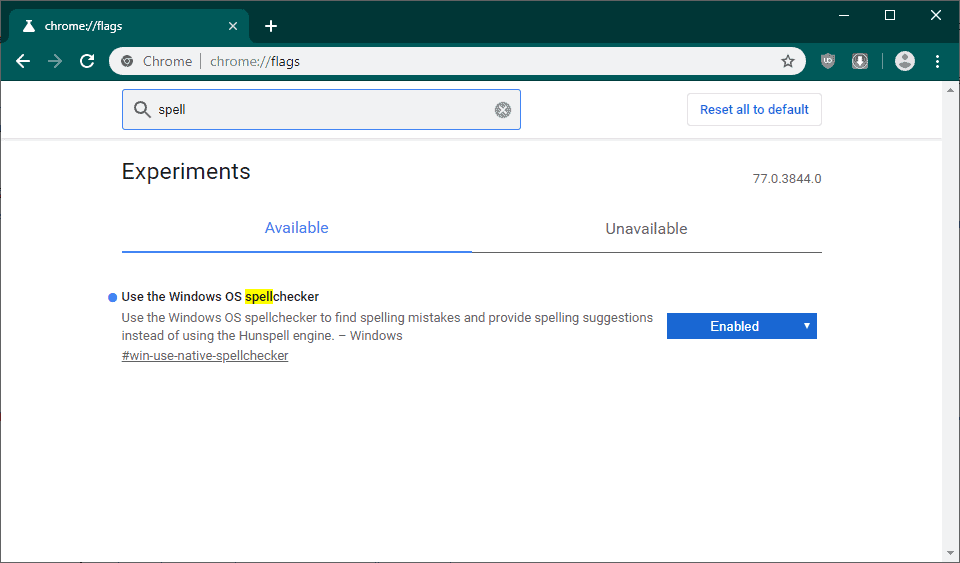
Microsoft's decision to switch to Chromium as the source for the company's Edge browser has injected even more development resources into the project.
One of the latest commits by Microsoft engineers introduces support for the Windows Spellchecker in Chromium.
Any changes to the classic version of Microsoft Edge benefited that browser only previously. With Microsoft now focusing its energy on Chromium, any improvements made to Chromium benefit all other Chromium-based browsers as a consequence.
In other words: the Windows Spellchecker will be available as an option in the new Microsoft Edge, in Google Chrome, and in other Chromium-based browsers such as Vivaldi, Opera, or Brave provided that the companies behind these browsers don't block the flag in their browsers.
Google does not seem to have any objections to that as it is already possible to flip the default spellchecker of the Chrome browser to the Windows Spellchecker.
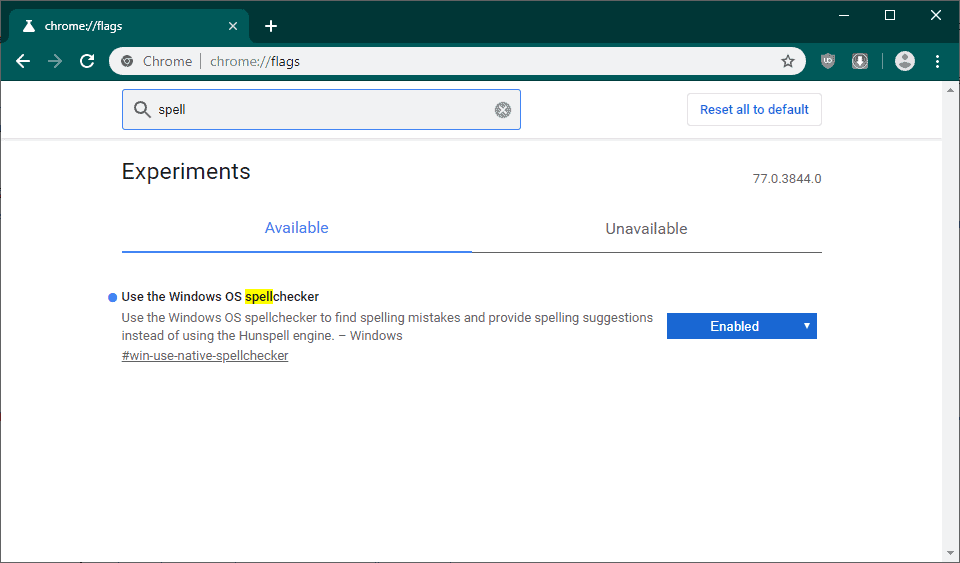
There is one caveat, however. Since we are talking about the spellchecker of the Windows operating system, the option to switch to it is only available on Windows.
Also, the feature is currently only available in development versions of some browsers, e.g. Chrome Canary, and not in stable versions (there is not even a stable Edge based on Chromium out there). The new option is not available in any Microsoft Edge versions right now.
So, to enable it right now, here is what you need to do:
- Load chrome://flags in the browser's address bar. Note that other browsers may use a different protocol for internal pages. Microsoft Edge uses edge://flags, and the same may be true for other Chromium-based browsers.
- Search for spellchecker.
- The result "Use the Windows OS spellchecker" should be returned.
- Set the flag to Enabled.
- Restart the browser.
Enabled means that the browser will use the spellchecker of the Windows operating system from that moment on and not the default Chromium spellchecker. Windows Latest, the site that discovered the new option, notes that Chromium uses Hunspell by default. Hunspell is used by a wide variety of projects including LibreOffice, OpenOffice, Google Chrome, Mac OS X, Opera, and others.
The commit on the Chromium website offers the following insight into the change:
This CL aims to implement windows spellchecker integration in Chromium project, so that user can switch to use windows spellchecker or hunspell spellchecker at run time. We need to implement platform agnostic interfaces to integrate windows spellchecker into Chromium. We also need to refactor some code to enable runtime switch between Windows spellchecker and hunspell spellchecker.
It may be difficult to spot the change right away as you'd need to have some data at hand for comparison. One example would be a word that the default spellchecker does not suggest to correct while the Windows spellchecker does.
Closing Words
Microsoft adding features to Chromium is good news for any user who uses a Chromium-based browser; Mozilla on the other hand has even tougher competition to deal with as a consequence.
Now You: do you make use of a spellchecker in your browser of choice?
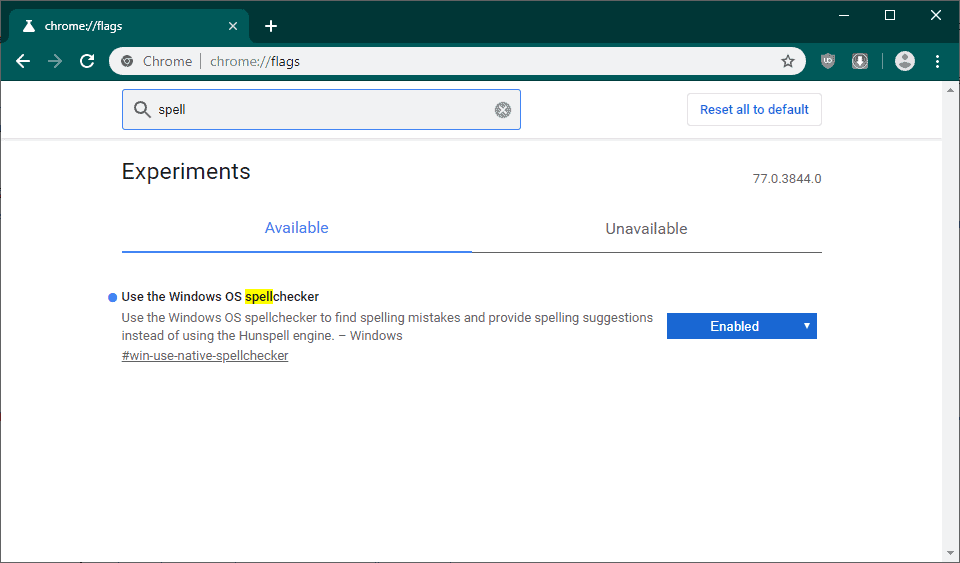






















Dose it work with steam? I need a spell checker for it LOL
I rely on my brain for spell checking thanks. If I make a mistake oh well shit hapens. lol
SpellChecker’s are mostly useful so I use them in a browser. I don’t use any Chromium based browsers and have not tried Edge Chromium except briefly to see if it wasn’t just another Chrome clone. I may try it once it comes out of beta but that appears to be a ways down the road. Firefox isn’t perfect, but I also don’t want a singular browser engine dictating web advancements.
Really nice to read that Windows in the year 2019 is starting to understand that they are having to give some love, to their onboard browser.
But I am still wondering, after reading you’re excellent like always article, Martin do you already now or this Windows-based ( Google) spell checker has a basic or advanced spell checker standard on board and has it next to the spell checking also has grammar, and punctuation errors checking on-board already?
I ask this because that’s what I am seeking personly in a language mistake correction manager (Can I call it like that?)!
I don’t have any information on that. My guess is that it won’t offer any options that the built-in spellchecker does not support as well but we have to see how this turns out.
I use both cyrillic and latin scripts to write in russian, ukrainian and english. Sometimes I write in russian or ukrainian using latin script. Sometimes I write a sentence containing both ukrainian and russian. Any form of spellchecking or autocorrection would go haywire on me, which is why I always keep them disabled on all my devices and software.
Is this the same spellchecker used in office with grammar as well as just single word spelling? Also is this a completely offline thing or are they sending everything you write to the cloud in order to “improve” the spellchecking like grammarly spyware?
Let’s remember that windows already has a setting to improve soellcheck by sending it all to them…