Manage Windows Updates with ABC-Update
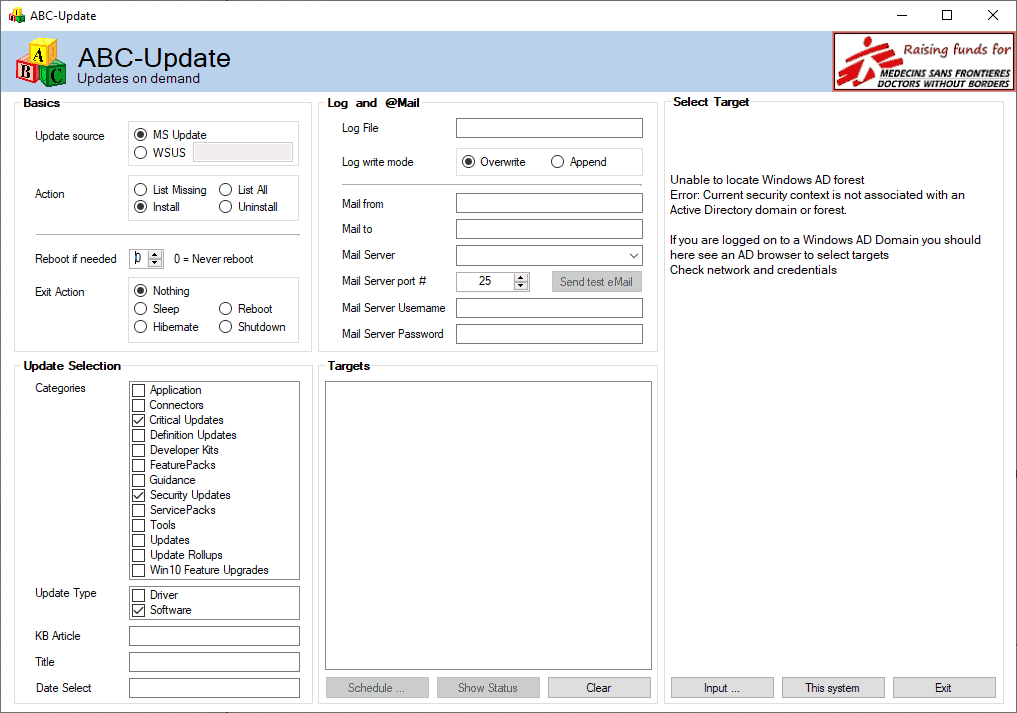
ABC-Update is a free program for Microsoft Windows devices to manage and control when Windows updates are delivered to computers in a network.
The application is available as a command line version and a graphical user interface version, and is free for use in commercial and non-commercial environments.
ABC-Update is compatible with all versions of Windows starting with Windows XP. It requires the Microsoft .NET Framework 2.0 on clients and the .NET Framework 4.5 or higher for the GUI version, and that the Microsoft Automatic Update Service is not disabled.
Tip: An alternative that works well on single PCs are Sledgehammer. If you run Windows 10, check out our guide on upgrading the Windows 10 operating system.
ABC-Update
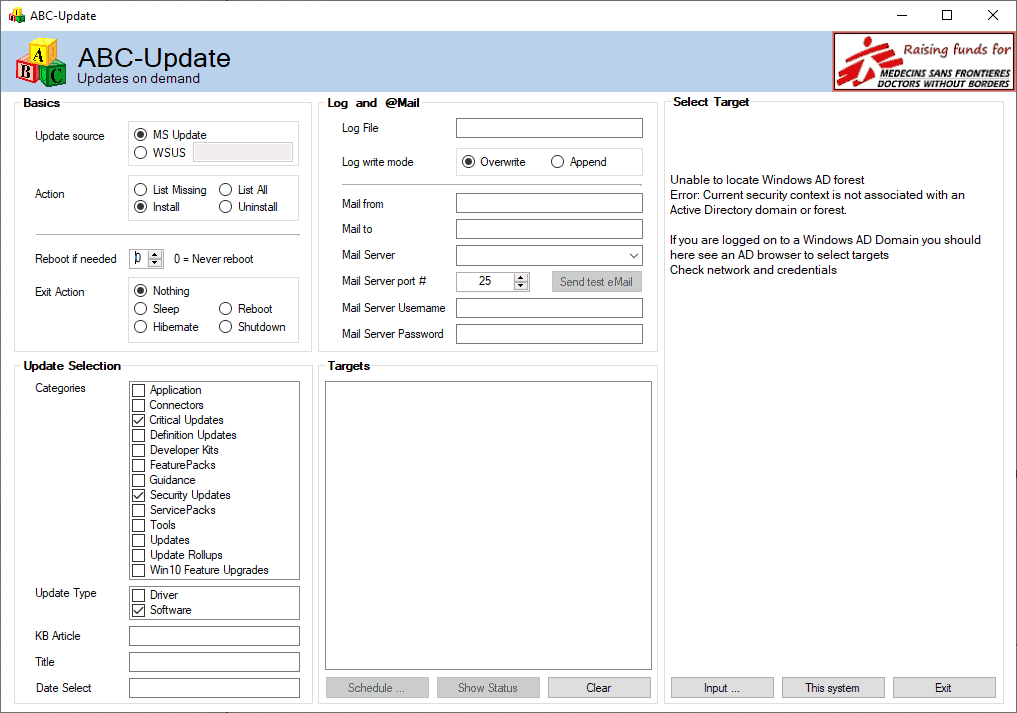
ABC-Update was designed to address growing frustration with the default updating behavior of the Window operating system. Automatic updates and performance issues are mentioned specifically by the developers of the application.
Administrators may list, install, or uninstall updates on a schedule or immediately, and set up actions after update installations and logging.
Administrators may run the program from any location on a Windows PC. The interface displays all relevant options on a single screen in the interface.
Admins may select the update source at the top. ABC-Update supports WSUS and MS Update; the address and port of the WSUS server may be added if WSUS is selected.
ABC-Update supports four different update related actions: list missing, list all, install, or uninstall.
- List missing: lists all updates that are available for the particular version of Windows that are not installed already.
- List all: lists all available updates.
- Install: install updates.
- Uninstall: uninstall updates, works only if WSUS was used to install these updates.
The application offers options to set a desired power state after update installation or uninstallation, and whether the system should be rebooted if required.
Administrators who want even more control may configure the program to run queries for all update types or only for select types. Available update types include critical updates, Windows 10 feature upgrades, service packs, definition updates, or developer kits.
Additional options may limit updates to software or driver updates, and even find updates based on KB articles, titles, or dates.
Options to enable logging and email reports are provided as well. Administrators need to add targets for the operation to the targets field. A click on "this system" adds the current system to the process. ABC-Update attempts to query Windows Active Directory domain or forest on first start to make connected devices available for selection as well.
It is not possible to add targets directly in the form field though; a click on input opens options to select computers in the network for inclusion.
A click on Schedule starts the process. ABC-Update queries the selected update source based on the configured parameters and displays the progress in a new window.
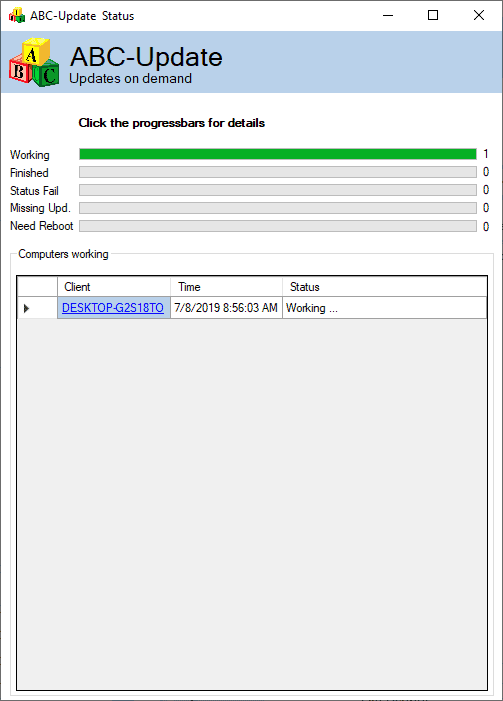
The application lists all client devices and their status in the window. You may click on any client PC to display detailed information.
If you selected to check for missing updates, you find all missing updates in the log next to connection and selection details.
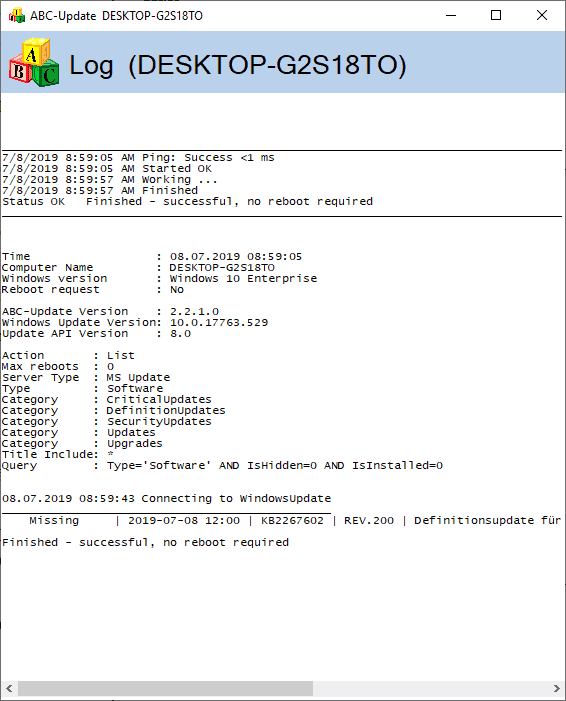
It is recommended to run a check for updates (without installation) first to find out more about updates before installation.
The log lists KB article IDs but no links; manual research is required to find the KB article pages.
Closing Words
ABC-Update is a powerful update management and installation program for Microsoft Windows devices. While its main purpose is the use in networks with multiple client PCs, it may be used on individual Windows PCs as well to install updates.
Now You: Do you use a third-party program to install Windows Updates?
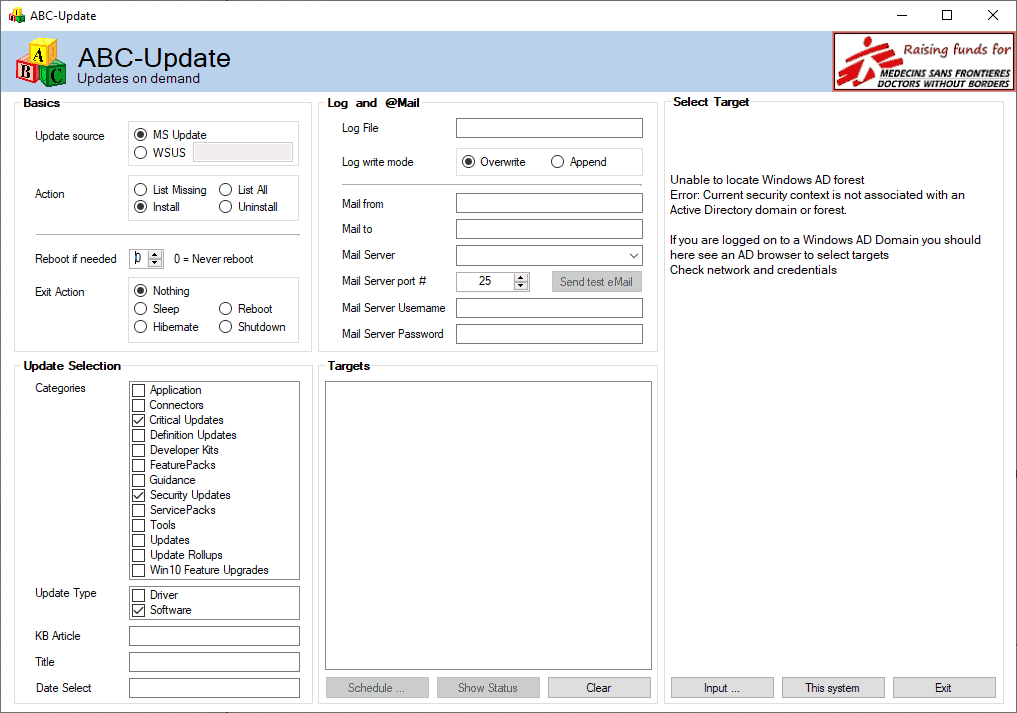
























I use Microsoft’s ‘Show Or Hide Updates’ tool.
Thanks for the software but I use following one (Windows Update Blocker) without problem for years and advice it
https://www.sordum.org/9470/windows-update-blocker-v1-3/
I’ve been using WSUS Offline Update [WOU] to install security-only updates (plus various other stuff, like C++, .NET, and Defender updates) on Windows 7 since January 2017, several days after each Patch Tuesday. I run Belarc Advisor before and after to see what security updates I was (and may still be) missing. Two or three times I’ve had to wipe out my local store of WOU hash files to get WOU’s first stage (the download, update-“generating” stage) to run to completion, and that threw me for a bit of a loop initially, although it wasn’t hard to find the solution by googling it. And maybe once or twice Belarc flagged an update that was still missing afterwards. I’m pretty sure that both times the missing update had known issues that were serious enough to have caused the update to be at least *temporarily* blacklisted by WOU, however. Currently, Belarc Advisor gives me a clean bill of health across the board.
WOU is not the most user-friendly program in the world — portable, with two stages whose executables and logs are located in different directories — but by and large, it’s been working pretty well for me. And unlike Windows Update — which I will *never* trust again, after all the crap it’s pulled since spring 2015 — it’s never done something that I didn’t *tell* it to do.
In short, WSUS Offline Update is not super-straightforward or super-easy to use, but it’s been pretty reliable for me.
Maybe just use Major Geeks:
https://www.majorgeeks.com/files/details/abc_update.html
Included is a link to the online User PDF that doesn’t involve a security notice.
Pickup Sledgehammer script while there.
My (uneducated) guess would be that Eset sees it as a security threat because it has the capability of manipulating Windows Updates. The Firefox warning is (more) disturbing.
The self-signed cert appears to have expired. Not good especially since it dates back a bit, but not necessarily of concern regarding the software.
Hallo Martin,
Nice find and great article again.
I have already for many years an Eset internet security software suite installed and it’s proven to be over the last years to be quiet accurate with security warning’s, about potential security risks concerning websites. And also Firefox has proven to be quite accurate in warnings.
I am getting at https://abc-deploy.com/abc-update/ (And also on other addresses from the same firm I am getting the same) a “Firefox detected a potential security threat and did not continue to abc-deploy.com. If you visit this site, attackers could try to steal information like your passwords, emails, or credit card details.”
So I personally found it that strange that a company that installs “security” related updates has its internet security not up to scratch? Because of mostly its just that.
Do you think its save that I disregard Firefox (Eset security) warning and make an exception in the policy for this website?