If you are a free OneDrive user and want to keep your storage, do this
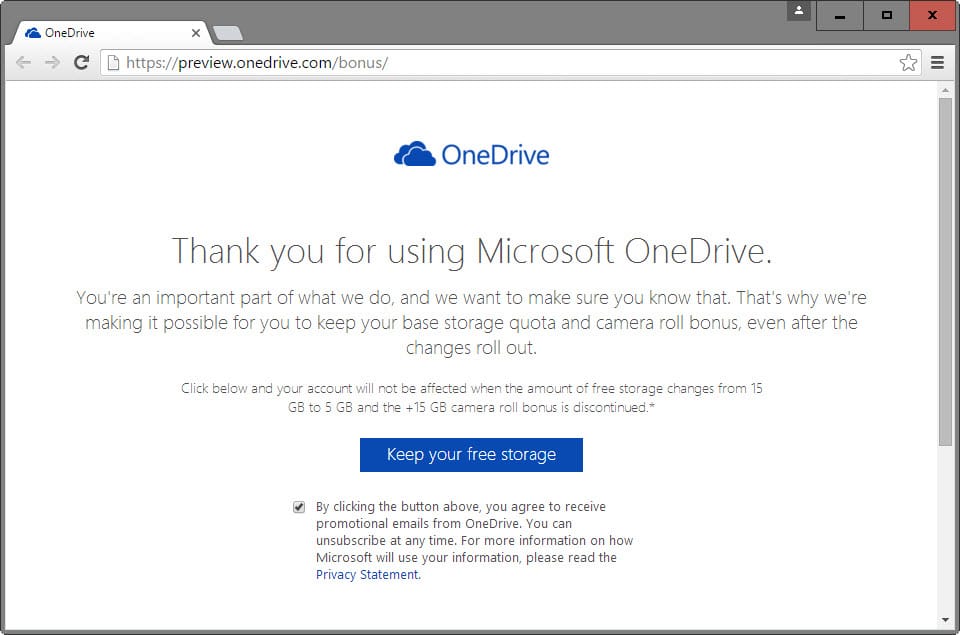
Microsoft announced back in November 2015 that it would downgrade storage on its cloud hosting service OneDrive for nearly any customer of the service.
Paying customers, those subscribed to Office 365 would be limited to 1 Terabyte of storage and no longer be able to take advantage of the unlimited storage offer the company made available in the same yaer.
OneDrive customers who upgraded their storage by 100 or 200 Gigabyte would see a reduction to 50 Gigabyte instead, and free users would see their storage decreased from 15 Gigabyte to 5 Gigabyte.
In addition, the 15 Gigabyte camera roll bonus would be removed as well.
The only reason Microsoft provided for the move was that some unlimited customers abused the offer.
The explanation did not add up considering that there was no need to "punish" free users and OneDrive users who upgraded their storage quota to 100 or 200 Gigabyte for the actions of some.
The reaction to the announcement was negative and it is likely that Microsoft lost customers after the announcement made the rounds. OneDrive alternatives were in high demand.
Today, Microsoft Group Program Manager Douglas Pearce announced a surprising turn of events. While Microsoft won't change its overall plans, it made the decision to make things more pleasant for free users of the service.
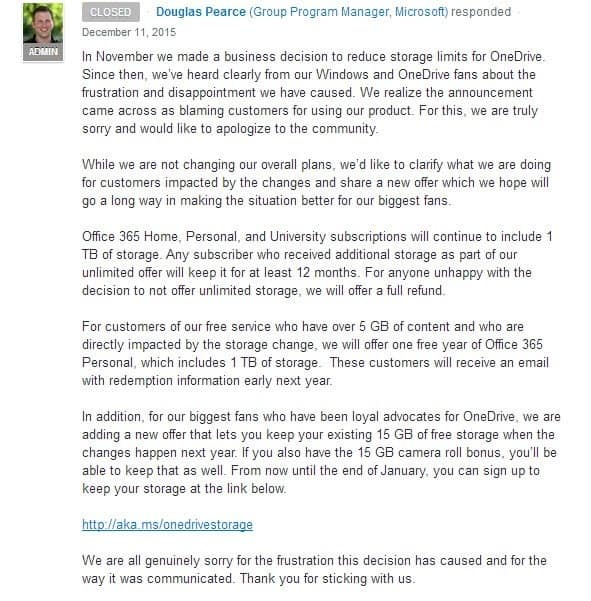
Instead of limiting users to 5 Gigabyte of free storage with no recourse, it now allows existing users to keep some of the free storage.
In particular, free users can keep the existing 15 Gigabyte of storage and the 15 Gigabyte camera roll bonus, but only if they "sign up to keep the storage".
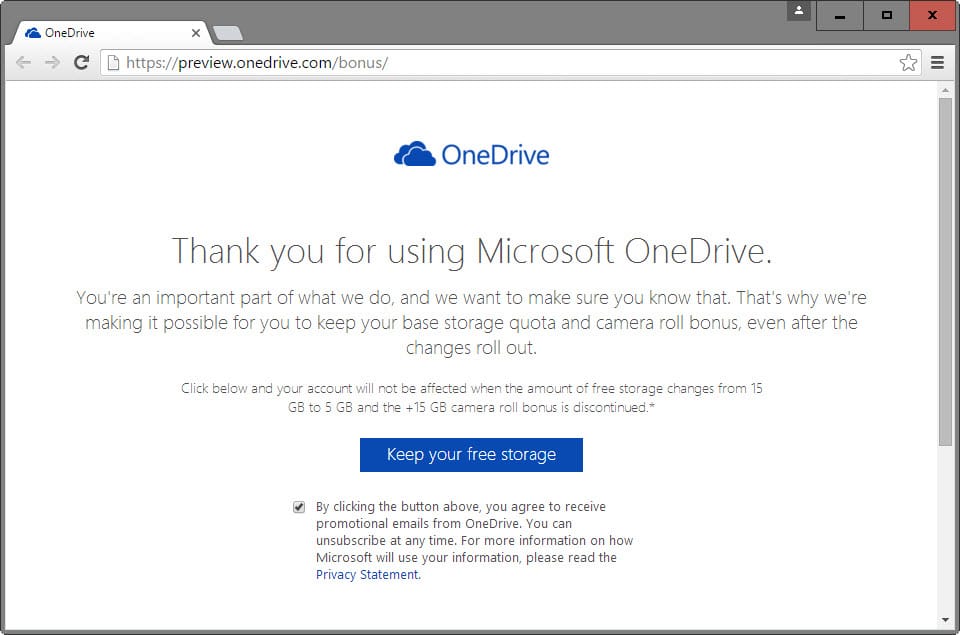
The link points to a Microsoft OneDrive website where free users can opt-in to keep the 15 Gigabyte of storage and the 15 Gigabyte camera roll bonus.
The caveat? Users have to agree to "receive promotional emails from OneDrive" which they can unsubscribe from at any time. There is no link on that page though to do that.
Uncheck the promotional offer option before you hit "Keep your free storage".
Still, if you are a OneDrive user you may want to sign up to keep the free storage, and unsubscribe from promotional emails as soon as you receive one. The offer is valid until the end of January after which it expires.
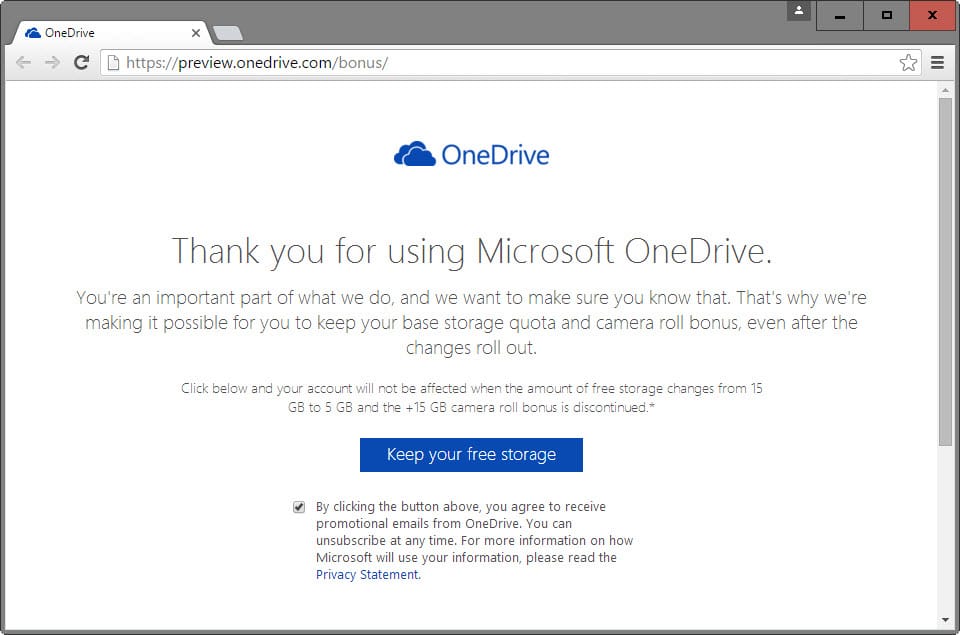




















I’m late although I have been using this since about 3 years I did not notice this post before… :((
Great information. I do find it strange Microsoft is making it so difficult for its customers to stick with them. All kinds of mistakes are being made regarding customer relations. Such a shame because the company has the potential to do great things.
I still had an empty 15GB account. So I will use the ‘keep my free storage’ link.
Yet another way to make things difficult for basic knowledge users. I doubt that MS will provide this link in all Onedrive accounts or email the link to all users. If I was not subscribed to GHacks I probably would have never known.
Just an underhand way to treat OD free users.
These huge companies have way too much power. Meanwhile they are getting bigger and bigger in all kinds of sectors. Just look at the hotel (Marriott/Starwood), beer (ABinBev/SABMiller) and coffee (JAB Holding Company/Keurig)
Sorry I got a tad off topic:)
@wybo, These huge companies only have so much power because ‘we’ give it to them, consumer choice and all that. :)
Is this offer valid only for the users who have 15 GB of free storage? I am asking because I have 30 GB of free storage.
I had 40 and it seemed to work. Of course, they could still remove the loyalty bonus I have for absolutely arbitrary reasons and leave the camera bonus in place but at the current time it’s still all there.
I don’t use my OneDrive account since I’m on Linux now, but I’d be damned if I let my 40GB of free storage go to waste.
important Query!!!
What happens if the steps are done in any other OS[Older Windows versions – XP, Vista & 7/Linux/MacOS]? Will the offer go through successfully?
Or we need to do it only on Windows Devices with the OneDrive app installed?
I’ve used Vista and had no issue with it. The only thing it did was ask to grant permissions to the OneDrive Preview app, which can be revoked through account settings if the need arises.
1 – The settings are the account settings on live.account.com (or account.microsoft.com if you prefer). The relevant option is under Privacy and Security in the Apps section.
2 – I can’t provide a definite answer.
2.1 – Again, I cannot provide a definite answer, though this is due to the fact that I do not use the app.
2.2. – I assume you mean the users of the app, so I cannot answer this.
2.3. – I am not certain. The permissions granted to the OneDrive Preview make it clear that it has the ability to add or remove storage on its own but makes no mention of what occurs when you revoke all access.
3. Another question I cannot answer, unfortunately.
1. Which Account Settings? Pls provide what are the settings to toggle.
2. What happens if we do it in XP/Vista/7 or any Linux OS and login to OneDrive via a website from a Windows 8/8.1/10 PC?
2.1 Does it auto login to inbuilt OneDrive app as well?
2.2 Does the offer applicable/valid to those users?
2.3. If we revoke the permissions of app through the link or via Account Settings, does the offer still valid?
3. If we use local account in Windows 8/8.1/10. How does that permissions work? Does it auto-change windows to microsoft account?
thanks for the link
btw, the “keep the storage” page no longer features the newsletter checkbox, and it now adds some preview.onedrive.com “application” access to your your account, can read emails and contacts and can also add or remove storage space, guess thats what they are using to manage us.
thanks for the info Martin
Now, i can kept my free 25GB onedrive
Are you sure? I have 25 GB on my 2 accounts and they are almost full but not sure if I ken keep them or I should delete files to up to 5 GB? :S
I appreciate the heads-up.
Thank you very much…
Interesting, however what is the issue with the “OneDrive Preview” app that requires permissions in your account (even if you follow the link from a desktop computer)? Will it still work if I remove its permissions afterwards? Questions, questions…
As mentioned above, I removed the ‘OneDrive Preview App’ permissions afterwards. But now I’m not sure whether they will still be required to keep the storage when Microsoft make the change.
Therefore, I went back though the https://preview.onedrive.com/bonus/ link and re-added it again. When I done that, it told me that I had already done it, so I think maybe it doesn’t matter if the permissions are removed afterwards or not because a record that you’ve already done it is obviously stored somewhere. However, I’ve left the permissions there for the mean time as a precautionary measure.
I’ll play around again after my Outlook.com account has been changed over to the upcoming outlook.com preview switch-over (or after Jan 31st, which ever comes first).
A valid question, given that one of its permissions is to be able to add/remove storage at any given time.
Went by signup too fast to note link of Applications Page. Would someone post it here.
Thanks Martin!
Excellent post…
Thanks a bunch, Martin !
Thanks man. Owe you big time :D
I don’t think you to accept the promo email.
I removed the check and the process went through fine for me
Yeah, same here, it went through with it un-ticked.
Afterwards, you can also remove the ‘OneDrive Preview App’ that you are forced to agree to as well. On the page titled ‘Let This App Access Your Info’, there’s a link at the bottom above the Yes/No buttons that takes you to an ‘Application Permissions’ page. Make a note of the address and go back to it at the end to remove the permissions again.
There was no mention from them about keeping the 10GB loyalty bonus some of us also have.
You are right, good point.
Well, this has been an entertaining mess…
Excellent heads up, Thanks Martin.