Microsoft ends support for .Net Framework 4, 4.5 and 4.5.1
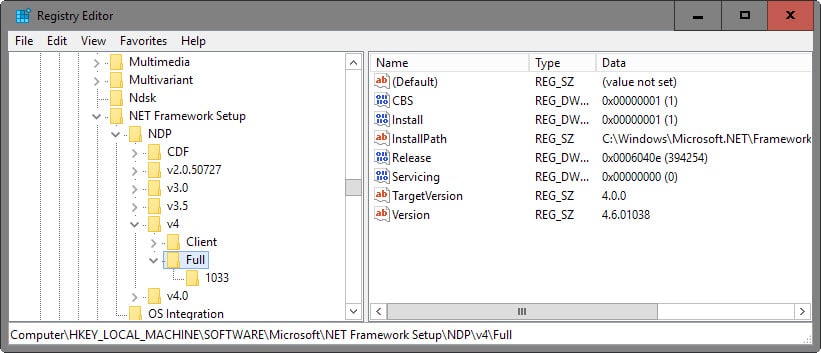
Microsoft announced earlier this year that it would end support for the Microsoft .Net Framework 4, 4.5 and 4.5.1 on January 12, 2016. End of support means that these .Net versions won't receive security updates, technical support or hotfixes anymore.
The discontinuation of support won't affect the following versions of the framework: 3.5, 4.5.2, 4.6 and 4.6.1.
Unlike previously released versions of the .Net Framework, these supported versions are defined as components instead of independent products by Microsoft. Components are supported for the lifecycle of the operating system they are available for which means that the listed .Net versions that are still supported by Microsoft after January 12, 2016 are supported for as long as the underlying version of Windows is supported.
Supported .Net versions running on a system with Windows Vista will be supported until April 11, 2017 for instance, while the same versions are supported until October 14, 2025 on systems running Windows 10.
System administrators and end users need to ensure that a supported version of the .Net Framework is installed on devices they manage or use. In most cases, this means updating the .Net Framework 4.x to version 4.5.2, 4.6 or 4.6.1.
Determining the .Net Framework version
The Windows Registry reveals which version of the .Net Framework is installed on a computer system.
- Tap on the Windows-key, type regedit and hit enter.
- Confirm the UAC prompt if it is displayed.
- This should open the Windows Registry Editor.
- Navigate to the key HKEY_LOCAL_MACHINE\SOFTWARE\Microsoft\NET Framework Setup\NDP\v4\Full
- Locate the release key on the right, and check its value against the table below
| Value of the Release DWORD | Version |
|---|---|
| 378389 | .NET Framework 4.5 |
| 378675 | .NET Framework 4.5.1 installed with Windows 8.1 or Windows Server 2012 R2 |
| 378758 | .NET Framework 4.5.1 installed on Windows 8, Windows 7 SP1, or Windows Vista SP2 |
| 379893 | .NET Framework 4.5.2 |
| 393295 (Windows 10) or 393297 (All other OS versions) | .NET Framework 4.6 |
| 394256 | .NET Framework 4.6.1 |
System administrators and users find downloads for supported versions of the Microsoft .Net Framework on the following sites (offline installers only).
End users can run the installer on their system to update the framework to the selected version. All available versions will be supported by Microsoft until the operating system reaches its end of support.
Additional information about the move, including changes in newer versions of the .Net Framework that may impact applications and code, are provided on the official Microsoft Dotnet blog linked in the first paragraph of this article.
Now You: Which version of .Net is installed on your system? Do you use .Net applications?
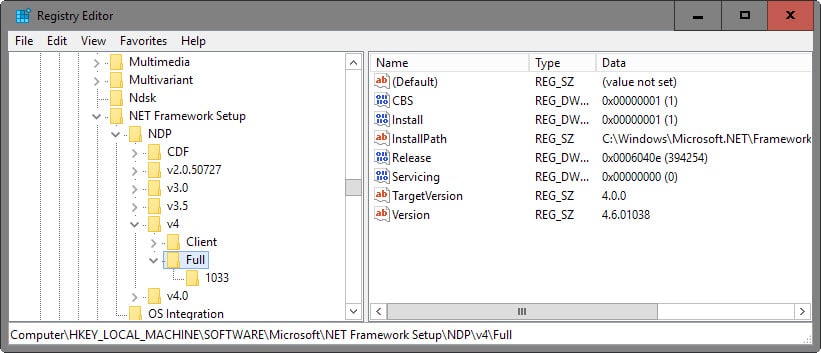




















Dear sir ,
How to update .net framework 4.5 in cmd .plz send cmd for mail.
thanks
You can download the latest versions of the .Net Framework from Microsoft: https://www.microsoft.com/net/download
Hi
I’m using windows 7 32 bit
dot net cant be install why please advice me
My question regarding this topic is.
1. What if you have installed a release version those mentioned to end support, but you have it upgraded to 4.5.51061 for example.
378389 .NET Framework 4.5
378675 .NET Framework 4.5.1 installed with Windows 8.1 or Windows Server 2012 R2
378758 .NET Framework 4.5.1 installed on Windows 8, Windows 7 SP1, or Windows Vista SP2
Is there a problem with the entire release and its updates ?
As the article says 4.5.2 and above are still supported and this is my confusion.
In the screenshot below is more clearly what i actually mean
https://s24.postimg.org/soq7k82t1/dotnet.jpg
Not sure i can explain it well enough.
I’m asking this questions because we’re running a vulnerabilities scanner on our environment and seems that all of our servers have the release version 378675 installed but all of them are updated to what it shows in the image
I’m a .NET Framework dummie, so really got something from this article and the questions and comments that followed. Thanks. I’m bookmarking this page.
If this may be of any interest : I’ve installed .NET Framework 4.6.1 and the ‘Release’ key in my Registry HKEY_LOCAL_MACHINE\SOFTWARE\Microsoft\NET Framework Setup\NDP\v4\Full shows 394721, confirmed by the ASoft.NET Version Detector showing 4.6 installed (doesn’t state 4.6.1) and ‘Unknown Version 394721’ … yet, Windows Programs shows as installed Microsoft .NET Framework 4.6.1
Magic Mystery Tour.
Sorry to reply to myself but this is because I’ve found information related to my post, showing my 394271 (not 394721 as above mentioned by me, a mistake : I have 394271)
https://msdn.microsoft.com/en-us/library/ee942965%28v=vs.110%29.aspx
Detecting the .NET Framework :
.NET Framework 4.6.1 installed on Windows 10 November Update – 394254
.NET Framework 4.6.1 installed on all OS versions other than Windows 10 November Update – 394271
.NET Framework 4.6 installed on Windows 10 – 393295
.NET Framework 4.6 installed on all OS versions other than Windows 10 – 393297
.NET Framework 4.5.2 – 379893
.NET Framework 4.5.1 installed with Windows 8.1 or Windows Server 2012 R2 – 378675
.NET Framework 4.5.1 installed on Windows 8, Windows 7 – 378758
.NET Framework 4.5 – 378389
This 394271 had triggered my curiosity
A quicker way to tell which version you have, if you do have it installed, is look up in control panel and click uninstall programs. there you will see the the version of .Net, that you have.
having a shortcut to control panel on your desktop makes this even faster.
Now i have 4.5.2 installed, do i need to update to 4.6 or to 4.6.1, or am i good at what i have?
I had 4.5.2 installed as you. After installing 4.6.1 Windows Programs Uninstaller showed 4.6.1 without 4.5.2, which means 4.6.1 installed over 4.5.2. I’ve also found out that uninstalling 4.6.1 does NOT reset .NET Framework to 4.5.2 which means that 4.6.1 truly overwrote 4.5.2 => If you uninstall 4.6.1 you will NOT revert to 4.5.2, you’ll have to either reinstall 4.5.2 or 4.6.1
My non-browsing WinXP partition is .NET application free. I observed long ago that .NET is a huge attack surface that results in hundreds of MB of security updates pushed fairly regularly.
Look long enough and you may find a .NET free solution to your task.
Registry indicates 393297 (win 8.1) .NET Framework 4.6.
I’ll update to 4.6.1.
I think (!) some of my programs use the .Net
I’ve removed .NET from my machines a few times in the past but sooner or later some app (as it’s being installed) either complains, or it re-installs .NET or a different version of it. I’m thinking about upgrading to version 4.6 but my confidence and trust in MS and their updates is dwindling day by day. I did download the offline installer version for this task.
One more reason XP systems become more and more dysfunctional by the day.
There are too many programs and utilities that are built on its foundation to ignore .net entirely. (Thanks for the heads-up of this article. My W7 machine is running 4.5.2 because that is all Windows Update has offered. It will be upgraded to 4.6.1 by the end of the day.)
I keep XP machines for dedicated uses. But there are too many among the clueless that continue to ride down the lane happily relying on their seemingly functioning systems as their main computing vehicle. Not only are they gradually losing functionality, but they expose themselves to malevolence on the internet, and, thereby, expose all the rest of us.
With all the W10 telemetry, pushed updates and MS’s insistent push to install, it seems the only rational use for the perfectly useable hardware of many of these old boxes is to limit them to dedicated non-browsing tasks or to wipe (or dual boot) them and install some flavor of hardware-appropriate modern linux.
I installed .NET Framework 4.6.1. I had version 4.5.2 before (Windows 7 SP1).
Thanks Martin.
ASoft .NET Version Detector shows here as installed 2.0 Service Pack 2 and 4.5.2, and Registry confirms 4.5.2
I never understood correctly .Net Framework, I never found documentation accessible to a non-techie.
For instance now with .NET 4.6 and 4.6.1 is there a point, an obligation to install 4.6 before 4.6.1 ?
Frankly, if it weren’t for 2-3 applications I care for requiring .NET I’d remove the whole thing. It always got on my nerves mainly because I never got to understand what it performs (a library, but of what?), applications run by .NET are long to start for most of them. The whole thing seems so confusing…
@Tom Hawack
.NET generally covers just a few basic things. Short version:
1) The runtime. 1.x, 2.x, 3.x, 4.x. Makes the program run. You only need whatever runtimes as are necessary for the programs you want to run. Get the latest version you can, obviously.
2) The framework. All the libraries that the programmer is allowed to use, with the assumption that it’s already on the user’s computer. You need to have the libraries of a version at least as high as the programmer used, on the same runtime line. EG: If the programmer used 4.0, then if you have 4.5 you’re OK. If they used 4.6, you need to upgrade. If they used 3.5, you need to install 3.5 too.
Anything on the 4.x line is a straight drop-in replacement for any earlier versions. You could go from 4.0 to 4.6.1 without problem. Also obviously want the latest version, because there’s bug fixes along with new functionality.
3) The language. If you’re not the programmer, you don’t have to care about this, but noting in case you come across mixed references. Uses entirely different version numbers than .NET as a whole (eg: C# is currently on version 6).
@David, many thanks. I do understand better now. “Anything on the 4.x line is a straight drop-in replacement for any earlier versions.” : well, this simple information has been searched for by me, unsuccessfully. The basis of my logic was established on the comparison with applications, software and the way they update : if App ver.2 is available, App ver.1 doesn’t appear (at least on the developer’s page) … I just couldn’t understand why Microsoft, if it has .NET 4.6.1 available, proposes at the same time 4.6.0 : If I still don’t understand that particular point, nevertheless from your comment I do, finally, understand that I don’t have to install 4.6 AND 4.6.1
Ouf. Thanks again.
FYI: If you have Windows Updates disabled you can’t install these versions.
Hey Martin, according to the reg key you mention above I have version 4.5.51650. Where do i stand??
Please compare the value of the release Dword with the table, this should provide you with the correct version you have installed.