Save money by buying PS4 games in the USA
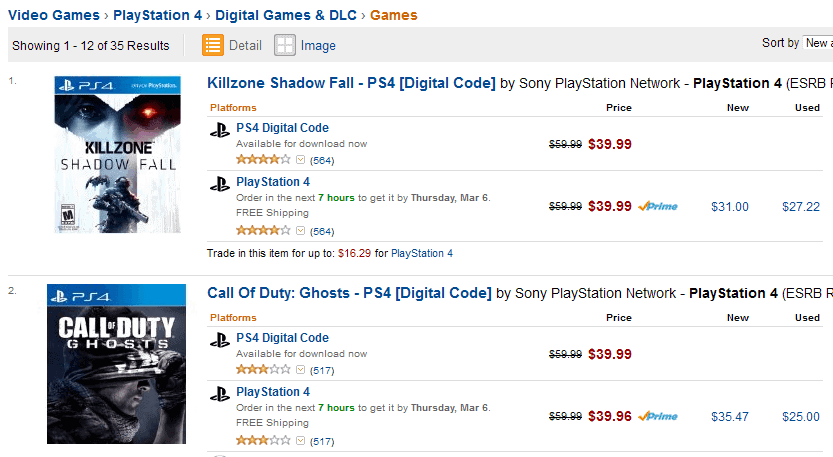
Ah, the global economy. When you compare the price of a game in select countries, you may notice huge differences. A game may cost half the money in the USA for instance than it costs in Australia or many countries in Europe.
The move to digital content has not changed that a whole lot. If you browse Amazon.com for instance for PS4 games that you can purchase digitally, and then compare the price to games in other countries, you will notice that you can often make a bargain on these purchase.
Want some examples? The digital code edition of Call of Duty Ghosts is priced at $39.99 on Amazon.com, while the same game, albeit not as a digital edition, costs €64 on the German Amazon store and £44.22 on Amazon.co.uk.
64 Euro are about 87 US Dollar right now, while £44.22 about 73 Dollars.
While a digital code to non-digital game comparison is not fair, it is not possible any other way as there are not any digital code offers on the UK or German Amazon store for the PS4 right now.
That's not the only game that is cheaper. You will notice for instance that Amazon.com discounts select digital code games every now and then, and that you can make an even better bargain then.
Here is a short list of US games for the PS4 that are discounted on Amazon's US store right now (price subject to change):
- Angry Birds Star Wars for $39.96
- Call of Duty Ghosts for $39.99
- Injustice Gods Among Us Ultimate Edition for $34.99
- Killzone Shadow Fall for $39.99
- Lego Marvel Super Heroes for $39.99
- NBA 2K14 for $49.99
That's not all though. You can also buy PS3 games and use the PS3 to PS4 upgrade option to get the PS4 version of that game for an additional $9.99.
What you need to do
If you are not from the US, you cannot buy these digital games on Amazon.com. The reason for this is that you do need a US shipping address even for digital goods.
The other thing that you need is a Sony Entertainment Network Account that is registered to a US address, and a credit card.
What you do one-time
- Create a new Sony Entertainment Network account and use a US address for it.
- If you have an Amazon account, you can use it to sign in on the site, but you do need to add a US address to it as well.
- How you get that address? You can sign up for Borderlinx for example and use the address that the service provides. It is free as well.
- Create a new user account on the PS4 using the information under 1).
Buying and redeeming games
- Go to Amazon.com and sign in to your account.
- Select the game that you want and make sure it is the digital code edition of it.
- Make the purchase, and you get a code that you can redeem on the Sony Entertainment Network website.
- Log into your US account on your Playstation 4 and make sure the PS4 is set as the primary PS4.
- The game should be downloaded automatically now, and what is even better, is available in all of your accounts afterwards.
Caveats
There are some caveats that you need to consider. First, you may pay taxes on your purchase in the US. This depends a lot on the State of the address that you have selected.
There is also no guarantee that this will work forever. While it is unlikely that Sony will ban users who have purchased games in a different country, or even remove those games from the account, it could happen.
You do need to be aware of the risk associated with it.
Last but not least, you may not be able to play the game in your native language if it is not English. This depends a lot on the game though.
Advertisement


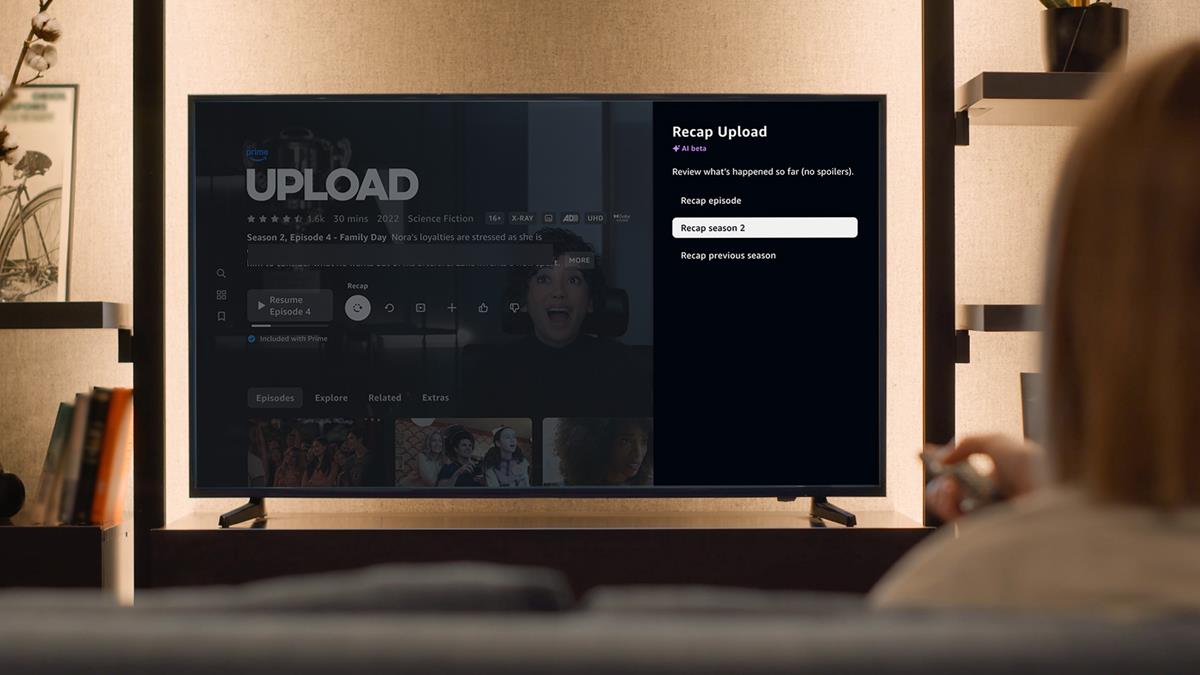


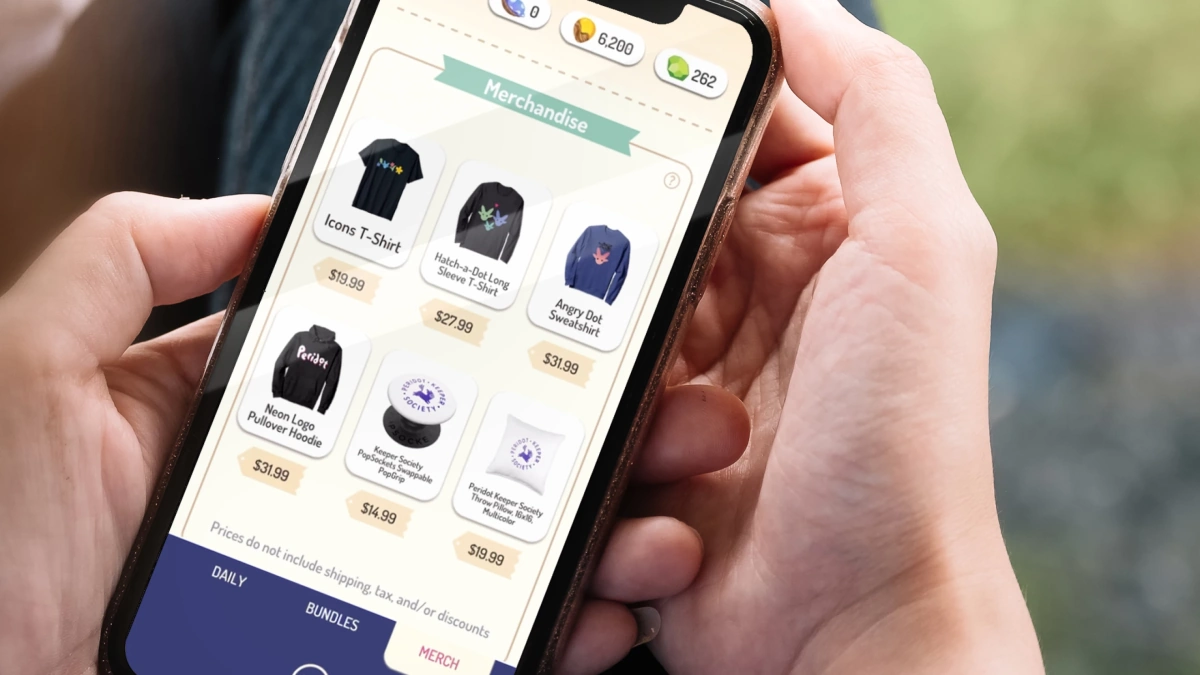














Does it matter which US address I put in? Or can I just find some random address on the internet?
Well, you can use any address in the US, but depending on the state, you may pay extra taxes.
Got it. But when I was putting in my postalcode, it just went to an error. Now when I try to log in to my US PSN it says that I cannot use another player’s ID.
Maybe I’ll finally do this for PC games if something really amazing I can’t get anywhere else (GMG, Steam, Humble,…) comes along. Thanks Martin!
Does this work if I already have an amazon.co.uk account or do I need to make a new US one?
You can sign in with your UK account, they work on all sites. If you do not add a local address though, some items are limited and cannot be ordered.
Angry Birds Start Wars :D
“Start” Wars my favorite :p
Corrected, thanks.
no problem :)