You now have a Facebook email that you do not know about, really
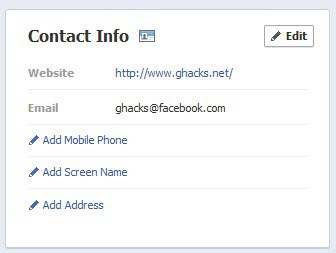
So everyone's favorite social networking site rolled out a change today that is affecting every single user of the service. When you look under contact information on your profile on the site, you will notice that your original email address that may have been displayed there has been replaced by a @facebook.com email address instead.
First thing that you may ask yourself is how that happened, and why you were not informed or asked about it in first place. This may obviously have implicates for some users, for instance those who used to receive messages from visitors of their profile to their mailbox.
While it is possible to send emails to the Facebook email address, they do not land in the inbox of your connected email account, but in your list of messages on the social networking site.
Good news is that it disguises the "real" email address from profiles, which may reduce the spam that some users may receive otherwise. Still, not asking or notifying users before such a big change is rolled out is a definite no-no.
It is thankfully pretty straightforward to fix the issue. All you need to do is visit your Facebook's profile info page, which you can do with a click on the update info button when you are on your profile. Here you need to locate the Contact Info module, and click on the edit button in it.
All of your emails are displayed on the page, each with information about its visibility on your timeline profile. To hide an email address from the timeline, simply click on the button and select hidden from timeline. If you want your original email address to be displayed there again, you need to perform the same operation, but select the shown on timeline option instead. Make sure you click on the save button at the bottom of the menu to save the changes. If you forget to do that, all changes that you have made are canceled.
It needs to be noted that it is not possible to remove the @facebook.com email address from the site. It is protected like the primary email address which you can't remove as well.
What's your take on the change? Make sure you spread the word to make sure that all of your friends and colleagues know about this as well.
Update: The email address seems to have been created in the form [email protected], which indicates another issue that no one mentioned yet. Spammers, stalkers and god knows who can guess email addresses easily, and send out email addresses to Facebook users as the usernames are displayed in the url if you open a user's page, even if you are not friends with that user on Facebook.
Advertisement
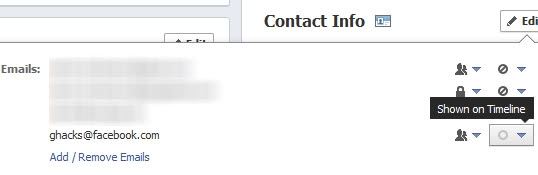



















can we change our Facebook email id??
like my facebook email id is “[email protected]”
i want my facebook emai id to be in my name/username..
plz help
I have a question. I sent an email thru my mobile device to my friends on and off Facebook asking if they would help me with something and the fb emails are causing A LOT of trouble bouncing to all of the inboxes on and off fb. saying “John doe has left the conversation” (but this will happen repeatedly) and “this message could not be delivered because you are not John frow’s friend” ( assuming it meant because I am friends with doe and frow and they are not friends with each other)
I have deleted my original sent email though I don’t think that would help. And I told people to please send it to the spam folder and forgive me I didn’t realize it would bounce. I must have deleted over 70 auto responses bounced from friends. Any input on what I should do? Thanks in advance.
those facebook messages can’t delete
I came across this a while back:
http://www.tekgazet.com/send-message-facebook-user-without-facebook-account/net/2266.html
I’m surprised that there’s been so little discussion/concern over this – considering the implications. “cyber-bullying” just became a whole lot easier (and more anonymous) etc. Thanks again Facebook….
I suggest that security minded individuals acquaint themselves with Oauth, I think we are going to be seeing a lot of troubles with this in the near future.
How can we stop- and i imagine i cant- all of these “new” facebook email address syncing with my mobile devices? Now, when sending email to people, the damn facebook email address is popping up as an option. I dont want any of these facebook email addresses
Quite sad that Fb imposed something like this..They should have atleast come up with something interesting here before making this change…
Visit : http://www.weknowwhatyouredoing.com/
Is this really a surprise at what Facebook is doing? I’ll make it clear for you.
Your non-Facebook email isn’t being sent to Facebook’s servers; which means Facebook can’t read the contents of it and gather more private info on you. People are going to feel more comfortable in sharing private info in an email than they would on regular Facebook postings. So, what better way for Facebook to gather more info on folks? You guessed it. Provide an email service to you so they’ll be able to collect that info from you emails. Think about it, folks. Facebook wants every bit of info on you and everyone else that they can get. Just like a lot of other companies. Don’t think for one minute that they’re not using that info on you behind your back! I wouldn’t trust them at all!!
Hundreds of millions of Facebook users makes me desperate about mankind …
Fortunately, the majority of Internet users are NOT lost in this snake pit, which brings back a half-smile.
This is a breach of privacy and comparable to Man-in-the-Middle attack.
http://blog.gerv.net/2012/06/facebook-email-mitm/
I’m not surprised.
Screwing with the service is Facebook’s business model, so unexpected and unnecessary changes are a daily occurrence …I still don’t understand why so many people are using it.
@Yoav:
Connectivity with loved ones halfway across the world.
Plain old vanilla email and dropbox allow me to connect with people minus the hassle of Facebook.
I have my [email protected] email address for a long time now. It was an opt-in feature earlier.
It’s true that anyone can guess the email address by checking one’s profile URL, but Facebook gives you control over who can actually use that address to contact you. It’s available in Privacy Settings > How You Connect > Who can send you Facebook messages?. If it is set to “Friends” no one but your friends will be able to contact you using that address.
I can send emails to that address. Are they automatically blocked from users that you are not friends with?
Yes. Facebook also clarifies it in their help center (http://goo.gl/kdLpg) > “Only emails from people that fall within the message privacy setting you choose will be delivered to your Facebook Messages. For example, if you select the Friends setting, you will not receive messages from email addresses that we can’t confirm as belonging to one of your friends. Instead, those senders will receive automatic bounce-back replies.”
Okay that sounds reasonable. Are they also checking for fake email addresses?
I suggest using the address [email protected] because no one sane wants to be inundated with the spambots’ output you will get from an exposed email address.
Good news is that you only receive the spam in your Facebook message box. Bad news, that you may receive notifications if you receive new messages there ;)
Can’t we disable notifications for email ?
Yes you can.