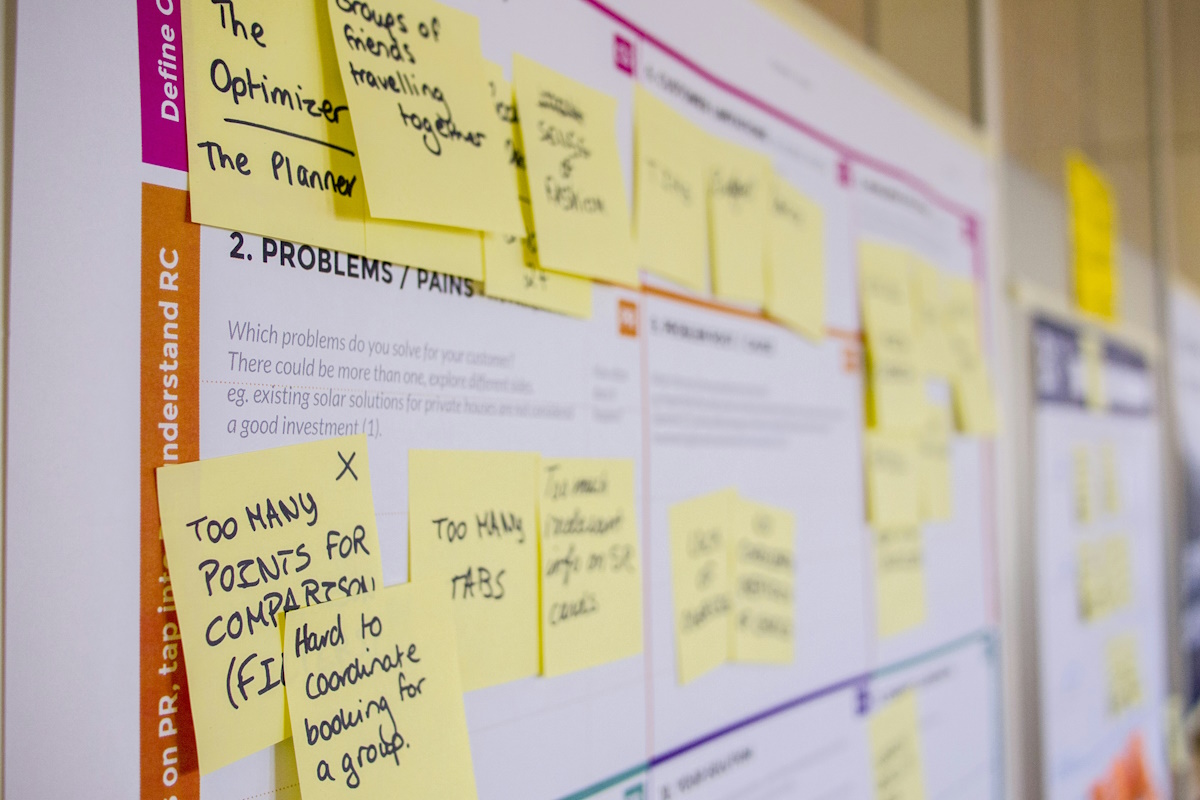Reveal Serial Numbers and Windows keys
Would you be able to tell me the serial number (product key) of your Windows operating system if I would ask you to do it? Or of Microsoft Office? This is normally not a problem because you have the product key in written form and can look it up if it is needed. But what if you can't find it anymore because it somehow got lost during the last move, or because you never got a product key even though you purchased the PC with Windows or Office included?
There is a nice and easy way to reveal serial numbers for a handful of products including Microsoft Office, XP and Vista along with several others such as Dreamweaver and Zonealarm.
Keyfinder Thing Lite scans your computer for serial numbers and displays them in a pulldown menu. Serials can be saved to the local system so that you have them ready whenever you need them. This is a neat application, free of course, that can be helpful to a lot of users who can't remember their serial numbers.
Update: The developer of the application has abandoned the project, the original website is no longer available. You can download the latest released version of Keyfinder Thing Lite, which is 1.21 from here
Update 2: Note that the program is only compatible with Windows Vista and earlier versions of the Microsoft Windows operating system and not Window 7 and newer versions. While you can still run it on newer versions of Windows, it won't display any product IDs.
You can use a program like Product Key Viewer instead which you can use to display the product key of all recent versions of the Windows operating system. It supports all systems from Windows XP on and is easy to use. Just run the program and you should see the product key listed in its interface as well as the version, whether it is a 32-bit or 64-bit operating system, and the build number.
Verdict
If you need to look up the product key of your copy of Windows or Microsoft Office, then Product Key Viewer is your best option to do so. Just run the program and you get all the results displayed to you in a matter of seconds. From there, you can copy and paste it into another application, or save it to have it at hand in times of need.
Advertisement