A Discord bug is slowing down Nvidia graphics cards and this is the solution

Discord has grown immensely in popularity over the last few years and has even been adding new platforms to its services. Currently, it’s the go-to chat and calling app for both PC and console gamers. However, gamers aren’t the only ones making use of the platform. Influencers from other niches are also starting to flock to Discord, as it provides a platform where they can truly interact with their audience and friends. That is, until bugs start slowing down your system.
This is what’s happening to certain PC users after the last Discord update. The most recent Discord update is making Nvidia GeForce graphics cards run slower. This means serious gamers and individuals alike using Nvidia graphics cards are experiencing the same issue. While this issue may go unnoticed by some, gamers who rely on the power of these graphics cards for seamless gameplay, have taken note. These gamers have taken to Reddit to discuss the drops in graphics speed.
Nvidia has responded to the concern on its support page. Here they mention that some users may have noticed that the graphics card memory clocks no longer reach full speed when launching a game. Users have reported drops of as much as 200MHz while running Discord at the same time. While this drop is not significant enough to stop gameplay altogether, it can still be an inconvenience for some.
To this point, Nvidia has not released a specific model of graphics card that’s being affected. As such, it’s safe to assume that all GeForce graphics cards have been affected by this recent bug. Nvidia is already working on a fix to restore full functionality to the graphics cards. However, in the meantime, they’ve also given users a quick fix that they can try while waiting for the full patch.
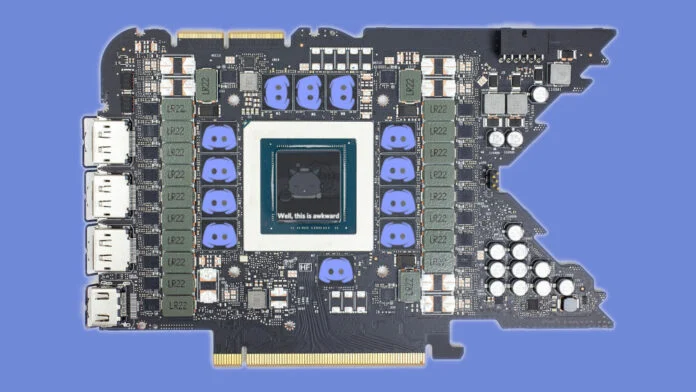
These instructions may seem complex at first, but if you follow along carefully, you’ll find it’s a simple process. To avoid any miscommunication or cases of ‘broken telephone’, these instructions have been taken verbatim from the Nvidia Support page to ensure you can get it right on the first try.
- Download the NVIDIA program GeForce 3D Profile Manager.
- Open the GeForce 3D Profile Manager.
- Click on the button ‘Export SLI Profiles’.
- A file explorer window will pop up. Select a location to export and save the NVIDIA Profiles text file.
- Open the text file saved in step 4 using Notepad (or any program that does not automatically apply formatting).
- Perform a search for the section ‘Discord’. Add a new line and type the following text as shown in the screenshot below: Setting ID_0x50166c5e = 0x00000000
- Save the edited NVIDIA Profiles as a txt file.
- Go back to the GeForce 3D Profile Manager and click on the Import SLI Profiles button.
- A file explorer window will appear. Select the updated “NVIDIA Profiles.txt” file and then click on the Open button.
- Once completed, you may close the GeForce 3D Profile Manager application.
Once you’ve completed the steps listed above successfully, you’ll be able to start using Discord again without anything holding back your Nvidia graphics card. If you’re not eager to rummage around and change settings, we recommend you be a little patient as Nvidia is working on a fix that will be rolled out soon. Maybe Nvidia should focus more on fixing this issue, then the Microsoft-Blizzard-Activision acquisition.
Advertisement





















People still use that bloated garbage? I still use IRC and nothing comes close to it.
calm down anon lmao
Discord has monopolized certain communities because almost everyone in those communities uses discord. Let me remind you it’s closed source. They apparently (I haven’t double checked this) have a privacy policy that states it won’t sell data but we all know what will happen once they get a bid that they cannot resist.
It’s also become impossible to create an account behind vpn unless you give your phone number. I realized it was going this way when they made sure their browser client couldn’t use push to talk in background (which leaves it useless voicecom for gaming).
So Discord releases an update that impacts Nvidia and you state,
“Maybe Nvidia should focus more on fixing this issue, then the Microsoft-Blizzard-Activision acquisition”.
Maybe you should concentrate on your holiday decorating skills and leave the tech reporting to someone else.
Also, you don’t mention proof reading as one of your strong points. It shows. It’s “than” not “then”.
I would rather see someone write about how “discord” is the new favorite hangout for children and the adults who prey on them because there is no moderation at all.
It’s never been the internet’s place to babysit your children for you. If you’re not setting up parental controls and restrictions on your child’s PC, or giving them a full-blown smartphone with mobile data at a young age, problem’s on you, and your lack of oversight as a parent.
Discord is a very very vast thing, try making accounts on specific forums for things your children are interested in, and keep a copy of their login details.
But to sum up, people like you are the problem, “sanitise and turn the entire internet into a soft-padded play garden, because of the children” is not a valid argument.
When I was ~7-10 and living with my grandparents (who had no tech knowledge at all) all I did was play flash games on the lego website! …anyway, as someone that has used discord in the past, there is absolutely nothing that a child under the age of 16 “needs” which is exclusively on discord – there will be people you can email and forums you can join if you’re studying something or learning a hobby.
Hello @Leri Koen, welcome to Ghacks! Thanks for the article.