Do this if you want to stop ads in Windows 11

What do Xbox Wireless Controllers, Microsoft Defender and Call of Duty: Black Ops 6, and Bing AI in common? All of them were advertised by Microsoft on Windows 11 in the past year.
What if I told you that there is an easy way to turn off these ads on Windows 11? It takes just a minute of your time and you are done with it.
Here is how it is done:
- Open the Start menu and load the Settings. You may also use the shortcut Windows-I for that.
- Go to System > Notifications.
- Scroll down and expand the "Additional settings" section there.
- Uncheck "Get tips and suggestions when using Windows".
- Optional: uncheck "Show the Windows welcome experience after updates and when signed in to show what's new and suggested".
- Optional: uncheck "Suggest ways to get the most out of Windows and finish setting up this device".
- Restart the PC.
This gets rid of ads as suggestions or notifications in Windows 11.
Note that this does not block all the ads that Microsoft has displayed to users or will display to users. You may also see ads on the lock screen, in the Microsoft Store, the Settings page, File Explorer, and many other areas.
If you want to get rid of most ads, you may want to use a tool like Winaero Tweaker. It is free and covers a lot of them. Here is how you configure it for that.
Using Winaero Tweaker to disable ads on Windows 11 (and 10)
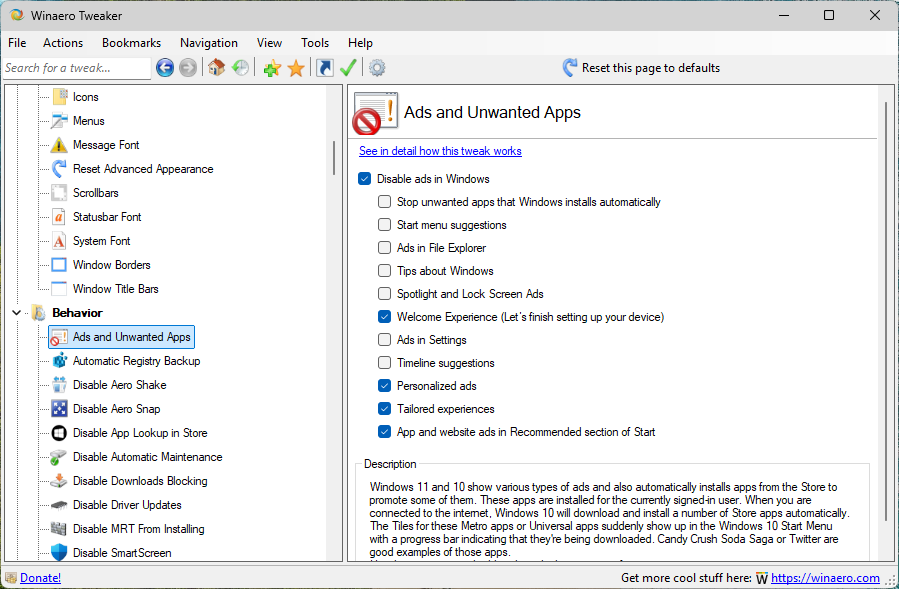
Winaero Tweaker is a free program to change lots of settings on systems running Windows 10 or 11. Start by downloading the latest version from the official website.
You can install the app or use the installer to extract the files only to create a portable copy of the app. Run the app once you are done.
- Scroll down the sidebar list of sections until you reach Behavior.
- Select Ads and Unwanted Apps.
- There you find more than ten options to turn off various experiences and ads in Windows.
- Keep "Disable ads in Windows" checked.
- Uncheck every other option on the page. None of these are really useful anyway.
- Restart the PC.
You should not see many ads, if any at all, after the restart. There remains the chance that Microsoft is introducing ads in new locations, but it is usually only a matter of time before these can be blocked with the help of tweaking tools or even manually.
Have you encountered ads in Windows lately? What is your take on Microsoft using the system to (mostly) advertise its other products and services? Feel free to leave a comment down below.























Microsoft’s current state of corruption is the fault of the imbecile Satya Nadella. I’m finally done after 30 years of using Windows. I am calling it quits and moving to another operating system.
@Martin
I’m pretty sure you should “check them all”, I do.
I’ve been using WinAreoTweaker for years and often mention it in my posts here. I’m glad to see an article featuring it.
I prefer it becuase of that blue link on every page “See how this tweak works”.
You forgot to mention the UAC prompt. It will come up every time you open it. M$ doesn’t like you setting the settings that they have hidden.
A blanket statement such as, Install Linux, might work for the nerdy crew, but for the average user who just wants his software to run, and run reliably without fuss or bother or tinkering or going to forums for silly technical answers, is ridiculous. Which version? Oh do tell me, experts.
And I quote for you jokers in the crowd: When they eventually rebase to the newer upstream wine this first patch will be in it but right now it needs to be taken in. Whats a bit more tricky and might cause a conflict is that normal vkd3d is not enough to run on1, as it does not implement all DX12 calls to support DirectML. So you need to run vkd3d-proton in the wine prefix. So it might be possible to have the same wine-tkg but maxybe not the same wine-prefix. (although I think Affinity tools would not be hurt by using vkd3d-proton instead of normal vkd3d)
Laughable
Agree 100%, I gladly left the tinkering behind with dos 6.22. Your second paragraph is all I needed to know not to bother giving linux a 4th (5th?) try.
Advertisements? In MY Operating System. Not happening.
With each new convert I turn Linux to, I laugh until I cry. It’s a good belly laugh celebrating another loss for the bea$t.
Poor M$. Such an old dusty mummy wishing it were cool and relevant.
When you purchase a new PC, do not boot it up just yet. Instead, request a refund from the shit-eating company M$ and if you don’t get it from then, contact the OEM. If you still can’t get it, alert your local press and if possible have a lawyer ready and publish the results somewhere newsworthy.
If you have received a refund, it’s easy to wipe the drive and install Linux. I recommend Linux Mint if you’re a new Linux user. Have fun and enjoy sticking it to the corrupt convicted monopoly, which should have been split up long ago.
Besides me using Linux since earlier this year, what sucks for Windows IMO is something other than how obnoxious snd bad it has become.
It’s the fact that it’s so outdated and recycled. Deep underneath, or not that deep, just open Group Policy or Folder Options and you will see an UI from 15 years ago that’s not being updated at all.
I was hoping since Windows 7 maybe that they will finally update these old UI eleements, I even hoped Windows. Will have a bright future, since Windows 7 was so good and beautiful, I have never imagined Windows 11 will be so bad and we will only be witnessing it getting worse and worse.
At least I’m glad I made the jump and moved to Linux, now I don’t have to worry about how much worse Windows will get and can watch safely from the side and poke fun at it and the ones who are too scared and lazy to move away from it, because I k ow people who spend a lot of time on their computers, are tech savvy, but live in delusion that Windows is not that bad and is actually good.
I think you have the instructions for Tweaker to remove unwanted ads/apps wrong. If you uncheck them all the check for “Disable ads in Windoze” automagically unchecks as well. I think you should leave them all checked to remove them all.
I agree.
Install Linux. Anything else you do to stop Microsoft from tracking you or spamming you with ads on your own computer will be undone in the next Windows update.