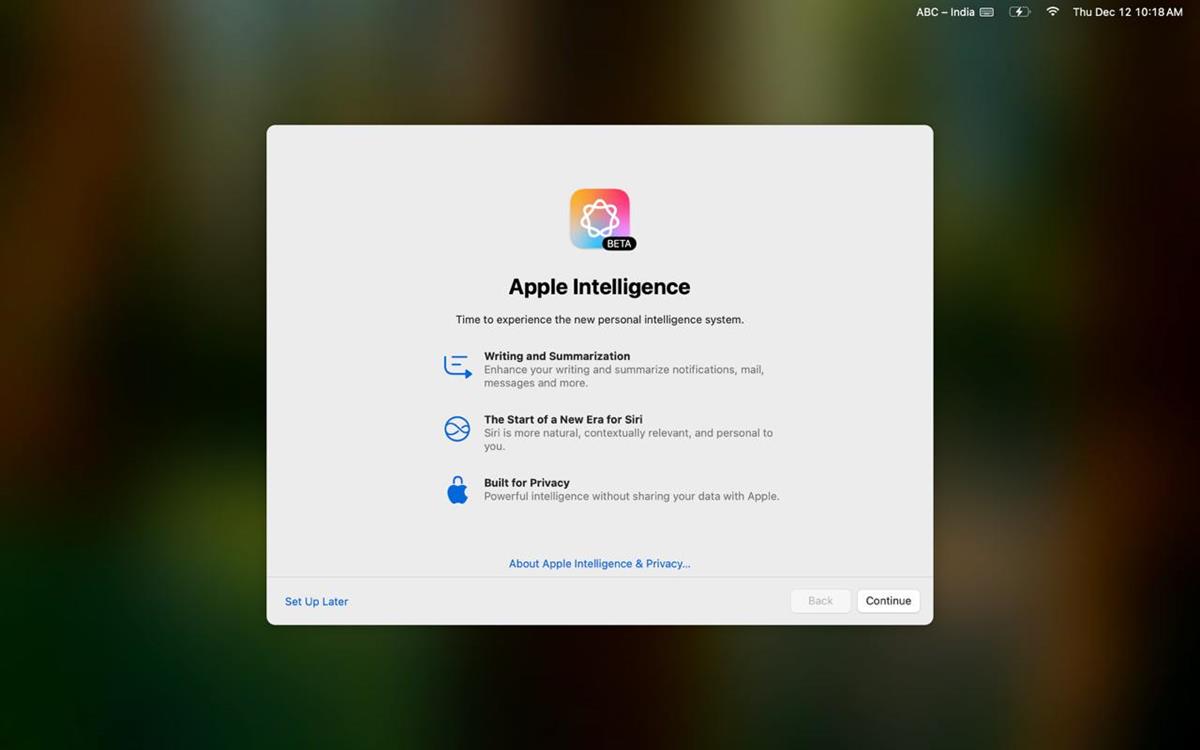Apple Cash got a small hiccup

Apple Cash has become a convenient way to send and receive money seamlessly using your iPhone. However, like any technology, it's not immune to issues.
One common problem users encounter is the Apple Cash not working error. If you're facing this frustration, don't worry; we've got you covered.
What to do if your Apple Cash not working
Before diving into troubleshooting the Apple Cash not working issue, it's a good practice to check the Apple System Status page to ensure there are no ongoing outages or scheduled maintenance affecting Apple Cash.
As of September 8, 2023, Apple is currently having trouble with Apple Cash services but just like Apple states: ''Some users may not be able to set up Apple Cash,'' which means there might be some things to do to fix the Apple Cash not working issue.
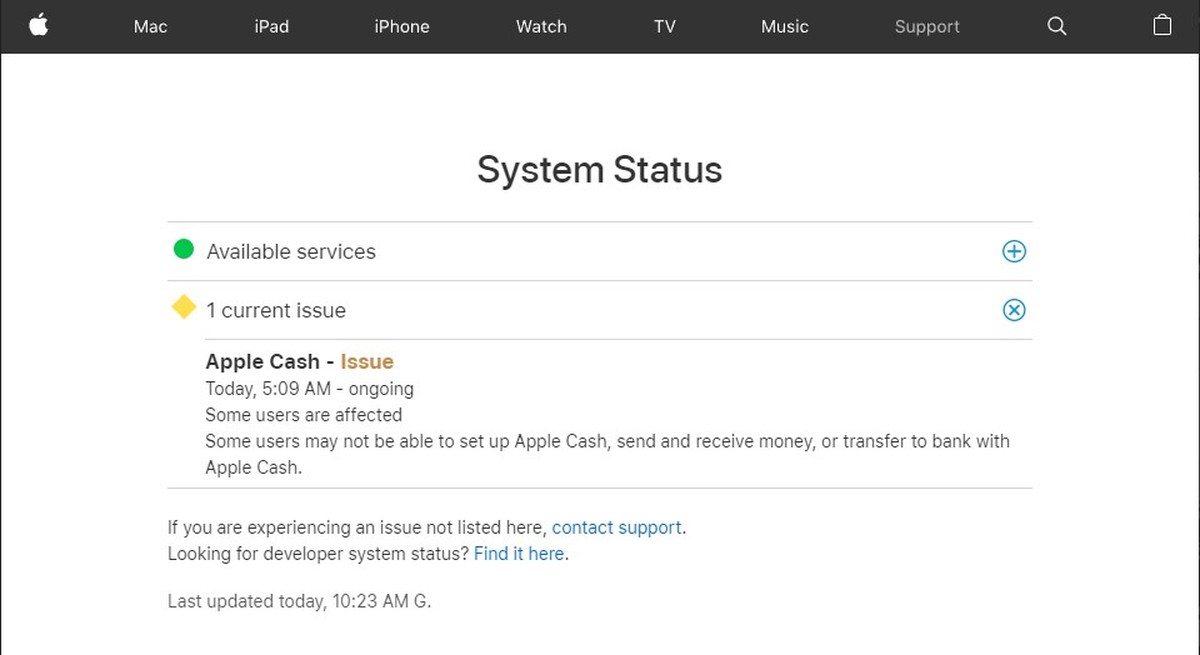
Sending and receiving requirements
To use Apple Cash, you must meet specific criteria:
- You must be a resident of the United States
- Your device must be located in the United States
- If you're under 18, your family organizer must set up Apple Cash for you as part of Apple Cash Family
Ensure you have the following in place:
- Check for iOS or watchOS updates
- Confirm that your device is eligible
- Ensure you have a working Wi-Fi or cellular connection
- Sign in to iCloud and iMessage with the same Apple ID on all devices you intend to use for sending or receiving money
Troubleshooting the Apple Cash not working
Verify your Apple ID
- Open a browser and go to appleid.apple.com and sign in
- From the left sidebar (desktop) or menu (tap the arrow) at the top (mobile), select Payment Methods
Select View Details or Manage payment method
Review your shipping address, ensuring there is no middle name initial after your first name and no zip code extensions.
Make a note of your exact name form.
Read also: Apple Card users can earn Daily Cash with a Savings account.
Confirm your name on iPhone
On your iPhone, go to Settings > [your name] > Name, Phone Numbers, Email.
Ensure that your name matches the name from Step 1.
Enable Apple Cash:
Tap Settings > Wallet & Apple Pay > Turn on Apple Cash. You may be asked to enter your Apple ID password
If you can set up Apple Cash, go to Settings > Wallet & Apple Pay. Tap your Apple Cash card and then tap Verify Identity.
Follow the onscreen instructions.
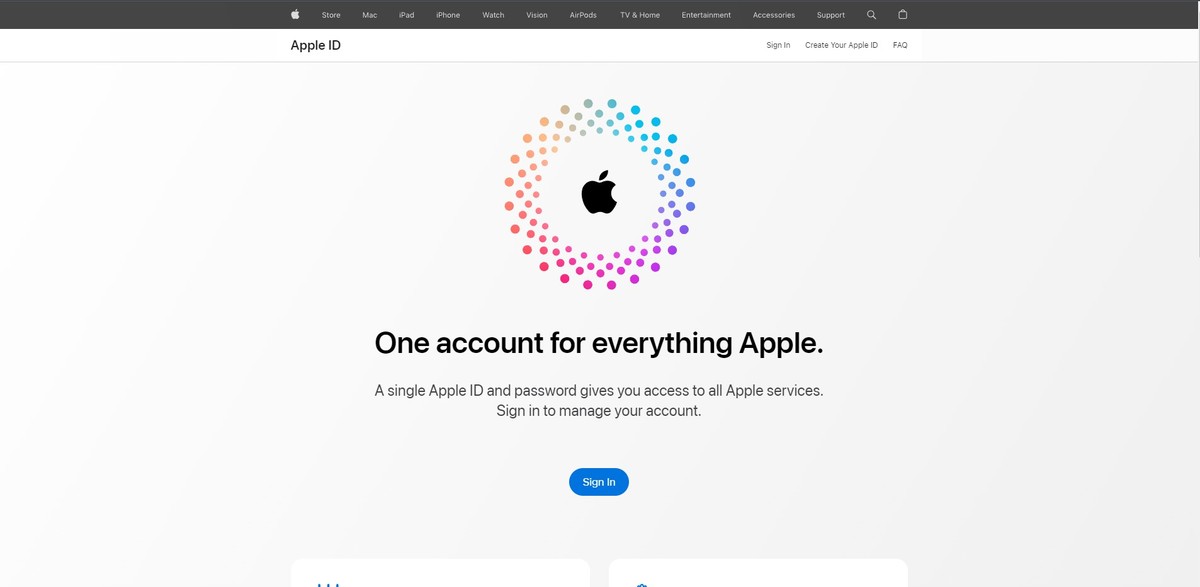
Turn it off and on again
One simple but effective troubleshooting step is to turn off Apple Cash on all your devices (iPhone, iPad, Apple Watch) and then turn it back on.
This can often refresh the connection and resolve minor glitches.
Check language and region settings
Ensure that your device's Language and Region settings are correctly configured. Go to Settings > General > Language and Region.
Set it to the appropriate country and language, especially if you're in the USA, where Apple Cash is widely supported.
Need further assistance?
If you continue to experience issues, especially related to identity verification or account restrictions, consult Apple's support resources. They can provide guidance to resolve complex problems.
Why is Apple Cash unavailable?
The unavailability of Apple Cash can be due to various reasons, including server issues, outdated software, or account restrictions.
Sometimes, a simple update or adjusting your settings can resolve the problem.
However, if you're still facing issues, it's advisable to reach out to Apple Support for further assistance.
Featured image credit: Screenshot from Apple.
Advertisement