SwiftKey Keyboard for iOS now lets you compose messages, translate text

Microsoft has released a new update for SwiftKey Keyboard for iOS, about a month after adding Bing Chat to it. The app has a built-in translator tool, and a new Compose option to create messages.
Compose a message using SwiftKey
Microsoft wants to provide yet another way for people to use its A.I. The Compose tool that you can access by tapping the Bing button lets you create unique messages. It has a few options to let you tailor the experience.
Choose a topic that the bot should write about. You can set a tone for the message from the following options: Professional, Casual, Enthusiastic, Informational, and Funny. Next, you will need to pick a writing format from these: Paragraph, Email, Blog Post, and Ideas. Pick a length from: Short, Medium or Long, and tap the Generate Draft button.
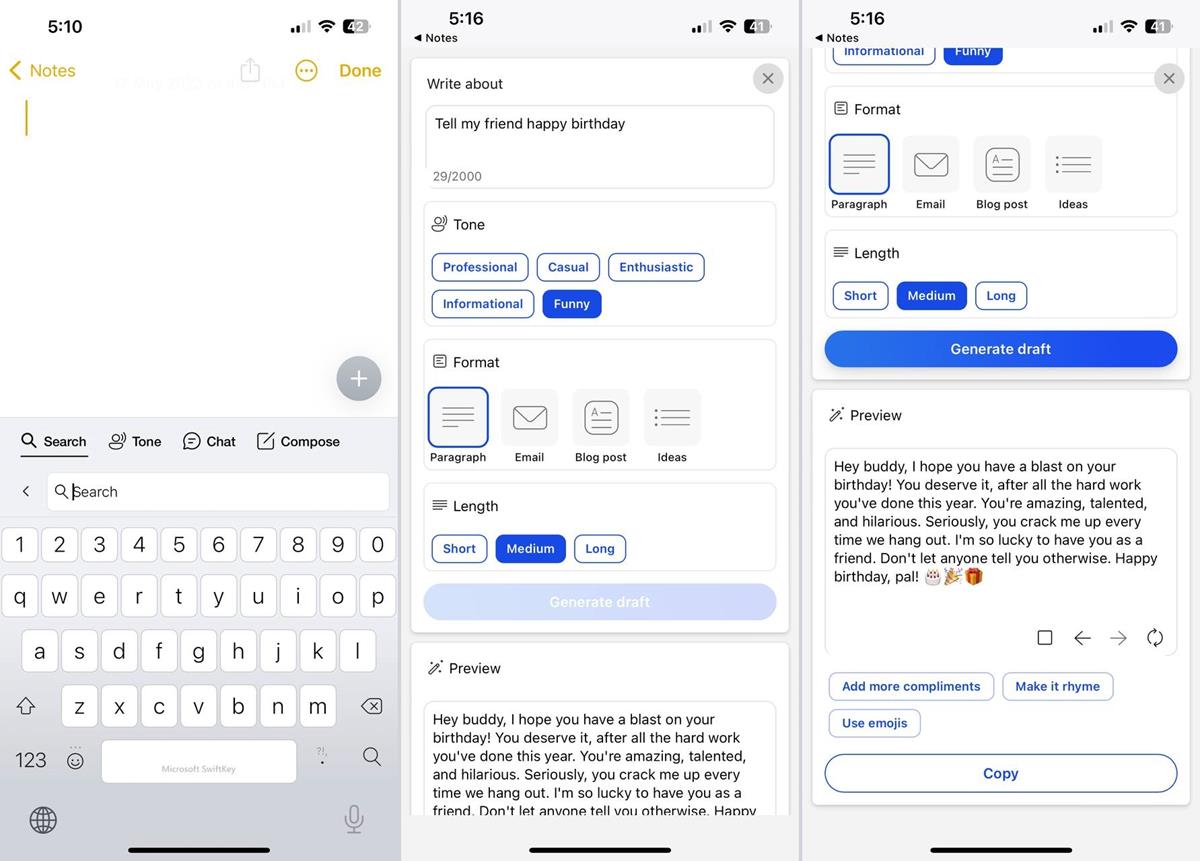
You can copy the message it generated and paste it in any app. Or, if you're not happy with the result, you could always regenerate a new version. Bing offers some options that might improve the writing style.
Translator in SwiftKey
SwiftKey for iOS now has a built-in translator that can help you translate your messages to a different language. Just tap the translate button on the toolbar to use the feature, it is powered by Microsoft Translator.
A box will appear above the keyboard where you can type or paste the text that you want to translate. You may set the source language manually, or let the app detect it. Pick the language that you need the words translated to, by swiping on the language picker. This is quite difficult to use because of the small size of the selection tool, and the fact you have to keep swiping on it to reach a language that's far down in the alphabetical order.
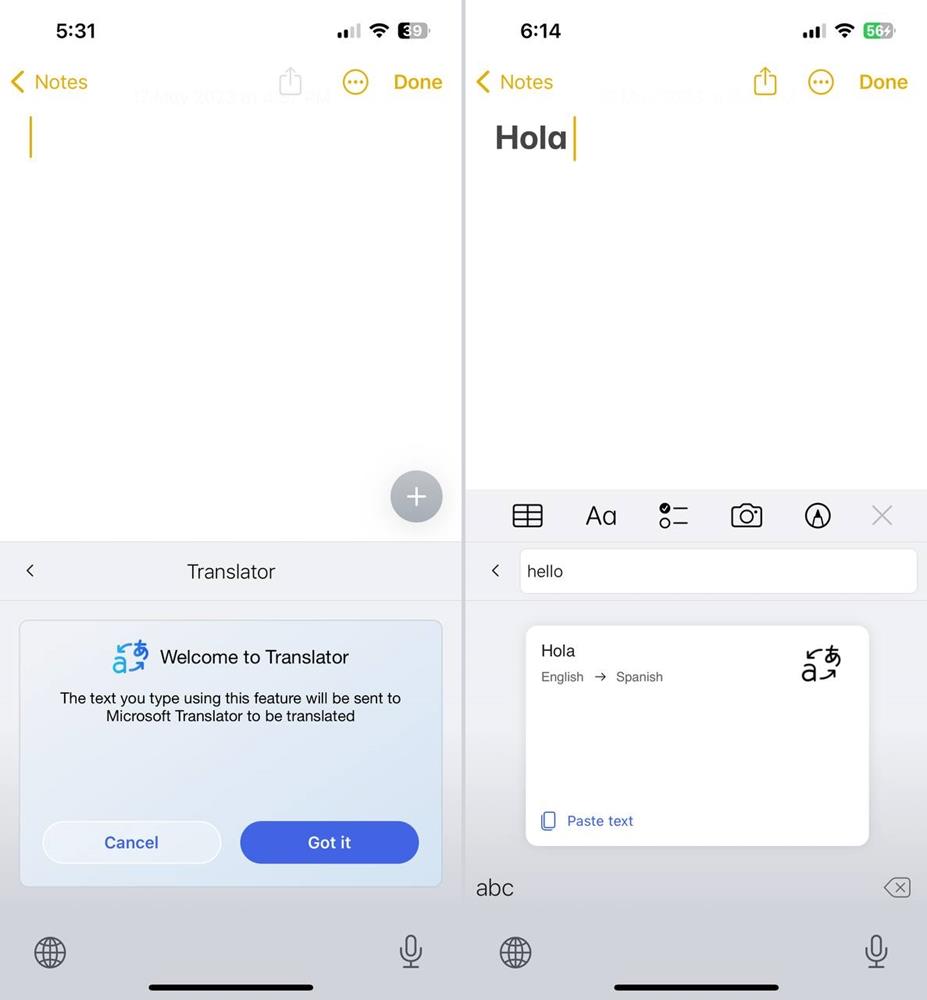
Nevertheless, it does allow an easy way to translate content, for example, from web pages, without leaving a tab or an app.
Auto Suggest for Web Search
The Auto Suggest feature in SwiftKey Keyboard will offer search suggestions as you type. It works similar to how search results are suggested in web browsers. The feature recognizes search fields such as the URL bar in a browser's new tab page, or on search engines, and automatically provides suggestions that you may want to search for.
New Zero-input options
When you switch to an app that has a text box, like the Messages app or your browser or a chat conversation, you may notice that SwiftKey predicts some words automatically. These are called zero-input options, and the feature now supports text, GIFs and emojis.
Download SwiftKey Keyboard for iOS version 3.0.3 from the App Store. The release notes for the update states that the app's emoji library has been updated.
Currently, there are no options to disable Auto Suggest for Web Search, or to remove the translate button from SwiftKey's UI, or to change the Zero-input behavior. This is quite odd considering that these features connect to different services, and could be considered a privacy issue for users. To be fair, the Translator does warn us about the data being sent to Microsoft Translator's servers, but it would be nice if there were some settings to control or disable the feature. You may toggle the toolbar from the app's settings if you don't want to use translate, but there is nothing you can do about the other two features.
How do you feel about all these new features that Microsoft keeps adding to SwiftKey? Is it getting bloated?























Microsoft has finally ruined Swiftkey…
Well, if that’s what you say. I, for one, highly appreciate a single keyboard for my whole phone with variety of useful features and great customization. Besides, if you don’t wish to use modern version of SwiftKey, who forces you? Just use a different keyboard or try to find pre-Microsoft apk of SwiftKey – maybe it still works?