Windows 11 will soon remind you if your PC does not meet the requirements
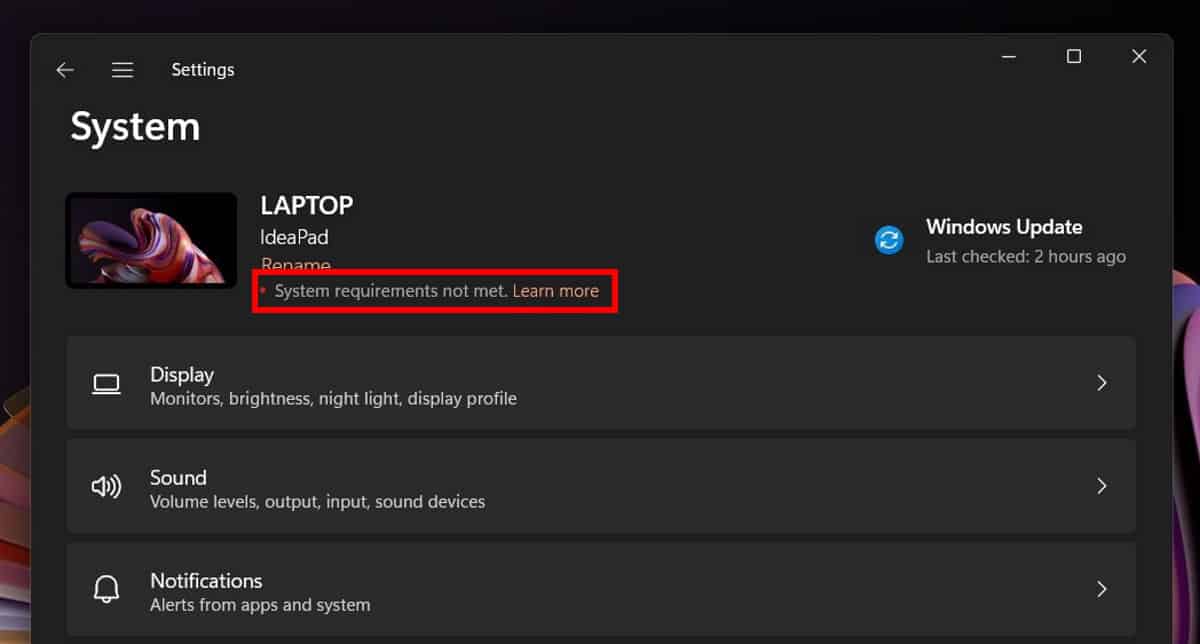
Microsoft is testing a new feature in its Windows 11 operating system currently that will remind users of the device if system requirements are not met.
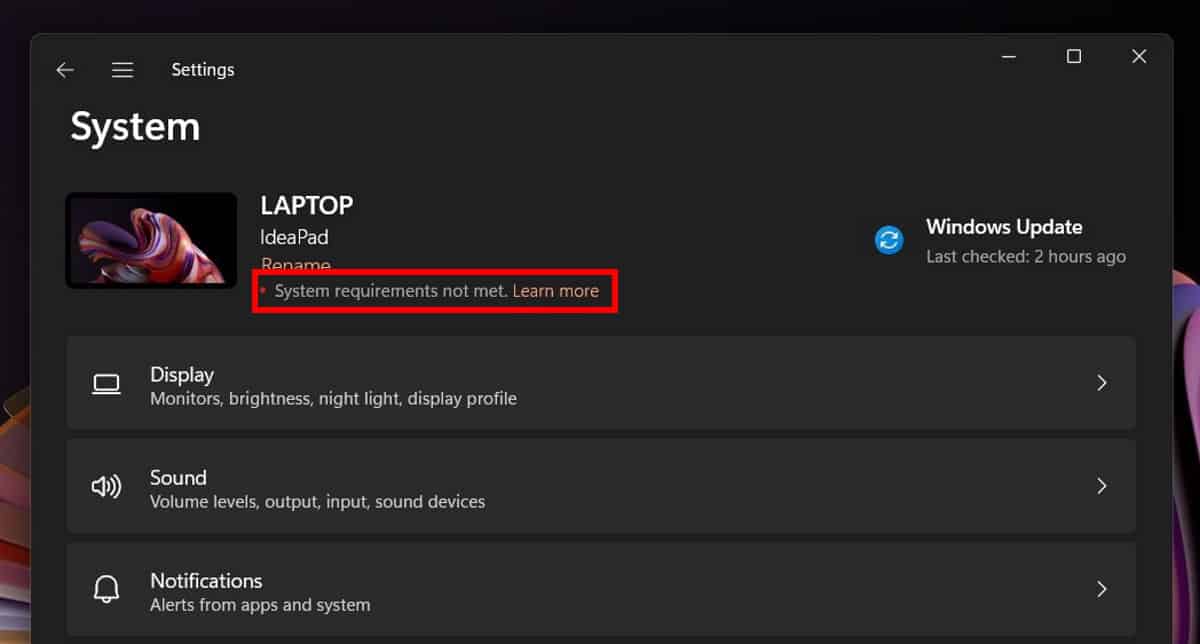
Microsoft made a cut when it released the Windows 11 operating system in late 2021. The operating system's requirements were different and a lot stricter than those of the previous version of Windows. Previously, Microsoft tried to keep the system requirements from Windows version to Windows version aligned so that devices could be upgraded to newer versions of the operating system.
This decade-long practice changed with the release of Windows 11. The most impactful changes restrict the supported processor and require TPM support. PCs that do not meet one of the minimum requirements set by Microsoft receive a This PC doesn't currently meet all the system requirements for Windows 11 message in Windows Update.
Microsoft introduced options to bypass the system requirements check during installation, but was clear that it did not recommend doing so. In fact, it highlighted that it could not guarantee that incompatible systems would receive updates, including security updates, in the future.
Tools like MediaCreationTool.bat, Ventoy, or Rufus all come with options to bypass the system requirements check during installation or upgrade.
Microsoft did not reveal the number of devices incompatible with Windows 11 that run previous versions of Windows. These may run Windows 10 until 2025, but Microsoft plans to end support for that version of Windows in that year. What happens to these devices afterwards?
Devices that run Windows 11 were all treated the same until now, regardless of whether they meet the system requirements or not.
Twitter user Albacore discovered that Microsoft added a new reminder to the Settings application if a device does not meet the system requirements; this small reminder on the System page is not impacting the functionality of the device. The information itself is superfluous for several reasons. Administrators who upgraded incompatible devices know that these are incompatible.
Users on the other hand may not know, but there is not anything that they can do about it, unless a requirement is not met that the PC supports (such as a disabled TPM module).
Microsoft has yet to clarify its statement that incompatible Windows 11 devices may not receive updates in the future. It is possible that the statement was just precautionary, to give zero guarantees, but it is also possible that future updates, e.g., the next feature updates, may not install on incompatible devices.
Now You: do you run Windows 11? Is your hardware compatible?
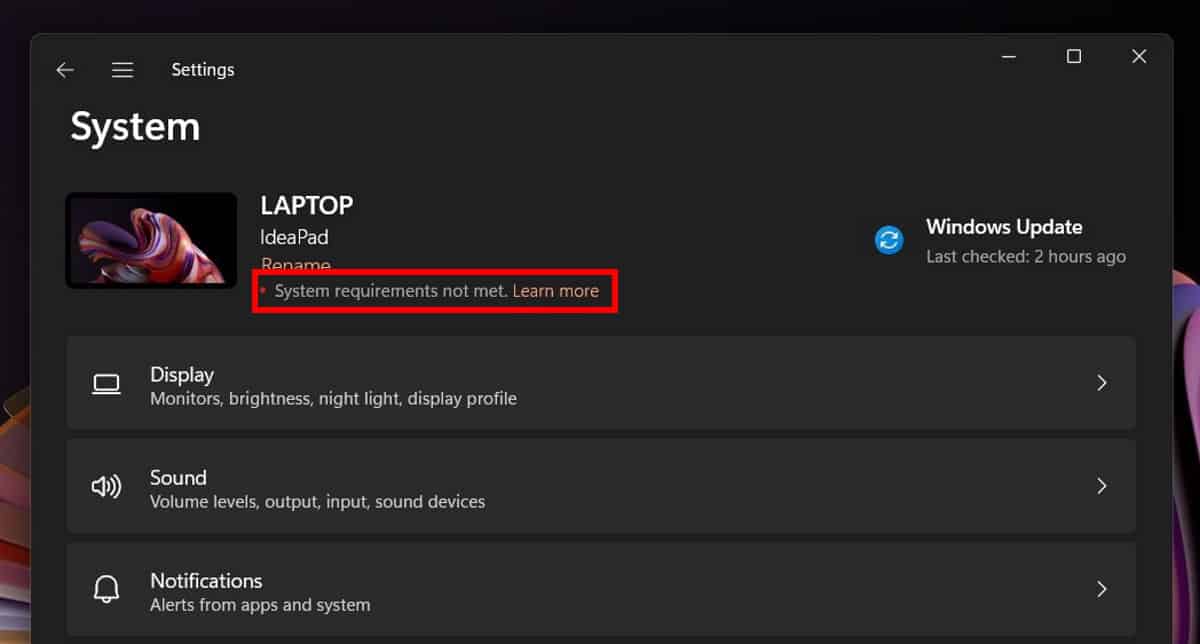






















Martin:
the “System requirements not met” message came back, this time for 22H2 users in early Feb. 2023
https://www.neowin.net/news/windows-11-system-requirements-not-met-watermark-apparently-begins-haunting-22h2-users-now/
uh-oh
KB5011563 update (build 22000.588) for Win11 currently in the RP channel since March 14 seems to show the “System requirements not met” message but there’s a registry fix for that:
https://www.deskmodder.de/blog/2022/03/15/kb5011563-windows-11-22000-588-manueller-download-als-optionales-update-maerz-2022/#comment-208610
I have Windows 11, on a laptop, 8GB of RAM, 120GB of flash, plus Office 2019, I built a USB stick, with Windows 11 on it, removed the hardware check file, selected do not update, booted fine. I had started with the latest Windows 10, when I’d booted Windows 11, I did an update, fine, a factory reset, fine, loaded a wholesale copy of Office 2019, it came to 27GB. I’m just making it as a gift, I use a Mac mini M1, with Office 2019, Chrome, I have an iPad mini 6, Nokia X20, Apple TV, Lenovo Chromebook Duet, Xbox One X, I built a 7nm 6 core APU, PCIe3, desktop, but even though I could factory reset in a quarter of an hour.
I just didn’t trust it, too sloppy compared to Apple, did too little, compared to google, so when the Mac mini M1 came out, at 5nm, with mobile architecture efficiency, on die RAM, 11 trillion operations per second machine learning. I sold the desktop, for half it cost me to build, my iPad, is a dream to factory reset, inside an hour, with 100 apps, but I have 750MB/s WiFi6 fibre to the home, 16 trillion operations per second, in machine learning. I use a thunderbolt PCIe stick, to back up my Mac mini M1, sometimes I get GBs a second, with the case fan cooling. I’m blown away, by the memory, processing price, for the Xbox One X though, 8 cores, 12 GB of GDDR 5, 4GHz RAM, 750GB of flash, at $270 US. But it’s Microsoft, so I largely use it for YouTube, it doesn’t run google, or catch up TV, that well, like the iPad (Apps Store,) iMac (apps store,) Apple TV (All the catch up TV,) Nokia phone (Play Store,) Chromebook Duet (Play Store.)
Fruitbot.
I have no idea what I just read. I think this person had a stroke while typing, hope you’re ok buddy.
Windows 10 = MS Spyware V1
Windows 11 = MS Spyware V2
bye bye microshaft
I upgraded my unsupported 10 year old Lenovo to Win11 a couple of months ago. It runs better than it did with Win 10
Installing 11 on “unsupported” hardware severely impacts Microsofts plans/ability to use your computer 100% as they wish. Of course they will RECOMMEND that you “upgrade” just as they RECOMMEND ten thousand other things in their OS that have absolutely nothing to do with security or performance, only makes it easy as possible for them to use THEIR OS on YOUR computer. Remember to always do the exact opposite from what Microsoft RECOMMENDS and you’ll be fine.
I’m fine with Windows 7, no rush to upgrade to this scam 11 OS.
Don’t forget, buy M$ OS doesn’t mean you own their OS and respect your choice. Use Linux if you want to own your OS. It’s also free and respect our choice
Aaaaand Microsoft shoots themselves in the foot, yet again.
Microsoft’s biggest selling point for Windows has always been it’s legacy support. Believe it or not, that’s how it made it’s money when it was getting started. But not with home users, businesses have always been their main sources of income. Corporations don’t change their hardware except every few years. They don’t go out and buy the latest and greatest unless something is broken or they need something RIGHT NOW for some special project. Even then, they buy only the minimum of what they need. Just like Windows 10, Windows 11 will be marketed as client software to log into servers. Except most corporations will have machines that can’t run it, according to Microsoft. (Ex.- That company assigned laptop.) And they won’t buy new machines in bulk, since they are a major investment. Soooo Microsoft is screwing themselves out of profits.
TPMs and fTPMs already exist, and are considered untrustworthy by VeraCrypt, etc. because they are proprietary black boxes that the user has no control over. Manufacturers can use a TPM to control what software the user is allowed to run, and create unique identifier strings per TPM chip/computer to track activity. This is a significant security, control, and privacy concern.
Eventually Win 11 will refuse to run or update without a TPM enabled. Additionally, consumer level laptops and motherboards will likely lose the ability to disable TPM in the BIOS.
Microsoft is integrating its new custom Pluton fTPM into new AMD and Intel CPUs. Pluton is controlled by Microsoft and integrated into Windows so that its firmware can be updated through Windows Update. it’s highly likely that this will be used for DRM, spying, and more control. Since it’s integrated into the CPU, users have little or no way to avoid it.
The endgame is what open source advocates have feared for years – locking unapproved OSes from running on the computer. Thus far this threat has not yet materialized, but Win 11 and Pluton is the beginning.
“The endgame is what open source advocates have feared for years – ” killing the secondhand PC industry.
I doubt businesses and institutions will go along with Pluton. There will also be protests from consumers and OEMs. Microsoft will have to allow an option to disable it.
Gotta wonder about the effect forced upgrades could have on businesses. There were and probably still are many Win XP installations running. Has MS convinced themselves businesses are always running cutting edge OS’s? OBEY!
Most of our devices are incompatible but will run 11 no problem. I think we have two laptops that are compatible but couldn’t care less.
The Win 11 debacle is typical of phone culture selfishness, “I am me and I can do whatever me, myself and I want (and then sign off.)” Someone else will fix it, except there is no someone else.
I can’t really see where consumer computer OS’s can go from today’s state, the metaverse crap (Gaming? Duh!!!) has no future unless you can just walk into it, a la Holodeck.
Likely that’s why most of what we see with software is idiots with nothing to do screwing around with stuff. Phone OS’s are considerably worse from a junkware standpoint.
Even cable TV is plastering screens with banner ads between regular ads for asinine phone apps such as Pie Insurance (yup, that’s real!)
Anyway, Win 11’s Breeze imitator desktop looks nice but the OS is pointless, just Win 10 in new clothes.
Thanks Micro$oft to generate more electronic waste, buy newer computers you all!
Hello and thks for the article
I am incompatible Windows 11.
I have Windows 10 and Linux (Manjaro KDE) in my 2nd HDD
My wife is incompatible Windows 11 too. I think we will buy a new machine for her or perhaps replace Windows 10 by Linux.
If your wife is incompatible with Windows 11, you need to get a new wife.
They just keep pushing this shit. I am dumbfounded that MS is doing this to their user base. Stepping on their own toes and losing more MS users is now their marketing mantra. I have no words left to try to explain their reasoning to myself.
CUMULATIVE UPDATES IN WINDOWS 10 FOR FOR A SYSTEM THAT IS NOT COMPATIBLE WITH
WINDOWS 11
Microsoft advises that the latest optional update for Windows 21H2 should be downloaded which it seems meets the final update for WINDOWS 10
This update downloaded successfully with notification that the version is running 21H2
It does seem that this brings closure to all the various critical forthcoming updates that we will not join the party for.
Interrestingly enough will any standalone Outlook 2010 /2019 package and Office not be updated at all for a brighter future?
Who can say that they are not feeling slightly let down?
One old PC (11yrs), a relatively recent one (3yrs) and old laptop can’t be installed with 11 (Grrr)
So i have started testing (double boot) 2 arch distros (endeavour and manjaro)
Again !
I can use this solution, but i’m not complitely satisfied. (kde plasma & xcfe do not react exactly the same way !?)
sorry for approximative english !
This again? We should let Microsoft know windows 11 doesn’t meet OUR requirements.
You’re unable to run Windows 11, even though you’re already running it.
I’ve been Linux user since 2002, I run it on desktop and server computers. Linux base system (kernel and command line utilities) was always rock solid and dependable, however I always found Linux desktop lacking – it feels janky, prone to random crashes and frequently seems on the verge of collapsing in on itself. That’s the reason I always had Windows desktop on the side for various desktop and productivity usage. I immensely disliked Windows 8 and 10 – former for introducing a concept of a “clown interface” and latter for the doubling down on it. The reason I put up with it was thanks to various third party utilities which helped hide all the tacked on cruft, but now that Windows 11 is released I don’t feel like it’s worth to fight with it anymore to make it usable – it looks too far gone to be worth a bother. So it looks like I’ll be keeping my main Windows 10 desktop with all the good software I have installed as far as reasonably possible and in the meantime will slowly start changing my workflow to move and adapt all my work to a Linux desktop system. Maybe that’s just me.
same
dude in the near future a dual boot with a linux distribution will be mandatory on all pcs
What should be mandatory is for all PCs sold to have a BIOS (UEFI) that allows Linux to be installed: a report on the Linux Mint forum a little while back suggested that a current model from one major brand couldn’t be dual-booted…
Imagine buying a new laptop and then finding that it sin’t possible to install Linux…
BULLSHIT
Never wanted windows 8 to 10
after haveing windows 7 ,,
HAVE SO MANY FRIENDS STILL WITH 7…The best
Windows 11 …
WHY !!!!?
Bottom line dont want or need more b.s …
THANKS….
Indeed, Next Level Bullshit. I7 6700K unsupported? lol