YouTube's experimental desktop video downloading feature is severely lacking
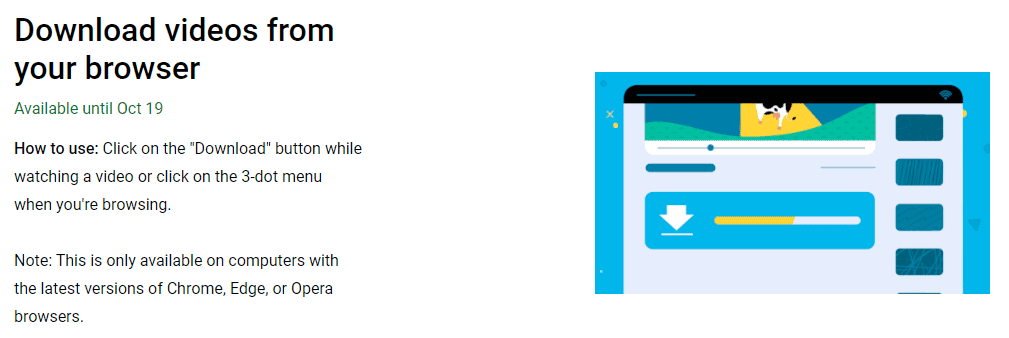
Google is testing a new experimental feature on YouTube currently that gives YouTube premium subscribers options to download videos on the desktop for later viewing. It is unclear how wide-reaching the experiment is, but reports suggest that it is not limited to a single geographical region.
All YouTube Premium subscribers need to do is sign-in to their account on YouTube, and visit the site's New page, which lists experimental features that users may activate for a limited period.
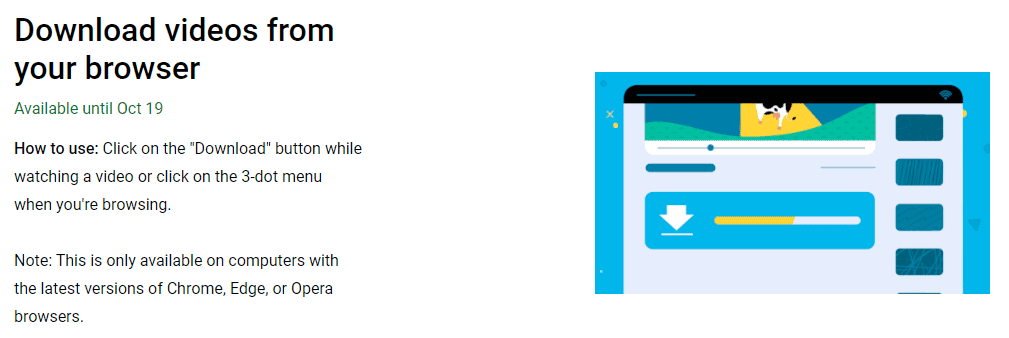
Once joined, YouTube premium subscribers will see a download button when a video is watched or when the three-dots menu is opened. Downloaded videos may then be watched on http://youtube.com/feed/downloads. The experiment is set to end on October 19th, 2021. According to the description, downloads are limited to the browser's Chrome, Edge and Opera.
The implementation is temporary at this point, and it is not clear if Google will make it a permanent option on desktop versions of YouTube for all premium customers.
Downloading videos is a much requested feature on desktop YouTube. The mobile clients have supported the functionality for some time, but only for premium subscribers. The feature may sound good on paper, but it is lacking in several areas when compared to third-party solutions such as youtube-dl, Internet Download Manager, or mobile applications such as SkyTube.
Here are the main downsides:
- Downloads are limited to premium subscribers.
- Downloads are limited to Chrome, Edge and Opera.
- Downloads may be viewed only on http://youtube.com/feed/downloads.
- The maximum resolution is 1080p; larger resolution downloads, e.g. 4K videos, are not supported.
If you want to view videos in a different player or on another device, you can't use YouTube's experimental download feature. If you want to watch 4K or larger resolutions, you can't either. Lastly, you are limited to three web browsers officially, even though others, especially Chromium-based ones, might work as well.
Closing Words
YouTube's native option may work for premium subscribers who don't want to use third-party solutions or don't know about them. Those who do, will continue to use third-party solutions as these offer better and unlimited functionality.
Now You: would you use Google's implementation?
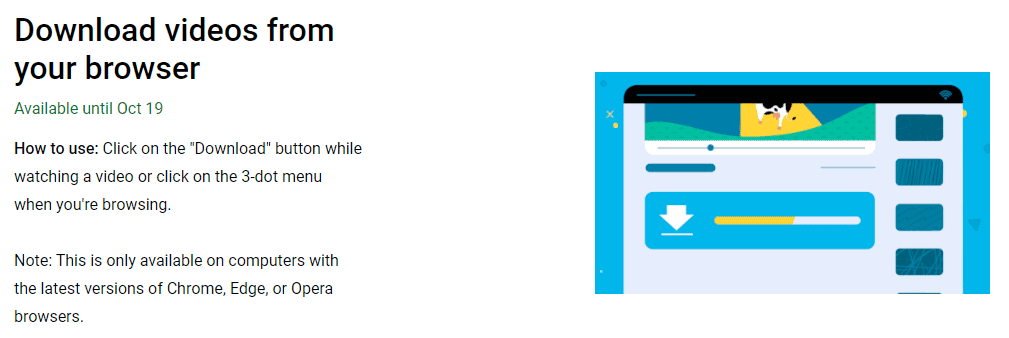



















“gives YouTube premium subscribers options to download videos on the desktop”
That’s why they are fighting video downloading tools, so they can instead sell this feature. Assholes.
“Downloads are limited to Chrome, Edge and Opera.”
Firefox and forks are excluded ? What happened to the “open web” ? Another evil business decision.
I use youtube-dl with a GUI which works fine. My concern over Youtube’s experimenting with downloads is that they intend to find a way (not that they haven’t been trying already) to block the code used by youtube-dl and other downloaders to prevent anyone from downloading videos except via Youtube under some absurd restrictions.
This one is really awesome:
https://github.com/firedm/FireDM
@Richard Steven Hack
Youtube-dl already has severe problems with YouTube (throttling issue)…
Also the project seems dead at the moment:
https://github.com/ytdl-org/youtube-dl/issues/29965
Try the actively maintained yt-dlp fork, which found a way to mitigate the throttling issue and has way more features:
https://github.com/yt-dlp/yt-dlp
> Try the actively maintained yt-dlp fork, <
Thanks. I had a look but it looks complicated and requires installation. As somebody said above, there's plenty websites providing Youtube downloads for free. Simply paste in the YT url and bingo…its downloaded in a few minutes if not seconds. (You obviously have to be careful to avoid clicking buttons that urge you to install this or that wonderful programme). I also use Sandboxie as an extra precaution for downloaded items.
@RobG
> it looks complicated and requires installation.
The installation it pretty straightforward; it’s one executable, that you can put in a folder (preferably one that you add to your PATH environment), together with ffmpeg and ffprobe.
https://ffmpeg.org/download.html
You can make it as complicated as you want with additional options, but basic usage is just:
yt-dlp URL
I’ll be more simple:
Stupid!
It’s so easy to download youTube vids now, why bother. Another candidate, Win X YouTube Downloader.
Here’s a great place to try downloaders, 85 currently:
https://www.videohelp.com/software/sections/video-streaming-downloaders
They’ll probably get some users, those who think their OS is “Surface” or “iCloud.”
while there are multiple websites doing the same thing without DRM for free. Appalling.
It’s probably held within some DRM-ridden container. Disgusting.