PocketTube offers better YouTube Subscriptions Management
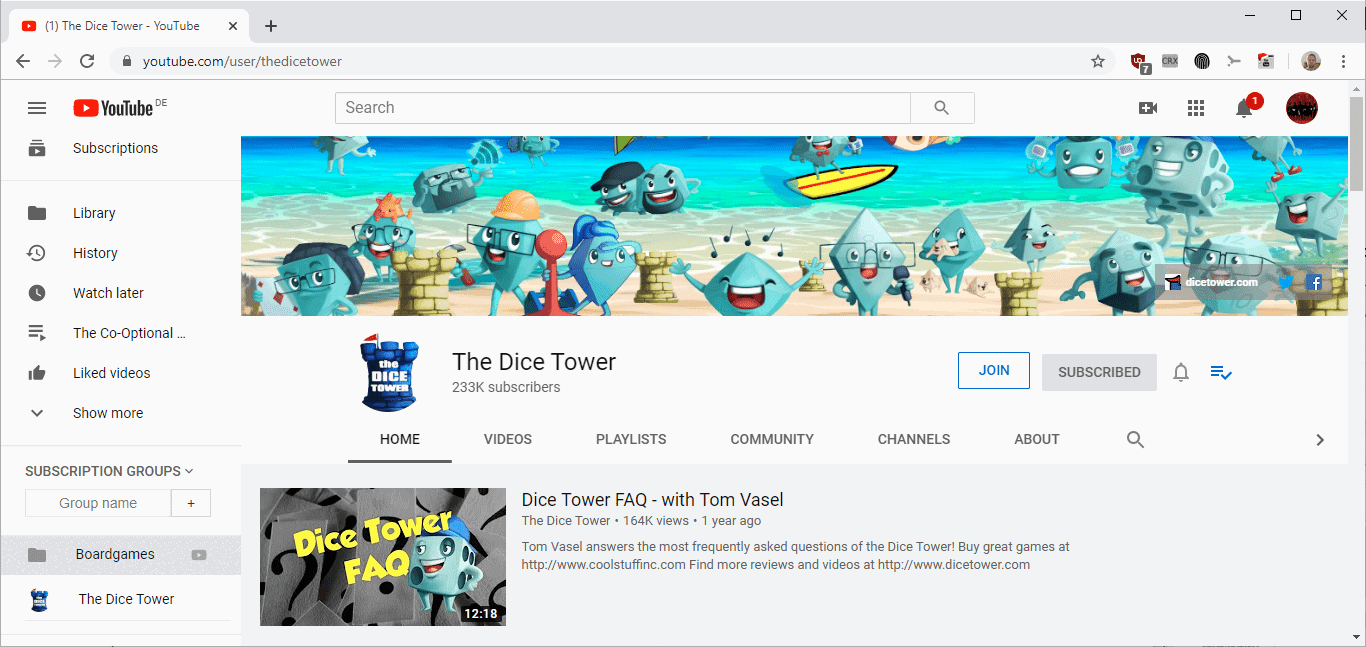
YouTube's subscription feature is a prime example of a feature that has been cut down to its very core to make it as simple as possible and at the same time almost entirely useless.
The Google-owned property removed the option to manage subscriptions in collections in 2015 and with it came the removal of nearly any subscription-related option such as sorting. It is nearly impossible to keep an eye on subscriptions if the count reaches two or even three digits using native functionality especially since subscriptions are barely highlighted anymore on YouTube's homepage.
Extensions provide the only recourse to the dumbing down; we reviewed YouTube Subscription Manager for Chrome back in 2015 which restored management functionality.
PocketTube offers similar but more advanced functionality. The subscription manager is available for Chrome and Firefox, Apple iOS and Android, and as a web service.
Among the many features that it offers is native integration on YouTube, options to create groups and add subscriptions to groups, sort subscriptions or show last YouTube videos by group.
I looked at the browser extensions for this review.
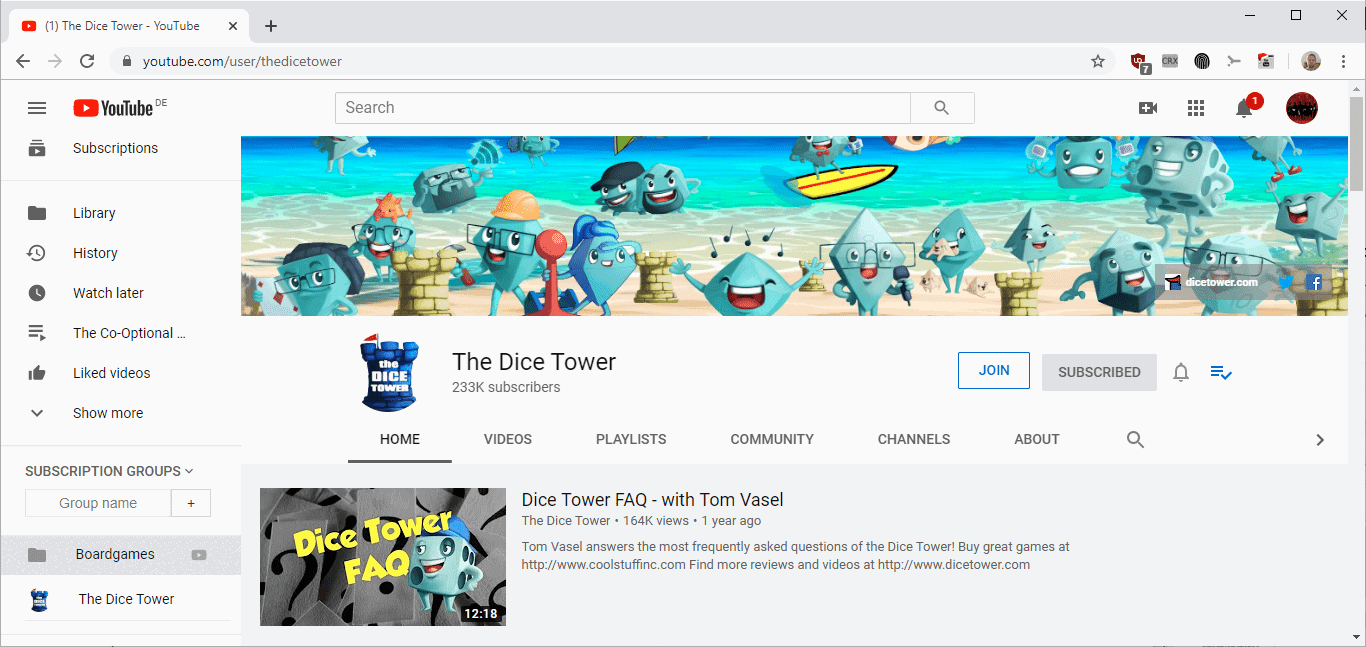
The extension adds a new entry to YouTube's sidebar that is called Subscription Groups. The widget lists all available groups and may display the channels added to these groups. One of your first tasks is to create at least one group as you will notice otherwise that the "add to group" dialog displays nothing. The develop should consider adding info to the dialog if no group has been created to assist first-time users.
Once you have created your first group you may add channels to it. Just open any channel page on YouTube and click on the new "plus" icon next to the subscribe(d) and notifications options.
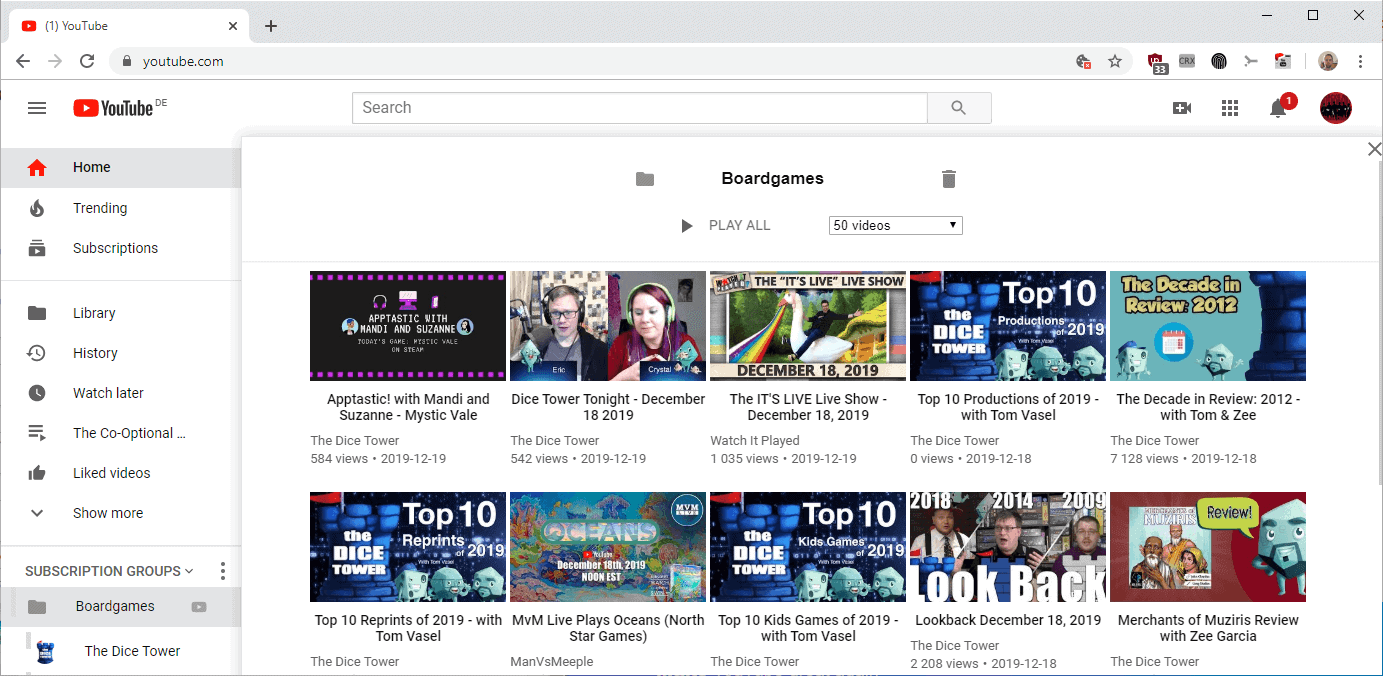
PocketTube displays all available groups and the selection of any adds the channel to that group. Groups can be sorted by date published, A-Z, subscriber count or custom sort order; the latter supports dragging and dropping channels to new positions.
The settings that PocketTube provides list an option to hide channels that you have added to groups from the general subscriptions listing. It is disabled by default though.
One of the best features of PocketTube is the ability to display all recent videos of a group on a new page on YouTube. Instead of having to go through all subscriptions on YouTube, as the site offers no grouping option anymore, you can open videos from a specific group only; very useful. Videos are listed in order of publication starting with the most recent additions. A play all button is provided on the page to play all videos one after the other.
There is more on offer here though. You can add custom icons to collections to make them stand out more if you use multiple groups. Settings may be exported and imported for manual syncing but there is also an option to sync automatically using Google Drive.
Closing Words
PocketTube restores a much needed feature on YouTube and improves it significantly. It is ideal for users of the site who have a medium to large number of subscriptions and want better manageability of these channels. While it takes a moment to set everything up, it is relatively easy to do.
Now You: do you use Youtube's subscription service?
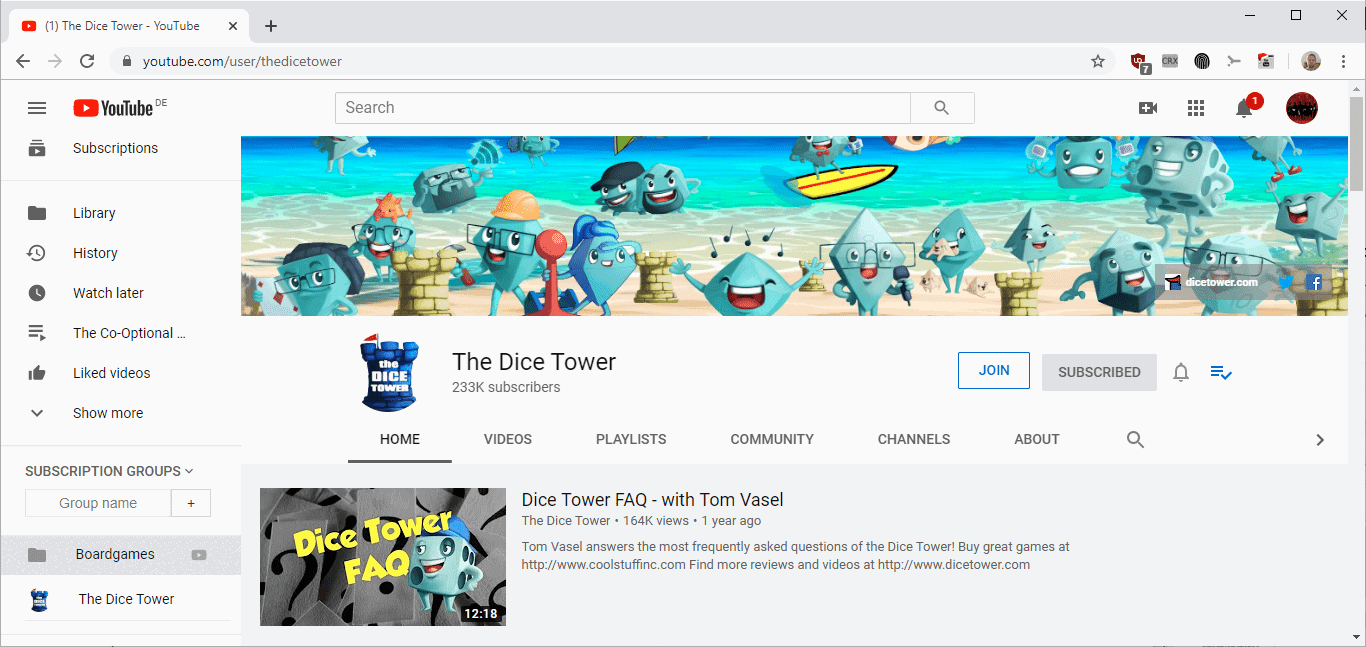
























There are 3 more options for solving this problem.
I used this extension, but chose a different browser extension “Channel groups and rating”.
“Channel groups and rating” bonuses:
– you can group channels, even those to which you are not subscribed;
– you can collect YouTube comments, which will allow you to create dossiers of channels, it is useful to know when you want to unsubscribe from the channel;
– you can organize channels using the rating, which allows you to limit the list of videos with one button, this is useful when you want to narrow your choice regardless of the topic of the channel;
– Groups are now stored on your own Google Drive, so you don’t depend on YouTube.
You can make sure by looking at the instructions https://youtu.be/R_USFBhiMyw?list=PLDUyN_kCtEi0vJuu4pcSZFNtE4JgKw0vJ
There are 2 more ways to group subscriptions, but I don’t recommend them.
1. Use an RSS feed aggregator and add the YouTube RSS feed to it.
Disadvantages:
– in the RSS feed of the YouTube channel, there is very little data, there are only 15 latest items.
2. Create a YouTube brand account for each channel topic.
Disadvantages:
– accounts are presented in the form of a list, but not a tree, so you cannot create a group for a group of channels;
– to move a channel from one group to another, you need to unsubscribe in one account and subscribe in another, this is slow;
– each group is on a separate page, to merge videos from several topics, you need to create a new account and subscribe to channels;
– changing the group, requires changing the account, which leads to the page reloading, and this requires additional time.
Do you use Youtube’s subscription service?
NO.
I simply use bookmarks.
Subscriptions are for those daft “followers” that give in to that “subscribe now” hype.
I use Feedbro in Firefox for Youtube RSS feeds without logging in. The cool feature is that all you have to do is click “find feeds in current page” and it will be added. You can add playlists and anything else that has an RSS feed without having to know the link.
I use multiple channels (all channels are in my YouTube Premium account) + Firefox with containers to manage category subscriptions. It works, I have multiple recommendations based on category and the most important, it won’t break (extensions could die if the developer of it loses interest).
I tried posting earlier today and briefly saw my comment but then it disappeared. Since it hasn’t reappeared in about six hours I thought I’d quickly re-post using a different name and email address.
Anyway, I mentioned the desktop application called FreeTubeApp as worthy. It’s great for subscriptions and management/control of embedded video ads.
It’s open source. Find it by searching directly on GitHub (or the links below):
freetubeapp.io
github.com/FreeTubeApp/FreeTube
Hi, comments with links, certain keywords or new user comments are always held in moderation. Since I’m the only one moderating the comments, it may take a while before they appear especially if you are in a different timezone than I’m (Europe here).
“we reviewed YouTube Subscription Manager for Chrome back in 2015 which restored management functionality.
PocketTube offers similar but more advanced functionality. ¨
It is the SAME extension … just a name change.
I use the Chrome extension to manage/update all my subscriptions in categories in PocketTube and tthen create an export backup. I then disable the extension as with my 900+ subscriptions it slows down YouTube. I then import my backup into the PocketTube Android APP. This combination works very well for me.
Anyone know if something like this exists for grouping playlists too? I have a bunch of playlists and a lot of them could be sorted into groups/folders but of course, the functionality doesn’t exist natively.
On Android the “Podcast RepublicÎ… APP allows subscribing not only to channels but also to PLAYLISTS. These you can then assign TAGS to for organization.
I’m using RSS feeds of my subscribed channels (secretly provided by YT) to organise my subscriptions.
Works well, except the adding of new subscriptions is a bit technical.
you can subscribe to channels on several platforms that have rss/xml feeds
BitChute: https://www.bitchute.com/feeds/rss/channel/
YouTube: https://www.youtube.com/feeds/videos.xml?channel_id=
I do not use youtube if i logged in. Don’t like the profiling behind it.
I subscribe for channels via NewPipe on Android which is 100x better than the youtube app. That’s why google banned it from the play store (and because it blocks all ads).
@Stv
I forgot about NewPipe – I’ve used it previously on my mobile device.
Regarding gHacks’s question: “Do you use Youtube’s subscription service?”
==> I have never used YT’s subscription service directly. However, I have added a few subscriptions to a desktop application called FreeTube, which essentially removes the ads (and tracking?) that are embedded upon start of, and periodically throughout, some videos.
@Stv:
Me neither, but I’ve compromised. I pay money for YouTube in order to get rid of the ads, so being logged in is required. However, I restrict the exposure by only using YouTube on a single tablet that is not used for any other purpose.
That said, I’m probably going to drop YouTube entirely in the near future, because the nature of YouTube videos has been shifting away from the sorts that I want to watch and more towards content that is similar to television.
Feedbro is great Chrome/FF rss reader that works great with YouTube.
@John Fenderson,
Just a friendly reminder that because you’re paying to get rid of ads, Youtube is not going to stop logging your activity and creating a profile.
@Stv,
I too use NewPipe but I’ve noticed recently that more and more videos won’t load with a message “content is unavailable”. Invidious is another option, and another good one is FreeTube to continue watching YT content while managing subscriptions without logging i.
@thebrowser:
Yes, I know — that’s why I use a Google account for this that is not used for any other purpose, and I only watch YouTube videos on a single tablet that is also not used for any other purpose.