Google discontinues Youtube's Collections feature
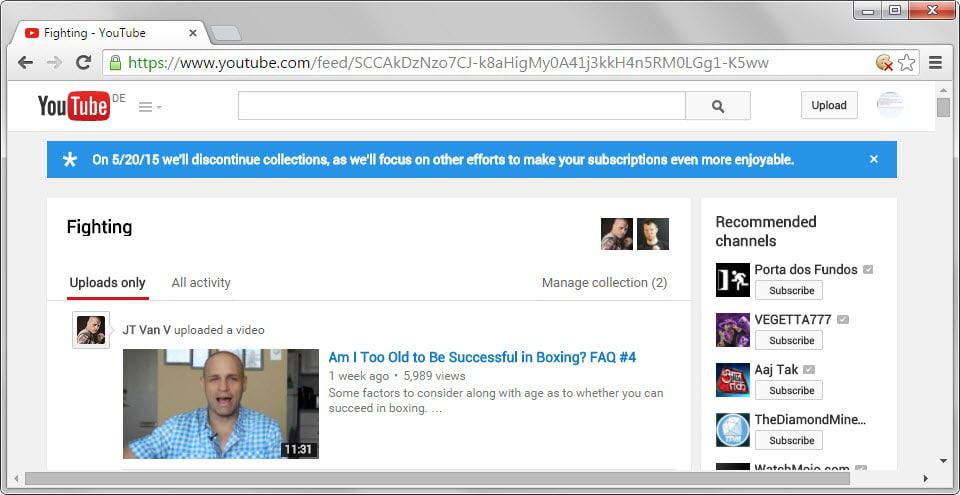
Google just announced that it will discontinue YouTube's Collections feature on May 20, 2015.
Collections allow you to group subscriptions on YouTube into different categories. For instance, you could create a music collection and move all of your music related subscriptions into it.
You have full control meaning that you select the name and the subscriptions that you want to group under a collection.
Collections offer several advantages compared to maintaining individual subscriptions on YouTube:
- Subscriptions can be sorted thematically.
- It reduces the length of the list when you display your subscription using the menu on YouTube.
- Collections can be loaded and display only videos of channels that you have added to individual collections.
When you open a collection on YouTube or the manage subscriptions page of your account, the following notification is displayed on top:
On 5/20/15 we'll discontinue collections, as we'll focus on other efforts to make your subscriptions even more enjoyable.
While Google mentions that it wants to make subscriptions more enjoyable, it announced the exact opposite of that in the notification as users will have less options when it comes to managing subscriptions. "Even more enjoyable" seems like a strange choice of words for a feature removal announcement.
While it is possible that the company will add a new feature to YouTube eventually that improves subscription management on the site, it has not made an announcement in this regard yet.
Discontinuation likely means that collections vanish on YouTube on May 20. While there is a chance that existing collections won't be touched, it is highly unlikely that Google will go down that route.
The most likely course of action is a complete removal of the feature on YouTube. YouTube users who have created collections in the past will see a list of individual subscriptions instead when they open their personal menu on YouTube which is less practicable, especially for users who are subscribed to dozens or even hundreds of different channels.
This removes the option to display thematic videos only on YouTube. Previously, you could click on a collection to only display videos by channels that you have added to it which was a great way to display specific videos only (e.g. development, movie trailers or gaming videos) without displaying other video types at the same time.
New collections can still be created as of today from within the subscription manager.
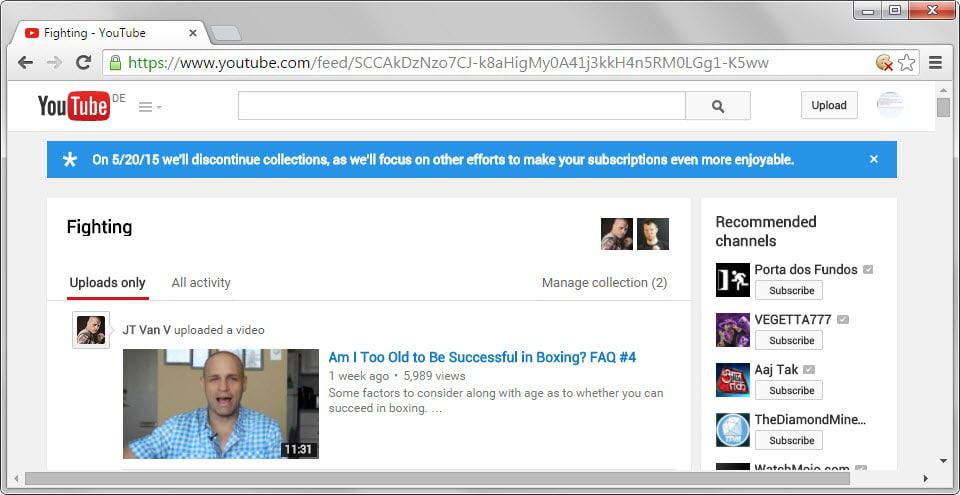






















I use this extension:
https://chrome.google.com/webstore/detail/youtube-subscriptioncolle/kdmnjgijlmjgmimahnillepgcgeemffb
Great solutions.
Great alternative is to use Video Deck for YouTubeâ„¢ – http://www.videodeck.net/ This app allows to manage your subs perfectly.
thanks for that link, pogo!
Before I discover the collections two months ago I barely use youtube and no suscriptions. After discover it, 300 suscriptions.
They are turning in it a g+, without adblock is imposible to se anything.
Much like Google coming to their senses and removing he visual bookmark system due to user feedback. Similarly the collections can be saved if you bother to, “send feedback”, located at the bottom of any YouTube page.
Youtube equals Google, so why would anyone think that they would behave differently? They don’t care about users and their opinions, only about profit.
The more they try to foist Google Plus on me, the more determined I am to resist it.
I have 62 YouTube subs and find this feature very useful in keeping them organised, for example ‘Science & Tech’, ‘News’, ‘Health & Fitness’ and so on so I am disappointed to see it go. Hope they have something in the wings to replace it with since its made managing my subs so much easier rather than having to deal with a single ‘lump’ of disparate subs covering many topic areas.
Didn’t even know a feature like that existed. But I only have like 20 new videos per day so no problem at the moment.
For those of us with more subscriptions, this number is easily over 100 if not 200 or more. For the neat freaks in us who demand control and order, the soon-to-be-removed feature allowed us neat and easy to view grouped channels otherwise we’d have to scroll down several screens to find what we want.
I find it funny that much like the new visual book mark system as introduced in Chrome version 42 to help us organize the clutter was soon removed in Chrome 44 because the system was flawed without proper user input. Similarly I began using Chrome DEV because I didn’t want to loose the use of 3rd party extensions when they were removed from the extension store. But since the latest update to Version 44.0.2398.0 dev-m (64-bit), that too has changed and any and all 3rd party extensions were disabled.
Luckily the extension I use has a bookmarked script to do pretty much what their extension did but it only means I have to display the book mark bar now to use it instead of being in page where it was docked before.
http://www.clipconverter.cc/addon/
Other than clicking it from the book mark bar, it pretty much works the way it did in page with the difference is the output function is no longer pre-selected for easy two-click operation.
“…as we’ll focus on other efforts to make your subscriptions even more enjoyable”
Translation … “we’ll focus on forcing you to use Google Plus to use any decent Youtube features”
Reminiscent of Netflix… having features that everyone gets accustomed to using (profiles, friends, “two cents” mini-reviews), then taking them away, only to try to bring some back again (profiles) in a different way.
Why can’t they leave what’s working alone???
My best guess is that someone high up in the food chain made that decision by comparing users to the cost of maintaining the feature.