UUP Dump Downloader: download Windows 10 ISO images
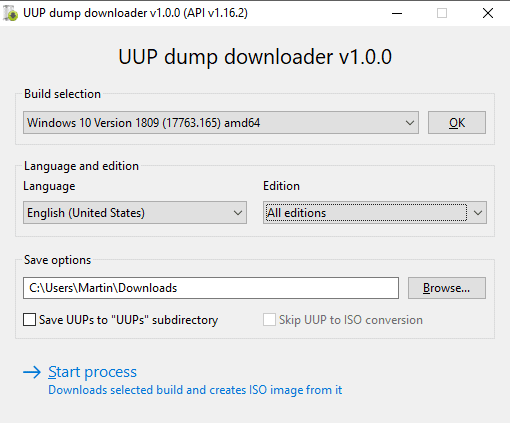
UUP Dump Downloader is an open source program for Microsoft's Windows operating system to download Windows 10 ISO images that include the latest updates for the operating system.
Windows Defender does not like the program and blocked the download claiming that it included a Trojan. The security application is not the only one that flags the executable as malicious; the security engines of BitDefender, GData, F-Secure, Symtance or Sophos flagged it as well while Avast, Avira, ESET, Kaspersky, or Malwarebytes returned a clean rating.
The most likely reason for the flagging is the use of Autohotkey.
Most antivirus engines that flag it use a generic flag for the application which is usually an indicator that it is a false positive. Still, you may want to run the program in a virtual machine or sandbox, or ignore it for the time being until it is resolved.
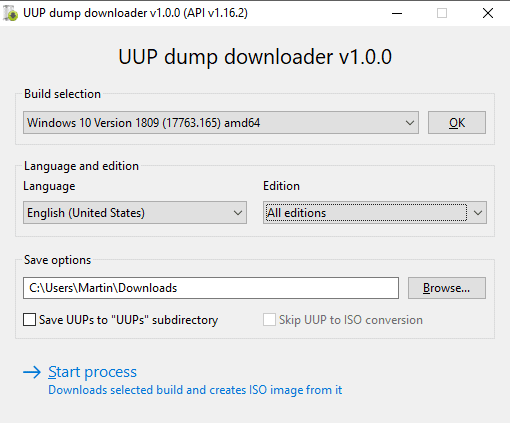
You can run the program right after download, it does not need to be installed. The interface is simple: pick a Windows 10 build that you want to download and create an ISO from, and select the desired language, edition, and local save location. Check the "save UUPs to "UUPs" directory" and "Skip UUP to ISO conversion" boxes if you just want to download the UUP and don't need the ISO image.
UUP is Microsoft's Unified Update Platform which the company introduced in 2016.
The application supports stable builds but also Insider Builds and Windows Next builds.
A click on "start process" begins the download of the selected build. Note that you may receive a "build is no longer available" notification if the selected build can't be downloaded anymore or if the connection is blocked by a firewall.
UUP Dump Downloader opens a command prompt window which lists each step of the process. The application downloads the files from Microsoft.
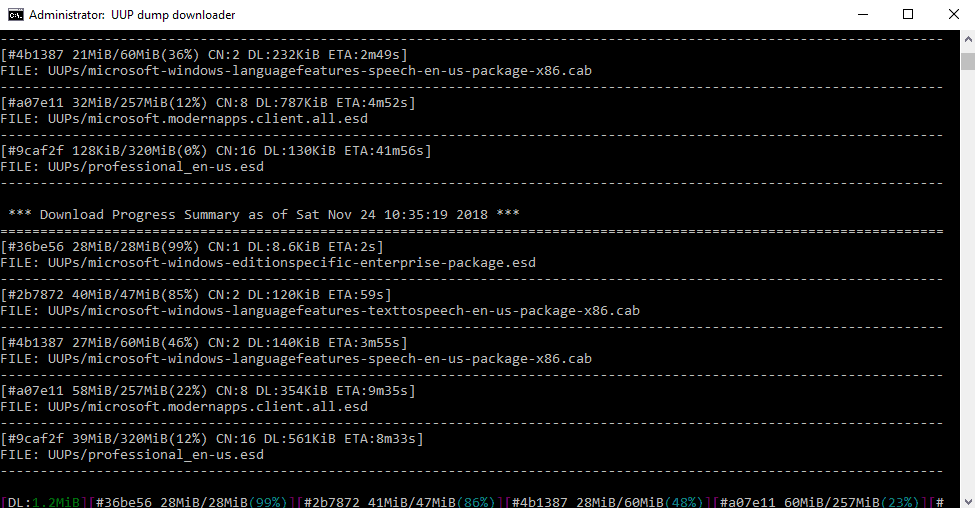
The download may take a while to complete and you may monitor the progress as everything is echoed by the command prompt window.
The application may integrate updates released after the build was released as well; happens if you select release updates and not Insider Builds.
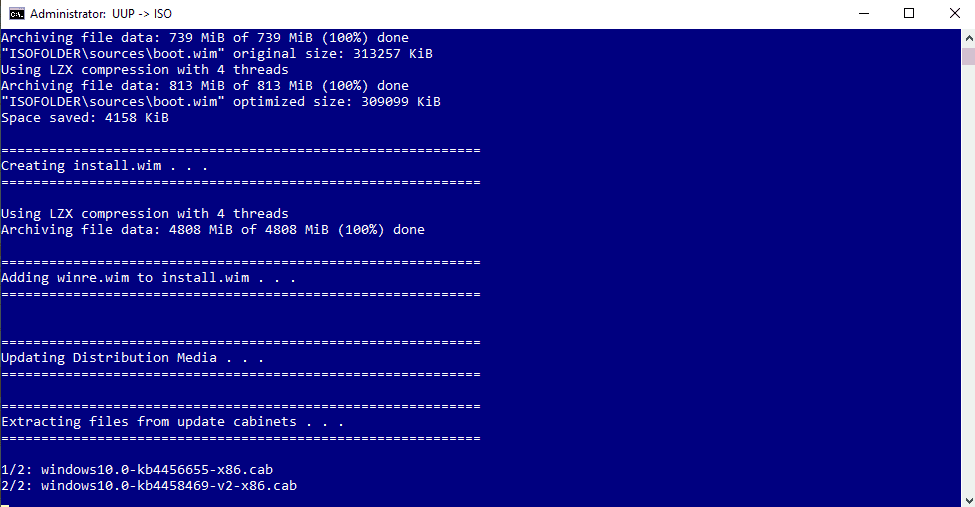
UUP Dump Downloader uses the Deployment Image Servicing and Management tool (DISM) to process the downloaded files.
Closing Words
UUP Dump Downloader is an easy to use program to create up-to-date Windows 10 ISO images that include feature updates and integrate updates released afterward.
The application has a few downsides at the time of writing. The flagging by antivirus engines is probably the major one as it will prevent wider distribution as users may not want to run the program or add an exception for it to run it.
UUP Dump Downloader could have a better selection menu; an option to hide Insider Builds would be useful to make it more accessible. It would also be handy if the user could decide whether updates should be integrated or not.
Now You: Would you use a program like UUP Dump Downloader? (via Deskmodder)
Related articles
- How to download and install Windows 10 Feature Updates
- How to download Windows 10 and create installation media
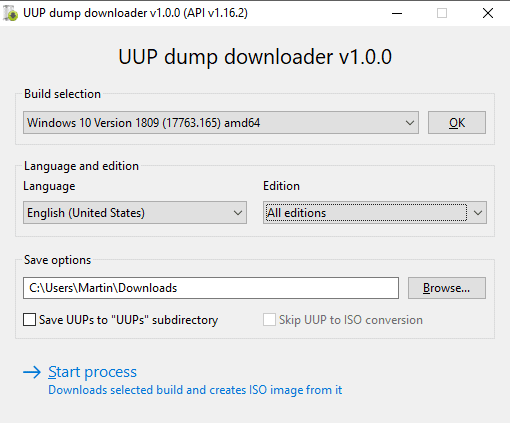



























saw this post somewhere in the MDL forum recently
—
Deprecation notices
UUP dump MiniServer is deprecated and no longer supported.
UUP dump downloader is no longer being developed.
—
this means the uup dump downloader tool is no longer working as of Sept. 2019
My previous experiences with Defender weren’t as frustrating as they are now but decided to leave my mean and lean yet “unprotected†LTSC for Insider Preview after a devastating ransomware attack which was entirely my fault of being impatient and installing a program that didn’t event match the official/latest release of the specific program. Anyway, thanks for sharing this with us, Martin. :)
Seems cool. I’d use it.
Just an average user who wants less telemetry and more control over his OS – Should I go back to 1607?
It’s a horrible time for computer users now with the Microsoft forced telemetry nightmare, unable to disable and set to full by default shows how much they care about people’s privacy.
Somehow “dump” seems such an appropriate name for a Windows 10 downloader.
When I try to update OS to newer vers after downloading 1809.17763.165 through this App. ( I have 1809.17763.134 installed ) it refuses to update because i’ m trying to install vers. 1809.17763.1 and vers. i have is newer then I’m trying to install. Why it doesn’t change the Windows vers. to 1809.17763.165, or why windows installer read this vers. as 1809.17763.1?
Same here. I used the uupdownloader_1.1.0-beta.1 version to avoid the Windows “defender” deleting the program, and when I’d tried a couple times to install Windows 10 build 1809.17763.195 I got this message:
X Windows 10 Setup 1809 build 1809.17763.1
This version is not current. For more info, go to KB4464619
I finally guessed that the installation was stuck due to something it was getting from the internet, so I disconnected the Ethernet cord and then the setup ran fine.
After the install all Windows update offered were these updates so I accept it as a successful upgrade:
[ 2018-12 Security Update for Adobe Flash Player for Windows 10 Version 1809 for x64-based Systems (KB4471331) ]
http://download.windowsupdate.com/c/msdownload/update/software/secu/2018/12/windows10.0-kb4471331-x64_ee30c387f71beffd4fd4ca4d0d4b599602caf485.cab
[ 2018-12 Cumulative Update for .NET Framework 3.5 and 4.7.2 for Windows 10 Version 1809 for x64 (KB4470502) ]
http://download.windowsupdate.com/d/msdownload/update/software/secu/2018/12/windows10.0-kb4470502-x64_ffea0d53dc6531e62cf4ec3aea11d24de8c0d397.cab
An overlay, Martin? Really? :(
I’d love to give it a try especially if the images are more up to date than adguard. I reformat often and jump between LTSC and Insider Previews, but adguard is never quite up to date. Too bad about the false positive thing. Just earlier I had the issue of not being to allow a program through windows defender which was also false positive. My previous experiences with Defender weren’t as frustrating as they are now but decided to leave my mean and lean yet “unprotected” LTSC for Insider Preview after a devastating ransomware attack which was entirely my fault of being impatient and installing a program that didn’t event match the official/latest release of the specific program. Anyway, thanks for sharing this with us, Martin. :)
git.io/MediaCreationTool.bat
:: Universal MediaCreationTool wrapper for all “RedStone” Windows 10 MCT versions: 1607, 1703, 1709, 1803 and 1809
:: Using as source nothing but microsoft-hosted original files for the current and past Windows 10 MCT releases
:: Ingenious full support for business editions (Enterprise / VL) selecting language, x86, x64 or AIO inside MCT GUI
A better alternative: HeiDoc Microsoft Windows and Office ISO Download Tool
https://www.heidoc.net/joomla/technology-science/microsoft/67-microsoft-windows-iso-download-tool
Does any of these tools provide the option to download a combined x86/x64 image? I only know of Microsoft’s Media Creation tool.
I am guessing though it’s not a direct download, but it creates the combined image *after* downloading all required files.
For those things I always use this site: https://tb.rg-adguard.net/public.php
They don’t have VL versions anymore.
A lot of versions from which to choose, 763.165 being the latest; Adguard site shows a much earlier update, 763.1; Windows ISO Downloader only provides a generic October-November update. My guess is Windows Media Creation Tool provides? Who knows?
No options for Office.
Great ISO’s for using on a Virtual Machine to check on the latest, I guess.
Runs only on W10.
It also runs on W7, installing the W10 ADK, which is only required to be sure the ISO compiles without errors
I cant think of any new features I would want to backport to 1607 ltsb
They can be sat while waiting for me to download any ISO of W10.