Iris a cross-platform eye protection software
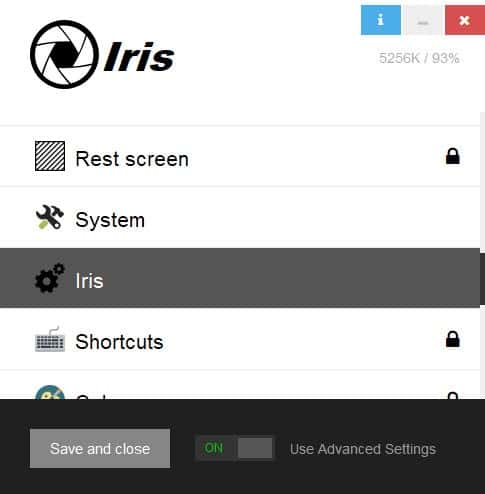
When it comes to working long hours staring at computer screens, you may experience downsides such as eye strain or sleep issues.
Eye protection software like F.Lux, Lightbulb or Iris adjusts the brightness of the screen to counter the harmful effects of being exposed to bright light during the workday or while using a computer at home.
Iris is available for Windows, Linux and Mac devices. You can download a free version or buy the pro version for $10 which supports additional functionality and is a lifetime license. The license does include minor builds and bug fixes but not updates.
Iris eye protection software
The free version of Iris supports two different modes and nine different presets. You may set Iris to automatic mode to have the software adjust blue light and brightness automatically. Iris uses your location to change settings accordingly.The Pro version may use the computer's clock instead of the location, and you may set custom night start and end times on top of that.
Manual mode, on the other hand, applies the settings that Iris applies at night all the time.
It is useful if you work in a room without windows or with shutters that are down all the time. Manual mode does not give you control over the process, however. The free version of Iris does not support changing the color temperature manually for instance.
Computer users who work with colors, for instance, when they edit photos or use image editors like Adobe Photoshop, may pause Iris' functionality. There is no option, however, to exclude specific programs from Iris. F.Lux supports such an option. You can whitelist programs, and F.Lux stops its activity whenever you run a whitelisted program.
The free version of Iris supports nine different presets -- called types -- that you may enable. The default is set to health, but you may switch to reading, programming, movie or dark presets at any time.
Some of these require some getting-used-to time. Programming, for instance, inverts screen colors, and reading mode turns any image on the screen into black and white images.
Iris Pro supports additional beneficial features. It lets you manage multiple monitors individually, set a location manually, disable font smoothing, break reminders, and use additional presets and customization options.
The founder of Iris gave a speech on TED in which he summed up the benefits of using software like Iris.
Closing Words
Iris is another program that you may use on your computer to combat negative effects of working on a computer all day or night long. The program offers less customization options than F.Lux but it appears to work quite well out of the box.
Now You: Do you use eye protection software on your computer?
Related articles
- Eye Guardian Reminds You To Take Regular Breaks To Prevent Eye Strain
- Midnight (Night Mode) for Android review
- Prevent Eye Strain With Computer Breaks
- Redshift: change screen color temp and brightness based on time of day
- SunsetScreen helps you sleep better by taking the glare of your screen
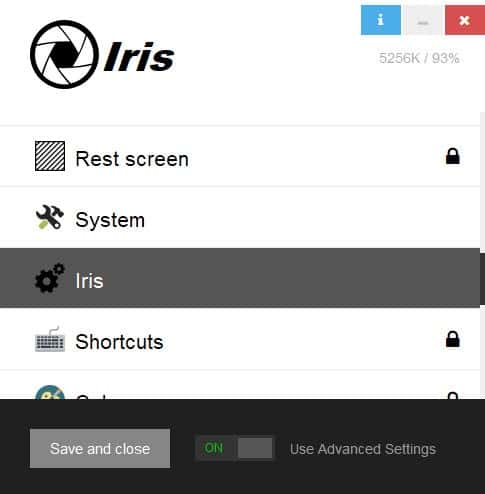


























I used CareUEyes on my pc, CareUEyes not only automation adjust blue light but also remind you take a break every one hour.
The settings of “Iris” are too complicated.
I use f.Lux. Simple to use.
That’s not a TED speech. That’s TEDx (notice the x). Any moron can say anything on TEDx. There are TEDx “speeches” about all kinds of anti-scientific nonsense and woo.
What is your point though? He doesn’t say anything different than the other people who make programs like this one, e.g., f.lux, Redshift, etc.
I assume you aren’t familiar with this topic, and instead of looking it up, you want me to do your homework for you instead.
I’d rather have you do your own research on the topics of TED and TEDx to enlighten your mind and know why I care about making it clear that they are two different things and why it’s dangerous to equate the two. If you can’t bother finding this answer by yourself, it is pointless to explain it to you in this comment section.
Latest versions of f.lux (4.x+) comes with opt-out telemetry, feels bloated and have an unintuitive settings interface. I normally don’t tend to use older software but in the case of f.lux, for now I’m using the legacy version (v3) which can be found on their FAQ[1]: it’s simple, intuitive, lightweight, works fine and there’s no telemetry.
Like always, developers are never content when their software is good enough and always feels the need to add fluff to it. This sucks.
If the need to switch arises, I will give LightBulb a chance.
[1] https://justgetflux.com/faq.html
I feel the same about this last version of it. Even though they added some functionalities it just feels too bloated for a software that in reality should be simple. I might go back to V3.
Anyway, I’ll definitely try Iris. It does look like a good software and it has a really simple interface by the look of it.
Hi Martin, FYI.. you have “Isis” instead of “Iris” in this review, in two different paragraphs.
Thanks for all the write ups and reviews. This is one of the first sites I read in the mornings.
Thanks, corrected :)
Glad you like it here.
Another one, Sunset Screen, has been reviewed by Martin: https://www.ghacks.net/2015/03/16/sunsetscreen-helps-you-sleep-better-by-taking-the-glare-of-your-screen/
The Author stated in that post: ‘Just because we *can* automatically adjust for the real sunset/sunrise time, that doesn’t mean we should. Here in the UK (and I’m sure elsewhere), people feel more lethargic and dozy in the winter due to the lack of sunshine. In December, the sunset is around 4pm. That’s a really early time to have to go to bed. So what SunsetScreen does is try to adjust (at least more closely) to the natural 24 hour sleep rhythm, and not whatever the seasons dictate. That was over half the reason for creating the program in the first place’.
Being portable and working good enough, it’s what I use.
There is Night Light built in Windows 10 now… no need for extra software.
Dear IRIS also monitors PWM flickering/
There is an excellent open source alternative called LightBulb (https://alternativeto.net/software/lightbulb/#)
For Firefox I use occasionally a simple css which sets a color filter over html, and for the OS I simply apply the monitor’s brightness & contrast with a minimum for dark environment set to brightness=10 and contrast=15. I never feel eye strain, never have after several decades of facing screens as guiltiness faces its judge. I may be an E.T., sometimes I wonder.
I use eyeblink: https://www.blinkingmatters.com/
f.lux and nothing else. Free, powerful, lot of settings, frequent updates.
I’ve been using f.lux on both Windows and Mac for years – it’s amazing. Have donated money to support its dedicated developer too!