Resonic audio player review
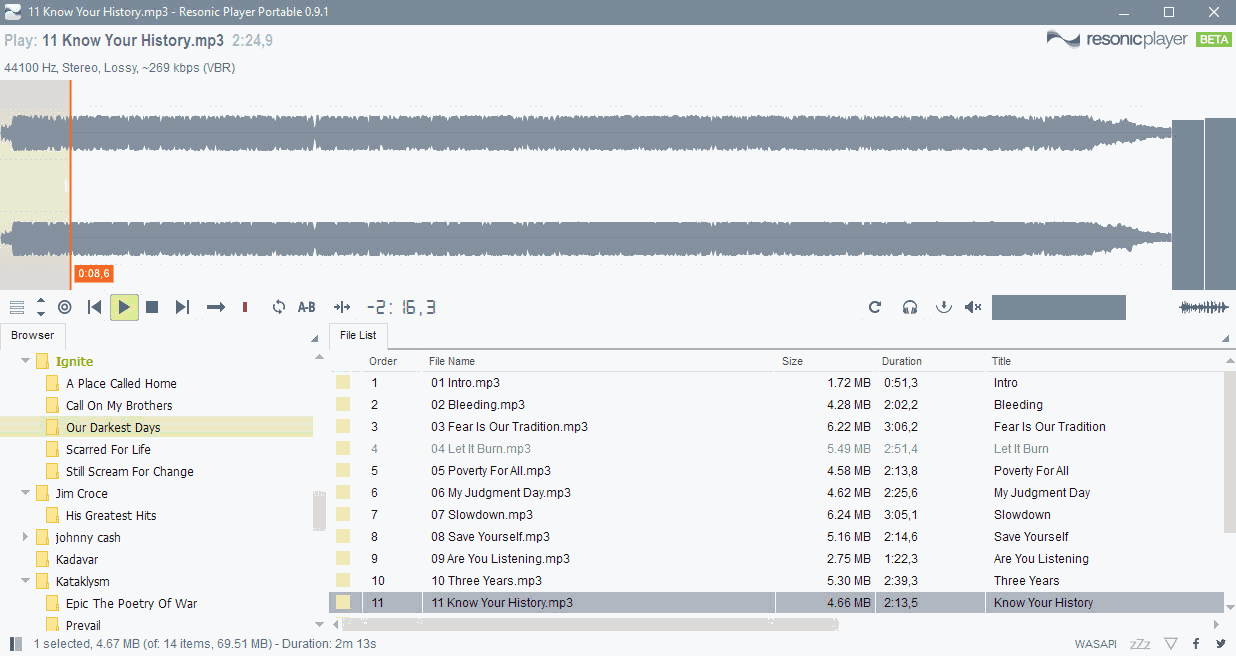
Resonic Player is a free for personal use audio player for Microsoft Windows devices. Designed for audio and music playback, Resonic Player plays all popular audio formats as well as midi and music module formats.
Music players are a dime a dozen on Windows and pretty much any operating system out there. A handful of crowd favorites, such as Foobar 2000, AIMP or the more dead than alive Winamp are available and hundreds of audio players that are not nearly as popular.
Resonic Player
Windows users can download a portable version of Resonic Player and use it, or download the setup version which integrates the player in Explorer.
The player opens with a clean interface that looks different from most of the players out there. You find a large waveform view at the top and below that a folder and file list browser.
The player displays the drives and folders on the computer right away making it very easy to find and play music using it. A filter for the file list is somewhat hidden on the bottom toolbar. It is handy if you browse a large list of audio files in a directory.
The actual controls, play, pause, stop and so on, sit in the middle between the panes.
Resonic Player supports major audio formats such as wav, mp3, mp4, flac, ogg, or wma among others. You can use it to play midi files and modules, it, xm, s3m, mtm, and mod, as well.
While you cannot use the player to play video, you may use it to play the audio in select video formats such as mp4, wmv or avi.
Resonic Player supports interface modifications. You can hide the folder browser with a click to give the file list more room.
The player displays the waveform of the audio file that you select, and you may use the mouse to skip to a specific position. Waveform is not the only visualization that Resonic Player supports. The music player supports logarithmic and linear analyzers and music spectrum visualization besides that.
The options list different styles for each visualization to customize the output.
If you dive deeper, you will find other nice to have features that Resonic Player supports. It supports A-B repeats, a sleep mode, volume dimming, seamless looping and support for global shortcuts.
What is missing?
The player is quite versatile but it lacks Internet Radio supports. While that is not an issue for users who use audio players to play local files only, those who like to play Internet Radio may prefer a player that supports it as well.
Closing Words
Resonic Player is a good looking powerful audio and music player for Windows. It is very fast and responsive, and while I would not call it exactly lightweight in terms of memory use, it is still acceptable.
The main thing that keeps me from giving it a 5 star rating is missing Internet Radio support.
Now You: Which audio player do you use?
Related articles
- AIMP 4.5 music player released
- Dopamine 1.2 audio player released
- MusicBee review: the ultimate music player?
- MusicDNA: Android music player with interesting visualization
- Tomahawk is a powerful music player with charts and much more
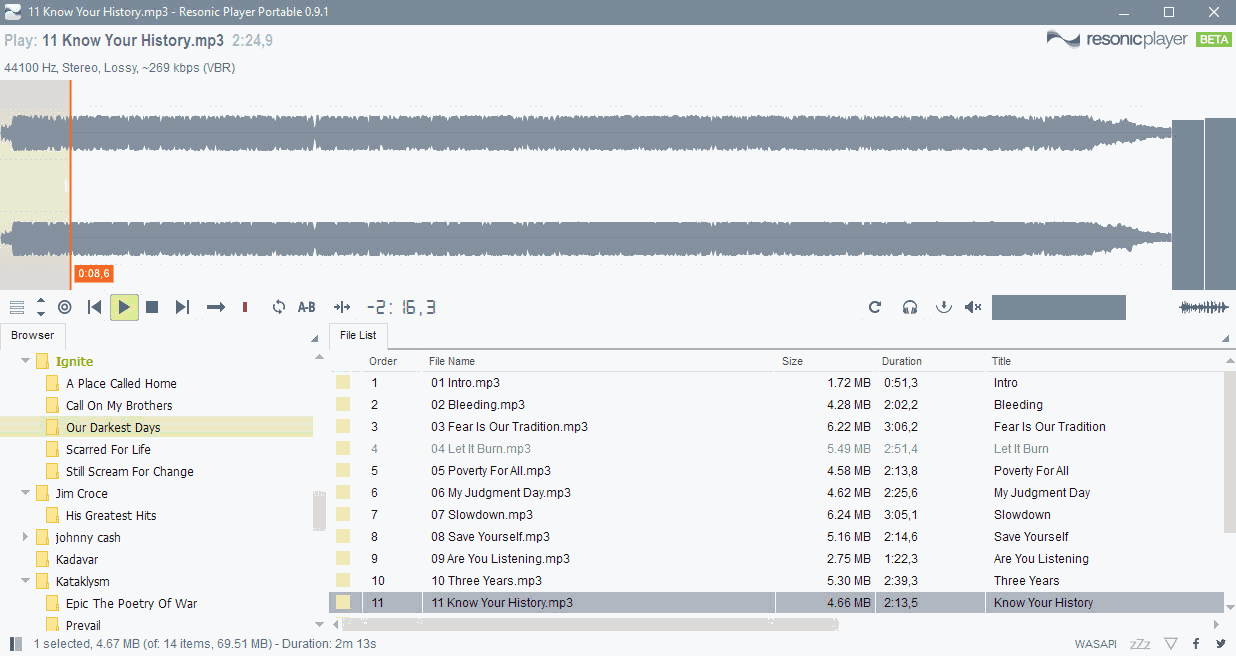


























foobar2000 and XMPlay
As a former Winamp user, I have since moved on to lightweight portable audio players such as 1by1, Winyl , XMplay & Foobar2000 on a new OS install. Of these, I use 1by1 most frequently, but if I want to view lyrics during playback, I turn to Winyl or Foobar2000.
I’ve also been using Resonic occasionally for a couple of months now. 2 things I like is its waveform seekbar, as well as the in-built ResonicGM MIDI soundfont which provides rather nice MIDI playback without bloating the player size — with an option to seamlessly switch soundfont during playback should you want to use an external soundfont instead.
Resonic seems fast, probably because track playback requires only a single click, as opposed to the more standard double-click. However, this feature can sometimes be an annoyance, if you clicked somewhere in the tracklist pane but didn’t intend to switch tracks.
For me, one huge downside of the free version of Resonic is that it only comes in light (ie. very bright) theme, which gets too tiring to look at. The paid Pro version has a dark theme, but also several features that are an overkill for non-music professionals.
Another issue I found with Resonic is that although it uses BASS audio libraries, one can’t simply replace the respective DLLs with their latest versions, because the player would simply crash upon launch. It seems that Resonic is coded to strictly require a specific version of a BASS DLL alongside a specific version of a companion BASS DLL. This is unlike all other audio players I’d tried that also use BASS libraries.
Winamp still the best player.
I agree completely on this, Winamp! (Though it could use some updates, too bad the company that bought it is just sitting on it, they claim to be working on it but haven’t said or shown a thing since buying it.)
foobar2000, fast and powerful.
Anyone knows where to find some help on Foobar ?
foobar2000, it’s simple and easy to customize (with its plugin system).
XMplay user here as well
and the reason why i choose this player instead of all the other is simple
0.80% CPU usage when i stream online radio stations
I’ve tested many players (sadly 1by1 doen’t like to stream) but this one seems to have the lowest cpu utilisation of all, I get it, in this day and age with multi core powerful machines this is irrelevant however if you’ve a P4 computer every 0.01% CPU counts.
XMPlay here for audio (default) — I’ve been using it for years, regularly updated, various plugins.
Winyl for audio and radio — Nice player, comes in with pre-installed radio stations, easy to add new ones, which I do, many new ones and I have quite a lot!
Silverjuke — displays one’s albums/tracks as a juke box, life-time shareware, great for parties :=)
I used to record radio broadcasts, haven’t done that for years, not worth it given the number of Web radios now available. I’d do it perhaps for an exceptional program, a concert, a live event maybe. I’m wondering if this practice is still alive, anyone still recording radios?
My like for Winyl: great lightweight portable audio player!
Also seconding XMPlay. But I’m still using old good Apollo 37zz.
Hello Tom, Pot Player is nice too! :)
Hi Sophie! ‘Pot Player”? There are so many of them… “dime a dozen” as Martin writes it, which, in French, would be “quinze à la douzaine”. Just to point out that I just learned this saying :=)
“quinze à la douzaine!”
I adore France, and have always found the language to be one of the most enjoyable and melodic, to the human ear. And I hope to visit this year, ahh….the sunflowers of Provence, and the large sociable tables where everyone eats together and chats….
But Pot Player is a cut above the rest. I’m not sure if Martin has ever reviewed it, but it has been my default player for most of this year. It’s great….but each of us finds what is right for us, and the options are many!
Thanks for recommending this. I’m loving it so far. It’s lighting quick and so responsive. I’ve been wanting something like this just for casual browsing my collection. Though for serious listening, I’m still using MediaMonkey, v3 at that ;)
Hey man,used MediaMonkey as well for many years..swapped over to MusicBee a year ago and absolutely loving it.Pretty sure u will to,it handles huge collections even better aka more responsive,looks way better and instead of installing all them mediamonkey plugins it has them right out of the box.
Martin………Virustotal reports two possible threats, do you think these are false positives? Are you able to vouch for the safety of this software? Thanks.
I checked the last portable version on Virustotal. It shows six hits by lesser used antivirus engines, and most of those are listed as heuristic or possible. I believe strongly that these are false positives.
Many thanks Martin
Completely offtopic:
Hey, I know this isn’t Sunday yet (I have a calendar too..) but you may want to rush the Game Sunday post a bit, Martin, because this is free on humblebundle, for Steam:
[https://www.humblebundle.com/store/amnesia-collection]
You have 1 day and 7 hours left to redeem it. Enjoy (:
Thanks for the link, grabbed a key ;) It is a great offer, but Game Saturday is about games that you can play for free all the time.
AIMP 💛