SunsetScreen helps you sleep better by taking the glare of your screen
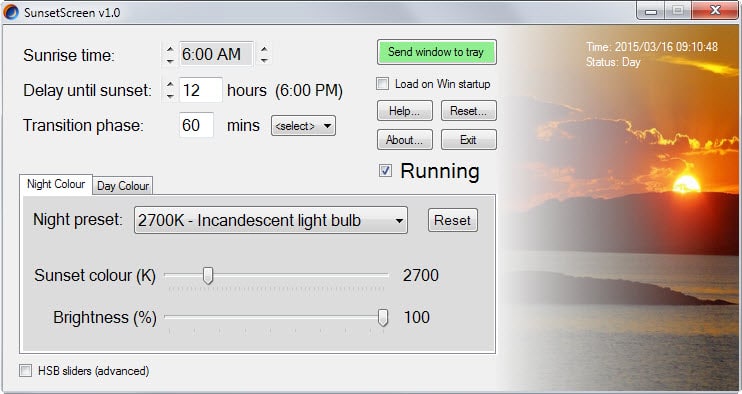
Up until now I ran the excellent F.Lux application on my Windows PC to help me sleep better and adjust to the monitor brightness better.
The program adjusts the screen of the computer to be more natural to the eye. Instead of being bright all day and night long, it changes the screen throughout the day to take the natural day night cycle into account.
SunsetScreen on first glance does the same thing. It dims the screen to match the color of the indoor lightning which in turn may reduce the effect that over-bright screens have on the production of melatonin which helps control sleep and wake cycles.
Unlike F.Lux, SunsetScreen allows you to select sunrise, sunset and transition phase time manually which is beneficial to computer users whose sleep cycle differs from regular ones.
In addition to that, it helps take seasons into account. You may want the screen to be a bit brighter during the darker seasons for instance and less bright during the lighter ones.
This means on the other hand that sunrise and sunset are not adjusted automatically anymore. While that means less automation, it gives you more control to adjust the cycle based on your needs.
You set the sunrise time and time until sunset in the interface. Depending on where you live, you may need to adjust the default 6AM to 6PM values.
The third parameter that you can modify is the transition phase which is set to 60 minutes by default. In this phase, the program switches from day color to night color mode.
Both modes are set up in tabs in the program interface. You find several presets available that let you assign colors quickly. For the night, this ranges from 1850K candle with 50% brightness over the default 2700K incandescent light bulb to 6600K default LCD white screen. For the day, from 5000K horizon daylight to 20000K deep blue clear sky.
Instead of selecting a preset, you can also adjust color and brightness sliders manually.
The program adjusts the screen color of the active period (day or night) instantly. There is no preview for the inactive period on the other hand which means that you will have to adjust it once it becomes the active period.
Advanced users can enable HSB sliders to adjust brightness, saturation and hue as well which you can adjust next to the color and brightness to match the screen color even better to the available lighting source in the room.
Verdict
SunsetScreen gives you more control over the color adjusting process. While you can adjust colors as well using F.LUX, it does not offer means to manually adjust the sunset and sunrise period.
The presets are useful as they allow you to switch between different color configurations with one click but the real strength of the program are the custom options that it provides.
SunsetScreen is compatible with all recent versions of Windows. It requires the Microsoft .Net Framework 3.5.
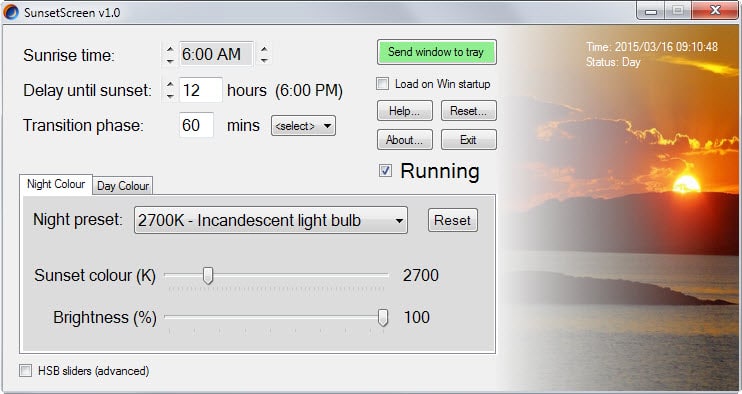


























Hi Martin, I’ve had two or three other people speak about a colour switching problem/crash which sounds similar to yours. All three have no problems now with the latest v1.10, so give that a go and see what you think.
You know what really annoyed me with Flux? It was either a transition over about 10 seconds (maybe 1 minute) which was extremely jarring, or it transitioned over 1 hour, which meant the screen kept flickering colors gradually over the entire hour (also very annoying)
You need an option to shift the color slightly once every 5 minutes over a period of about 1 hour 30 minutes. That way you don’t get this constant shifting of colors, and it isn’t ultra jarring either.
It shouldn’t flicker in the way you’ve said. Having said that, I’ll keep the idea in mind, and if anyone else mentions it or agrees with you, I’ll implement it.
I did not notice a flicker when the program is switching between day and night mode but it seemed to switch to modes that were not the ones that I selected. For instance, a couple of hours ago, the screen got a light brighter suddenly even though it should not (switching from Day Color 4000k 80 brightness to Night Color 2700K 80 brightness). Transition phase set to 60 minutes.
I keep an eye on that and let you know if it repeats the next day.
Seems like it would be fun to play around with, but can’t see myself using it on a daily bases nonetheless it’ll look good on the test subject aka Franklin-stine machine.
Thanks for the Tutorial Martin
Nice. Always good to have alternatives. How do you get the lower values unlocked? It goes down to 1800K, but nothing happens when I select them. Do I need to restart my system? I know you had to do that with f.lux.
Download the latest version (1.03) which fixes this problem. (look for the bright orange button in the GUI)
Great to see a software author be so responsive! Thank you!
I just talked to the author and he investigates. Apparently, on some systems anything below 3300k won’t work.
Martin, Thanks for posting this. I never heard of F.Lux but no matter I installed this and I like it and I needed it. I have Turn Off the Lights installed but I’m not as impressed with it as I am with Sunsetscreen. No big deal If I have to reset it when I restart Windows because I use my laptop at different times of the day anyway. Again Thanks for posting about this program.
Joe this was an error in the initial version, if you upgrade to version 1.01 it should save your preferences.
I have used F.lux for a long time and it is really helpful especially in the evening or at night. Switched to SunsetScreen to give it a try and like it a lot.
The thing is, F.Lux is actually doing the right thing. I know there is a tendency of techies to want to control everything.
The sun, fortunately, is out of their hands.
F.Lux does a great job of reminding cubicle dwellers of the natural world outside.
Sorry if that sounds bad, but I think people need to pay attention to natural cycles.
If they conflict with “work” then maybe thats a big sign humanity is going down the wrong path.
Check out Sundroid for Android and Sol for iOS.
Both programs allow you to set chimes for sunrise, sunset and the golden hour.
Sundroid has a lot more astronomical info in it. Very cool app!
Don’t even get me started on daylight savings time crud.
Talk about something actually unhealthy for you!
For Android, I use Twilight on my tablet. Works great, however I’ll check out Sundroid.
Thanks for mentioning that, KK.
Hi, I’m the author of SunsetScreen. Agreed about DST being a pain in the neck for everyone! I hope we all scrap it soon to make things simpler for everyone.
Regarding Flux’s way of working Vs SunsetScreen. Just because we *can* automatically adjust for the real sunset/sunrise time, that doesn’t mean we should. Here in the UK (and I’m sure elsewhere), people feel more lethargic and dozy in the winter due to the lack of sunshine. In December, the sunset is around 4pm. That’s a really early time to have to go to bed. So what SunsetScreen does is try to adjust (at least more closely) to the natural 24 hour sleep rhythm, and not whatever the seasons dictate. That was over half the reason for creating the program in the first place.
Awesome and way better than f.lux, but it needs some more work its very buggy, settings dont save when you restart windows.
This should now be fixed for version 1.01 (previously, you had to close the program manually for it to save the settings – now it’s automatic): http://www.skytopia.com/software/sunsetscreen/
Isn’t this exactly the same thing as f.lux?
https://justgetflux.com/
Edit: Well….okay I guess it is more configurable.