KUC Windows Update Checker
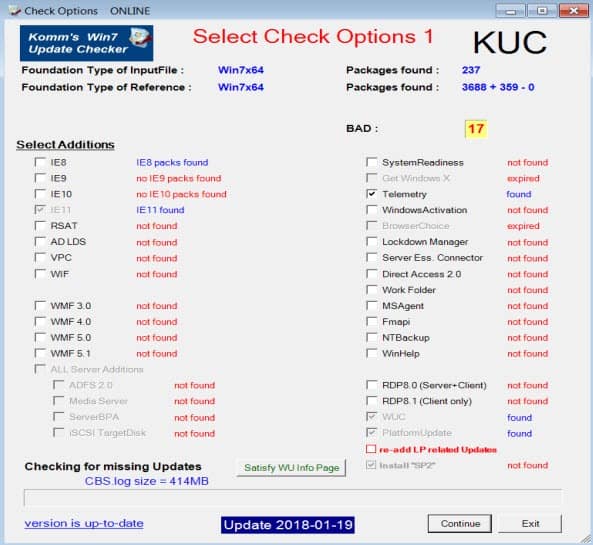
KUC is a free program for Microsoft Windows that system administrators may use to check for installing, missing or removable updates on Windows PCs, and to download and install missing updates.
KUC works with Windows 7 and Windows 8.1 on the client side, and Windows Server 2008 R2 and various other server products on the server side.
The program is for advanced users and specifically system administrators. One of its features is that you can generate informational packages on any machine running a supported version of Windows and analyze the information on another machine.
The following review offers a rough overview of the program's capabilities. I suggest you check out the developer's website, linked below in the summary box, for detailed instructions and information on each of the options it provides.
KUC Windows Update Checker
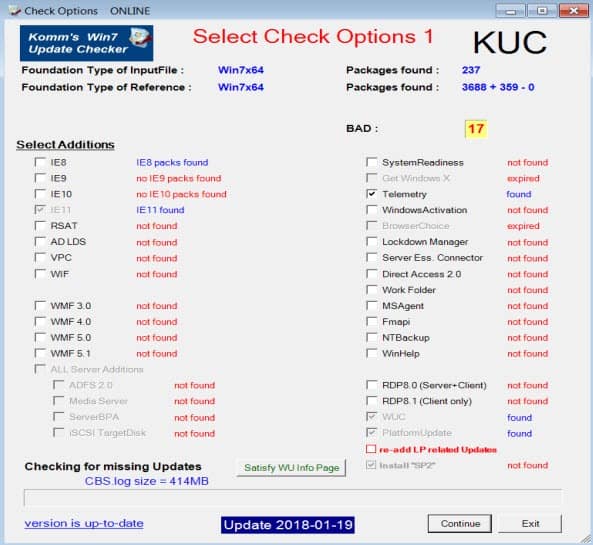
KUC requires the Microsoft .NET Framework 4.6.1 on the PC it is run on. You have two options when it comes to the generation of information.
If you run KUC with elevated rights, you can let the program generate the packages for you. You may also run the following commands natively instead:
- online packages: dism /online /get-packages /format:table /English >Packages.txt
- offline packages: dism /imagepath:D:\Offlinepath /get-packages /format:table /English >Packages.txt
The second method lets you run the package generation on any Windows PC to load the file in KUC later on.
The program interface is quite noisy, and it will take a while to get used to it. The first screen asks for package files. You can use KUC to generate them, or load existing files instead generated by using the commands listed above.
KUC runs an analysis and displays parts of its findings on the first options page. The program lists missing components in reading and installed components in blue.
If something is found, KUC will search for missing updates automatically for that component. You can uncheck components or check them.
The second options screen lists feature packages and some options. Here you see the number of updates that will be added or removed from the system if you go ahead with the downloading and installing of updates.
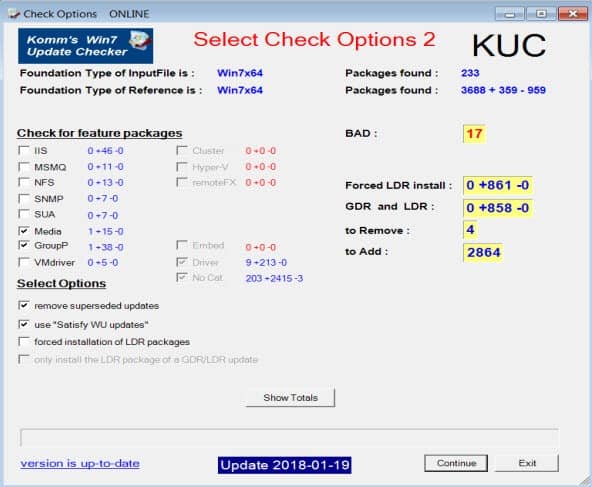
The options "remove superseded updates" and "use Satisfy WU updates" are checked by default. The first option removes updates that are no longer required, for example, Internet Explorer 8 updates if Internet Explorer 9 or newer is installed.
A click on continue opens the output options page. It lists vital information, for example, the number of pages designated for removal or installation.
It is not required to use KUC to download and install updates. You can use it to generate a detailed report of installing and missing updates for further analysis in other programs.
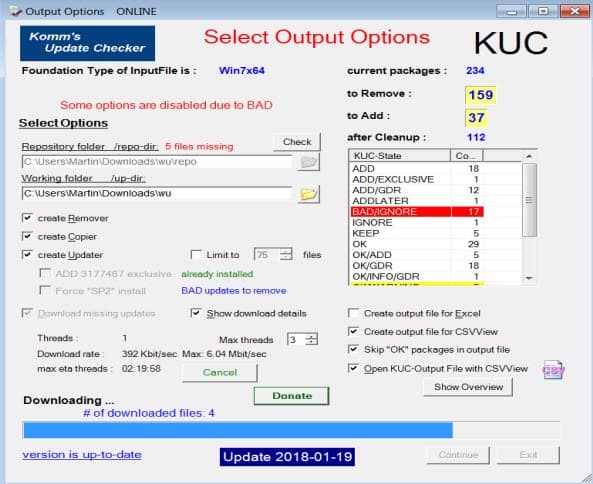
Whether updates are downloaded and installed, or not, depends on the selections, you make on this page. If "download missing updates" is checked, updates will be downloaded. You need to set repository and working folders beforehand and click on the download button to start the process.
You can use the program to generate a detailed CSV file or output file for Excel instead or use it to generate cmd files to remove pages or one that installs downloaded updates.
Closing Words
KUC Windows Update Checker is a small but powerful program. It suffers a bit from its noisy interface but once you get the hang out of it, works quite well. It has a couple of applications, but the two that stick out are to run an update check and get missing updates downloaded and installed and to analyze the status of remote machines using it.
Now You: Do you use a third-party update checker for Windows?
Related articles:
- Display detailed Windows Update and Driver details
- Fix Windows Update issues with Reset Windows Update Agent
- How to delete downloaded Windows Update files
- Latest Windows Updates and Service Packs overview
- Quickly analyze Windows Update errors
- Windows Update MiniTool is a third-party client for updating Windows
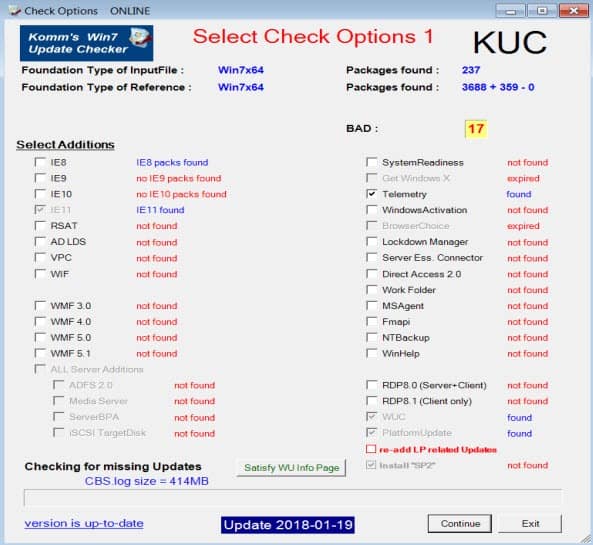


























I thought I’d try it, but couldn’t get past “KUC W7 UpdateChecker has stopped working”.
Shame.
App is “oscillating”, first install some updates and on next run attempts to remove them! Hope that’s gonna be fixed!
Why the hell would anyone name the software KUC ???
To those who dont see it, let me spell it clearly, kuk or the correct spelling cuck!
No, I don’t use a third party update checker. I just follow Martin’s monthly M$ Patch Tuesday article religiously every month.
I used Autopatcher to bring my W7 Pro and Home boxes up to date just prior to the Rolled-up Update scheme. KUC looks like it would work in a similar manner. Both keep a copy of downloaded updates for future use. I used Autopatcher because at the time, normal W7 updates were a hassle and it worked smoother than MS’s system.
This reminds me a lot of WSUS Offline Installer.