Integrity Downloader for Windows: download manager with security focus
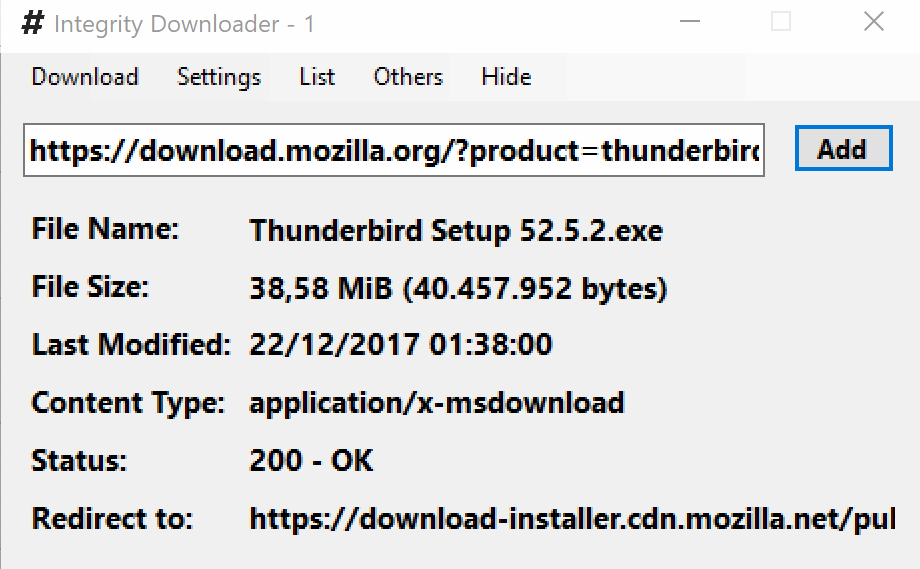
Integrity Downloader is a free portable program for Microsoft Windows devices that is a basic download manager on first glance. The built-in security features are what may make the program interesting to some users.
Download managers offer plenty of extra functionality when it comes to file downloads. They promise faster download speeds by downloading multiple parts of files simultaneously, and offer better file management options.
The programs may also integrate with browsers for that extra bit of comfort, and support queuing downloads and other nice to have functionality.
Integrity Downloader
Integrity Downloader is basic in many regards. It does not integrate directly in browsers and does not support many of the features that download managers support. The download manager downloads a single file at a time but may still be interesting to some users thanks to the security features that its developer added to the program.
The program retrieves information about files before the download starts. More interesting than that is the automatic hash generation when downloads complete and option to submit the hash to Virustotal.
The download manager monitors the Clipboard for files and lists the latest one in the program interface. It displays information about that file, like its name, size, modification date or download URL right away.
You can paste URLs directly in the interface as well if you prefer that, and disable the Clipboard monitoring.
A click on the add button starts the download in a new program window. The window lists the download speed in a graph and the MD5 checksum of the downloaded file once the download completes.
Options to copy the checksum and to submit it to Virustotal are available. The same window features an option to run the program directly from it.
Integrity Download keeps track of all downloaded files. A click on list in the main program interface opens the listing. It features file names and hashes, and includes options to submit it to Virustotal or run it.
Closing Words
Integrity Downloader is a basic download manager. It simplifies the download and verification process somewhat, but it is unclear for whom it is designed. Heavy downloaders may use download managers that are more feature-rich already, and users who download only occasionally may run checks manually on Virustotal or related sites when they do instead.
The program needs a bit of work to become a viable alternative. It should support a queue at the very least.
Now You: Do you use a download manager?
Related articles:
- Bulk Image Downloader 5.0 released
- How to download large files (best download managers)
- Tip: if you download from China, use a download manager
- Internet Download Manager 6 review
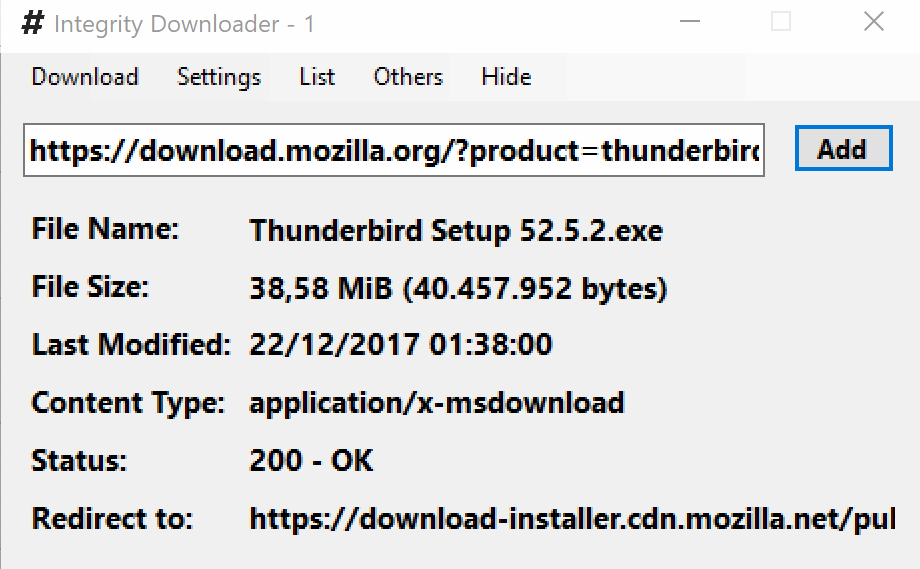


























New version, please test it:
Completely new code
Add: VirusTotal integration
Add: SmartScreen integration
Add: User agent can be selected
Add: Referer can be selected
Add: Timeout can be selected
Add: History and favourities
Add: Multilanguage interface
Add: Event-driven mode
Add: File extension whitelist and blacklist
Add: Blocked domains
Add: Scanning URLs from a website
Add: Scanning URLs from clipboard
Add: Settings export/import
Add: SHA384 and SHA512 checksum types
https://www.wintools.info/index.php/integrity-downloader
Hi
i have this problem with IDM:
“The Main IDM executive file is damaged. It’s possible that it was infected with a virus.”
i have original lifetime key. IDM support requests to download and run this file:
“http://www.internetdownloadmanager.com/data/GetIDMSettings.exe”
but it records some data that i do not like to send them for IDM for privacy.
can you tell me what data i can delete from Text file? (like Processes or Drivers or ….)
Thanks.
I use AWGG, it is open source and integrates well with cURL, wget, aria2, axel and youtube-dl. It was written in FreePascal, and it is multiplatform.
The Integrity Downloader is not a download manager, it is a tool for secure download.
Please read the original info too…
Before Firefox 57 I used the addon DownThemAll. Now I use uGet, but miss the possibility to verify checksums. I’ll have a look at ID, although one download at a time seems unpractical.
I don’t use a download manager and have also set “browser.safebrowsing.malware.enabled” to “false” in about:config since it sends a unique identifier to Google for every file downloaded (think telemetry).
But I do scan every file with Malwarebytes before opening it regardless of what it is.
Currently use IDM but this one sounds good. Looking forward to seeing some interesting comment.
Btw IDM works on Linux with WineHQ.