How to download large files (best download managers)
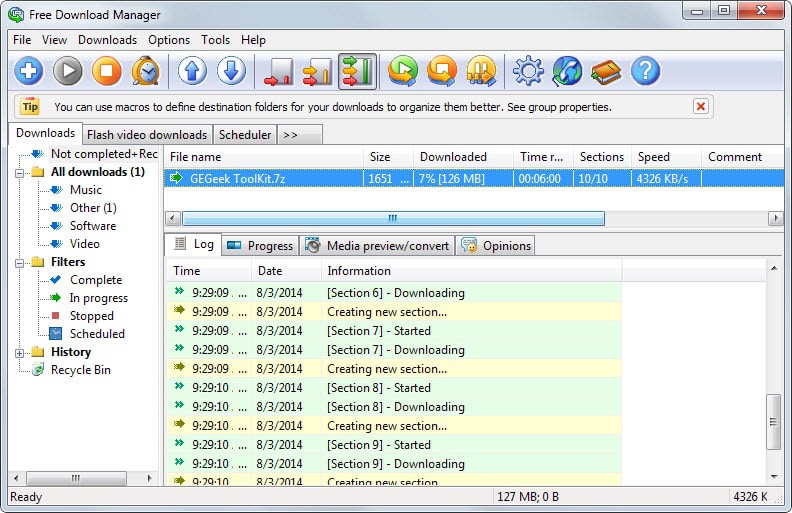
File downloads are just a matter of clicking on a link and waiting for the download to finish in most cases. There are however situations where downloads are interrupted so that you end up with a broken file on your system that you cannot do anything with.
Several users who tried to download the excellent Tech Toolkit I reviewed yesterday for example have reported that downloads of the 1.6 Gigabyte archive would fail whenever they tried to download it.
It can be quite frustrating if that happens regularly, especially if your computer's Internet connection is not super fast. If you download with 50 Mbit or more, you may not mind if you have to repeat the download, but if you are on a slower connection, you may very well do.
As far as solutions are concerned, there is only one that is suitable and that is to use download managers. The main benefit of download managers is that they support resume.
While the server the file is hosted on needs to support it as well, it ensures that the download will continue after it was interrupted previously.
Instead of having to download the large file over and over again from the beginning, downloads would restart from where the previous download stopped (with a little overhead).
Download managers may support additional features such as download acceleration, scheduling, or grabbing of media.
Free download managers
The following selection lists several download managers that you can use to download files of any size to your local system. Some integrate into web browsers while others may need to be started manually instead to pick up the downloads.
Requirements
- A free version of the application needs to be provided.
- The last update cannot date back more than two years.
- It needs to support resume.
- Needs to support Windows.
Free Download Manager
Available as a full and lite version (lite ships without Bittorrent support, video conversion plugin and languages), it offers to add plugins to Firefox or Chrome. These plugins are not required but they make things easier for users of supported browsers.
Tip: A click on File > Create portable version allows you to create a fully portable version of the download manager.
A right-click on a file and the selection of "download with Free Download Manager" sends the download to the application where it will be processed.
The program supports a variety of features such as scheduling downloads, adding it to groups or authentication.
The download manager splits files into segments which it downloads separately from each other to improve the download speed. In addition to that, it supports resume so that interrupted downloads can be restarted where they stopped.
FlashGet
FlashGet does not ship with browser extensions but it monitors the Windows clipboard for file links and will pick those up automatically so that it is easy to add downloads to the application.
It highlights the size of the file that will be downloaded to the local system, and supports multiple download threads, authentication and options to categorize downloads.
The download manager supports resume so that broken downloads are a thing of the past, provided that the server is also supporting resume.
EagleGet
The EagleGet download manager is available as a portable version and installer. The program monitors the clipboard automatically but can also be integrated into web browsers directly via its universal capture mode.
That's however not necessary to add downloads to it. Since it monitors the clipboard, all you have to do is copy links pointing to files to the clipboard so that they are picked up automatically by the software.
EagleGet ships with a truckload of features such as download scheduling, batch downloads, download acceleration using threading, a speed limiter or options to resume broken downloads.
uGet
The Linux download manager is also available as a Windows build. It supports clipboard monitoring to pick up files automatically if they have a matching file extension.
The download dialog that opens prior to that enables you to make modifications to the process. Here you can add authentication information, select the number of retries and the delay between retries, change the number of connections per server, or limit the download speed.
GetGo Download Manager
The download manager ships with a browser built-in which makes it feel bloated, especially if you don't require that. It does monitor clipboard events though and will pick up downloads automatically.
It supports the usual feature set, from multi-threaded downloads to speed things up to authentication and the pausing/resuming of downloads.
File Hoster downloads
The programs listed in this category have been designed specifically for so-called file hosting services. They download files from sites such as Mediafire or Mega.
Note: Programs listed in this category may contain offers (adware) when you install them. It is highly recommended to pay attention to the installation dialog and select custom when possible to stay in control.
Free Rapid Downloader - The program requires Java to run. It supports more than 700 sites according to the feature list on the developer website. In addition to that, it ships with captcha recognition, proxy lists, and other comfortable features such as automatic shutdown of the computer or support for streaming videos.
JDownloader - The program supports hundreds of file hosting services but requires Java to run. It monitors the clipboard and will add downloads automatically to its queue if they are hosted on a supported server. The cross-platform program supports many extra features such as support for premium accounts, browser integration, OCR modules or the automatic extraction of password protected archives.
MiPony - The program supports hundreds of file hosting services and extra features just like JDownloader does. This includes support for several captcha plugins to automate the process of filling those out, web remote control options, and automatic database updates to avoid issues with select hosts. Note: may be blocked as malicious by some browsers / antivirus programs, therefore, no link.
PyLoad - The program does not support as many hosters as JDownloader or MiPony, but it may make up for it in other ways. It has been designed with low hardware requirements in mind, and while it makes sure of that, it does not sacrifice core functionality for it.
With that said, it is difficult to set up as you need to run a configuration script first (on the command line) and run a core program first before you can connect clients to it.
Which one is best?
| Program Name | Portable | Resume | Monitoring | Remote Access | Schedule | Other features |
| EagleGet | yes | yes | yes | no | yes | Traffic limits, download acceleration, video downloader, silent mode |
| FlashGet | no | yes | yes | no | no | Traffic limits,download acceleration Bittorrent support, Emule support |
| Free Download Manager | yes | yes | yes | yes | yes | Traffic limits, partial zip downloads, HTML spider, download acceleration, Bittorrent support |
| GetGo Download Manager | no | yes | yes | no | yes | Traffic limits, download acceleration, web video downloads |
| uGet | yes | yes | yes | no | yes | Traffic limits, download acceleration, command line version, |
There is no definitive answer to that question. It depends on what you require more than anything else. Do you want integration into web browsers or is clipboard monitoring or manual pasting of download links sufficient?
Do you require features such as support for authentication or proxy servers, scheduling or support for protocols such as Bittorrent or ftp?
With all that said, Free Download Manager gets our recommendation.
Commercial Alternative: Internet Download Manager
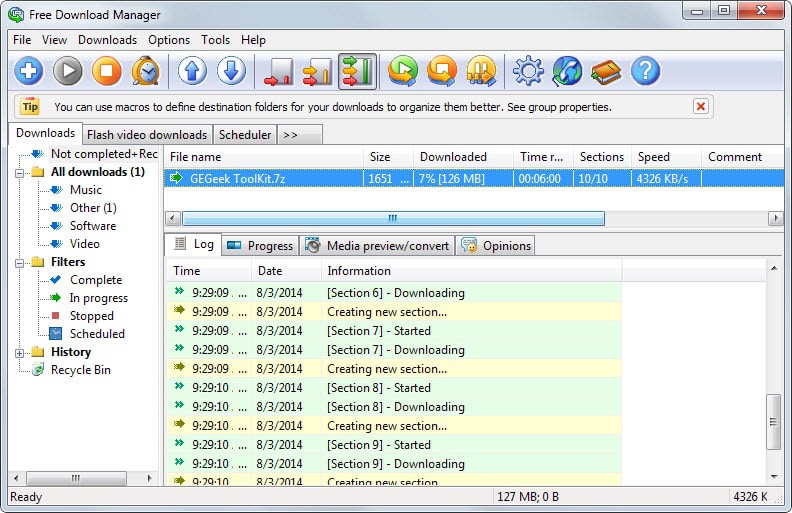


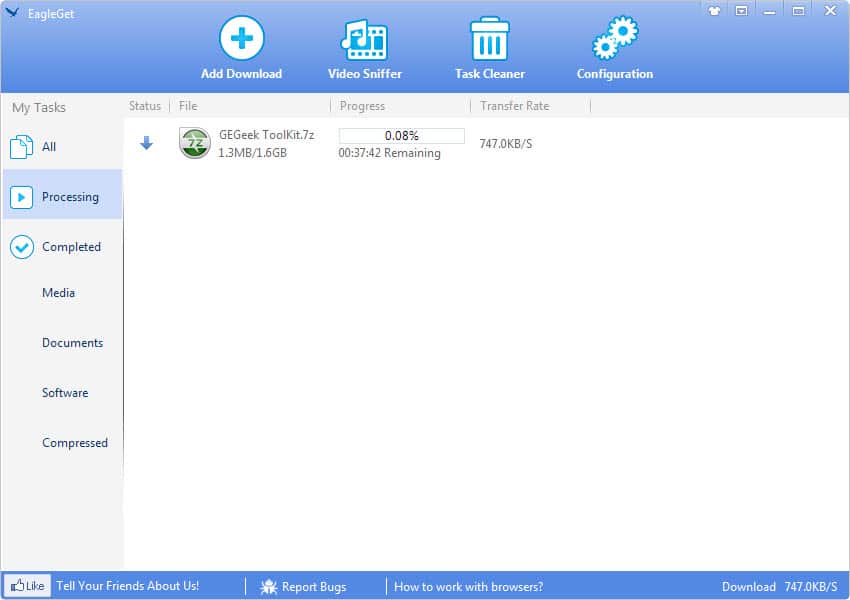
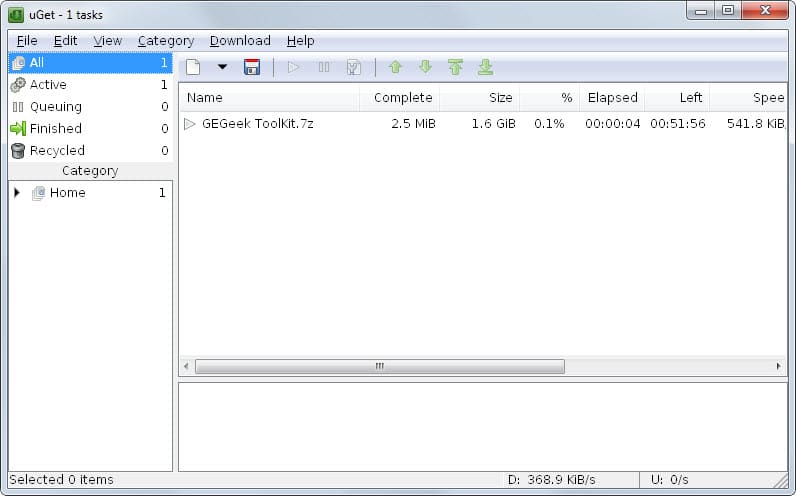
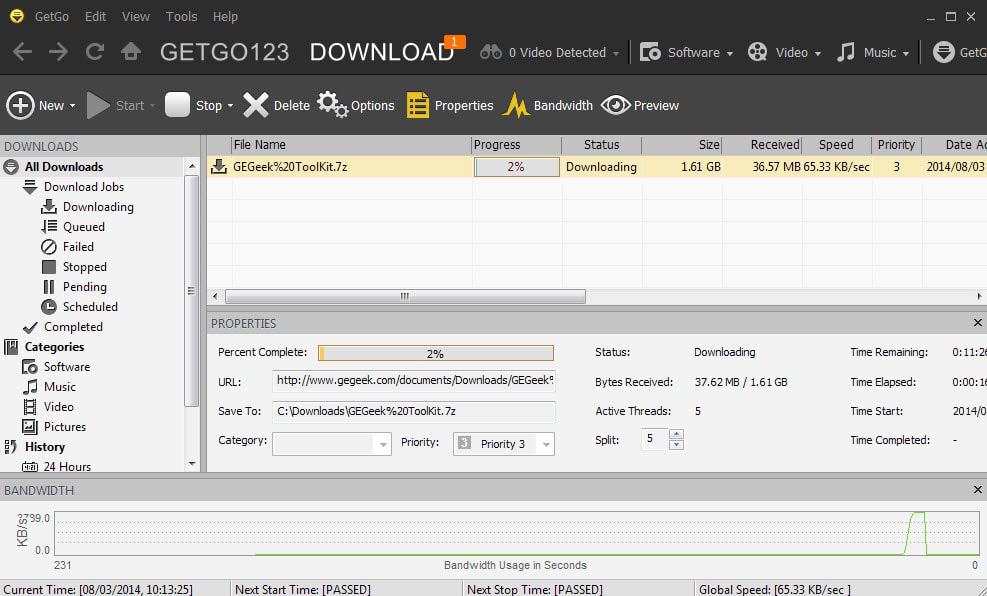


















To the ghacks.net admin, You always provide valuable feedback and suggestions.
thanks man it really really worked thanks ………..
thanks, I always use the IDM application, I think this was the fastest download manager, but I always have problems when using it, often require a serial number after the use of 30 days,
Xtreme Download Manager for me http://xdman.sourceforge.net/
While it may not matter to some, I like the fact that it breaks the download into a max of 32 segments.
You can manually set it to detect which browser you are using as some managers only have a predefined set of supported browsers.
And it basically has all the features other managers have + it’s 100% free
FDM is my favourite.
DownThemAll addon rules,no need for separate download manager,and I can setup Firefox to download normally or with DownThemAll!
IDM all the way..Nothing else even comes close.
Internet Download Manager is the best. Free ones have adware or even hidden DDoS tools for the author; https://en.wikipedia.org/wiki/Orbit_Downloader
Wow Flashget is still alive? Last time I tried it was full of adware and bloat.
Used to use free download manager before migrating to win 7 now the only thing I can get to work is FF downloader. I think I’ve uninstalled almost all on that list.
As long as you have rock solid connection and don’t suddenly lost it during few GB or TB of data any inherent FF downloader is fine, otherwise it’s archaic.
bottom line, IDM, nothing else is even close.
*The Best Free Download Managers*
http://www.techsupportalert.com/best-free-download-manager.htm
i need a download manager that is
1) free… i don’t mind a paid version if it fulfils all the needs
2) portable
3) able to download torrents
4) fully integrated with Opera or Chrome browser
5) able to download videos.
any suggestions apart from FDM?
DownThemAll for Firefox is the best of the best. A free Firefox add-on, it supports multi-threaded downloads, pause and resume, and can download all media (pictures, MP3s, etc.) from a page, with filters to make it easy to download only the items you want.
Did I mention it’s completely FREE?
The thing I found odd was the inclusion of a RESUME column in the table.
If an app CAN’T do that, it belongs in a special part of the article called **Claims it’s a download manager, but it isn’t**.
Mozilla had one of these.
Since I stopped using an OS that doesn’t -come- with an app that can do this task, the only part that applies to me is when folks mentioned wget in the comments.
The -c parameter should be mentioned (to continue an interrupted download) as should be the wgetrc file.
Unfortunately, some servers don’t support pause-and-resume, and pausing a download on one of those sites will result in the download starting over (losing all progress). Many sites also don’t support, or don’t allow, multi-threaded downloads.
Downthemall?
http://www.downthemall.net/
Anything but DownTango!
I made that mistake and now I can’t get rid of it…
Beware! Free Download Manager logs your download activity to their own server (ip 208.88.224.211). You cannot turn this option off and indeed, I can’t find where they disclose that this is occurring.
It only does this if the “FDM Community Options” are activated.
Deactivate “FDM Community Options” via Options/Settings/Downloads/Essential.
Too easy!
Forum:
http://www.freedownloadmanager.org/board/viewtopic.php?f=1&t=17330
DDL: http://dn3.freedownloadmanager.org/fdminst.exe
208.88.224.218 = fdm.freedownloadmanager.org.
When I opened FDM, no outbound traffic was observed. When I add a file for download for each and every file it contacts http://fdm.freedownloadmanager.org/fromfdm/opinion.html <<< it is simply loading the contents of the opinion tab (whether it is displayed or not). Load the url and look at it.
Note: I have automatic updates turned off, I do not use the mirrors option, I do have "display opinions when downloading" checked, I do not check downloads before downloading if they are malicious .. etc. No other outbound connections are made (except the actual downloads)
“Take a closer look at the actual data being transmitted!”
^^^ there is none – just a simple single request for the opinion tab contents. no other data is transmitted. No information about what I am doing is sent.
Also note that the address I captured FDM contacting is .218 … everyone else seems to refer to .211 – I do not have this
Take a closer look at the actual data being transmitted! Anyhow….
well,on windows use this https://www.ghacks.net/2011/07/28/windows-firewall-notifier/ or on android this https://www.ghacks.net/2014/02/10/control-apps-may-access-internet-android-device/ on linux iptables will do and then move on with your life man :-)
Rick–If you browse to that address, you just get “it works”.
FEI–
FDM provides an option, which is fully disclosed, to join a “community” that shares information on downloaded programs, and yes, I suppose, there is some type of logging going on some place; however, in the settings, users can uncheck all sorts of boxes that will lead to a private download.
The IP 208.88.224.211 belongs to WZ Communications based in Fort Lauderdale, FL; it is a web hosting site with over 1,000 sites. Webzilla.com is the parent site that is based in the Netherlands. More information can be gleaned from a simple “Who Is” and searching for WZ Communications. Porn sites are hosted, and the somewhat popular GOTD is hosted by the company.
Yes – you get a “it works” as I said, however, that is just the landing page! There is activity to a php page and server before that page gets loaded that is hidden unless you track the activity of FDM. Regarding “unchecking” options, this ip address is accessed with ALL options turned off – so you can’t disable this one (as I mentioned as well).
And using WZ is a common host for those trying to keep the going ons as anonymous as possible.
“Free” today seems to come at a price. In this case, you use the program and the price is data collection it seems.
Rick, where did you find out about that?
A few years back I remember trying FDM and noticed thru currports that several strange ip addresses kicked in when downloading. So, I decided to give it a whirl again with the current FDM version .. and yep, the IP address 208.88.224.211 showed up again on a test download. If you browse to that address, you just get “it works”.
I then used Fiddle to check out more on what was happening. And as I discovered on the older version, info on your download (I didn’t do a full analysis so I don’t know what other info might be sent), was indeed heading to a server.
I usually use The Free Download Manager. Sometimes I use wget to continue downloads that get interrupted in firefox.
FYI: Free Download Manger is also already ported by PortableApps.com >> http://portableapps.com/apps/internet/free-download-manager-portable
Or you can just use universal extractor (or zip for that matter if I remember correctly), and unzip the setup exe. Instant portable version (well … even the portable version isn’t really “portable” in that it leaves registry traces).
FDM has an option within the program to create a portable version. There’s no need to use the version on Portable Apps, a site founded and run by John T. Haller.
jasray – there is a reason I mentioned an ALREADY portable version – and that is because you have to install FDM first to be able to do that (go file>create portable version). The download available from FDM is an installer and has no options to create it as portable during install, either. While most of the portables I use are direct, some are from PortableApps.com and there is nothing wrong with anything ported by PortableApps (who cares who runs it, is that meant to mean something?).
While I could create a FDM portable version by installing it first .. I do NOT want to install stuff, (then create a portable version) and then uninstall it – FDM, IMO, should perhaps simply just provide a portable zipped version or a portable option in the installer (which I ran thru and it includes adding registry entries). However, its their software, they can do what they like with it.
The quality of this article is unbecoming my expectations from a ghack article. You should take the time to structure your article and review it thoroughly before you post.
So, what would you like different?
If you were thinking Internet Download Manager – just google IDM giveaway! If you do this, you will find http://www.thetechart.com/download-idm-serial-number-key. They have accumulated several serial numbers that have been used in giveaway promotions. I have tried two of them and IDM successfully registered with both.
A giveaway for the commercial alternative :p
I didn’t note any authorial signal that the article for download managers was going to involve a thorough examination of and step-by-step tutorial of how-to-use the programs mentioned. Only two things were noted: 1) A number of users had problems downloading a large file from a site; 2) The users needed some type of understanding about why they were encountering the problem and several solutions to solve the problem.
The author listed four requirements for the programs he was introducing. All of the requirements were important, but number three was the basic solution to all reader comments/complaints: “It needs to support resume.” The author then continued a brief overview of four popular download managers that the average user would be able to readily use with the basic user interface snapshot expected. The author warned, again (as he always does), that many of the programs may have adware bundled within the setup file and how to avoid possible inadvertent installation of an unwanted program.
The article concluded with a basic recommendation which is, ironically, the Download Manager I use (however, I use FDM Lite).
It’s good work.
??? This article is a good example of the style I’ve come to expect from gHacks and it’s five authors. An open frank no judgmental assessment of various computer programs, sites and hardware. When you say, “You should take the time to structure your article and review it thoroughly before you post.”, you’re basically telling the author to think before he speaks yes? That seems a bit rude.
DownThemAll!
Hi
First: thank you Martin Brinkmann for all these useful informations.
As many people here, yesterday I tried to download GEGeek Tech Toolkit but unsuccessfully…
I decided to check for a download manager and I finaly choose the open source «Free Download Manager» for his integration with Firefox via what they called a «plugin» (actually an extension). It works perfectly and I finaly get the Gegeek toolkit.
Have a nice day. :-)
I have been using Freedownloadmanager for more than a decade now and I firmly recommend it too. Flashget has started bundling unnecessary toolbars in its software in the last years. Thanks for the article
You must check out Download Ninja http://downloadninja.com/ I’m looking for a good comparison with others.
Hi, I’m Mike (not the one above!) the developer of Download Ninja.
I would also like to request that you take a look at Download Ninja and compare it to others. Please let me know if you would like any information or have any comments :)
How DN is working with x64 based browsers, like Firefox Nightly x64 or Chromium x64.
I miss GNU Wget from the list.
http://www.gnu.org/software/wget/manual/wget.html
Axel is also a nice one
nerd
I use this! My favorite!