Steam Refunds: get refunds for games purchased on Steam
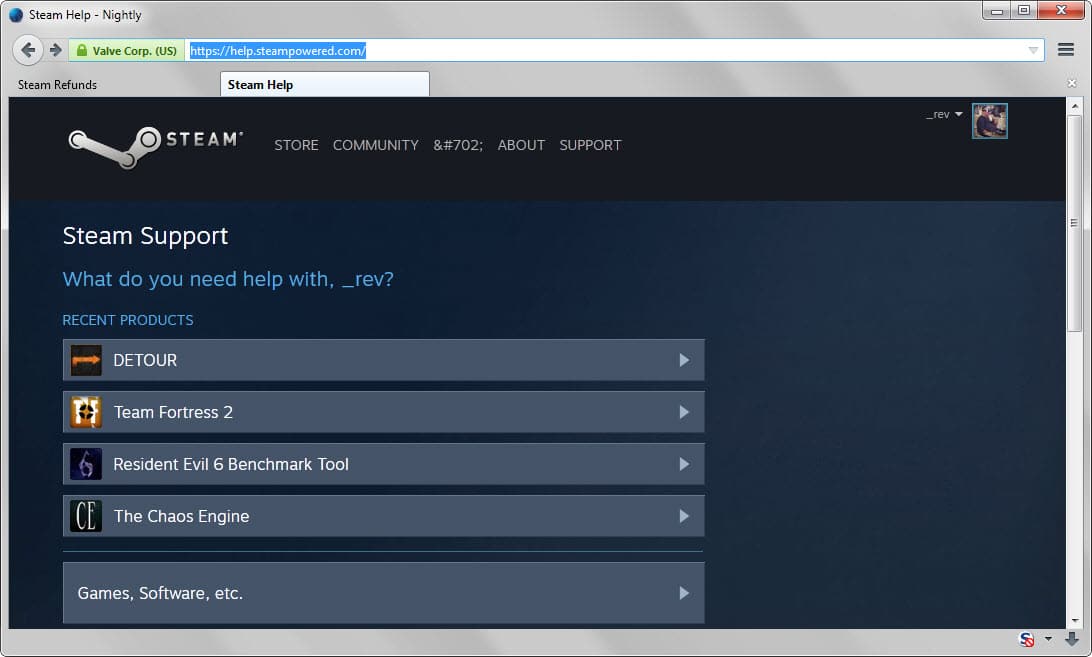
Steam is without doubt the most popular gaming service for desktop systems. It is used by millions of gamers at any time of the day and while things could be better in some regards, it is working quite well considering the huge number of users that Steam has to service throughout the day.
An option for users of the platform to refund purchase was introduced recently. It allows users to get refunds for contents purchased on Steam if certain conditions are met.
Basically, if you you purchased an item on Steam, you may request a refund for it. Some conditions apply, for instance that you cannot request a refund for items that you have consumed already (think DLC).
The details
Refunds are available for games and software applications within two weeks of purchase that have a playtime of less than two hours total.
Refunds are awarded within a week of approval to the account's Steam Wallet or through the original payment method depending on whether that is supported or not.
Valve notes that some payment methods may not support refunds and when that is the case, Steam Wallet is used to refund the payment instead.
- Downloadable Content (DLC) - Refunds are available for DLC as long as the title the DLC was purchased for was not played for more than two hours after the purchase and the DLC has not been "consumed, modified or transferred".
- In-game purchases - Refunds are offered for in-game purchases within Vale-developed games within 48 hours after purchase provided that the items have not been consumed, modified or transferred. Third party developers need to add refund options to their games before this option becomes available for non-Valve developed games.
- Pre-purchased titles - Games that you have paid for in advance are refunded at any time prior to release. After release, the standard 14 day and two hour playtime rule applies.
- Steam Wallet - If you transfer money to your Steam Wallet, you may get a refund for it within fourteen days of purchase if purchased on Steam and not used in the meantime.
- Bundles - The same refund rules apply to bundles (multiple games or DLC in a package). You may return a bundle if no item of it has been transferred and if the total playtime of all items of a bundle is less than two hours.
| Product Type | Refund Period | Conditions |
| Games or Programs | 14 days | less than 2 hour playtime |
| DLC | 14 days | less than 2 hour playtime for title the DLC was purchased for, not consumed, modified or transferred |
| In-game purchases | 2 days | only for Valve games and third-party games that support it. |
| Pre-purchased titles | before release | |
| Bundles | 14 days | less than 2 hour playtime for all titles combined and if no items have been transferred |
| Steam Wallet | 14 days | only if the funds have not been used |
Refunds are not provided for the following items or in the following situations
- Vac banned users cannot return items.
- Gifts cannot be refunded.
- Games purchased outside of Steam cannot be refunded.
- Moves cannot be refunded.
- In abuse cases, refunds may not be permitted anymore. For instance, if a user abuses the refund system. Valve notes however that it is perfectly fine to refund a game you bought for full price to purchase it in a sale instead.
How to request refunds on Steam
- Visit the https://help.steampowered.com/ to get started.
- If you are not signed in to your Steam account already, use the sign-in option at the top to do so.
- Steam displays all recent products on the start page after you sign in.
- Select the product that you want a refund for from the list.
- A list of problems is displayed on the next screen. Select either "I purchased this by accident" or "It's not what I expected".
- On the next page, select "I'd like to request a refund". Information about the purchase, price, date and name of the product are displayed then along with the refund method.
- This opens a form on the same page. Valve requests that you tell them why you need to refund the product. Once you have added the information, hit the submit request button to complete the process.
 Closing Words
Refunds improve the user experience on Steam significantly. While the process is rather complicated right now, as you have to use the Steam website and add a reason to the refund request, it still improves the overall experience on Steam.
It remains to be seen however how well this is handled by Valve after all.
Now You: Are you a Steam user? What's your take on Steam Refunds?
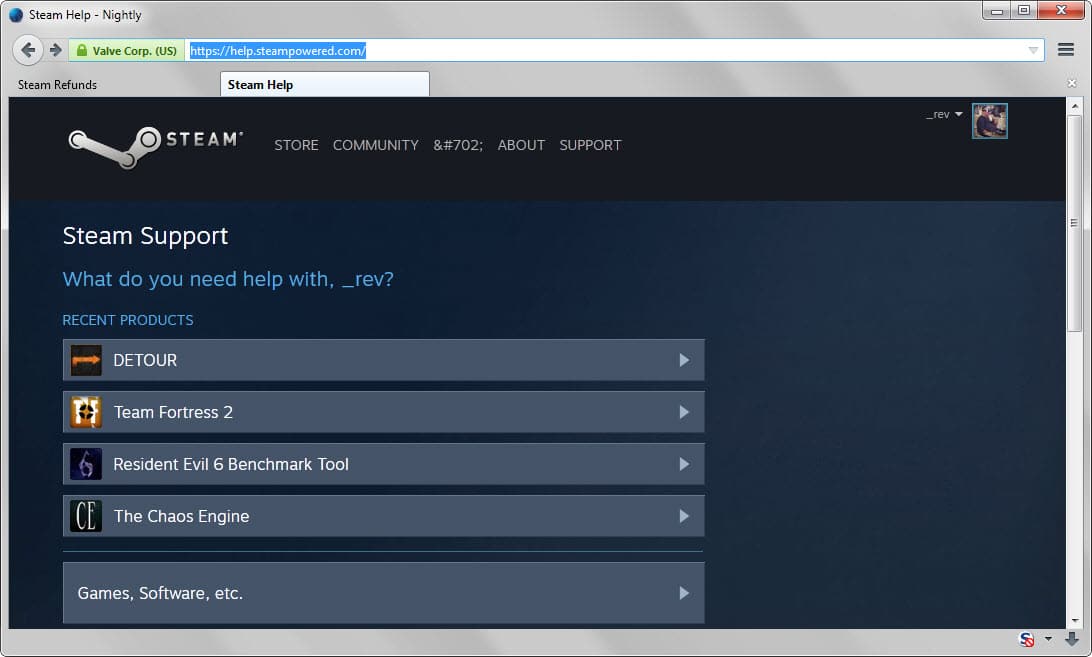

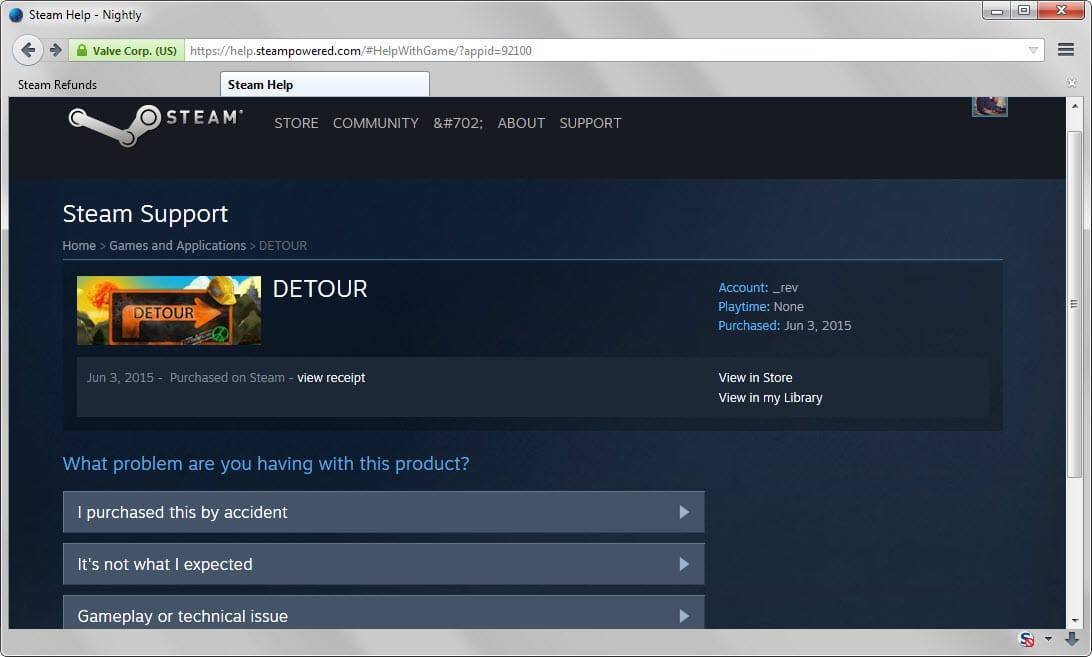
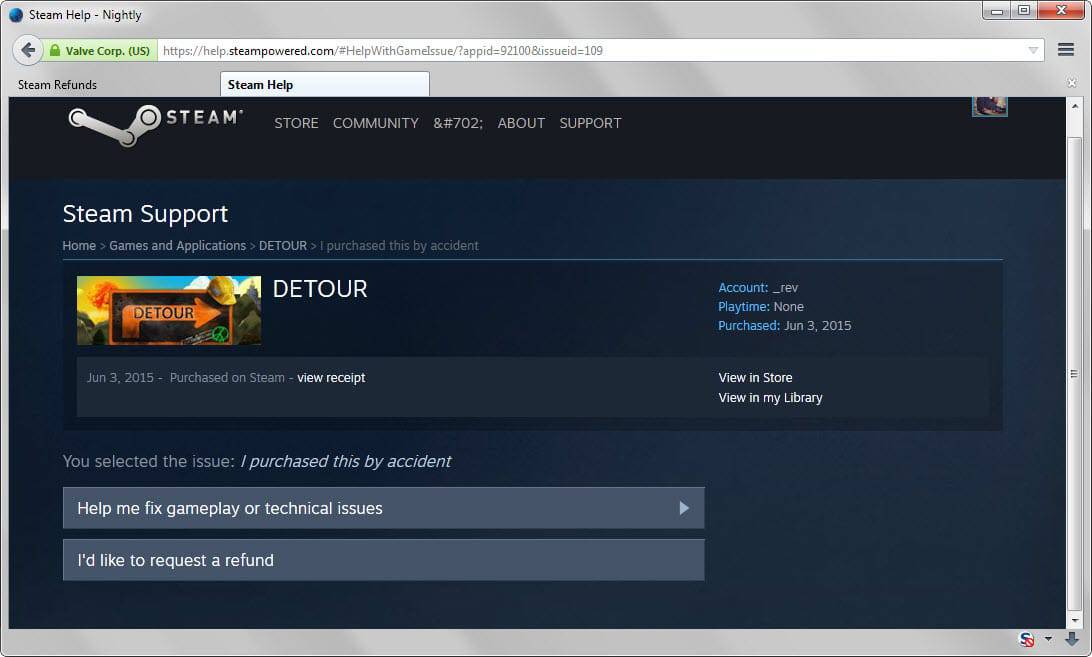
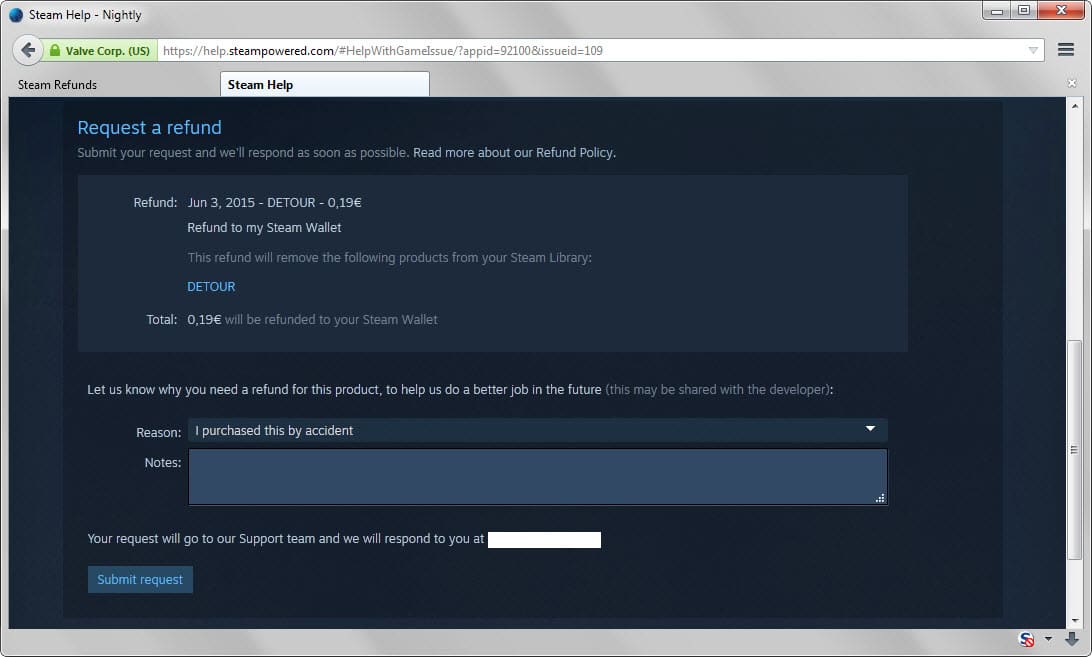

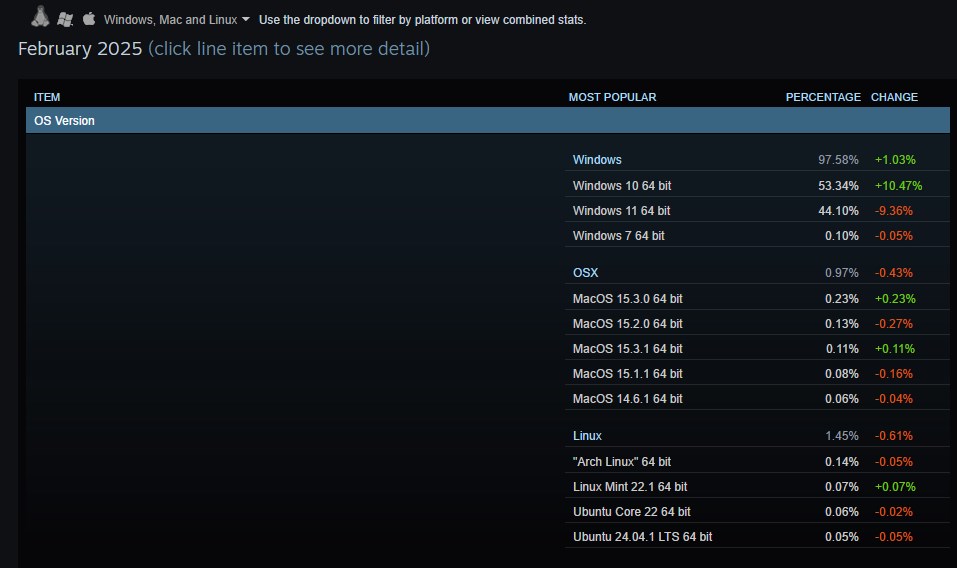


















Ichanged pass word still cany
Certainly a step in the right direction. More than you’d get if you walked out of a movie because it was by Uwe Boll (probably).
Although I note that in jurisdictions with a “fitness for purpose” expectation in their consumer law, two hours of gameplay cannot substitute for or extinguish that right.
So, possibly still room for improvement, but a good start.
I welcome it as well. Now I can find out if newer games will run reasonably or not.
I welcome this policy. There were a few occasions when I bought a game and it wouldn’t run properly, despite my machine meeting or exceeding minimum requirements.
With the Summer Sale coming up, I’m wondering how many people will rush to refund a game, then buy it back on sale.
This is a better refund policy than better. Previously their policy was along the lines of, “screw you hippy!”
“3. Games purchased outside of Steam cannot be refunded.”
This is an important point. Many people, myself included, often buy steam codes from other sites (like GMG) if they are on sale. Now people will have to weigh the sale price vs the ability to return the game.