WhatsApp Lock: Protect WhatsApp with a password
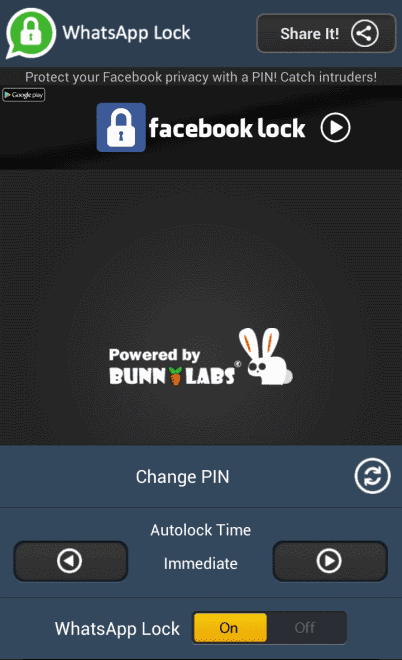
If you sometimes hand over your phone to someone else, or have it lying around unlocked, then it is possible that a third party can read your messages and chat history on the phone. That's true for regular SMS but also for apps like WhatsApp if you have installed it on the phone as well.
Since there is no protection in the app itself, the only thing to do to protect the messages from being accessed by someone else is to make sure that your phone is locked at all times when you are not near it.
This still does not resolve situations where someone asks you for your phone though. This does not need to be your wife, husband, girlfriend or boyfriend, it can also be that you have to hand it over on an airport or to your teacher while in school.
WhatsApp Lock adds a basic form of protection to the popular messaging client. Basic? While you can use it to password protect the WhatsApp application with a four digit pin so that no one can access it without entering the pin first, it fails to protect itself from being uninstalled on the system.
When you start the app for the first time after you have installed it, you are asked to select a four-digit pin and confirm it. This pin is used to protect the WhatsApp application from being run without authorization.
When someone tries to open WhatsApp, a pin prompt is displayed first requesting that the selected pin is entered before the app interface and the messages become available.
The default setting is that the app gets immediately locked when you exit it. You can modify the behavior so that it is locked after a certain time interval that you can set between 1 and 15 minutes.
If someone tries to access WhatsApp and enters the wrong pin, a photo is taken of the offender and saved on the phone. This only works if the phone or tablet has a front facing camera.
The big question is if you should install it on your Android device. The protection it adds is weak but may be sufficient depending on the experience level of the person picking up the phone.
I suggest you encrypt your Android phone completely instead and set it to auto lock instead, and do not hand it over to anyone else.
Advertisement




















I need a whatsapp lock
I thank you for WhatsApp lock
I need watsapp lock
..
Thank u for the info