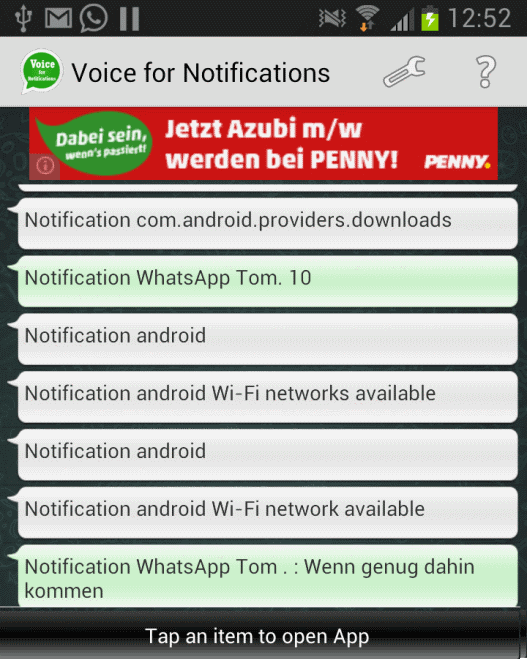Have notifications read to you on Android
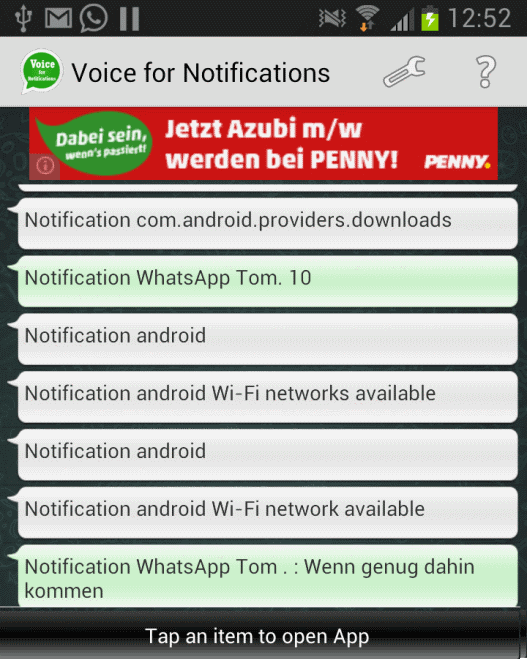
You cannot always look at your phone as soon as you get a new notification. If you are driving a car, riding a bike or on your daily jog for example. That's usually not a big problem unless you are expecting important notifications, a call for instance or an email, that you need to react on immediately.
Sometimes, you may also want to know immediately even if there is nothing pressing going on.
Update: The reviewed application is no longer available. You may try free alternatives such as Notification announcer - ByVoice, or Speaki - Voice Notifications which offer similar functionality. End
Voice 4 WhatsApp Line Viber (what a name) is a new application for Android that can read notifications to you. That's great if you are listening to music anyway using your phone or just have it by your side at that time as you are informed about the new notification immediately.
Set up is not overly complicated but you do need to make a modification to your system before you can start using the application after installation.
The application informs you about that during first start and redirects you to the accessibility settings of your phone then so that you can enable it there.
Once you do, you will start to get voice notifications for select programs right away.
The developer has added support for Gmail, WhatsApp, Line, SpotBros and Viber to the application. The nature of the voice notification differs between services. For Gmail, you are only receiving information about the email address that was used to send you the message, while WhatsApp messages are read to you in full right away. As far as the other supported systems go, their notification contents are read to you in full as well.
You can make modifications to how the application operates in the settings. Here you can disable voice notifications for supported apps so that you do not receive voice notifications for them anymore.
Even better is the option to disable the permission prompts for new apps in case you do not want their notifications read to you.
It is probably safe to say that the app works best with one of the supported applications that read the whole notification to you.
If you are often in situations where you cannot look at your phone but want to be informed right away about notifications, you may want to give this application a try.