YouTube Black Theme, A Dark-Style for YouTube
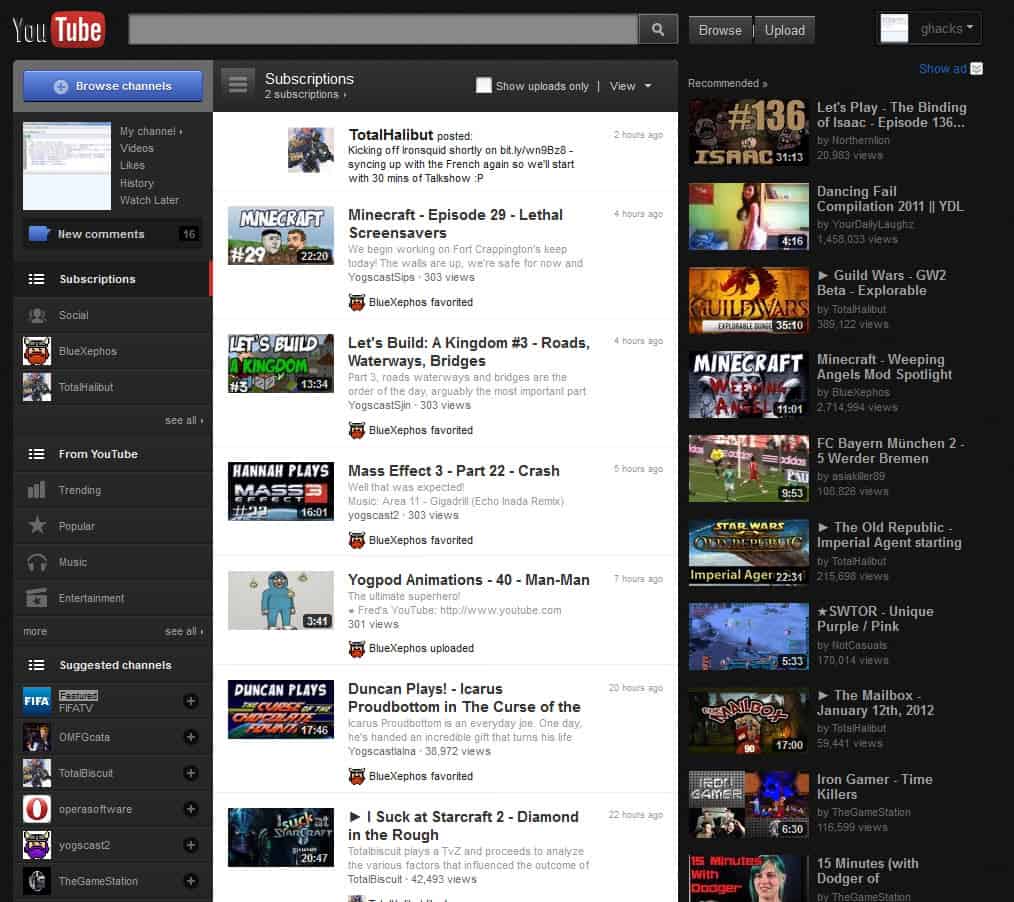
Not every YouTube visitor loves the new layout and design of the popular video hosting website. You may remember that the design has been changed not long ago, moving subscriptions and channels more into the focus on the start page, along with a big flashy ad at the top of the page.
While it was possible back then to restore the old layout of the site, it does not seem possible anymore.
The next best thing is to make the best out of the new homepage. You can do that with a bunch of userscripts to improve the functionality on the site, or styles that change the design and layout.
I have for instance reviewed userscripts and browser extension to return the inbox to the frontpage, skip ads on YouTube or hide watched videos on the site.
If you are not a fan of the light design, and liked the earth hour design that YouTube had for some time, then you may like the YouTube Black Theme that you can install as a dark-style for the site.
Update: The script is no longer working on YouTube. I suggest you check out YePpHa Center instead which supports a dark theme for the site and still works at the time of writing.
Update 2: YePpHa is not available anymore. Check out Magic Actions for YouTube instead. You find additional skins and themes for YouTube on the official Chrome website.
YouTube Black Theme
Here are two screenshots that show how this theme looks like on the YouTube website. First the frontpage to which a darker background has been applied except for the middle part of the site that is listing recent subscription activities.
The second screenshot shows a video page. Unlike on the frontpage, where parts remained in lighter colors, everything has been turned into darker shades on this page.
The theme is provided as a userscript that needs to be installed into the web browser of choice. I was able to test the userscript both in the Firefox web browser with the Greasemonkey extension installed, and the Google Chrome browser. It worked identical in both browsers, and it is likely that it will work in other browsers, like Opera, as well.
Firefox users need to install Greasemonkey first, before they head over to the userscript website to install the script in their browser. Once done, any new page load on YouTube or a new visit to the site will feature the new dark layout. If you prefer to turn off the black theme again you can simply uninstall or disable the userscript to do so.
Changing the style to a darker theme does not change the site's functionality in any way. It is purely an aesthetic choice.
Have you ever installed a userscript, or style, to modify a web page?


























I still prefer YousableTubeFix which fits to my needs. :-)
http://userscripts.org/scripts/show/13333
Alternative for the default white style:
Ultimate Youtube: white + no ads + blazing fast UI
http://userstyles.org/styles/60946/ultimate-youtube-white-no-ads-blazing-fast-ui
Removes some of the crap making it lighter to watch the videos. The white color can also be changed, the first “background: white !important;” changes the body color e.g. set it to “black” to get the same results as above style (:
i already using this script, i came to this after the “planet hour 2012”, wich you can “turn the lights off” on youtube, so i had the idea to look for this userscript… is way better to our eyes.
i tried to use it on opera latest stable and it perfectly work
My name is rupesh kumar singh