How To Switch Back To YouTube's Old Page Design
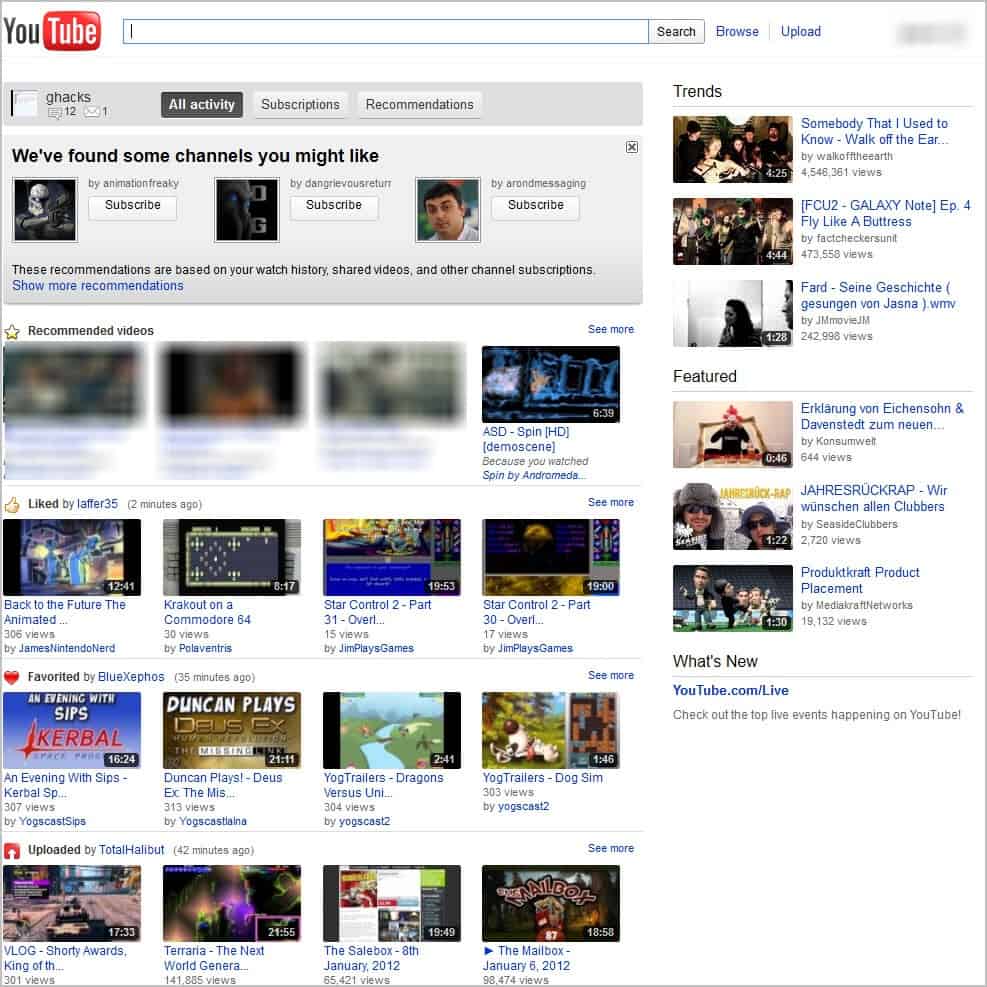
If you are a regular on YouTube you probably know that Google has recently redesigned the page completely, turning pretty much everything up side down. The new design has received quite the criticism, for instance for the centered fixed width layout, or the larger frame at the top of the YouTube home page.
Most YouTube users do not know that there is an option to reset the page to the old layout. This can be achieved by writing a cookie to the local system that tells the video hosting site that the old layout needs to be loaded and not the new page design.
Please note that this may cease to work at any time as YouTube may simply remove the old page design from their servers. Setting the cookie would have no effect then. For now though, it works splendid.
You can revert the YouTube homepage to its former self with the help of a userscript or by writing the cookie directly on the system. The userscript appears to be working in Firefox, with Greasemonkey or Scriptish installed, Google Chrome and Opera. The developer notes that Opera users need to import the script manually in the browser though. Instructions on how to do that are offered on the userscript page.
Take a look at the following two screenshots to see the difference. First the new YouTube page (no idea why the big header is showing up blank)
and then the old YouTube page.
All you need to do is to install the userscript to set the cookie. Please note that the homepage layout will stick even if you uninstall the userscript again. You need to clear the cookie that it writes on your system to get the new YouTube homepage layout again.
As I mentioned before, you can also set the cookie manually.
Open the YouTube website.
In Chrome, press Ctrl-Shift-j to open the Developer Tools
In Firefox, press Ctrl-Shift-k to open the web console
Enter document.cookie="VISITOR_INFO1_LIVE=VISITOR_INFO1_LIVE=tYJElFX0sZI"; in the console tab and press Enter.
Reload the YouTube page.
If you visit YouTube regularly, which design do you prefer? (Thanks Odio for the tip)
Update: The userscript is no longer available, we have removed the link that pointed to it. The cookie does not work anymore, but you can install a different style to get the old layout back: you may want to check out these YouTube userstyle alternatives.
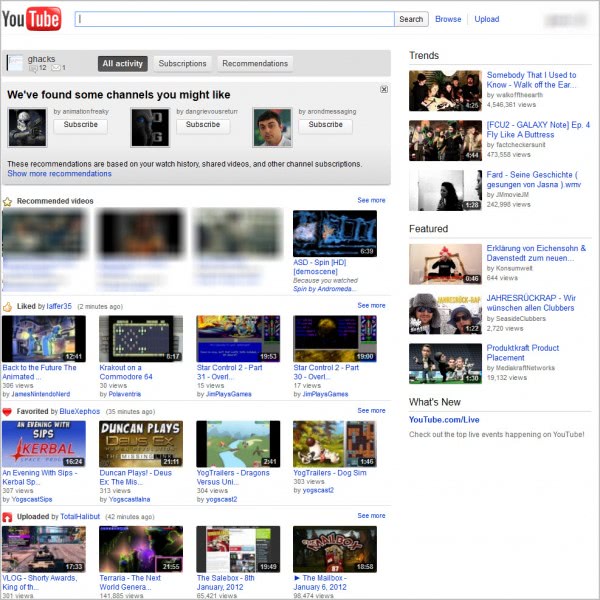


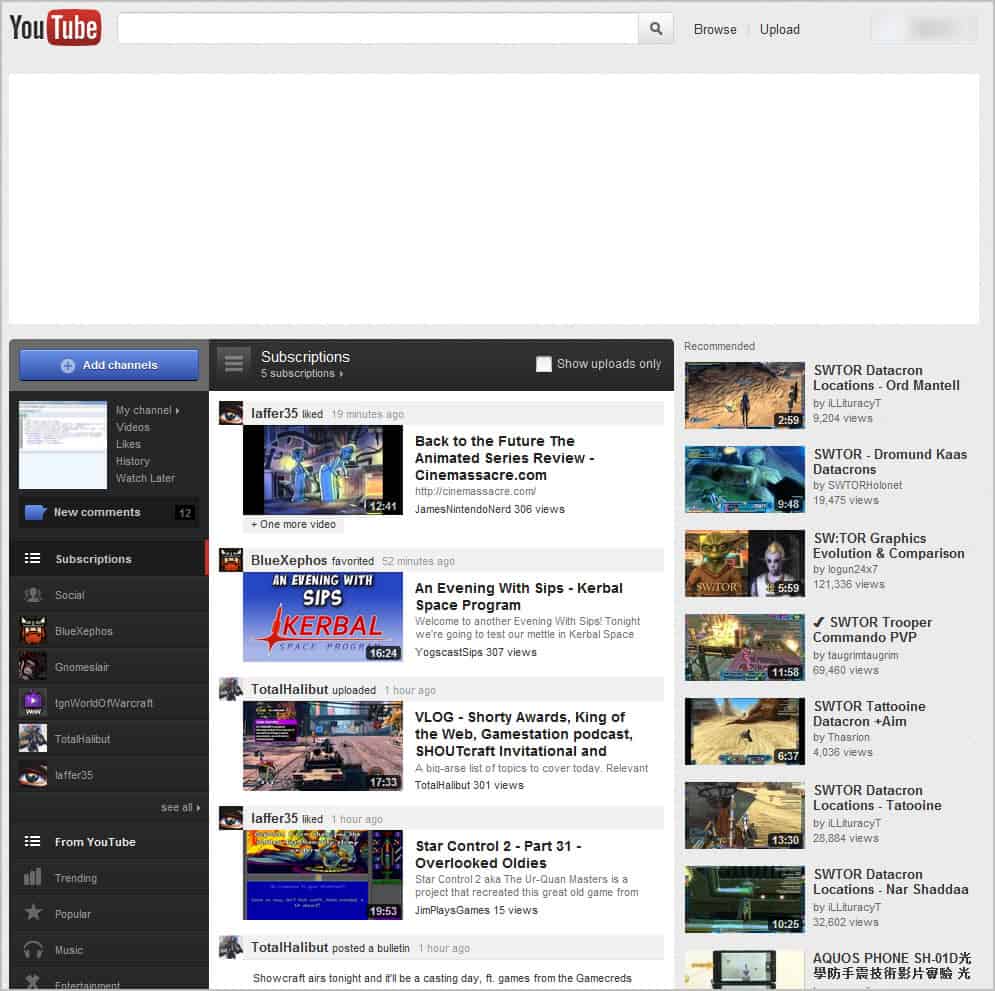





















sheeeeesh
:)
Article is from 2012 .. now we got another update and youtube plus extension stopped working. Any ideas/solution to get a dark and clean theme?!
Hi, just wanted to share something that worked for me. I switched to using “Torch” as a browser and the OLD youtube is there. Not sure how long this will last but you can try it….:O)
i cant get this to work for opera
Same thing ^ SyntaxError: Unexpected token ILLEGAL
as of Wednesday, December 05, 2012
i get
SyntaxError: Unexpected token ILLEGAL
doing what is instructed as best i understand
does it still work my gmail is
Help I am not sure how to message someone on youtube… it’s very confusing.
I got my nice youtube page back for an hour, and now back to the new improved version.
Can anybody confirm that I’m stuck with it?
This stoped working. You can se this message on the userscript page:
“Notice: this does NOT work anymore. Youtube removed the old design along with the cookie. Just uninstall the script. :|”
I have noticed one benefit though.
Vid I have previously viewed are back to being viewed links in pages other than my main page, which saves time.
this isnt worked only for 2 days, I used for more than a week and other people for more time…
“Paul A. says:
January 10, 2012 at 8:55 am
Thank you, thank you, thank you!
It feels like I have been at war with YouTube the past few years, trying to keep the layout I am comfortable with, while avoid YouTube’s “improvements.†The last update made my homepage too wide for my monitor and I found I was less likely to wander around and explore and spending a lot less time on their website.
Of course they’ll try to screw me again and make this tip not work.”
The script worked for about two days than the new layout came back. Are they trying to drive me away? Can someone tell me what the advantage of the new layout is to them, that they have to force it down my throat?
nooooooooooooooooooooooooo
not working anymore. -.-
damn you youtube why do you have to take the old design from us?
For me the biggest problem with the new layout is there no “X” button to delete the already watched videos on the homepage. Thats why I searched for something like this. Hope this still works for a long time…
GREAT ! ! ! Is there such a tip for Microsoft ‘s Intenet Explorer ???
Thank you, thank you, thank you!
It feels like I have been at war with YouTube the past few years, trying to keep the layout I am comfortable with, while avoid YouTube’s “improvements.” The last update made my homepage too wide for my monitor and I found I was less likely to wander around and explore and spending a lot less time on their website.
Of course they’ll try to screw me again and make this tip not work.
First off hit [F12] in Chrome. Sends you directly to the console.
Then put
document.cookie “VISITOR_INFO1_LIVE=tYJElFX0sZI”;
Mind the correct “”.
Ahh thanks alot Martin was looking for this
Old Youtube Back
Old youtube