FancyTube Adds Much Needed Features To YouTube for Chrome
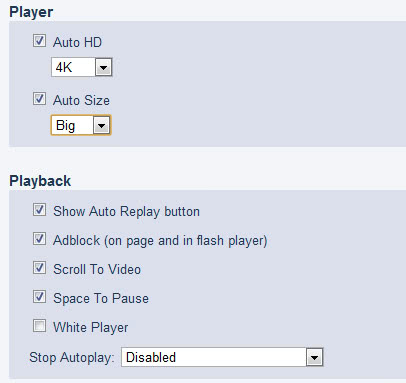
For the world's most popular video hosting site, YouTube is really short on options and settings that it provides to its users. While that may be one of the secrets of the site's success, it is also annoying for users who would like features to be supported by the video site that is improving their viewing experience.
When you look at the settings, you will notice that there are only a handful related to playback. You can configure YouTube to always choose the best quality setting for the Internet connection and player size automatically, and even switch to HD on fullscreen. But that is about it. If you prefer a specific video resolution to be selected automatically regardless of player size or connection, you are out of luck.
FancyTube for the Chrome browser looks like another one of those YouTube browser extensions. When you look closer though, you find that it supports features that may make it worth your while.
Features
- Auto HD - Select a preferred video quality. The extension will pick the next best if a video is not available in the selected quality
- Auto Size - Select a small or big player size automatically for videos played on YouTube
- Show Auto Replay button - Play videos multiple times
- Adblock - Blocks ads on YouTube, both on the website and in the player
- Space to Pause - Tap on the space key to pause the playing video
- White Player - Change the video player skin to a white theme
- Stop Autoplay - Option to stop the autoplaying of videos on YouTube, either with or without pre-buffering.
Some features are automatic, and do not require settings. FancyTube will for instance scroll down to the video automatically on YouTube, which is helpful on small screens where the video may not be visible completely when the site is opened.
Chrome users who spend time regularly on YouTube might want to give FancyTube a try to see if it improves the video viewing experience on Google's video hosting site for them.
Update: The Google Chrome extension has been pulled from the Chrome Web Store. I suggest you use an alternative such as YouTube Options for Google Chrome which offers a similar feature set.
Advertisement




















yeah i love this addon… but i was wondering of there is one for firefox?