Create Web Based Interactive Excel Mashups
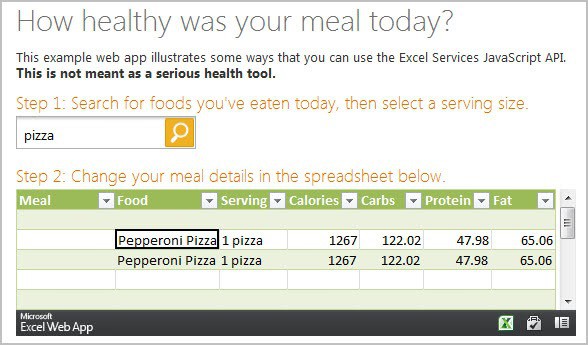
How do you make Excel data available on the Internet? You can upload the spreadsheet directly to a website that you have control over, or a file sharing service, or use the program's export feature to export the spreadsheet as a static table full of data.
Developers who want more than that have to find a way to use the spreadsheet data with a web scripting language, for instance by exporting the spreadsheet to XML.
Microsoft has recently released Excel Mashup, a web based service to create rich and interactive data mashups. A SkyDrive account is required, as it is used to store the workbooks. Web developers can then make use of the JavaScript Api to create the mashup and embed them on their web sites at the end of the process.
Microsoft has made available several demo applications that demonstrate the functionality of Excel Mashup.
Destination Explorer for instance displays weather or visitor information for a city or park in regions of the world. The data is visualized both with charts and on Bing Maps.
How healthy was your meal today on the other hand displays a persons meal's calorie intake in detail. Adjustments can be made and the data entered is compared to the recommended intake for male or female adults with a sedentary or active lifestyle.
The basic idea behind Excel Mashup is to give developers the ability to publish rich interactive applications using Excel data to the web.
The whole process has been divided into three steps. First the account sign up, then the embedding of the workbook on a self-hosted web page and finally the creation of rich data mashups using the Excel Services JavaScript library.
Development examples are available on the website. One of the examples walks developers through the creation of the Destination Explorer application. JavaScript and HTML skills are required to follow the guide.
Developers find links to all three APIs on the web page as well.
Microsoft has released a WordPress plugin -- labeled as beta software -- that users of the popular blogging platform can install to use the Excel Interactive View functionality on WordPress-powered websites with less effort.
Advertisement




















Hi,
Is there any way to implement this w/o subscribing to skydrive?