Microsoft SkyDrive Feature Update
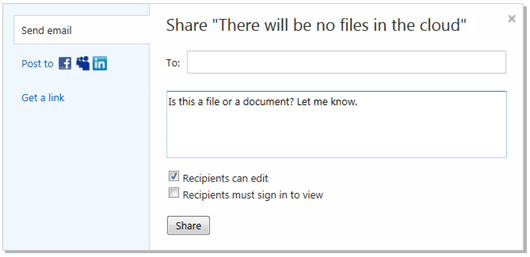
Microsoft in the beginning of December launched a SkyDrive update that improved the functionality of the service significantly. One of the biggest new features is what Microsoft calls simple app-centric sharing. This basically adds easy sharing options to applications. Instead of having to leave the application they are working on and thinking about file permissions and folder structures, users can now share documents directly with other users without having to think about access rights and where those files reside on the computer or in the cloud. Applications in this regard are the Microsoft Web Apps that can be used to view specific documents online in the browser.
SkyDrive now lets users share individual files within a folder without having to first configure that folder's permissions first.
The Sharing options have been simplified. Users now have three sharing options that are accessible with a click on Share in the SkyDrive info pane.
- Send Email - This option can be used to share documents and a message to recipients. Recipients receive an email address with links to view, and if selected, edit the document.
- Post to social networking sites - Users can now post their documents to sites such as Facebook or LinkedIn.
- Get a link - Grab a sharing link to share it manually with other users.
Sharing was not the only feature that the Windows Live developers improved in the update. The site makes use of HTML5 uploads now which make it possible to upload files to SkyDrive and navigate the site at the same time.
The service's file management capabilities have been improved significantly as well. Basic operations like creating or renaming folders that were not optimized previously can now be completed almost instantly. Other improvements include right-click functionality on photos and documents, faster creation of new Office documents, and a rebuilt photo slideshow application.
Watch this video to see a feature overview.
SkyDrive still has a lont way to go to reach the functionality that is offered by Google Docs. The new features do make life for SkyDrive users a lot easier.
Have you tried Microsoft SkyDrive? You can read the official announcement over at the Microsoft website.
Advertisement






















So how do I resend a link to the people on my share list without changing permissions? After I add a file to a folder, I need to notify the share list people of the change. They may have lost the previous link to the folder, so I need to resend the link with the notification email. Is there any straightforward way to do this?
Anyone looking to get setup with SkyDrive can figure it out here where I’ve posted a tutorial (with 25 GB of free storage, who wouldnt want to?) http://bit.ly/uoZtsB
Microsoft has just released SkyDrive for iOS (but not for Android)
http://itunes.apple.com/us/app/skydrive/id477537958?mt=8