Startup Delayer, Speed Up Windows Startup
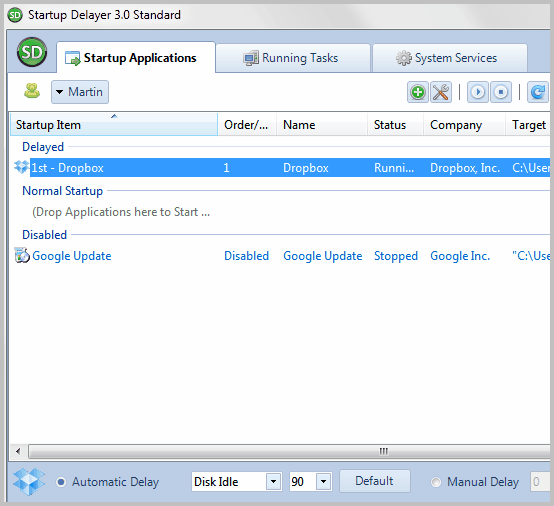
The first version of Startup Delayer was released in 2007. Many aspects of the program have changed since then which is reason enough to post a new review.
The theory behind Startup Delayer is simple. Delay the auto start of programs in Windows to avoid bottlenecks during the start of the system.
Most versions of the Windows operating system offer no program loading priorities during startup. Microsoft has changed that behavior for services under Windows 7 and Vista, which can be configured to start delayed.
Programs on the other hand that are added to the startup locations of the operating system cannot be configured for delayed startup.
That's where the third party application Startup Delayer comes into play. It offers to switch programs from normal startup to a delayed startup.
All programs are listed under normal startup by default, but can be moved to the delayed or disabled groups instead. Programs in the disabled group are not started at all, while delayed programs are started when the system meets specific requirements. The default requirement is a 90% idle disk activity. This can be changed to a cpu idle threshold or a manual delay directly in the main application window.
Delayed programs are displayed in order and you may need to use drag and drop to bring the programs in the right start-up order.
You can switch between user accounts at the top, handy if you need to change autostart items for other users as well.
Individual program properties are opened with a double-click on a program in the startup list.
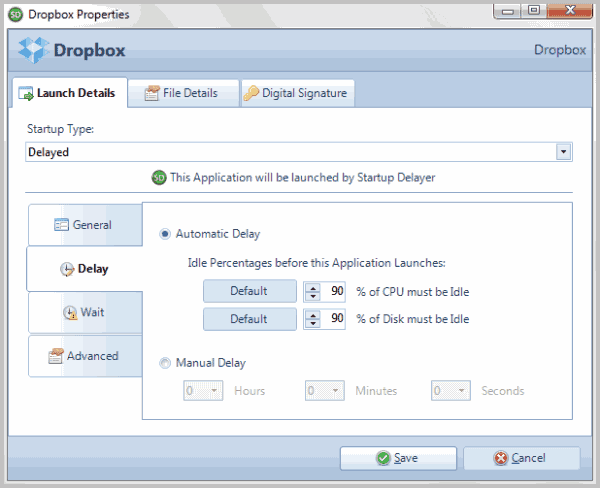
Startup Delayer displays many information about the selected program which may aid you in identifying programs. The delay, wait and advanced tabs offer additional configuration options.
You can switch between automatic and manual delay under the delay tab. Those are basically the same options as in the main application window, with the difference that the pulldown menus under Manual Delay are now listed as hours, minutes and seconds (which they are not in the main interface which can leave users wondering what the numbers stand for).
The wait tab allows you to configure if startup delayer should wait for a specific event before the next application in order will be launched. The program can wait until the delayed startup program has terminated or until a user confirmation.
The advanced tab finally offers controls to change the window state and program priority plus options to launch the program only on specific days of the week.
The free version of Startup Delayer offers two additional features. You can access all running tasks and system services in tabs in the program interface. You can use the information to find out if all of your startup programs are running on the system. A handy feature is the ability to search for a specific process or service on the Internet.
How effective is it to delay the startup of applications? That depends largely on the computer system and the number of applications in the various autostart folders.
Users benefit the most if they have lots of applications in their autorun folders. Even more so if the computer is not the fastest. You may not benefit at all from delayed startups if you have only one or two programs in your autorun folder. It may even slow down their start up a little bit considering that Startup Delayer is added to the system start as well.
The interface language can be changed in the program options, but the quality of the translations is bad as machine translation was used by the developer.
You can download Startup Delayer from the developer website.
Advertisement





















Yep this worked for me. My compute was much faster .
Cliff,
I like the concept of version 3.0, and I find the interface easy enough to work with. I don’t know what the issues are with not rebooting frequency. If you don’t reboot much, then you really won’t get much use out of Startup Delayer regardless of the version you use.
I’ve always thought that setting an arbitrary delay time was, well, arbitrary. Using resource availability (CPU, Disk I/O) makes much more sense.
“People request all sorts of things, sometimes out of knowledge, sometimes out of misunderstanding”
Sure and sometimes out of necessity. You can’t discount the opinion and requests of others simply because it doesn’t match your personal perspective. There’s nothing forcing you to use the new features, you can choose to ignore them if you don’t use them. On the other hand others have gotten plenty of use from the new features and thanked me for adding them.
“My major beef with the 3.x release is changing the control of starting tasks from time to CPU or I/O load”
You can use this new method, or you can still use the old method. Both are available and its up to you which you choose. It is true, there is no graphical bar, as originally I wanted to move away from the time values. There have been a few requests to bring it back though and taking those into consideration I will look at adding it back in.
“Also, you did not provide an export function that could restore the 2.x environment for those of us who decided to return to the prior release”
I didn’t provide a way to export, that’s correct. I did however backup all your settings under the folder ‘_Old2_x’.
“These days, many people don’t reboot very frequently”
Again this is an assumption based upon your own experiences. There are plenty of people who turn off their machines frequently and don’t use the Sleep or Hibernate functions. There are other users who have 50+ applications at startup.
“Perhaps if we were back in Win98 days when many people rebooted daily, your 3.x release might have been more valuable.”
I don’t see how rebooting less means that 3.x is less valuable than 2.x. Considering both run at startup they would equally be less or more valuable depending on your personal startup preferences.
“I don’t see how rebooting less means that 3.x is less valuable than 2.x. Considering both run at startup they would equally be less or more valuable depending on your personal startup preferences.”
Because if you are booting less often, why invest the time in a program like yours? The setup, maintenance and learning curve for your program would probably cost a lot more time than the time you would be saving with the program. 3.x is significantly more difficult and less intuitive to setup than 2.x.
It’s just way more complex than it needs to be. I don’t have it installed any longer, so I can’t give you any additional feedback.
I’m happy that so many are happy with the new look. Hopefully they will upgrade to your new paid version.
“3.x is significantly more difficult and less intuitive to setup than 2.x.”
You’re the first to say that 3.x is significantly more difficult. Other users have thanked me for the new interface and setup and how they enjoy it over 2.x.
What makes it significantly more difficult for you?
Hi, I’m the author of Startup Delayer.
To answer a few questions, etc:
Dan, what was the new behaviour you didn’t like? You should be able to still setup 3.0 to work similar to 2.5 did.
Jojo, I ‘went over the deep end’ due to feedback from users. I was asked many times to add those features such as services and running tasks. Once I release a product, most of the improvements and changes come from user requests. Obviously I can’t keep everyone happy, but I try my best to accommodate. You don’t have to use those tabs if you don’t want to.
Cliff :)
People request all sorts of things, sometimes out of knowledge, sometimes out of misunderstanding. Some may have wanted these things but I don’t think that anyone NEEDED them. There are plenty of existing tools that already give access to services and Windows tasks.
My major beef with the 3.x release is changing the control of starting tasks from time to CPU or I/O load (or as you refer to it – “idleness”). I also missed the graphic bar depiction at the bottom of the window in the 2.x release.
Also, you did not provide an export function that could restore the 2.x environment for those of us who decided to return to the prior release. Once I returned to the 2.x release, I had to rebuild everything from the beginning.
These days, many people don’t reboot very frequently. I am still running WinXp and I do so once or maybe twice a week. I am guessing that when I move to Win7, I will reboot less frequently.
The complexity that you have added to the program is, IMO, overkill in modern OS’s where rebooting is not a frequent task. Perhaps if we were back in Win98 days when many people rebooted daily, your 3.x release might have been more valuable.
I tried the new version yesterday. What a mess! It took me another hour to get rid of it and then rebuild everything using the 2.x release (since there isn’t any back out process)..
The 2.x release was perfectly workable. Sure, it could have used a few tweaks and UI updates.
But the author went way over the deep end with the 3.x release. Instead of building on the proven 2.x release, he turned a relatively simple idea into a complex tool with a difficult UI that is way into overkill territory!
And I am still not sure why he decided to add services and running tasks to the program UI. Mucking around with Windows services is a sure recipe for screwing things up nicely. I know this from past experiences. :)
Wow, Startup Delayer has a new look. I’m still on v 2.5. I’m gonna update it soon. Thanks for the tip. :)
On second thought, I don’t like the new SD behavior. I may have to downgrade…. drat!
The best. Well worth the the money.
Note: Beta Tester Here. Developers takes feedback very seriously and acts on it very quickly. Kicks ass!
I’m surprised you didn’t make any mention of Soluto in this article.
The core problem that I have with Soluto is that your changes get reverted once you uninstall the application. That’s stupid
Good because Soluto sucks.
From the posts I have read on this program and my own experimentation in the past, very few people get any meaningful savings from using the program. Also, assuming you do get some worthwhile help but want to get rid of Soluto, it will regress your autorun locations back to what they were prior to the program install!
However, Soluto does have pretty graphics, which is what really impresses many people. :)