Filmotech, Comfortable Movie Collection Management Software
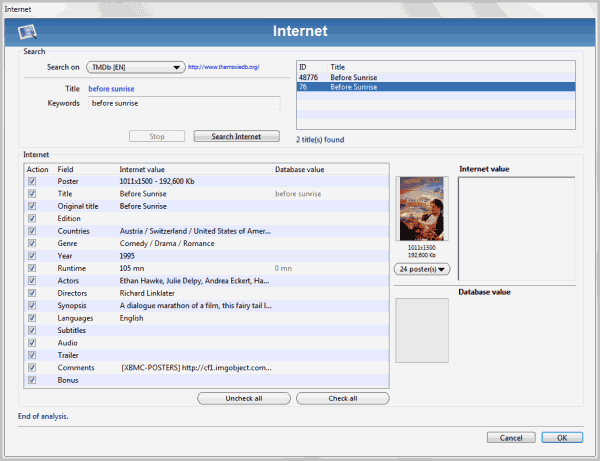
I have reviewed my fair share of movie collection managers but none were as comfortable to use and feature complete as Filmotech. The program is available for Mac and Windows PCs, and as an iOS application for Apple's iPad, iPhone and iPod Touch.
One of the most important aspects of a movie collection manager is how movies are added to the program. This can be a very uncomfortable process if you need to hack in all the movie data manually, or very comfortable if the software does that for you.
Filmotech offers several options in this regard. It is still possible to add a movie manually to the database. You can speed things up however by searching for a movie title or part of a title on the Internet.
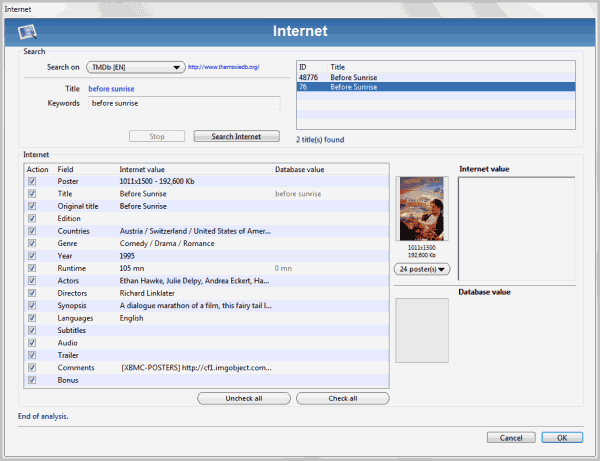
The program displays matches in the very same window. Selecting a movie from the list displays all movie information in a table like form. You can use these information to compare your movie with the selected on. Filmotech downloads a movie poster automatically which can be added to the movie database as well. It often lists ten, twenty or even more movie posters that you can select one from.
One interesting aspect here is that you can select the information that you want to add to the movie in the database. If you do not want to add a poster or description you can uncheck the checkbox to do so. It is furthermore possible to edit fields right away in case you want to add information to the movie.
You can add multiple movies at once under Import. Support are imports from files like xml, csv or plain text files as well imports from Ant Movie Catalog. A disk scan option is available as well which you can use to scan a folder on the hard drive for movies. These movies are then automatically added to the database. You may still need to look the titles up on the Internet, but that's done easily by selecting a movie a movie and a click on the Internet button afterwards.
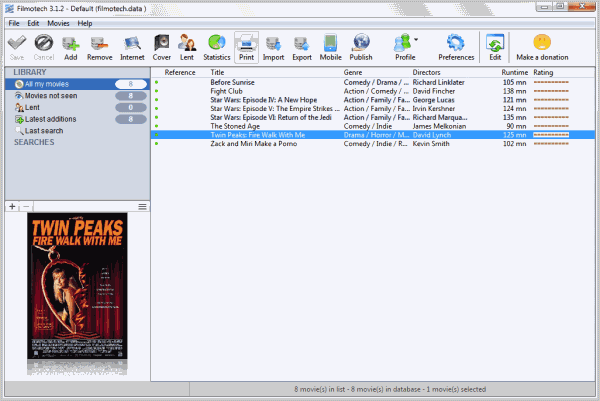
Export options are provided which can be handy if you want to access the database on multiple systems. Information can be exported as XML and CSV files or in XMBC compatible format.
Each movie can be edited individually once it has been selected in the main interface. All editing options are divided on three tabs. The movie tab lists standard information like the movie title, actors, country, rating and description.
Media Information lists detailed information about the movie media, from the disc format to editions, languages, subtitles and bonus content. Links to the movie trailer (on Youtube for instance) and the actual movie can be added to the listing as well.
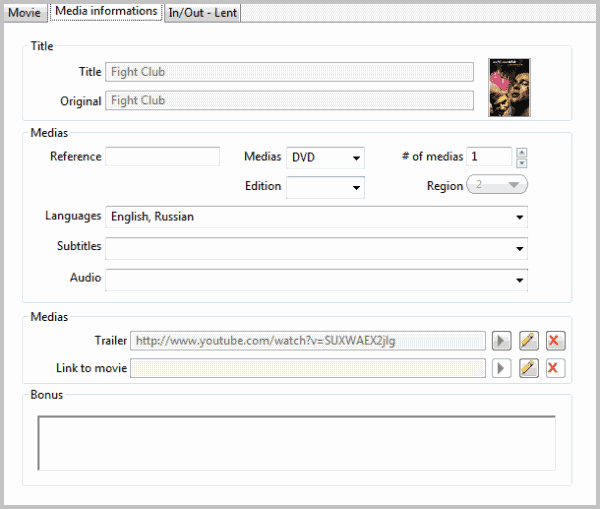
Lending information are listed on the third tab of each individual movie. An overview is available under the Lent button at the top.
Three additional core features are available that I'd like to mention briefly:
Statistics - You can access all kinds of movie statistics, for instance about the average runtime, the popular genres or ratings.
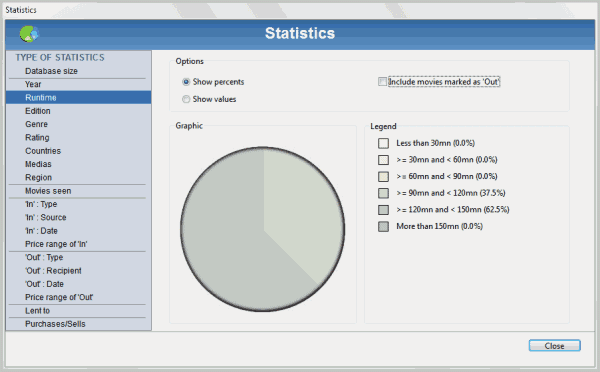
Cover Printer - you can create and print custom covers for all movies in your database.
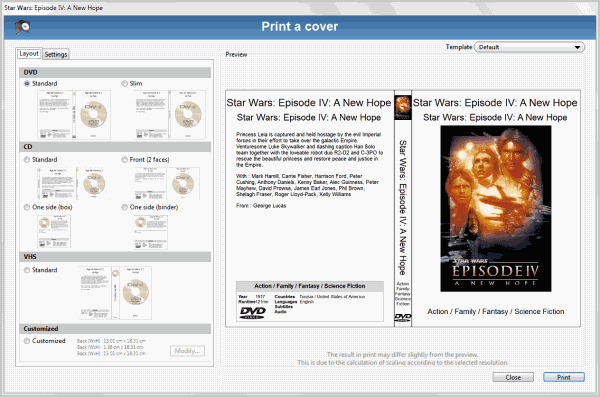
Publish - It is possible to publish the movie collection on a remote server so that it can be accessed from the Internet.
Filmotech is without doubt one of the best movie collection managers. You can download the free program from the official website.
Advertisement





















I have problems with web import. TMDb and DVD Empire is not working because have not connection with server. How can I convert scripts *.psf, *.pas from another applications to XML?
french shit after install
uninstalled
Great software ! There is even a way to make it portable
To make Filmotech portable :
– Install it on your Mac/PC
– Move the program folder (including libs & resources on PC) to your USB key
– Add in the folder a file named exactly FILMOTECH_LOCAL.TXT
– Launch Filmotech from the key, it will create it’s preference folder in the same folder as the application
– Create your database in the folder
– Quit Filmotech. Open the preference file Filmotech_Preferences.xml in the filmotech_prefs folder
– Change the path of the database to the relative path (for example: c:/myfiles/filmotech.data to filmotech.data)
– You can now use Filmotech on your key !
thanks alot filmotech.
i was kind of lost in the forum.
im running a german windows.
found this: http://www.filmotech.fr/forum/viewtopic.php?id=1414
whats your OS?
im running windows.
Thank you for this review.
On PC, Filmotech is in English if your Windows is in English, but the default language for other system is French. To use Filmotech in English, go to your program files, in Filmotech/resources, duplicate en.mo and rename it with your language code (ISO 639-1). For example, de.mo if your system is in German.
For support on Filmotech, you’re welcome on our forums :)
nevermind me,
it can scan files.
if only i could get it to use an english interface.
It was English directly after installation on my system. Have you selected Francais during installation? Try re-installing.
i installed it, and its in frensh!!?
i dont find the option to change the language. ,-)
i like movienizer better, it can scan my copies of all my dvds i made for backup purposes.
This is cool, but all my films are on Lovefilm!
Well you can add a link to the film online.
I tested a lot of programs os this type but no one is good for me. (XBMC, Miro, etc..)
i gonna try it.