Increase Laptop Security With Alarm
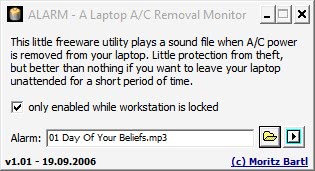
If you travel a lot and take your laptop with you then you occasionally encounter situations where you have to leave the laptop unattended for a short period of time. This can be caused by the sudden urge to go to the bathroom or ordering another coffee. You could gather everything and take the laptop with you but most users will probably leave the laptop and leave it unattended which is an invitation to thiefs.
Laptop security can be increased by installing a small application on the system that checks if the laptop is connected to an A/C adapter. Laptop alarm will play a sound as soon as the laptop gets removed from the power supply. It is therefore necessary to connect the laptop to a power supply if you want the program to play the alarm song if someone removes it. It won't do you any good if it runs on battery as you won't be informed in this case obviously.
The idea is to scare the thief that much by playing the alarm song that he or she is leaving the area immediately without taking the laptop.
It has to be noted that this method of protecting a laptop is far from perfect. It would for example be possible to close the lid of the laptop to avoid the alarm going off. Alarm comes as a portable executable or installer and has to be configure with a sound file. An alarm mp3 file is provided by the developer of the software program.
Other options are running a Python script that makes use of a laptops accelerometer to detect someone moving it. All of these methods are not fool proof but add a new layer of security that could prove to be very effective especially if the laptop thief does not power down the laptop immediately.
I recommend to always keep an eye on your laptop, and if that is not possible, take it with you to prevent it from being stolen. You may be only 30 seconds away, but that is giving a thief ample time to steal your laptop and be gone with it before you return.
Advertisement





















What a great idea! Here is the feature request to have this alarm built into KDE:
https://bugs.kde.org/show_bug.cgi?id=197194
Open laptop…
Press (more than 4 seconds) power button (even if locked session).
Call some Holly(shit)wood director to film “Gone in 30 seconds…”.
:-(
Great idea. Only question is, the program should be able to over-ride the audio settings of the laptop to ‘sound an alarm’, even if its mute.