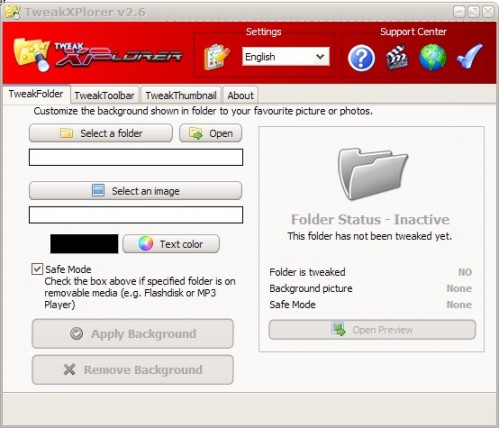Windows Explorer Tweaker
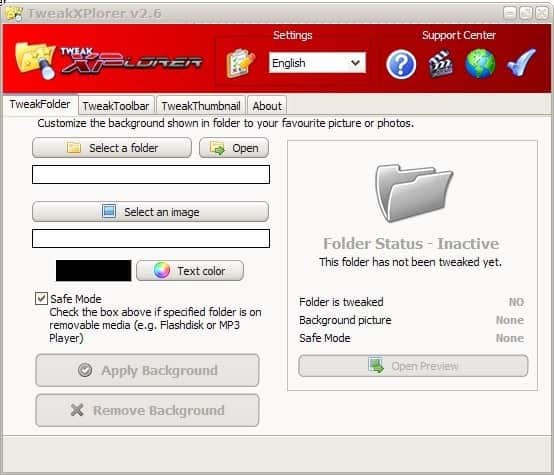
Tweak Xplorer is a visual Windows Explorer tweaker. The software is fully portable and has been specifically designed to be compatible with Windows XP.
Tweak Xplorer can be used to change the appearance of folders, toolbars and thumbnails in Windows Explorer.
Folder options include to change the text color of a specific folder and to apply custom background images.
Background images can also be applied to individual toolbars. The images can be automatically resized to fit the width and length of the toolbar.
The folder options are far more extensive than that. It is possible to change folder thumbnails, set a specific thumbnail size and image quality for all folder.
The last option is to disable the thumbnail cache in Windows which stops thumbs.db creation.
Most users will probably have no use for Tweak Xplorer but it might be useful for some users who like to customize their operating system beyond the usual means. Tweaks can be applied instantly and it is not required to run the software after they have been applied.
Update: Tweak Explorer is no longer available on the original project website, and it appears as if the authors have pulled the program and website from the Internet.
The program is still available on third party websites but it is likely that the program is not compatible with more recent versions of Windows Explorer.
We have uploaded the most recent version of Tweak Explorer to our own website. You can download it with a click on the following link: (Download Removed)
The last program update dates back to 2009, and the compatibility page still lists only Windows XP as the compatible Microsoft operating system.
It is therefor not recommended to use the program under Windows Vista, Windows 7, or newer versions of the Windows operating system. Check out our Windows category here on Ghacks for tips and information about the default file manager.