Run SSH Server For Remote Desktop Connections
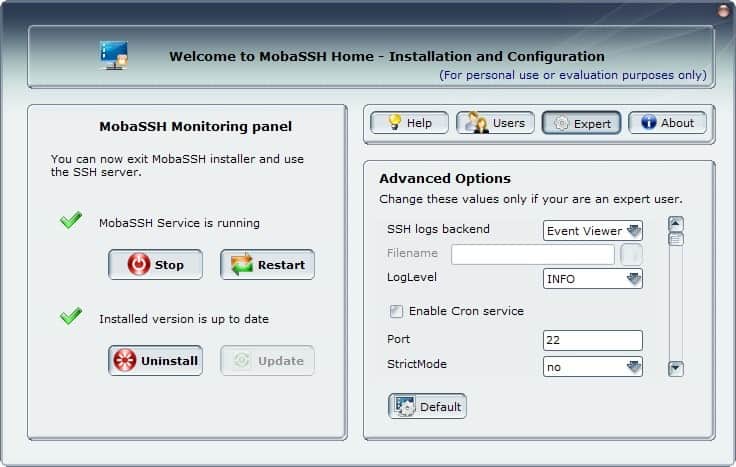
Moba SSH is a SSH server for Windows that makes it possible to run commands and transfer files on a remote Windows PC running the server software. The SSH server is compatible with Linux, Unix and Windows SSH clients. Windows users can for instance use Putty or WinSCP to connect to the SSH server remotely.
A free and a professional version of Moba SSH is available on the homepage. The server software installs itself as a Windows service. The remote desktop connection can then be established using selected user accounts of the host system. Shortcuts are available to manage users and add domain users.
Possible usage scenarios include centralized backups, system and network monitoring, remote commands, system administration or managing computers from a remote location.
To create a remote desktop connection to the PC running Moba SSH server one would simply use a SSH client like Putty to connect to the IP of the server. The system will ask for the credentials of one enabled user account to log into the system remotely.
Advanced options are available to change the port, allow tcp forwarding, enabling the cron service or enabling RA authentication.
Advertisement




















I wish I had this a couple of years ago, was working on a dedicated Windows server and Cygwin was giving me problems.
This is really cool man…
I Just install it on my Windows Backup Server, and use Putty to access this, and use linux “cp” command to copy my backup files to my USB devices…
Simple like this. Works like a charm…
This is the best thing that I found here at gHacks…
Nice Post.
Tks…
Does this mean that we can run real linux-style commands on Windows with this? Or is it the standard Windows command line?